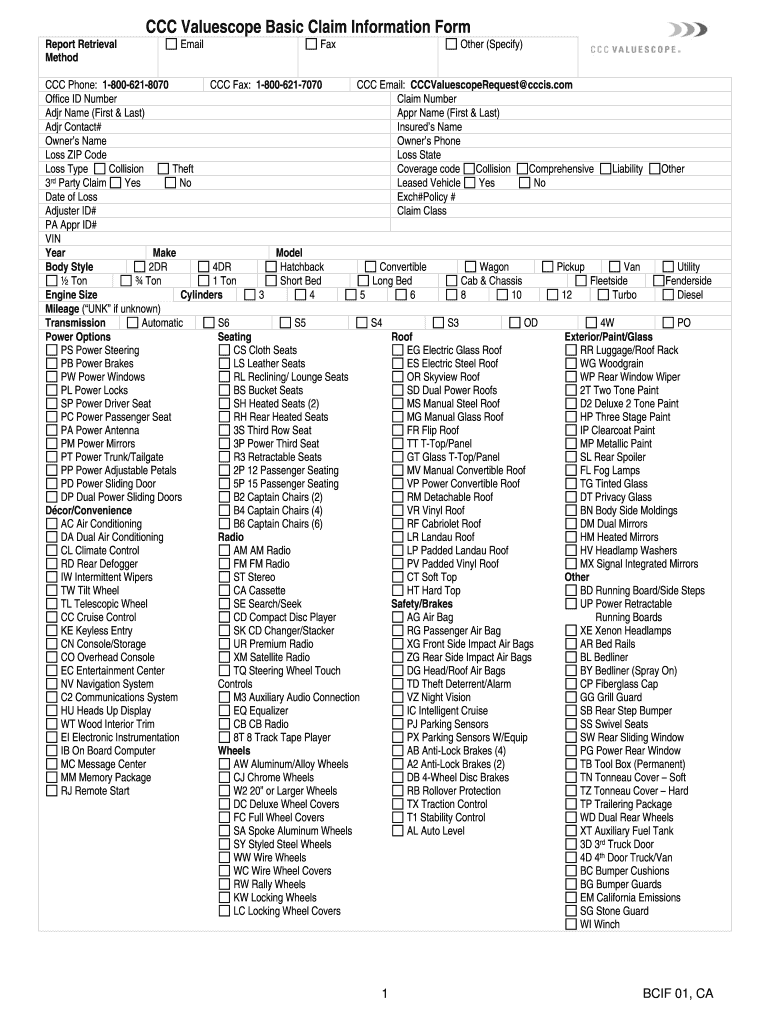
Basic Claim Form


What is the Basic Claim?
The Basic Claim, often referred to as the BCIF form, is a critical document used in various contexts, particularly for filing claims related to benefits or reimbursements. This form serves as an official request for the processing of claims, ensuring that the necessary information is presented clearly and concisely. It is essential for individuals and businesses to understand the purpose and requirements of this form to facilitate smooth processing and compliance with applicable regulations.
Steps to Complete the Basic Claim
Completing the Basic Claim requires careful attention to detail to ensure accuracy and compliance. Here are the steps to follow:
- Gather necessary documentation, including identification and any supporting evidence relevant to the claim.
- Fill out the BCIF form accurately, ensuring all required fields are completed.
- Review the form for any errors or omissions before submission.
- Submit the completed form through the designated method, which may include online submission, mail, or in-person delivery.
Legal Use of the Basic Claim
The Basic Claim must be completed and submitted in accordance with specific legal guidelines to ensure its validity. Compliance with eSignature laws, such as the ESIGN Act and UETA, is vital when submitting the form electronically. Understanding the legal implications of the information provided on the form can help individuals and businesses avoid potential disputes or penalties.
Required Documents
When submitting the Basic Claim, it is important to include all required documents to support the claim. Commonly required documents may include:
- Proof of identity, such as a government-issued ID.
- Documentation supporting the claim, such as receipts or invoices.
- Any additional forms or information specified by the issuing authority.
Form Submission Methods
The Basic Claim can typically be submitted through various methods, which may include:
- Online submission via a secure portal.
- Mailing a hard copy to the designated address.
- In-person submission at a local office or designated location.
Choosing the appropriate submission method can impact the processing time and overall efficiency of the claim.
Eligibility Criteria
To successfully file a Basic Claim, individuals and businesses must meet specific eligibility criteria. These may include:
- Being a resident or having a legal presence in the state where the claim is filed.
- Meeting any income or asset thresholds set by the issuing authority.
- Providing accurate and truthful information on the BCIF form.
Who Issues the Form
The Basic Claim is typically issued by government agencies, insurance companies, or other organizations responsible for processing claims. Understanding the issuing authority can provide insight into the specific requirements and guidelines for completing the form.
Quick guide on how to complete claim information formpdffillercom
Discover how to effortlessly navigate through the Basic Claim processing with this straightforward guide
Submitting and verifying forms online is gaining popularity and becoming the preferred choice for various users. It provides numerous benefits compared to conventional printed documents, such as ease of use, time savings, enhanced precision, and security.
With platforms like airSlate SignNow, you can locate, modify, signNow, and enhance and dispatch your Basic Claim without getting bogged down in constant printing and scanning. Follow this brief guide to begin and complete your document.
Utilize these steps to obtain and complete Basic Claim
- Begin by clicking the Get Form button to access your form in our editor.
- Observe the green label on the left that indicates required fields so you don’t miss them.
- Employ our advanced features to annotate, modify, approve, secure, and optimize your form.
- Safeguard your document or convert it into an interactive form using the tools on the right panel.
- Review the form and check for inaccuracies or inconsistencies.
- Select DONE to conclude the editing process.
- Rename your document or keep it as it is.
- Pick the storage option you wish to use to save your form, send it via USPS, or click the Download Now button to acquire your file.
If Basic Claim isn’t what you needed, you can explore our extensive collection of pre-imported templates that you can complete with ease. Give our solution a try today!
Create this form in 5 minutes or less
FAQs
-
How can I add my business location on instagram"s suggested locations?
Making a custom location on Instagram is actually quite easy and gives you an advantage to other businesses because it allows you to drive traffic via location.First off, Facebook owns Instagram; therefore, any location listed on Facebook also appears on Instagram. So you are going to need to create a business location on Facebook.So let’s dive into how to create a business location on Instagram.Make sure that you have enabled location services through the Facebook App or in your phone settings. If you are using an iPhone, select “Settings” → “Account Settings” → “Location” → “While Using The App”You need to create a Facebook check-in status. You do this by making a status and type the name of what you want your location to be called. For example “Growth Hustlers HQ”. Scroll to the bottom of the options and select “Add Custom Location” then tap on it!Now that you’ve created a custom location you need to describe it. It will ask you to choose which category describes your location, which you will answer “Business”.After choosing a category Facebook will ask you to choose a location. You can either choose “I’m currently here” or you can search for a location that you want to create for your business.Finally, publish your status. Congratulations! You have just created a custom location to be used on Facebook and Instagram.Now you are able to tag your business or a custom location on Instagram.If you have any questions about Social Media Marketing for businesses feel free to check out GrowthHustlers.com where you can find tons of resources about growing your Instagram following.
-
How can I claim the VAT amount for items purchased in the UK? Do I need to fill out any online forms or formalities to claim?
Easy to follow instructions can be found here Tax on shopping and servicesThe process works like this.Get a VAT 407 form from the retailer - they might ask for proof that you’re eligible, for example your passport.Show the goods, the completed form and your receipts to customs at the point when you leave the EU (this might not be in the UK).Customs will approve your form if everything is in order. You then take the approved form to get paid.The best place to get the form is from a retailer on the airport when leaving.
-
How do I fill out the disability forms so well that my claim is approved?
Contact Barbara Case, the founder of USA: Providing Free Advocacy & Support She's incredible!
-
In what cases do you have to fill out an insurance claim form?
Ah well let's see. An insurance claim form is used to make a claim against your insurance for financial, repair or replacement of something depending on your insurance. Not everything will qualify so you actually have to read the small print.
Create this form in 5 minutes!
How to create an eSignature for the claim information formpdffillercom
How to create an electronic signature for the Claim Information Formpdffillercom online
How to create an eSignature for your Claim Information Formpdffillercom in Chrome
How to generate an eSignature for putting it on the Claim Information Formpdffillercom in Gmail
How to make an electronic signature for the Claim Information Formpdffillercom straight from your smartphone
How to generate an electronic signature for the Claim Information Formpdffillercom on iOS
How to create an eSignature for the Claim Information Formpdffillercom on Android
People also ask
-
What is a BCIF form and why is it important?
A BCIF form, or Beneficiary Change Information Form, is essential for updating beneficiary information in a secure and systematic way. It ensures that your beneficiaries are accurately listed and can help avoid potential complications in the future. Using airSlate SignNow simplifies the process of completing and eSigning your BCIF form with ease.
-
How does airSlate SignNow facilitate the completion of a BCIF form?
airSlate SignNow provides an intuitive platform for completing BCIF forms digitally. With its user-friendly interface, users can quickly fill out, sign, and send their BCIF forms securely. This streamlines the process and reduces the risk of errors compared to traditional methods.
-
Can I customize my BCIF form in airSlate SignNow?
Yes, airSlate SignNow allows for customization of your BCIF forms to meet your specific needs. You can add fields, logos, or specific instructions to make sure your form is complete and tailored to your organization. This customization enhances the user experience and meets the requirements for your business.
-
What features does airSlate SignNow offer for BCIF forms?
airSlate SignNow offers multiple features for BCIF forms, including electronic signatures, document templates, and real-time tracking. These features ensure a smooth process for both the sender and recipient of the BCIF form. Additionally, advanced security measures protect sensitive information during the signing process.
-
Is airSlate SignNow cost-effective for managing BCIF forms?
Absolutely! airSlate SignNow is known for its cost-effective solutions, making it an excellent choice for managing BCIF forms. The platform offers various pricing plans that cater to businesses of all sizes, helping to save both time and money when handling important documentation.
-
Can airSlate SignNow integrate with other software for BCIF form management?
Yes, airSlate SignNow offers integrations with a variety of software platforms, enhancing its functionality for BCIF form management. These integrations enable users to sync data seamlessly across different applications. This capability ensures that your processes are efficient and well-coordinated.
-
What benefits does using airSlate SignNow provide for BCIF forms?
Using airSlate SignNow for BCIF forms streamlines the documentation process, improves accuracy, and enhances security. The platform enables quicker turnaround times for signatures, reducing delays in processing. This efficiency ultimately leads to better management of important beneficiary information.
Get more for Basic Claim
Find out other Basic Claim
- Sign Ohio Police Promissory Note Template Easy
- Sign Alabama Courts Affidavit Of Heirship Simple
- How To Sign Arizona Courts Residential Lease Agreement
- How Do I Sign Arizona Courts Residential Lease Agreement
- Help Me With Sign Arizona Courts Residential Lease Agreement
- How Can I Sign Arizona Courts Residential Lease Agreement
- Sign Colorado Courts LLC Operating Agreement Mobile
- Sign Connecticut Courts Living Will Computer
- How Do I Sign Connecticut Courts Quitclaim Deed
- eSign Colorado Banking Rental Application Online
- Can I eSign Colorado Banking Medical History
- eSign Connecticut Banking Quitclaim Deed Free
- eSign Connecticut Banking Business Associate Agreement Secure
- Sign Georgia Courts Moving Checklist Simple
- Sign Georgia Courts IOU Mobile
- How Can I Sign Georgia Courts Lease Termination Letter
- eSign Hawaii Banking Agreement Simple
- eSign Hawaii Banking Rental Application Computer
- eSign Hawaii Banking Agreement Easy
- eSign Hawaii Banking LLC Operating Agreement Fast