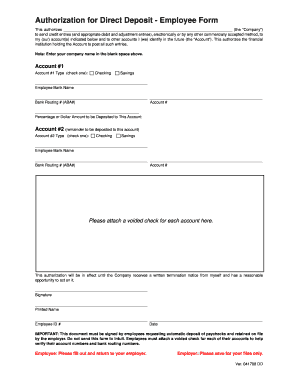
Intuit Direct Deposit Form


What is the Intuit Direct Deposit Form
The Intuit Direct Deposit Authorization Form is a document used by employees and vendors to authorize their employers or businesses to deposit payments directly into their bank accounts. This form is essential for ensuring timely and secure transactions, eliminating the need for paper checks. By providing the necessary banking information, individuals can streamline their payment processes and receive funds more efficiently.
How to use the Intuit Direct Deposit Form
Using the Intuit Direct Deposit Authorization Form involves a few straightforward steps. First, obtain the form from Intuit's official website or your employer. Next, fill in your personal information, including your name, address, and Social Security number. You will also need to provide your bank account details, such as the account number and routing number. Once completed, submit the form to your employer or the designated payroll department for processing.
Steps to complete the Intuit Direct Deposit Form
Completing the Intuit Direct Deposit Authorization Form requires attention to detail. Follow these steps:
- Download the form from the Intuit website or request it from your employer.
- Fill in your personal information accurately, ensuring your name matches your bank account.
- Provide your bank account details, including the account number and routing number.
- Sign and date the form to confirm your authorization.
- Submit the completed form to your employer or payroll department.
Legal use of the Intuit Direct Deposit Form
The Intuit Direct Deposit Authorization Form is legally binding when completed and signed correctly. To ensure its validity, it must comply with federal and state regulations regarding electronic payments and signatures. Employers should maintain a record of the signed forms to protect against potential disputes and ensure compliance with applicable laws.
Key elements of the Intuit Direct Deposit Form
Several key elements are crucial for the Intuit Direct Deposit Authorization Form to be effective:
- Personal Information: This includes the individual's name, address, and Social Security number.
- Bank Account Information: Accurate account and routing numbers are essential for successful transactions.
- Signature: A signature is required to authorize the direct deposit arrangement.
- Date: The date of signing indicates when the authorization was granted.
Form Submission Methods
The Intuit Direct Deposit Authorization Form can be submitted through various methods, depending on the employer's policies. Common submission methods include:
- Online Submission: Some employers may allow electronic submission through payroll systems.
- Mail: You can send the completed form via postal service to your employer's payroll department.
- In-Person: Delivering the form directly to the payroll office ensures immediate processing.
Quick guide on how to complete intuit direct deposit form
Effortlessly Prepare Intuit Direct Deposit Form on Any Device
Digital document administration has gained traction among businesses and individuals alike. It offers an ideal eco-friendly alternative to traditional printed and signed paperwork, allowing you to locate the correct form and securely store it online. airSlate SignNow provides you with all the tools necessary to create, modify, and electronically sign your documents swiftly and efficiently. Manage Intuit Direct Deposit Form on any device using airSlate SignNow's Android or iOS applications and simplify any document-related task today.
The easiest way to modify and electronically sign Intuit Direct Deposit Form with ease
- Obtain Intuit Direct Deposit Form and then click Get Form to begin.
- Utilize the tools we provide to complete your document.
- Mark relevant sections of your documents or obscure sensitive information with tools specifically designed for that purpose by airSlate SignNow.
- Create your electronic signature with the Sign tool, which takes mere seconds and holds the same legal validity as a conventional wet ink signature.
- Review all the details and then click the Done button to save your changes.
- Choose how you want to send your form, via email, SMS, or an invitation link, or download it to your computer.
Forget about lost or misfiled documents, tedious form searching, or errors that necessitate printing new copies. airSlate SignNow fulfills your document management needs in just a few clicks from your preferred device. Modify and electronically sign Intuit Direct Deposit Form to ensure exceptional communication at any stage of your form preparation process with airSlate SignNow.
Create this form in 5 minutes or less
Create this form in 5 minutes!
How to create an eSignature for the intuit direct deposit form
How to create an electronic signature for a PDF online
How to create an electronic signature for a PDF in Google Chrome
How to create an e-signature for signing PDFs in Gmail
How to create an e-signature right from your smartphone
How to create an e-signature for a PDF on iOS
How to create an e-signature for a PDF on Android
People also ask
-
What is the intuit direct deposit authorization form?
The intuit direct deposit authorization form is a document that allows employees to authorize their employer to deposit their wages directly into their bank account. With airSlate SignNow, you can easily create, send, and eSign this form to streamline the payroll process and ensure timely payments.
-
How does airSlate SignNow support the intuit direct deposit authorization form?
airSlate SignNow offers a user-friendly platform that allows you to create and manage your intuit direct deposit authorization form effortlessly. You can customize the template according to your organization's needs, making it simple to gather necessary eSignatures from employees.
-
Is there a cost associated with using the intuit direct deposit authorization form via airSlate SignNow?
airSlate SignNow provides various pricing plans to suit different business sizes and needs. You can use the intuit direct deposit authorization form as part of your subscription, which comes at a competitive price and offers excellent value for your document management needs.
-
What features does airSlate SignNow offer for the intuit direct deposit authorization form?
Key features include customizable templates, automated reminders for eSignatures, and real-time tracking of document status. These capabilities enhance efficiency and ensure that your intuit direct deposit authorization form is processed quickly and accurately.
-
Can I integrate airSlate SignNow with other applications for my intuit direct deposit authorization form?
Yes, airSlate SignNow integrates seamlessly with numerous applications, including payroll software and accounting tools. This allows you to enhance your workflow when processing the intuit direct deposit authorization form, minimizing manual data entry and reducing errors.
-
What are the benefits of using airSlate SignNow for the intuit direct deposit authorization form?
Using airSlate SignNow for your intuit direct deposit authorization form streamlines the documentation process, improves compliance, and enhances security. It aids in minimizing delays associated with paper signatures and ensures faster payments for employees.
-
How secure is the data on the intuit direct deposit authorization form with airSlate SignNow?
airSlate SignNow employs robust security measures to protect your data, including encryption and secure cloud storage. This ensures that the information in your intuit direct deposit authorization form is safe and compliant with industry standards.
Get more for Intuit Direct Deposit Form
- Epdcl name change application form
- Sex offenders register paper form
- Word detective on the case form
- Nypd telephone contact sheet form
- Davis vision reimbursement deadline form
- Language and communication plan ct form
- Release of records hjms simsbury public schools form
- Disabled veterans tax relief form
Find out other Intuit Direct Deposit Form
- Can I eSign Virginia Life Sciences Job Description Template
- eSign Massachusetts Legal Promissory Note Template Safe
- eSign West Virginia Life Sciences Agreement Later
- How To eSign Michigan Legal Living Will
- eSign Alabama Non-Profit Business Plan Template Easy
- eSign Mississippi Legal Last Will And Testament Secure
- eSign California Non-Profit Month To Month Lease Myself
- eSign Colorado Non-Profit POA Mobile
- How Can I eSign Missouri Legal RFP
- eSign Missouri Legal Living Will Computer
- eSign Connecticut Non-Profit Job Description Template Now
- eSign Montana Legal Bill Of Lading Free
- How Can I eSign Hawaii Non-Profit Cease And Desist Letter
- Can I eSign Florida Non-Profit Residential Lease Agreement
- eSign Idaho Non-Profit Business Plan Template Free
- eSign Indiana Non-Profit Business Plan Template Fast
- How To eSign Kansas Non-Profit Business Plan Template
- eSign Indiana Non-Profit Cease And Desist Letter Free
- eSign Louisiana Non-Profit Quitclaim Deed Safe
- How Can I eSign Maryland Non-Profit Credit Memo