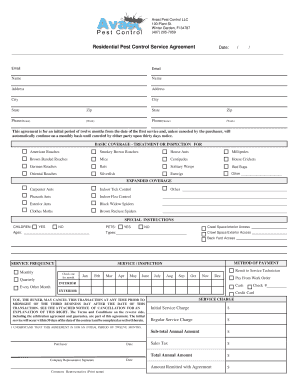
Company Removal Form


Understanding the Junk Removal Contract
A junk removal contract is a crucial document that outlines the terms and conditions between a junk removal service provider and their client. This contract serves to protect both parties by clearly defining the scope of services, payment terms, and responsibilities. It typically includes details such as the type of junk to be removed, the timeline for completion, and any specific requirements or restrictions that may apply. By having a well-structured contract, both the service provider and the customer can ensure that their expectations are aligned and that the agreement is legally binding.
Key Elements of a Junk Removal Contract
When creating a junk removal contract, certain key elements must be included to ensure clarity and legal validity. These elements typically encompass:
- Parties Involved: Clearly identify the service provider and the client.
- Scope of Services: Detail the specific services to be provided, including any limitations.
- Payment Terms: Outline the cost of services, payment methods, and due dates.
- Liability and Insurance: Specify the liability of the service provider and any insurance coverage.
- Termination Clause: Include conditions under which either party may terminate the agreement.
Steps to Complete the Junk Removal Contract
Completing a junk removal contract involves several straightforward steps:
- Gather Information: Collect all necessary details about the junk removal service and the client.
- Draft the Contract: Use a junk removal contract template to create a draft that includes all key elements.
- Review the Document: Both parties should review the contract to ensure all terms are understood and agreed upon.
- Sign the Contract: Use a reliable eSignature solution to sign the contract digitally, ensuring legal compliance.
- Store the Document: Keep a copy of the signed contract for both parties for future reference.
Legal Use of the Junk Removal Contract
For a junk removal contract to be legally binding, it must comply with the relevant laws and regulations governing contracts in the United States. This includes ensuring that both parties have the legal capacity to enter into a contract and that the agreement is made in good faith. Additionally, the contract should adhere to the ESIGN and UETA acts, which validate electronic signatures and contracts. By following these legal guidelines, both the service provider and the customer can protect their rights and interests.
State-Specific Rules for Junk Removal Contracts
Different states may have specific rules and regulations regarding junk removal contracts. It is essential for service providers to familiarize themselves with local laws to ensure compliance. This may include licensing requirements, environmental regulations concerning waste disposal, and specific consumer protection laws. Understanding these state-specific rules can help avoid legal issues and ensure that the junk removal service operates within the law.
Examples of Junk Removal Contracts
Examples of junk removal contracts can provide valuable insights into how to structure your own agreement. These examples typically showcase various scenarios, such as residential junk removal, commercial cleanouts, and specialized services for hazardous materials. Reviewing these examples can help you understand the language used and the necessary clauses to include, ensuring that your contract is comprehensive and effective.
Quick guide on how to complete company removal
Prepare Company Removal effortlessly on any device
Online document management has become prevalent among organizations and individuals. It offers a perfect eco-friendly substitute to traditional printed and signed documents, as you can obtain the necessary form and securely save it online. airSlate SignNow provides all the tools you need to create, modify, and eSign your documents swiftly without delays. Manage Company Removal on any platform with airSlate SignNow Android or iOS applications and enhance any document-based process today.
How to modify and eSign Company Removal with ease
- Locate Company Removal and click Get Form to begin.
- Use the tools we offer to fill out your document.
- Highlight relevant sections of your documents or obscure sensitive information with tools specifically designed for that purpose by airSlate SignNow.
- Create your eSignature using the Sign feature, which takes mere seconds and holds the same legal validity as a traditional wet ink signature.
- Review all the information and click on the Done button to save your updates.
- Choose how you want to submit your form, whether by email, SMS, an invitation link, or download it to your computer.
Eliminate the hassle of lost or misplaced documents, tedious form searches, or mistakes that necessitate printing new document copies. airSlate SignNow fulfills your needs in document management in just a few clicks from any device you prefer. Adjust and eSign Company Removal and ensure exceptional communication throughout your form preparation process with airSlate SignNow.
Create this form in 5 minutes or less
Create this form in 5 minutes!
How to create an eSignature for the company removal
How to create an electronic signature for a PDF online
How to create an electronic signature for a PDF in Google Chrome
How to create an e-signature for signing PDFs in Gmail
How to create an e-signature right from your smartphone
How to create an e-signature for a PDF on iOS
How to create an e-signature for a PDF on Android
People also ask
-
What is a junk removal contract template?
A junk removal contract template is a standardized document that outlines the terms and conditions between a junk removal service and its customers. It includes details such as pricing, services offered, and responsibilities of both parties, ensuring a clear understanding and agreement.
-
How can a junk removal contract template benefit my business?
Using a junk removal contract template can streamline your operations by providing a clear agreement that protects your business interests. It helps reduce misunderstandings with clients and ensures compliance with legal requirements, ultimately saving time and potential disputes.
-
Are there any costs associated with using a junk removal contract template?
Most junk removal contract templates are available for free or at a minimal cost through online platforms. However, with airSlate SignNow, you can access customizable templates and flexible pricing plans that suit your business needs, providing excellent value.
-
Can I customize my junk removal contract template?
Absolutely! airSlate SignNow allows you to customize your junk removal contract template to fit your specific services and terms. You can easily modify details such as pricing and services offered, ensuring the contract meets your unique business requirements.
-
Is the junk removal contract template legally binding?
Yes, when properly signed, a junk removal contract template becomes a legally binding document. Using airSlate SignNow, the eSigning process ensures that both parties agree to the terms, providing a secure and enforceable contract.
-
What features does airSlate SignNow offer for junk removal contract templates?
AirSlate SignNow offers a user-friendly interface, cloud storage, and seamless integration with popular applications, enhancing your experience with junk removal contract templates. Additionally, you can track document status and receive notifications when contracts are signed.
-
Does airSlate SignNow integrate with other software for managing junk removal contracts?
Yes, airSlate SignNow seamlessly integrates with various software, including CRMs and project management tools, making it easy to manage your junk removal contracts alongside other business processes. This integration helps streamline your workflow and improve efficiency.
Get more for Company Removal
Find out other Company Removal
- How Can I Sign New York Finance & Tax Accounting Document
- How Can I Sign Ohio Finance & Tax Accounting Word
- Can I Sign Oklahoma Finance & Tax Accounting PPT
- How To Sign Ohio Government Form
- Help Me With Sign Washington Government Presentation
- How To Sign Maine Healthcare / Medical PPT
- How Do I Sign Nebraska Healthcare / Medical Word
- How Do I Sign Washington Healthcare / Medical Word
- How Can I Sign Indiana High Tech PDF
- How To Sign Oregon High Tech Document
- How Do I Sign California Insurance PDF
- Help Me With Sign Wyoming High Tech Presentation
- How Do I Sign Florida Insurance PPT
- How To Sign Indiana Insurance Document
- Can I Sign Illinois Lawers Form
- How To Sign Indiana Lawers Document
- How To Sign Michigan Lawers Document
- How To Sign New Jersey Lawers PPT
- How Do I Sign Arkansas Legal Document
- How Can I Sign Connecticut Legal Document