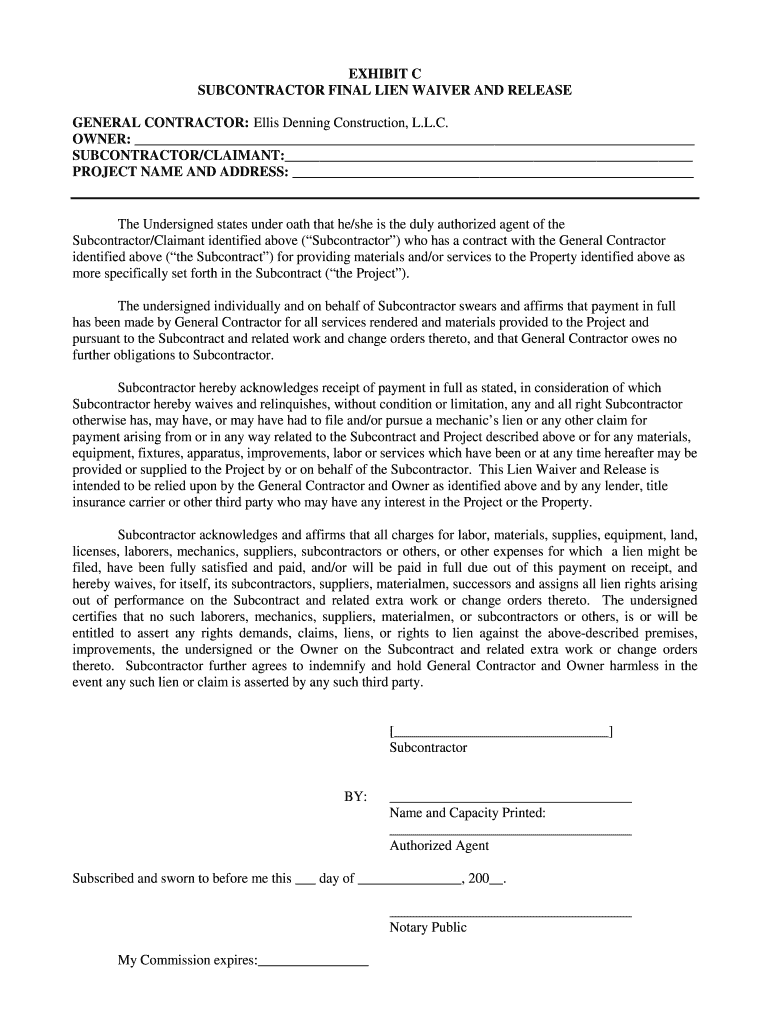
Subcontractor Lien Waiver Form


What is the subcontractor lien waiver?
The subcontractor lien waiver is a legal document that relinquishes a subcontractor's right to file a lien against a property for unpaid work or materials. This form is essential in the construction industry, as it ensures that contractors and property owners can confirm that all subcontractors have been paid for their services. By signing this waiver, subcontractors acknowledge that they have received payment and agree not to pursue any lien claims related to the work performed.
Key elements of the subcontractor lien waiver
A subcontractor lien waiver typically includes several critical components to ensure its validity and effectiveness. These elements include:
- Identification of parties: Names and addresses of the subcontractor, contractor, and property owner.
- Description of work: A clear description of the services or materials provided by the subcontractor.
- Payment details: The amount paid and the date of payment must be specified.
- Signature: The subcontractor's signature is required to confirm agreement and acknowledgment of payment.
- Date: The date on which the waiver is signed should be included for record-keeping purposes.
Steps to complete the subcontractor lien waiver
Completing a subcontractor lien waiver involves several straightforward steps:
- Gather necessary information: Collect details about the project, including the names of all parties involved and payment amounts.
- Fill out the form: Accurately complete the subcontractor lien waiver form with the gathered information.
- Review the document: Ensure all details are correct and that the form complies with state-specific requirements.
- Sign the waiver: The subcontractor must sign the document to validate it.
- Distribute copies: Provide copies of the signed waiver to the contractor and property owner for their records.
Legal use of the subcontractor lien waiver
The legal use of the subcontractor lien waiver is crucial for protecting the rights of all parties involved in a construction project. When properly executed, this document serves as proof that the subcontractor has been compensated for their work, thereby preventing future lien claims. It is essential to ensure that the waiver complies with local laws and regulations, as specific requirements may vary by state. Consulting with a legal professional can help ensure that the waiver is enforceable and meets all necessary legal standards.
State-specific rules for the subcontractor lien waiver
Each state in the U.S. has its own rules and regulations governing the use of lien waivers. Some states may require specific language or additional documentation to accompany the subcontractor lien waiver. It is important to familiarize yourself with the laws in your state to ensure compliance. For example, some states may have different requirements for conditional and unconditional waivers, while others may have specific forms designated for use. Understanding these nuances can help avoid potential legal issues.
Examples of using the subcontractor lien waiver
Subcontractor lien waivers are commonly used in various scenarios within the construction industry. For instance:
- A subcontractor completes electrical work for a general contractor and receives payment. They sign a subcontractor lien waiver to confirm payment and prevent any future claims against the property.
- A subcontractor provides materials for a construction project but has not yet been paid. They may issue a conditional lien waiver, which allows them to retain the right to file a lien until payment is received.
These examples illustrate the practical application of the subcontractor lien waiver in ensuring that all parties are protected and that payments are documented appropriately.
Quick guide on how to complete subcontractor final lien waiver form
The optimal method to obtain and endorse Subcontractor Lien Waiver
At the level of an entire organization, ineffective workflows surrounding paper approvals can consume signNow amounts of productive time. Endorsing documents such as Subcontractor Lien Waiver is an inherent aspect of operations in any enterprise, which is why the effectiveness of each contract’s lifecycle has a substantial impact on the overall efficiency of the company. With airSlate SignNow, endorsing your Subcontractor Lien Waiver can be as simple and rapid as possible. This platform provides you with the latest version of nearly any form. Moreover, you can endorse it instantly without the need for third-party applications on your device or the necessity of printing any hard copies.
Steps to obtain and endorse your Subcontractor Lien Waiver
- Browse our library by category or use the search bar to locate the form you require.
- View the form preview by clicking Learn more to confirm it’s the correct one.
- Click Get form to commence editing immediately.
- Fill out your form and include any required details using the toolbar.
- Once finished, click the Sign tool to endorse your Subcontractor Lien Waiver.
- Select the signature option that suits you best: Draw, Create initials, or upload an image of your handwritten signature.
- Click Done to complete editing and proceed to document-sharing options as necessary.
With airSlate SignNow, you possess everything needed to manage your documentation efficiently. You can locate, complete, modify, and even send your Subcontractor Lien Waiver in a single tab without complications. Optimize your workflows with a unified, intelligent eSignature solution.
Create this form in 5 minutes or less
Create this form in 5 minutes!
How to create an eSignature for the subcontractor final lien waiver form
How to generate an eSignature for your Subcontractor Final Lien Waiver Form in the online mode
How to generate an electronic signature for your Subcontractor Final Lien Waiver Form in Chrome
How to generate an eSignature for signing the Subcontractor Final Lien Waiver Form in Gmail
How to create an electronic signature for the Subcontractor Final Lien Waiver Form right from your smartphone
How to make an electronic signature for the Subcontractor Final Lien Waiver Form on iOS devices
How to create an eSignature for the Subcontractor Final Lien Waiver Form on Android OS
People also ask
-
What is a subcontractor lien waiver form pdf?
A subcontractor lien waiver form pdf is a legal document used to relinquish the right to file a lien for unpaid work. It ensures that once payment is made, subcontractors waive any future claims against the property. This form provides both security for property owners and clarity for subcontractors regarding payment.
-
How can I create a subcontractor lien waiver form pdf using airSlate SignNow?
Creating a subcontractor lien waiver form pdf with airSlate SignNow is simple and efficient. You can use our customizable templates to create your document, fill in the necessary details, and save it as a pdf. Our platform ensures that your document maintains its legal integrity while being easy to manage.
-
Are there any costs associated with obtaining a subcontractor lien waiver form pdf from airSlate SignNow?
Yes, airSlate SignNow offers various pricing plans based on your business needs. You can start with a free trial to explore features and then choose a plan that suits your volume of documents. Our pricing is competitive, ensuring you get value for your investment in the subcontractor lien waiver form pdf.
-
What features does airSlate SignNow offer for managing subcontractor lien waiver form pdfs?
airSlate SignNow provides features like customizable templates, electronic signatures, and secure document storage. You can track the status of your subcontractor lien waiver form pdfs in real-time, making it easier to manage agreements and ensure timely payments. Additionally, our platform ensures compliance with legal standards.
-
Can I integrate airSlate SignNow with other software for subcontractor lien waiver form pdfs?
Absolutely! airSlate SignNow allows seamless integration with various applications like CRM, project management tools, and accounting software. This integration simplifies your workflow and ensures that subcontractor lien waiver form pdfs are part of your larger operational processes, enhancing efficiency.
-
What are the benefits of using airSlate SignNow for subcontractor lien waiver form pdfs?
Using airSlate SignNow for your subcontractor lien waiver form pdfs streamlines the signing process, reduces paperwork, and enhances collaboration. The platform also helps mitigate risks associated with unpaid work by ensuring clear documentation. Its ease of use promotes faster transactions, benefiting both subcontractors and property owners.
-
Is my subcontractor lien waiver form pdf secure with airSlate SignNow?
Yes, airSlate SignNow prioritizes the security of your documents, including subcontractor lien waiver form pdfs. We employ advanced encryption and secure access protocols to protect your sensitive information. You can trust that your documents are safe while still being easily accessible for authorized users.
Get more for Subcontractor Lien Waiver
- Demotion letter template form
- How to write a statement letter form
- Fitness membership agreement form
- Sample notice of default under promissory note form
- Acknowledgement school form
- Clarification contract form
- Notice project form
- Agreement to loan automobile to university athletic department for promotional purposes form
Find out other Subcontractor Lien Waiver
- How To Sign Alaska Insurance Promissory Note Template
- Sign Arizona Insurance Moving Checklist Secure
- Sign New Mexico High Tech Limited Power Of Attorney Simple
- Sign Oregon High Tech POA Free
- Sign South Carolina High Tech Moving Checklist Now
- Sign South Carolina High Tech Limited Power Of Attorney Free
- Sign West Virginia High Tech Quitclaim Deed Myself
- Sign Delaware Insurance Claim Online
- Sign Delaware Insurance Contract Later
- Sign Hawaii Insurance NDA Safe
- Sign Georgia Insurance POA Later
- How Can I Sign Alabama Lawers Lease Agreement
- How Can I Sign California Lawers Lease Agreement
- Sign Colorado Lawers Operating Agreement Later
- Sign Connecticut Lawers Limited Power Of Attorney Online
- Sign Hawaii Lawers Cease And Desist Letter Easy
- Sign Kansas Insurance Rental Lease Agreement Mobile
- Sign Kansas Insurance Rental Lease Agreement Free
- Sign Kansas Insurance Rental Lease Agreement Fast
- Sign Kansas Insurance Rental Lease Agreement Safe