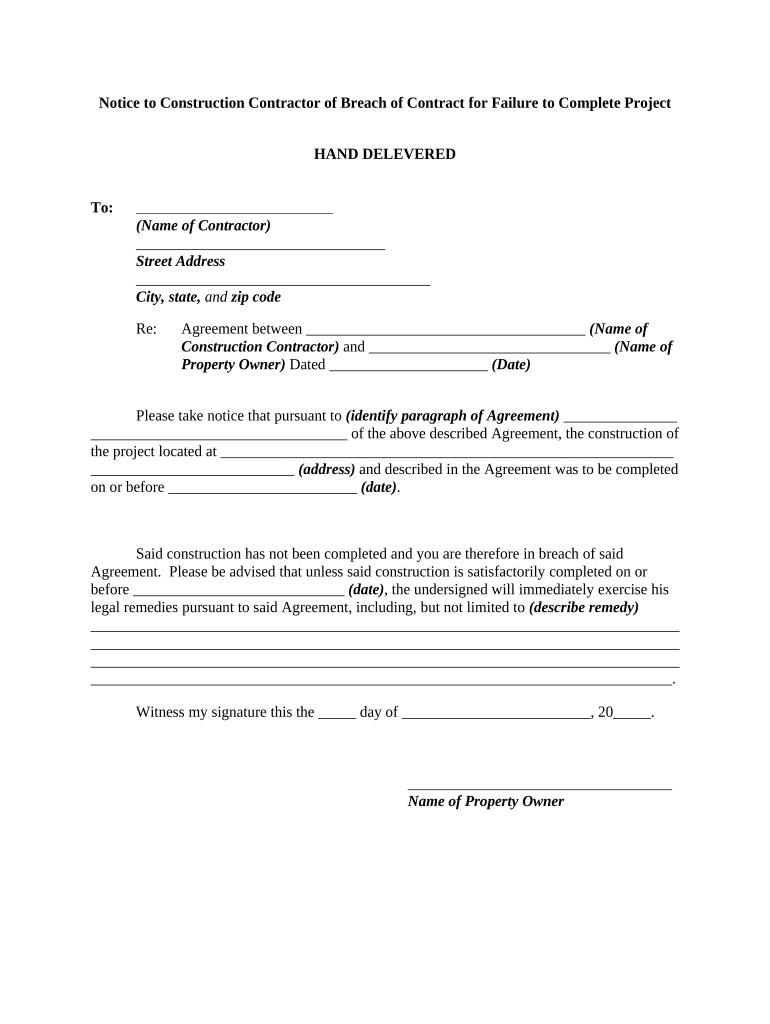
Notice Project Form


What is the Notice Project
The Notice Project is a formal document used to inform contractors of specific actions or requirements related to their work. This document serves as a crucial communication tool between project owners and contractors, ensuring that all parties are aware of obligations, deadlines, and any issues that may arise during the project lifecycle. Understanding the purpose and components of the Notice Project is essential for maintaining compliance and facilitating smooth project execution.
Steps to complete the Notice Project
Completing the Notice Project involves several key steps to ensure accuracy and compliance. Here’s a structured approach:
- Gather necessary information, including contractor details and project specifics.
- Clearly outline the purpose of the notice, such as informing about delays or compliance issues.
- Draft the notice, ensuring clarity and precision in language to avoid misunderstandings.
- Include any required attachments or supporting documents that substantiate the notice.
- Review the document for completeness and accuracy before sending it to the contractor.
- Choose the appropriate method for sending the notice, whether digitally or via traditional mail.
Legal use of the Notice Project
The legal validity of the Notice Project hinges on compliance with relevant laws and regulations. In the United States, electronic signatures are recognized under the ESIGN and UETA Acts, making digital notices legally binding when executed properly. It is essential to ensure that the notice meets all legal requirements, including proper identification of parties and clear communication of the notice's intent. Consulting legal counsel can help confirm that all aspects of the notice adhere to applicable laws.
Key elements of the Notice Project
Several key elements must be included in the Notice Project to ensure its effectiveness and legal standing:
- Contractor Information: Full name, address, and contact details of the contractor.
- Project Details: Description of the project, including location and scope.
- Notice Purpose: Clear statement of the reason for the notice, such as delays or compliance issues.
- Deadline: Any relevant deadlines for response or action required from the contractor.
- Signatures: Digital or physical signatures of the parties involved to validate the notice.
Examples of using the Notice Project
Utilizing the Notice Project can take various forms depending on the situation. Common examples include:
- Notifying a contractor of a delay in project timelines due to unforeseen circumstances.
- Informing a contractor about non-compliance with safety regulations or contract terms.
- Requesting additional documentation or clarification on project deliverables.
- Issuing a formal warning regarding performance issues that may affect project completion.
Form Submission Methods
The Notice Project can be submitted through various methods, ensuring flexibility for all parties involved. Common submission methods include:
- Online Submission: Utilizing digital platforms to send the notice electronically, which can enhance speed and tracking.
- Mail: Sending a physical copy via postal service, which may be preferred for certain legal contexts.
- In-Person Delivery: Handing the notice directly to the contractor, which can provide immediate confirmation of receipt.
Quick guide on how to complete notice project
Effortlessly Prepare Notice Project on Any Device
Digital document management has gained traction among businesses and individuals alike. It offers an ideal environmentally-friendly substitute for traditional printed and signed paperwork, allowing you to obtain the correct form and securely store it online. airSlate SignNow equips you with all the necessary tools to swiftly create, modify, and electronically sign your documents without delays. Manage Notice Project on any device with the airSlate SignNow apps available for Android or iOS and streamline any document-centric process today.
How to Modify and eSign Notice Project with Ease
- Obtain Notice Project and click Get Form to commence.
- Utilize the tools we offer to complete your form.
- Identify pertinent sections of the documents or redact sensitive information with the tools specifically designed for that purpose by airSlate SignNow.
- Generate your eSignature using the Sign tool, which is quick and holds the same legal validity as a conventional wet ink signature.
- Review the information and click the Done button to save your changes.
- Choose your method of delivery for the form, whether by email, text message (SMS), invitation link, or download to your computer.
Eliminate the hassle of lost or misplaced documents, tedious form searching, or mistakes that necessitate printing new document copies. airSlate SignNow meets your document management needs in just a few clicks from any device you prefer. Edit and eSign Notice Project to ensure outstanding communication at any point during the form preparation process with airSlate SignNow.
Create this form in 5 minutes or less
Create this form in 5 minutes!
People also ask
-
What is a notice contractor and when should I use it?
A notice contractor is a formal communication tool used to inform parties about a signNow event or change in a contract. You should use it when there are essential updates that need to be documented and shared. Utilizing airSlate SignNow for sending a notice contractor ensures that your documents are signed and delivered quickly.
-
How does airSlate SignNow simplify the process of sending a notice contractor?
airSlate SignNow simplifies the process by providing an intuitive platform that allows you to create, send, and eSign a notice contractor in just a few clicks. The system provides an easy-to-use interface that enables real-time tracking of your documents. This makes it efficient for contractors to manage notifications without paperwork delays.
-
What features does airSlate SignNow offer to enhance the notice contractor experience?
airSlate SignNow offers features such as customizable templates for a notice contractor, automated reminders, and secure cloud storage. These features ensure that your communications are professional and delivered timely. You can also enjoy enhanced security measures that keep your documents safe throughout the signing process.
-
Is airSlate SignNow cost-effective for sending a notice contractor?
Yes, airSlate SignNow is a cost-effective solution for sending a notice contractor, as it eliminates the need for paper and postage. Our pricing plans are designed to suit businesses of all sizes, providing value for the investment. With a subscription, you can send unlimited documents and streamline your contract management process.
-
Can airSlate SignNow integrate with other software I use for managing contracts?
Absolutely! airSlate SignNow integrates seamlessly with various CRM and project management tools to help manage your contracts efficiently, including Salesforce, Google Drive, and more. This means you can easily incorporate notice contractor functionalities into your existing workflows. Effortless integration allows you to maintain visibility and control over your documents.
-
What benefits does using airSlate SignNow provide for managing notices?
Using airSlate SignNow for managing notices offers numerous benefits, including reduced turnaround times and improved accuracy in documentation. The platform supports legally binding eSignatures, ensuring that your notice contractor is recognized and accepted. Additionally, the ability to track every transaction provides peace of mind during important dealings.
-
How secure is the information shared in my notice contractor through airSlate SignNow?
Security is a top priority at airSlate SignNow. Every notice contractor sent through our platform is encrypted and complies with industry standards to protect your sensitive information. We implement rigorous security protocols to ensure that your documents remain confidential and accessible only to approved parties.
Get more for Notice Project
Find out other Notice Project
- eSign Connecticut Proforma Invoice Template Online
- eSign Florida Proforma Invoice Template Free
- Can I eSign Florida Proforma Invoice Template
- eSign New Jersey Proforma Invoice Template Online
- eSign Wisconsin Proforma Invoice Template Online
- eSign Wyoming Proforma Invoice Template Free
- eSign Wyoming Proforma Invoice Template Simple
- How To eSign Arizona Agreement contract template
- eSign Texas Agreement contract template Fast
- eSign Massachusetts Basic rental agreement or residential lease Now
- How To eSign Delaware Business partnership agreement
- How Do I eSign Massachusetts Business partnership agreement
- Can I eSign Georgia Business purchase agreement
- How Can I eSign Idaho Business purchase agreement
- How To eSign Hawaii Employee confidentiality agreement
- eSign Idaho Generic lease agreement Online
- eSign Pennsylvania Generic lease agreement Free
- eSign Kentucky Home rental agreement Free
- How Can I eSign Iowa House rental lease agreement
- eSign Florida Land lease agreement Fast