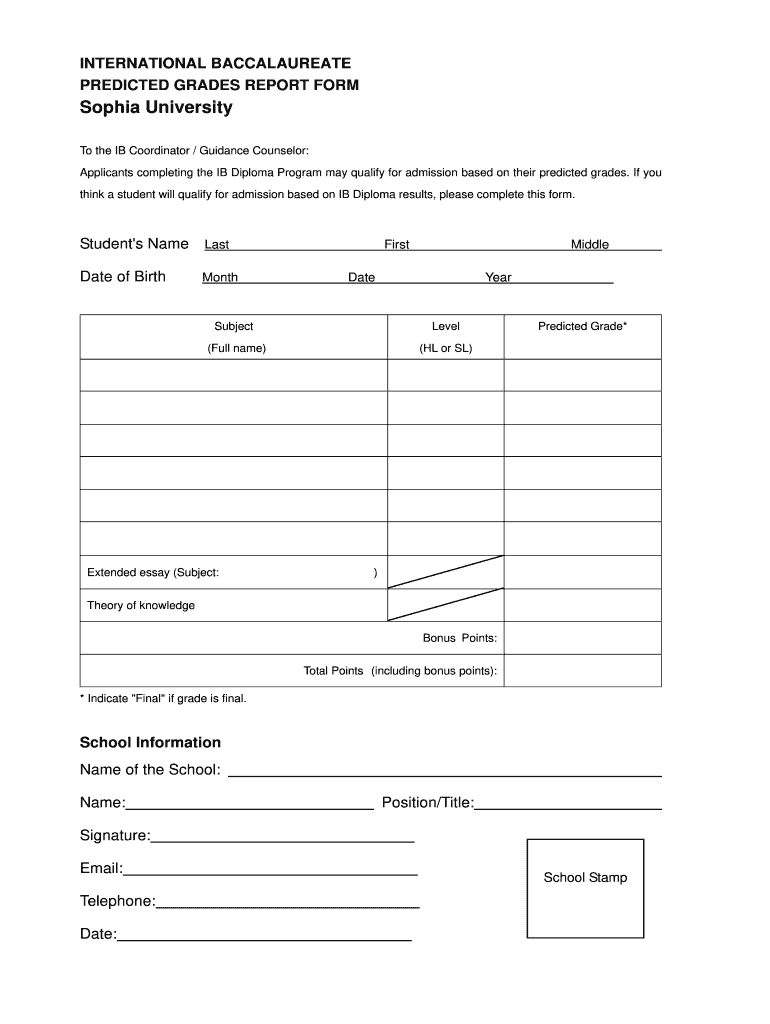
Predicted Score Letter Format 2012


What is the Predicted Score Letter Format
The predicted score letter format is a structured document used primarily in the International Baccalaureate (IB) program to communicate anticipated academic performance. This form typically includes a student's predicted grades for various subjects, which are essential for university applications and scholarship considerations. The predicted grades reflect the assessments made by teachers based on a student’s performance in assessments and coursework. These predictions are crucial as they provide universities with insight into a student's potential, helping them make informed admission decisions.
How to Use the Predicted Score Letter Format
Utilizing the predicted score letter format involves several steps to ensure accuracy and compliance. First, gather all necessary information, including the student's full name, subject details, and the predicted grades. Next, ensure that the document is formatted correctly, adhering to any specific guidelines set by the educational institution or the IB program. Once completed, the document should be reviewed for accuracy before submission. It's advisable to keep a copy for personal records and to confirm that the document is submitted through the appropriate channels, whether electronically or in hard copy.
Steps to Complete the Predicted Score Letter Format
Completing the predicted score letter format requires careful attention to detail. Follow these steps:
- Begin with the student's personal information, including name and student ID.
- List the subjects for which predictions are made.
- Enter the predicted grades for each subject, ensuring they align with the teacher's assessments.
- Include any additional comments or notes that may be relevant, such as strengths or areas for improvement.
- Review the document for any errors or omissions before finalizing it.
Key Elements of the Predicted Score Letter Format
The predicted score letter format should contain several key elements to be effective. These include:
- Student Information: Full name, student ID, and contact details.
- Subject List: A clear listing of all subjects being assessed.
- Predicted Grades: Accurate predictions based on assessments and coursework.
- Teacher's Signature: Verification from the teacher or academic advisor.
- Date: The date the predictions were made.
Legal Use of the Predicted Score Letter Format
When using the predicted score letter format, it is essential to ensure that it complies with relevant legal standards. The document should be signed by an authorized individual, typically a teacher or school administrator, to validate its authenticity. Additionally, maintaining confidentiality of student information is critical, adhering to regulations such as the Family Educational Rights and Privacy Act (FERPA). This ensures that the data contained within the letter is protected and used appropriately in accordance with U.S. laws.
Examples of Using the Predicted Score Letter Format
Examples of using the predicted score letter format can vary based on the context. For instance, a student applying to universities may submit this letter as part of their application package, providing admissions committees with insights into their academic potential. Additionally, it may be used for scholarship applications, where predicted grades can significantly influence funding decisions. Schools often provide templates or examples to guide students and teachers in creating these letters effectively.
Quick guide on how to complete predicted score letter format
Effortlessly prepare Predicted Score Letter Format on any device
Digital document management has gained signNow traction among organizations and individuals. It offers an excellent eco-friendly substitute for traditional printed and signed documents, allowing you to obtain the correct form and securely store it online. airSlate SignNow equips you with all the essential tools to create, edit, and electronically sign your documents swiftly without any delays. Manage Predicted Score Letter Format using airSlate SignNow's Android or iOS applications and enhance any document-related operation today.
The simplest way to edit and eSign Predicted Score Letter Format with ease
- Find Predicted Score Letter Format and click on Get Form to begin.
- Utilize the features we provide to complete your document.
- Emphasize signNow sections of your documents or obscure sensitive information using tools available from airSlate SignNow for that purpose.
- Generate your eSignature with the Sign tool, which takes just seconds and holds the same legal validity as a conventional wet ink signature.
- Review the information thoroughly and click on the Done button to save your changes.
- Choose how you would like to send your form, via email, text message (SMS), or invite link, or download it to your computer.
Say goodbye to lost or misplaced documents, tedious form searching, or mistakes that require printing new document copies. airSlate SignNow addresses your document management needs in just a few clicks from any device you prefer. Edit and eSign Predicted Score Letter Format and ensure outstanding communication at every stage of the form preparation process with airSlate SignNow.
Create this form in 5 minutes or less
Find and fill out the correct predicted score letter format
Create this form in 5 minutes!
How to create an eSignature for the predicted score letter format
How to create an electronic signature for a PDF online
How to create an electronic signature for a PDF in Google Chrome
How to create an e-signature for signing PDFs in Gmail
How to create an e-signature right from your smartphone
How to create an e-signature for a PDF on iOS
How to create an e-signature for a PDF on Android
People also ask
-
What is an ib predicted grades form?
An ib predicted grades form is a document used by educators to forecast the expected grades of students in the International Baccalaureate program. This form is crucial for university applications and helps students represent their potential effectively.
-
How does airSlate SignNow facilitate the ib predicted grades form process?
airSlate SignNow streamlines the ib predicted grades form process by allowing educators to easily create, send, and eSign the documents securely. Its user-friendly platform ensures that all stakeholders can complete the forms efficiently, without unnecessary delays.
-
What are the key features of airSlate SignNow for managing ib predicted grades forms?
Key features of airSlate SignNow include customizable templates, secure eSignature capabilities, and real-time tracking of document status. These features are designed to enhance the efficiency of processing ib predicted grades forms while ensuring compliance and security.
-
Is there a cost associated with using airSlate SignNow for ib predicted grades forms?
Yes, airSlate SignNow offers competitive pricing plans that cater to different needs, whether you're a single educator or a large institution. The cost-effective solutions ensure you can manage ib predicted grades forms without breaking your budget.
-
Can I integrate airSlate SignNow with other tools for managing ib predicted grades forms?
Absolutely! airSlate SignNow integrates seamlessly with popular tools like Google Workspace, Microsoft Office, and CRM systems, making it easy to manage ib predicted grades forms alongside other productivity applications. This ensures a smooth workflow and optimal efficiency.
-
What benefits does airSlate SignNow provide for ib predicted grades forms?
By using airSlate SignNow for ib predicted grades forms, you benefit from increased efficiency, enhanced security, and improved tracking. The platform simplifies the entire process, allowing educators to focus more on teaching and less on paperwork.
-
How secure is the ib predicted grades form when using airSlate SignNow?
security is a top priority at airSlate SignNow. All ib predicted grades forms are encrypted and stored securely, ensuring that sensitive information is protected from unauthorized access while complying with data protection regulations.
Get more for Predicted Score Letter Format
- Dssr 240 fillable form
- Louisiana reconstructed parts list form
- Lic form 3251 annexure a
- Formulaire 2735 405431848
- Vechs waiver agreement and statement form
- Final walk through form pdf
- Certificate concerning the social security legislation which applies to the holder form
- Britannia proof of id identification document pdf form
Find out other Predicted Score Letter Format
- Help Me With Electronic signature Colorado Construction Rental Application
- Electronic signature Connecticut Construction Business Plan Template Fast
- Electronic signature Delaware Construction Business Letter Template Safe
- Electronic signature Oklahoma Business Operations Stock Certificate Mobile
- Electronic signature Pennsylvania Business Operations Promissory Note Template Later
- Help Me With Electronic signature North Dakota Charity Resignation Letter
- Electronic signature Indiana Construction Business Plan Template Simple
- Electronic signature Wisconsin Charity Lease Agreement Mobile
- Can I Electronic signature Wisconsin Charity Lease Agreement
- Electronic signature Utah Business Operations LLC Operating Agreement Later
- How To Electronic signature Michigan Construction Cease And Desist Letter
- Electronic signature Wisconsin Business Operations LLC Operating Agreement Myself
- Electronic signature Colorado Doctors Emergency Contact Form Secure
- How Do I Electronic signature Georgia Doctors Purchase Order Template
- Electronic signature Doctors PDF Louisiana Now
- How To Electronic signature Massachusetts Doctors Quitclaim Deed
- Electronic signature Minnesota Doctors Last Will And Testament Later
- How To Electronic signature Michigan Doctors LLC Operating Agreement
- How Do I Electronic signature Oregon Construction Business Plan Template
- How Do I Electronic signature Oregon Construction Living Will