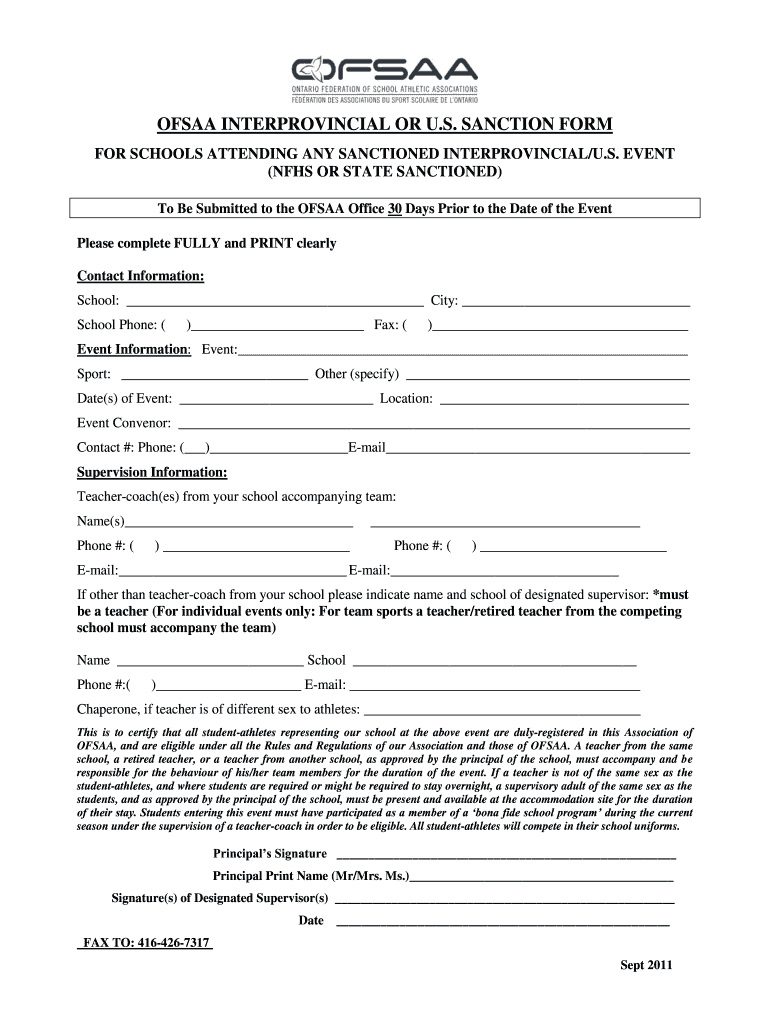
Ofsaa Transfer 2011-2026 Form


What is the Ofsaa
The Ontario Federation of School Athletic Associations (Ofsaa) is an organization that governs high school sports in Ontario, Canada. It provides a framework for interscholastic competition, promoting physical education and athletic participation among students. The Ofsaa transfer form is a crucial document for students wishing to transfer from one school to another while participating in sports. This form ensures that student-athletes adhere to the eligibility requirements set forth by the federation.
How to use the Ofsaa
Using the Ofsaa transfer form involves several steps to ensure compliance with eligibility rules. First, students must fill out the form accurately, providing all necessary personal information and details regarding their current and new schools. It is essential to review the eligibility criteria to confirm that the transfer will not affect the student's ability to compete. Once completed, the form should be submitted to the appropriate school officials for approval.
Steps to complete the Ofsaa
Completing the Ofsaa transfer form requires careful attention to detail. Here are the steps to follow:
- Gather necessary information, including personal details, current school, and the new school.
- Review the eligibility criteria to ensure compliance.
- Fill out the form completely, ensuring all required fields are addressed.
- Obtain necessary signatures from school officials.
- Submit the form to the Ofsaa office or designated representative.
Legal use of the Ofsaa
The legal use of the Ofsaa transfer form is essential for maintaining the integrity of high school athletics. The form must be filled out truthfully, as any false information can lead to penalties, including disqualification from competitions. Understanding the legal implications of the transfer process helps protect the rights of student-athletes and ensures fair play within the sports community.
Key elements of the Ofsaa
Several key elements define the Ofsaa transfer form and its purpose:
- Eligibility Verification: Confirms that the student meets the criteria for participation in sports.
- Transfer Details: Includes information about the current and new schools.
- Signatures: Requires approval from school officials to validate the transfer.
- Submission Guidelines: Outlines how and where to submit the form for processing.
Form Submission Methods
The Ofsaa transfer form can typically be submitted through various methods, ensuring accessibility for all students. Common submission methods include:
- Online Submission: Many schools allow for digital submission through their official platforms.
- Mail: The form can be printed and sent via postal service to the Ofsaa office.
- In-Person: Students may also submit the form directly to their school's athletic office.
Quick guide on how to complete ofsaa us sanction online
A concise manual on how to assemble your ofsaa us sanction online
Locating the appropriate template can turn into a hurdle when you're required to submit formal international documents. Even when you possess the necessary form, it might be cumbersome to swiftly prepare it according to all specifications if you opt for printed versions instead of handling everything digitally. airSlate SignNow is the online electronic signature platform that assists you in overcoming these challenges. It enables you to obtain your ofsaa transfer form and efficiently fill it out and sign it on-site without needing to reprint documents in case of any errors.
Follow these steps to get your ofsaa full form ready using airSlate SignNow:
- Click the Get Form button to instantly upload your document to our editor.
- Begin with the first vacant field, input your information, and continue with the Next button.
- Complete the empty fields using the Cross and Check features from the toolbar above.
- Utilize the Highlight or Line options to emphasize the most important details.
- Select Image and upload one if your canada ofsaa interprovincial online requires it.
- Utilize the right-side panel to add more sections for you or others to fill in as needed.
- Review your responses and validate the form by clicking Date, Initials, and Sign.
- Create, type, upload your eSignature, or capture it with your camera or QR code.
- Conclude editing the form by clicking the Done button and selecting your sharing preferences.
Once your sanction form is complete, you can distribute it as you wish - send it to your recipients via email, SMS, fax, or print it directly from the editor. Additionally, you can securely store all your completed documents in your account, organized in folders according to your preferences. Don’t waste time on manual form filling; give airSlate SignNow a try!
Create this form in 5 minutes or less
FAQs ofsaa sanction form online
-
One of my friends lives far away from my school but he still wants to go to this school. He is using our address. How do we fill out the school form? We don't know what to exactly put on the form, we need massive help. We need to finish this today.
My district has a window of time that allows students to transfer to chosen schools. Almost all transfers are accepted.There is a specific procedure to do this correctly.If the student lives in a different district, they have to officially notify that district that they are planning on going to a neighboring district. Paperwork must be signed by both districts.Please contact all the districts involved. They can help you with the steps.Each year the student must reapply for the transfer. My district only denies transfers when attendance or behavior has been an issue.
-
How can I deduct on my Federal income taxes massage therapy for my chronic migraines? Is there some form to fill out to the IRS for permission?
As long as your doctor prescribed this, it is tax deductible under the category for medical expenses. There is no IRS form for permission.
-
How can we track our visitors conversion/drop off when the visitor actually fills out fields on a form page outside of our site domain (Visitor finds listing in SERPS, hits our site, jumps to client site to complete form)?
The short answer: You can't unless the client site allows you to do so. A typical way to accomplish measuring external conversions is to use a postback pixels. You can easily google how they work - in short you would require your client to send a http request to your tracking software on the form submit. A good way to do this in practice is to provide an embedable form to your clients that already includes this feature and sends along a clientID with the request, so that you can easily see which client generates how many filled out forms.
-
How could I be able to view a copy of my USPS change of address form? It’s been months since I filled it out, and I forgot whether I checked the box on the form as a “temporary” or “permanent” move. Silly question, but I honestly forgot.
To inquire about your change of address, contact a post office. You will not be able to view a copy of the form you filled out, but the information is entered into a database. They can tell you if it is temporary or permanent.
-
There is a girl that is way out of my league. She's so smart, pretty, athletic, and funny. I want to be able to focus on school and do well and she's so awesome that she's become a distraction. How do I stop liking her?
Go ask her out. Maybe everyone thinks they are out of her league and no one is asking her out. This actually happens to more pretty and awesome girls than you would think.Either she will go out with you and you can date her and find out that she poops and farts and has morning breath like the rest of us mere mortals. And she may even cut her toenails at the breakfast table and a clipped nail could hit you in the face. Or maybe she snores. At any rate, if you ask her out and date her you will get to see that she’s a little more human than you imagine.If she doesn’t go out with you, at least you won’t be wondering and maybe you’ll be able to let go of it and let go of her a little more since you know you made an effort to date her. We always regret more what we didn’t do than what we did.So maybe your nagging feeling is just your insides not letting up about her until you actually go ask her out.Like I said, many women like that sit home on friday or saturday nights because everyone has decided that that woman is out of their league and so no one is asking her out.I am old now, but I was a tall thin blue eyed blonde who was sometimes mistaken for Michelle Pfeiffer (an actress from the 80’s and 90’s) and I never got asked out.The times I had boyfriends, its because I asked them out.Guys would sometimes ask for my number and I would give it to them, but then they would never call. One guy did ask me out, but he cancelled on me an hour before our date. Then he called and asked me out again and then cancelled an hour before our date. He then did it a third time and that was the last time I ever answered his call. We had met each other on the street outside of a garage sale and got to talking and really hit it off. It was too bad he had issues about actually going out on a date.And because I did not pick good guys. I finally stopped asking guys out, and no one asked me out and I am now 54 and still single/ never married.Anyway, I tell you this, because this is what happens sometimes.So grab some balls/ courage and go ask the girl out for God’s sake. You might be pleasantly surprised. And you will never know until you try.Good luck!
Related searches to ofsaa interprovincial form
Create this form in 5 minutes!
How to create an eSignature for the ofsaa us form online
How to generate an eSignature for the Ofsaa Sanction Form Ontario Federation Of School Athletic Ofsaa On online
How to make an eSignature for your Ofsaa Sanction Form Ontario Federation Of School Athletic Ofsaa On in Chrome
How to generate an eSignature for signing the Ofsaa Sanction Form Ontario Federation Of School Athletic Ofsaa On in Gmail
How to create an eSignature for the Ofsaa Sanction Form Ontario Federation Of School Athletic Ofsaa On right from your mobile device
How to create an electronic signature for the Ofsaa Sanction Form Ontario Federation Of School Athletic Ofsaa On on iOS devices
How to generate an eSignature for the Ofsaa Sanction Form Ontario Federation Of School Athletic Ofsaa On on Android OS
People also ask ofsaa us sanction
-
What is an OFSAA transfer form?
An OFSAA transfer form is a standardized document used for transferring students between schools within the Ontario Football Staff Association framework. This form ensures that the transfer process is smooth and adheres to regulatory requirements.
-
How can airSlate SignNow help with OFSAA transfer forms?
airSlate SignNow simplifies the process of completing and signing OFSAA transfer forms by providing an intuitive platform for electronic signatures. With airSlate SignNow, you can easily fill out, sign, and send these forms securely from any device.
-
What are the pricing options for using airSlate SignNow for OFSAA transfer forms?
airSlate SignNow offers various pricing plans that cater to different needs, from individual users to large organizations. Each plan includes essential features for handling OFSAA transfer forms, ensuring you get value for your investment.
-
Is airSlate SignNow secure for OFSAA transfer forms?
Yes, airSlate SignNow employs advanced security measures to protect your documents, including OFSAA transfer forms, with encryption and secure cloud storage. You can have peace of mind knowing that your sensitive information is safe.
-
Can I integrate airSlate SignNow with other applications for managing OFSAA transfer forms?
Absolutely! airSlate SignNow integrates seamlessly with numerous applications, allowing users to streamline their workflows related to OFSAA transfer forms. This connectivity enhances productivity and ensures an efficient document management process.
-
What are the benefits of using airSlate SignNow for OFSAA transfer forms?
Using airSlate SignNow for OFSAA transfer forms provides several advantages, such as increased efficiency, reduced processing time, and improved accuracy. The electronic signature feature eliminates the need for printing and scanning, making it a convenient choice.
-
Are there any templates available for OFSAA transfer forms on airSlate SignNow?
Yes, airSlate SignNow offers customizable templates for OFSAA transfer forms that can save you time and effort. You can easily edit these templates to meet your specific needs and ensure a consistent process.
Get more for ofsaa us sanction form online
Find out other ofsaa interprovincial
- eSignature Wyoming Legal Executive Summary Template Myself
- eSignature Alabama Non-Profit Lease Agreement Template Computer
- eSignature Arkansas Life Sciences LLC Operating Agreement Mobile
- eSignature California Life Sciences Contract Safe
- eSignature California Non-Profit LLC Operating Agreement Fast
- eSignature Delaware Life Sciences Quitclaim Deed Online
- eSignature Non-Profit Form Colorado Free
- eSignature Mississippi Lawers Residential Lease Agreement Later
- How To eSignature Mississippi Lawers Residential Lease Agreement
- Can I eSignature Indiana Life Sciences Rental Application
- eSignature Indiana Life Sciences LLC Operating Agreement Fast
- eSignature Kentucky Life Sciences Quitclaim Deed Fast
- Help Me With eSignature Georgia Non-Profit NDA
- How Can I eSignature Idaho Non-Profit Business Plan Template
- eSignature Mississippi Life Sciences Lease Agreement Myself
- How Can I eSignature Mississippi Life Sciences Last Will And Testament
- How To eSignature Illinois Non-Profit Contract
- eSignature Louisiana Non-Profit Business Plan Template Now
- How Do I eSignature North Dakota Life Sciences Operating Agreement
- eSignature Oregon Life Sciences Job Offer Myself