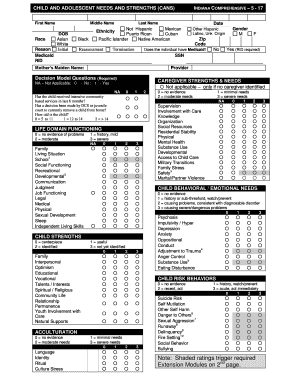
Cans Assessment PDF Form


What is the Cans Assessment PDF?
The Cans Assessment PDF is a standardized tool used for evaluating the needs and strengths of individuals, particularly in mental health and social services settings. This assessment focuses on various domains, including behavioral health, family dynamics, and social functioning. By utilizing the Cans Assessment PDF, professionals can gather comprehensive information that helps in developing tailored treatment plans and support strategies for their clients.
How to Use the Cans Assessment PDF
Using the Cans Assessment PDF involves several key steps. First, professionals should ensure they have the latest version of the assessment form. Next, they can fill out the form by gathering relevant information from the client or their caregivers. It is essential to answer each question accurately to reflect the individual's current situation. After completing the assessment, the results can be analyzed to identify strengths and areas needing support, allowing for informed decision-making in treatment planning.
Steps to Complete the Cans Assessment PDF
Completing the Cans Assessment PDF requires a systematic approach. Follow these steps for effective execution:
- Obtain the most recent version of the Cans Assessment PDF.
- Review the assessment criteria and understand the scoring system.
- Engage with the client to collect necessary information.
- Fill out the assessment accurately, ensuring clarity and completeness.
- Review the completed form for any errors or omissions.
- Analyze the results to inform treatment planning and interventions.
Legal Use of the Cans Assessment PDF
The legal use of the Cans Assessment PDF is governed by various regulations that ensure the confidentiality and proper handling of sensitive information. Professionals must comply with relevant federal and state laws, including HIPAA, which protects patient privacy. Additionally, obtaining informed consent from clients before conducting the assessment is crucial to uphold ethical standards and legal requirements.
Key Elements of the Cans Assessment PDF
The Cans Assessment PDF comprises several key elements that contribute to its effectiveness. These elements include:
- Client Information: Basic demographic details and background information.
- Assessment Domains: Areas of focus such as behavioral health, family relationships, and social skills.
- Scoring System: A structured method for evaluating responses to determine levels of need and support.
- Recommendations: Suggested interventions based on assessment outcomes.
Examples of Using the Cans Assessment PDF
Examples of using the Cans Assessment PDF can include various scenarios in mental health and social services. For instance, a therapist may use the assessment to evaluate a child's behavioral issues and develop a treatment plan that addresses specific needs. Similarly, social workers might utilize the assessment to identify resources and support systems for families in crisis. These practical applications demonstrate the versatility and importance of the Cans Assessment in promoting effective care and support.
Quick guide on how to complete cans assessment pdf
Complete Cans Assessment Pdf effortlessly on any device
Online document management has gained popularity among businesses and individuals. It offers an ideal eco-friendly substitute for traditional printed and signed documents, as you can locate the necessary form and securely keep it online. airSlate SignNow provides all the resources you need to create, modify, and eSign your documents rapidly without delays. Manage Cans Assessment Pdf on any device with airSlate SignNow Android or iOS applications and simplify any document-related process today.
How to adjust and eSign Cans Assessment Pdf without hassle
- Obtain Cans Assessment Pdf and click on Get Form to begin.
- Utilize the tools we provide to fill out your form.
- Highlight pertinent sections of the documents or obscure sensitive information with tools that airSlate SignNow offers specifically for that purpose.
- Generate your eSignature using the Sign tool, which takes mere seconds and carries the same legal validity as a traditional wet ink signature.
- Review all the information and click on the Done button to save your modifications.
- Choose how you would like to send your form, via email, SMS, invitation link, or download it to your computer.
Forget about missing or lost documents, tiresome form searches, or mistakes that require printing new document copies. airSlate SignNow addresses your document management needs in just a few clicks from any device you prefer. Modify and eSign Cans Assessment Pdf and ensure excellent communication at any point of your form preparation process with airSlate SignNow.
Create this form in 5 minutes or less
Create this form in 5 minutes!
How to create an eSignature for the cans assessment pdf
How to create an electronic signature for a PDF online
How to create an electronic signature for a PDF in Google Chrome
How to create an e-signature for signing PDFs in Gmail
How to create an e-signature right from your smartphone
How to create an e-signature for a PDF on iOS
How to create an e-signature for a PDF on Android
People also ask
-
What is the cans assessment feature in airSlate SignNow?
The cans assessment feature in airSlate SignNow allows users to efficiently manage and document assessments tailored to their needs. This feature streamlines the process of evaluating candidates or projects, ensuring that all assessments are properly documented and easily accessible. With airSlate SignNow, you can enhance your assessment efficiency while maintaining compliance.
-
How can the cans assessment improve my business operations?
Integrating the cans assessment into your business operations can drastically improve efficiency by automating the evaluation process. This allows teams to save time on manual documentation, seamlessly collect feedback, and make data-driven decisions. Ultimately, it enhances productivity and contributes to more informed organizational outcomes.
-
What pricing options are available for the cans assessment feature?
airSlate SignNow offers flexible pricing plans that include access to the cans assessment feature. Users can choose from various tiers based on their specific needs, whether they are individuals or larger teams. Each plan provides essential functionalities that cater to different levels of document management and assessment requirements.
-
Is the cans assessment feature easy to use for new users?
Yes, the cans assessment feature in airSlate SignNow is designed with user-friendliness in mind, making it accessible for both new and experienced users. The intuitive interface allows for quick setup and navigation through the assessment process. This means that teams can start leveraging the feature without extensive training or a steep learning curve.
-
Can I integrate the cans assessment feature with other tools?
Absolutely! airSlate SignNow supports integrations with a variety of popular applications, enabling users to incorporate the cans assessment feature seamlessly into their existing workflow. Whether it's CRM systems or project management tools, this flexibility ensures that your assessments are integrated into a cohesive business process.
-
What are the security measures in place for the cans assessment feature?
Security is a top priority for airSlate SignNow, especially when it comes to features like the cans assessment. All data is encrypted and securely stored, ensuring that sensitive information remains confidential. Plus, users can manage access controls to restrict who can view and modify their assessment documents.
-
How does the cans assessment feature benefit remote teams?
The cans assessment feature is especially beneficial for remote teams by facilitating seamless collaboration regardless of location. It allows team members to participate in the assessment process from anywhere, providing real-time feedback and documentation. This enhances communication and decision-making, which is crucial for remote team dynamics.
Get more for Cans Assessment Pdf
Find out other Cans Assessment Pdf
- Electronic signature California Divorce Settlement Agreement Template Free
- Electronic signature Virginia Prenuptial Agreement Template Free
- How Do I Electronic signature Maryland Affidavit of Residence
- Electronic signature Florida Child Support Modification Simple
- Electronic signature North Dakota Child Support Modification Easy
- Electronic signature Oregon Child Support Modification Online
- How Can I Electronic signature Colorado Cohabitation Agreement
- Electronic signature Arkansas Leave of Absence Letter Later
- Electronic signature New Jersey Cohabitation Agreement Fast
- Help Me With Electronic signature Alabama Living Will
- How Do I Electronic signature Louisiana Living Will
- Electronic signature Arizona Moving Checklist Computer
- Electronic signature Tennessee Last Will and Testament Free
- Can I Electronic signature Massachusetts Separation Agreement
- Can I Electronic signature North Carolina Separation Agreement
- How To Electronic signature Wyoming Affidavit of Domicile
- Electronic signature Wisconsin Codicil to Will Later
- Electronic signature Idaho Guaranty Agreement Free
- Electronic signature North Carolina Guaranty Agreement Online
- eSignature Connecticut Outsourcing Services Contract Computer