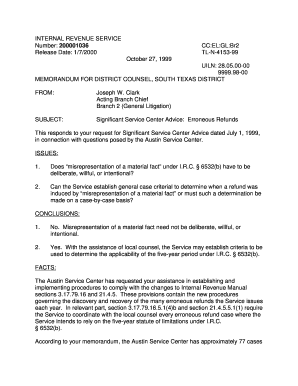
Bfs Form 1133


What is the Form 1133?
The Form 1133, also known as the FS 1133 claim form, is a document used primarily for the purpose of requesting a replacement for a lost or stolen U.S. Treasury check. This form is crucial for individuals who have not received their payment or have lost their check, ensuring that they can still access their funds. It is important to provide accurate information on this form to facilitate the processing of the claim.
How to Obtain the Form 1133
The Form 1133 can be easily obtained through the official U.S. Department of the Treasury website or by visiting a local financial institution. Users can also download the IRS Form 1133 PDF version for convenience. It is advisable to ensure that the most current version of the form is used to avoid any processing delays.
Steps to Complete the Form 1133
Completing the Form 1133 involves several key steps:
- Begin by entering your personal information, including your name, address, and Social Security number.
- Provide details about the lost or stolen check, including the check number, amount, and date it was issued.
- Sign and date the form to certify that the information provided is accurate.
- Submit the completed form to the appropriate office as indicated in the instructions.
Legal Use of the Form 1133
The Form 1133 is legally binding when completed correctly. It serves as an official request to the U.S. Treasury to investigate the status of the check and issue a replacement if necessary. To ensure its legal validity, it is essential to adhere to the guidelines set forth by the U.S. Treasury and to provide truthful information.
IRS Guidelines for Form 1133
The IRS provides specific guidelines for the completion and submission of the Form 1133. These guidelines include detailed instructions on how to fill out the form, the necessary documentation to accompany the claim, and the expected processing times. Following these guidelines is crucial for ensuring that your claim is processed without unnecessary delays.
Form Submission Methods
The Form 1133 can be submitted through various methods, including:
- Online submission via the U.S. Treasury's official website.
- Mailing the completed form to the designated address provided in the form instructions.
- In-person submission at a local financial institution or U.S. Treasury office.
Eligibility Criteria for the Form 1133
To be eligible to use the Form 1133, individuals must be the payee named on the check or an authorized representative. Additionally, the check must be reported as lost or stolen, and the claimant must provide all required information and documentation to support their claim.
Quick guide on how to complete bfs form 1133
Effortlessly Prepare Bfs Form 1133 on Any Device
Managing documents online has gained popularity among businesses and individuals. It serves as an ideal eco-friendly substitute for traditional printed and signed documents, allowing you to access the necessary form and securely store it online. airSlate SignNow provides all the features you need to create, edit, and electronically sign your documents swiftly without delays. Handle Bfs Form 1133 on any device using airSlate SignNow's Android or iOS applications and streamline any document-based task today.
The Easiest Way to Edit and Electronically Sign Bfs Form 1133 without Effort
- Obtain Bfs Form 1133 and click Get Form to begin.
- Utilize the tools we provide to fill out your form.
- Emphasize important sections of your documents or obscure sensitive information with the tools specifically designed by airSlate SignNow for that purpose.
- Create your electronic signature using the Sign feature, which takes just seconds and carries the same legal significance as a conventional wet ink signature.
- Review the information and click the Done button to save your changes.
- Select your preferred method to send your form, whether by email, SMS, invite link, or download it to your computer.
Eliminate worries about lost or misfiled documents, tedious form searching, or errors that necessitate printing new document copies. airSlate SignNow meets all your document management needs in just a few clicks from your chosen device. Edit and electronically sign Bfs Form 1133 to ensure seamless communication throughout the document preparation process with airSlate SignNow.
Create this form in 5 minutes or less
Create this form in 5 minutes!
How to create an eSignature for the bfs form 1133
How to create an electronic signature for a PDF online
How to create an electronic signature for a PDF in Google Chrome
How to create an e-signature for signing PDFs in Gmail
How to create an e-signature right from your smartphone
How to create an e-signature for a PDF on iOS
How to create an e-signature for a PDF on Android
People also ask
-
What is Form 1133 and why is it important?
Form 1133 is a crucial document used for requesting a change of address for tax purposes. Understanding how to fill out and file Form 1133 correctly can prevent delays and issues with the IRS. Our solution simplifies the signing process, allowing you to complete Form 1133 efficiently.
-
How can airSlate SignNow help with Form 1133?
airSlate SignNow streamlines the process of preparing, signing, and submitting Form 1133. Our user-friendly interface allows you to fill out the form digitally and securely, ensuring compliance with IRS requirements. You can easily share the completed Form 1133 with your accountant or tax advisor.
-
What are the pricing options for using airSlate SignNow for Form 1133?
Our pricing for airSlate SignNow is designed to be affordable and scalable for businesses of all sizes. We offer various plans that provide features critical for managing documents like Form 1133. Visit our pricing page to choose the plan that best fits your needs.
-
Can I integrate airSlate SignNow with other software for processing Form 1133?
Yes, airSlate SignNow offers seamless integrations with popular applications such as Google Drive, Dropbox, and various CRM platforms. This functionality allows for easy access and management of Form 1133 alongside your existing tools. Streamlining these integrations enhances your overall document workflow.
-
Is airSlate SignNow secure for storing Form 1133 and other documents?
Absolutely. airSlate SignNow prioritizes security with advanced encryption standards to protect your sensitive documents, including Form 1133. You can trust our platform to keep your data safe and ensure that your signatures and information are secure.
-
What benefits does airSlate SignNow provide for completing Form 1133?
Using airSlate SignNow to complete Form 1133 comes with numerous benefits, including time savings, increased efficiency, and reduced risk of errors. Our platform allows you to track the status of your Form 1133 in real-time, ensuring you're updated every step of the way. Embrace the convenience of electronic signing to speed up your tax processes.
-
How do I get started with airSlate SignNow for Form 1133?
Getting started with airSlate SignNow for Form 1133 is easy. Simply sign up for an account, select the Form 1133 template, and begin filling it out online. Our intuitive platform guides you through each step to ensure the form is completed accurately and efficiently.
Get more for Bfs Form 1133
Find out other Bfs Form 1133
- eSignature Illinois Finance & Tax Accounting Purchase Order Template Myself
- eSignature North Dakota Government Quitclaim Deed Free
- eSignature Kansas Finance & Tax Accounting Business Letter Template Free
- eSignature Washington Government Arbitration Agreement Simple
- Can I eSignature Massachusetts Finance & Tax Accounting Business Plan Template
- Help Me With eSignature Massachusetts Finance & Tax Accounting Work Order
- eSignature Delaware Healthcare / Medical NDA Secure
- eSignature Florida Healthcare / Medical Rental Lease Agreement Safe
- eSignature Nebraska Finance & Tax Accounting Business Letter Template Online
- Help Me With eSignature Indiana Healthcare / Medical Notice To Quit
- eSignature New Jersey Healthcare / Medical Credit Memo Myself
- eSignature North Dakota Healthcare / Medical Medical History Simple
- Help Me With eSignature Arkansas High Tech Arbitration Agreement
- eSignature Ohio Healthcare / Medical Operating Agreement Simple
- eSignature Oregon Healthcare / Medical Limited Power Of Attorney Computer
- eSignature Pennsylvania Healthcare / Medical Warranty Deed Computer
- eSignature Texas Healthcare / Medical Bill Of Lading Simple
- eSignature Virginia Healthcare / Medical Living Will Computer
- eSignature West Virginia Healthcare / Medical Claim Free
- How To eSignature Kansas High Tech Business Plan Template