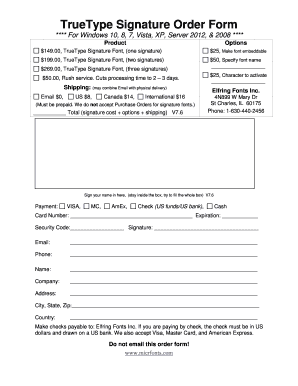
TrueType Signature Order Form


What is the TrueType Signature Order Form
The TrueType Signature Order Form is a document used primarily for requesting TrueType font signatures, which are essential for various digital applications. This form serves as a formal request to obtain the necessary permissions or licenses to use specific TrueType fonts in different projects. It is particularly relevant for graphic designers, software developers, and businesses that rely on digital typography to enhance their branding and communication materials.
How to use the TrueType Signature Order Form
Using the TrueType Signature Order Form involves a straightforward process. First, ensure you have the correct version of the form, which can typically be obtained from the relevant font provider's website or customer service. Next, fill out the required fields, including your contact information, the specific fonts you wish to order, and any additional details that may be necessary for processing your request. After completing the form, submit it according to the instructions provided, either online or via mail, depending on the submission options available.
Steps to complete the TrueType Signature Order Form
Completing the TrueType Signature Order Form requires careful attention to detail. Follow these steps for a successful submission:
- Gather necessary information, including your name, address, and email.
- Identify the specific TrueType fonts you are requesting.
- Fill in any additional details requested on the form, such as intended use or project descriptions.
- Review the form for accuracy to avoid delays in processing.
- Submit the form as instructed, ensuring you keep a copy for your records.
Key elements of the TrueType Signature Order Form
The TrueType Signature Order Form contains several key elements that are crucial for its validity and processing. These include:
- Contact Information: Your name, address, and email address.
- Font Selection: A list of the TrueType fonts you wish to order.
- Usage Details: Information about how you intend to use the fonts.
- Signature: A space for you to sign, confirming the accuracy of the information provided.
Legal use of the TrueType Signature Order Form
The legal use of the TrueType Signature Order Form is essential for ensuring compliance with copyright laws and licensing agreements. By submitting this form, you are formally requesting permission to use specific fonts, which may be protected under intellectual property laws. It is important to ensure that all information provided is accurate and truthful, as any misrepresentation could lead to legal repercussions. Always retain a copy of the submitted form and any correspondence related to your request for future reference.
Form Submission Methods
The TrueType Signature Order Form can typically be submitted through various methods, depending on the font provider's guidelines. Common submission methods include:
- Online Submission: Many providers offer a digital platform where you can fill out and submit the form directly.
- Mail: You may also have the option to print the form and send it via postal mail to the designated address.
- In-Person: Some providers may allow you to submit the form in person at their office or during specific events.
Quick guide on how to complete truetype signature order form
Prepare TrueType Signature Order Form effortlessly on any gadget
Digital document management has gained traction with businesses and individuals alike. It offers an excellent eco-friendly alternative to traditional printed and signed paperwork, as you can obtain the necessary format and securely save it online. airSlate SignNow equips you with all the tools necessary to create, modify, and electronically sign your documents promptly without delays. Manage TrueType Signature Order Form on any device using airSlate SignNow Android or iOS applications and simplify any document-related tasks today.
The simplest way to alter and electronically sign TrueType Signature Order Form with ease
- Obtain TrueType Signature Order Form and click Get Form to begin.
- Utilize the tools we provide to fill out your document.
- Emphasize important sections of your documents or redact sensitive information with tools that airSlate SignNow offers expressly for this purpose.
- Generate your signature using the Sign tool, which takes mere seconds and holds the same legal validity as a conventional wet ink signature.
- Review the details and click on the Done button to save your changes.
- Choose how you would like to send your form, via email, text message (SMS), or invitation link, or download it to your computer.
Eliminate concerns about lost or misplaced files, tedious document searches, or errors that require printing new document copies. airSlate SignNow addresses all your document management needs in just a few clicks from a device of your preference. Edit and electronically sign TrueType Signature Order Form to ensure seamless communication at any stage of the document preparation process with airSlate SignNow.
Create this form in 5 minutes or less
Create this form in 5 minutes!
How to create an eSignature for the truetype signature order form
How to create an electronic signature for a PDF online
How to create an electronic signature for a PDF in Google Chrome
How to create an e-signature for signing PDFs in Gmail
How to create an e-signature right from your smartphone
How to create an e-signature for a PDF on iOS
How to create an e-signature for a PDF on Android
People also ask
-
What is a TrueType Signature Order Form?
The TrueType Signature Order Form is a digital document that allows users to create and manage electronic signatures efficiently. It streamlines the signing process, ensuring that all parties can sign documents securely and quickly. With airSlate SignNow, you can easily customize your TrueType Signature Order Form to meet your specific needs.
-
How much does the TrueType Signature Order Form cost?
Pricing for the TrueType Signature Order Form varies based on the plan you choose with airSlate SignNow. We offer flexible pricing options to accommodate businesses of all sizes. You can visit our pricing page for detailed information and select the plan that best fits your budget.
-
What features are included with the TrueType Signature Order Form?
The TrueType Signature Order Form includes features such as customizable templates, secure electronic signatures, and real-time tracking of document status. Additionally, users can integrate the form with various applications to enhance workflow efficiency. These features make the TrueType Signature Order Form a powerful tool for managing documents.
-
How can the TrueType Signature Order Form benefit my business?
Using the TrueType Signature Order Form can signNowly reduce the time and resources spent on document signing processes. It enhances productivity by allowing multiple parties to sign documents from anywhere, at any time. This convenience leads to faster transactions and improved customer satisfaction.
-
Is the TrueType Signature Order Form secure?
Yes, the TrueType Signature Order Form is designed with security in mind. airSlate SignNow employs advanced encryption and authentication measures to protect your documents and signatures. You can trust that your sensitive information is safe when using our platform.
-
Can I integrate the TrueType Signature Order Form with other software?
Absolutely! The TrueType Signature Order Form can be seamlessly integrated with various software applications, including CRM systems, document management tools, and cloud storage services. This integration capability enhances your workflow and ensures that all your tools work together efficiently.
-
How do I create a TrueType Signature Order Form?
Creating a TrueType Signature Order Form is simple with airSlate SignNow. You can start by selecting a template or building your form from scratch using our user-friendly interface. Once your form is ready, you can customize it to fit your requirements and send it out for signatures.
Get more for TrueType Signature Order Form
- Esdc ppu 116 fill online printable fillable blankpdffiller form
- Notice to end tenancy bc form
- Child care arrangement form
- End of tenancy notice template bc form
- Printable n11 form
- Bc ifta form
- Form 13 502f4 capital markets participation fee calculation form 13 502f4 capital markets participation fee calculation
- Nr6 2021 form
Find out other TrueType Signature Order Form
- eSignature Arkansas Courts LLC Operating Agreement Now
- How Do I eSignature Arizona Courts Moving Checklist
- eSignature Wyoming Real Estate Quitclaim Deed Myself
- eSignature Wyoming Real Estate Lease Agreement Template Online
- How Can I eSignature Delaware Courts Stock Certificate
- How Can I eSignature Georgia Courts Quitclaim Deed
- Help Me With eSignature Florida Courts Affidavit Of Heirship
- Electronic signature Alabama Banking RFP Online
- eSignature Iowa Courts Quitclaim Deed Now
- eSignature Kentucky Courts Moving Checklist Online
- eSignature Louisiana Courts Cease And Desist Letter Online
- How Can I Electronic signature Arkansas Banking Lease Termination Letter
- eSignature Maryland Courts Rental Application Now
- eSignature Michigan Courts Affidavit Of Heirship Simple
- eSignature Courts Word Mississippi Later
- eSignature Tennessee Sports Last Will And Testament Mobile
- How Can I eSignature Nevada Courts Medical History
- eSignature Nebraska Courts Lease Agreement Online
- eSignature Nebraska Courts LLC Operating Agreement Easy
- Can I eSignature New Mexico Courts Business Letter Template