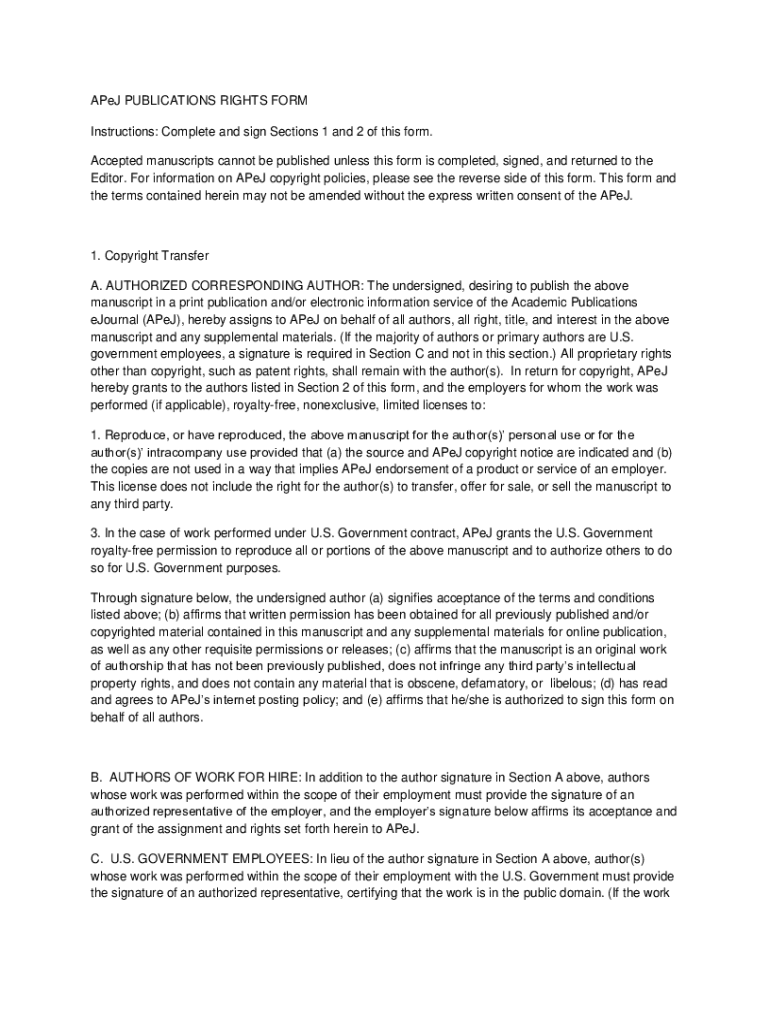
APeJ PUBLICATIONS RIGHTS FORM Instructions Complete and


What is the APeJ PUBLICATIONS RIGHTS FORM?
The APeJ Publications Rights Form is a legal document used to grant or obtain rights for the publication of various works. This form is essential for authors, publishers, and other stakeholders involved in the distribution of creative content. By completing this form, individuals can clarify the rights associated with their work, including copyright and distribution permissions. It serves as a formal agreement that protects the interests of all parties involved, ensuring that the use of the work is legally sanctioned and documented.
Steps to Complete the APeJ PUBLICATIONS RIGHTS FORM
Completing the APeJ Publications Rights Form involves several key steps to ensure accuracy and compliance. First, gather all necessary information regarding the work, including title, author details, and publication specifics. Next, carefully read the instructions provided with the form to understand the required sections and any specific legal language. Fill out the form systematically, ensuring that all fields are completed accurately. Once the form is filled out, review it for any errors or omissions before submitting it as per the guidelines provided.
How to Obtain the APeJ PUBLICATIONS RIGHTS FORM
The APeJ Publications Rights Form can typically be obtained through official channels such as publishing organizations, educational institutions, or copyright offices. Many organizations provide the form online for easy access. It is advisable to check the specific requirements or guidelines associated with the form to ensure that you are using the most current version. If the form is not available online, contacting the relevant organization directly can provide guidance on how to obtain a physical copy.
Legal Use of the APeJ PUBLICATIONS RIGHTS FORM
The legal use of the APeJ Publications Rights Form is crucial for ensuring that all parties involved in the publication process are protected under copyright law. This form helps establish clear agreements regarding the rights granted to publishers or other entities, preventing potential disputes over ownership and usage. It is important to ensure that the form is filled out correctly and that all parties involved understand the terms outlined within it. Legal counsel may be beneficial to review the form and its implications for all parties.
Key Elements of the APeJ PUBLICATIONS RIGHTS FORM
Key elements of the APeJ Publications Rights Form include the identification of the work, the rights being granted, and the duration of those rights. Additionally, the form typically requires the signatures of all parties involved, which signifies their agreement to the terms. Other important components may include clauses related to royalties, attribution, and the scope of use. Understanding these elements is vital to ensure that all rights and responsibilities are clearly defined and agreed upon.
Examples of Using the APeJ PUBLICATIONS RIGHTS FORM
Examples of using the APeJ Publications Rights Form can vary widely depending on the context. For instance, an author may use the form to grant a publisher the rights to publish their book, specifying the format and distribution channels. Similarly, a researcher may use it when collaborating with a journal to publish their findings, ensuring that their intellectual property is protected. Each example highlights the importance of formalizing agreements to avoid misunderstandings and protect the rights of creators.
Quick guide on how to complete apej publications rights form instructions complete and
Effortlessly Complete [SKS] on Any Device
The management of online documents has gained signNow traction among businesses and individuals. It serves as an ideal environmentally friendly substitute for conventional printed and signed documents, allowing you to locate the suitable form and securely store it online. airSlate SignNow equips you with all the tools necessary to create, edit, and electronically sign your documents swiftly without delays. Manage [SKS] on any device using the airSlate SignNow apps for Android or iOS, and streamline your document-related tasks today.
Effortlessly Edit and Electronically Sign [SKS]
- Locate [SKS] and click on Get Form to begin.
- Utilize the tools we provide to finalize your document.
- Emphasize pertinent sections of the documents or obscure sensitive information with the tools designed specifically for that purpose by airSlate SignNow.
- Create your signature using the Sign tool, which takes mere seconds and holds the same legal validity as a conventional wet ink signature.
- Review the details and click on the Done button to save your modifications.
- Select your preferred method to send your form, whether by email, SMS, or invitation link, or download it directly to your computer.
Put an end to lost or mislaid documents, tedious form searches, and errors that necessitate printing new document copies. airSlate SignNow fulfills all your document management needs with just a few clicks from any device you choose. Edit and electronically sign [SKS] to ensure excellent communication at every step of the form preparation process with airSlate SignNow.
Create this form in 5 minutes or less
Related searches to APeJ PUBLICATIONS RIGHTS FORM Instructions Complete And
Create this form in 5 minutes!
How to create an eSignature for the apej publications rights form instructions complete and
How to create an electronic signature for a PDF online
How to create an electronic signature for a PDF in Google Chrome
How to create an e-signature for signing PDFs in Gmail
How to create an e-signature right from your smartphone
How to create an e-signature for a PDF on iOS
How to create an e-signature for a PDF on Android
People also ask
-
What is the APeJ PUBLICATIONS RIGHTS FORM Instructions Complete And?
The APeJ PUBLICATIONS RIGHTS FORM Instructions Complete And is a comprehensive guide designed to help users accurately fill out the publication rights form. It provides step-by-step instructions to ensure all necessary information is included, making the process straightforward and efficient.
-
How can I access the APeJ PUBLICATIONS RIGHTS FORM Instructions Complete And?
You can access the APeJ PUBLICATIONS RIGHTS FORM Instructions Complete And directly through the airSlate SignNow platform. Simply log in to your account, navigate to the resources section, and download the instructions to get started.
-
Is there a cost associated with the APeJ PUBLICATIONS RIGHTS FORM Instructions Complete And?
The APeJ PUBLICATIONS RIGHTS FORM Instructions Complete And is included as part of the airSlate SignNow subscription. This means that users can access it at no additional cost, making it a cost-effective solution for managing publication rights.
-
What features does airSlate SignNow offer for managing publication rights?
airSlate SignNow offers a variety of features for managing publication rights, including eSigning, document tracking, and secure storage. These features streamline the process of completing the APeJ PUBLICATIONS RIGHTS FORM Instructions Complete And, ensuring that all documents are handled efficiently.
-
Can I integrate airSlate SignNow with other applications for managing publication rights?
Yes, airSlate SignNow offers integrations with various applications, allowing you to manage your publication rights seamlessly. This includes popular tools like Google Drive and Dropbox, which can enhance your experience with the APeJ PUBLICATIONS RIGHTS FORM Instructions Complete And.
-
What are the benefits of using airSlate SignNow for the APeJ PUBLICATIONS RIGHTS FORM Instructions Complete And?
Using airSlate SignNow for the APeJ PUBLICATIONS RIGHTS FORM Instructions Complete And provides numerous benefits, including increased efficiency, reduced paperwork, and enhanced security. The platform simplifies the process, allowing you to focus on your publications rather than administrative tasks.
-
Is the APeJ PUBLICATIONS RIGHTS FORM Instructions Complete And user-friendly?
Absolutely! The APeJ PUBLICATIONS RIGHTS FORM Instructions Complete And is designed with user-friendliness in mind. The clear layout and straightforward language make it easy for anyone to follow the instructions and complete the form without confusion.
Get more for APeJ PUBLICATIONS RIGHTS FORM Instructions Complete And
Find out other APeJ PUBLICATIONS RIGHTS FORM Instructions Complete And
- How Do I eSignature Alaska Life Sciences Presentation
- Help Me With eSignature Iowa Life Sciences Presentation
- How Can I eSignature Michigan Life Sciences Word
- Can I eSignature New Jersey Life Sciences Presentation
- How Can I eSignature Louisiana Non-Profit PDF
- Can I eSignature Alaska Orthodontists PDF
- How Do I eSignature New York Non-Profit Form
- How To eSignature Iowa Orthodontists Presentation
- Can I eSignature South Dakota Lawers Document
- Can I eSignature Oklahoma Orthodontists Document
- Can I eSignature Oklahoma Orthodontists Word
- How Can I eSignature Wisconsin Orthodontists Word
- How Do I eSignature Arizona Real Estate PDF
- How To eSignature Arkansas Real Estate Document
- How Do I eSignature Oregon Plumbing PPT
- How Do I eSignature Connecticut Real Estate Presentation
- Can I eSignature Arizona Sports PPT
- How Can I eSignature Wisconsin Plumbing Document
- Can I eSignature Massachusetts Real Estate PDF
- How Can I eSignature New Jersey Police Document