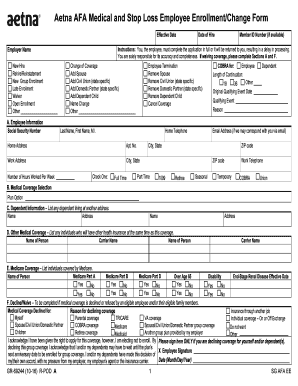
Aetna Afa Medical and Stop Loss Employee Enrollment Change Form


What is the Aetna Afa Medical And Stop Loss Employee Enrollment Change Form
The Aetna Afa Medical and Stop Loss Employee Enrollment Change Form is a crucial document used by employees to make modifications to their existing health insurance coverage under Aetna's plans. This form allows employees to update personal information, change coverage levels, or enroll in different Aetna plans. It serves as an official request for changes and ensures that the employee's health benefits align with their current needs.
How to use the Aetna Afa Medical And Stop Loss Employee Enrollment Change Form
Using the Aetna Afa Medical and Stop Loss Employee Enrollment Change Form involves several straightforward steps. First, obtain the form from your employer or Aetna's official website. Next, fill out the required sections accurately, including personal details and the specific changes you wish to make. After completing the form, review it for accuracy before submitting it according to your employer's instructions, which may include electronic submission or mailing a hard copy.
Steps to complete the Aetna Afa Medical And Stop Loss Employee Enrollment Change Form
Completing the Aetna Afa Medical and Stop Loss Employee Enrollment Change Form requires careful attention to detail. Follow these steps:
- Gather necessary personal information, including your employee ID, contact details, and current plan information.
- Clearly indicate the changes you wish to make, such as adding dependents or changing coverage levels.
- Sign and date the form to validate your request.
- Submit the form as directed by your employer, ensuring it is sent before any deadlines.
Legal use of the Aetna Afa Medical And Stop Loss Employee Enrollment Change Form
The Aetna Afa Medical and Stop Loss Employee Enrollment Change Form is legally binding when completed and submitted correctly. It must comply with relevant eSignature laws, such as the ESIGN Act and UETA, ensuring that electronic submissions are recognized as valid. Proper execution of this form protects both the employee's rights and the employer's obligations regarding health coverage.
Key elements of the Aetna Afa Medical And Stop Loss Employee Enrollment Change Form
Important elements of the Aetna Afa Medical and Stop Loss Employee Enrollment Change Form include:
- Employee Information: Details such as name, address, and employee ID.
- Coverage Changes: Specific requests for changes, including new dependents or different plan options.
- Signature: Required for validation, confirming that the information provided is accurate and complete.
- Date of Submission: Indicates when the form was completed and submitted.
Eligibility Criteria
To use the Aetna Afa Medical and Stop Loss Employee Enrollment Change Form, employees typically must meet certain eligibility criteria. This includes being an active employee of a company that offers Aetna plans, having valid health insurance coverage, and submitting the form within designated enrollment periods. Understanding these criteria ensures that employees can effectively manage their health benefits.
Quick guide on how to complete aetna afa medical and stop loss employee enrollment change form 432949738
Effortlessly Prepare Aetna Afa Medical And Stop Loss Employee Enrollment Change Form on Any Device
Managing documents online has gained traction among both companies and individuals. It offers an ideal environmentally-friendly alternative to conventional printed and signed paperwork, allowing you to locate the necessary form and securely store it online. airSlate SignNow provides all the tools required to create, modify, and eSign your documents quickly and without delays. Manage Aetna Afa Medical And Stop Loss Employee Enrollment Change Form on any device with the airSlate SignNow mobile applications for Android or iOS and enhance any document-related process today.
How to Edit and eSign Aetna Afa Medical And Stop Loss Employee Enrollment Change Form with Ease
- Obtain Aetna Afa Medical And Stop Loss Employee Enrollment Change Form and click Get Form to begin.
- Utilize the tools we offer to complete your document.
- Highlight pertinent sections of your documents or mask sensitive information using tools provided by airSlate SignNow specifically for that purpose.
- Create your eSignature with the Sign tool, which takes just seconds and carries the same legal validity as a traditional handwritten signature.
- Review all the information then click on the Done button to save your changes.
- Choose how you want to send your form, via email, text message (SMS), invitation link, or download it to your computer.
Eliminate concerns about lost or misfiled documents, tedious searches for forms, or mistakes that necessitate printing new copies. airSlate SignNow fulfills your document management needs in just a few clicks from any device of your preference. Alter and eSign Aetna Afa Medical And Stop Loss Employee Enrollment Change Form to ensure excellent communication throughout your form preparation process with airSlate SignNow.
Create this form in 5 minutes or less
Create this form in 5 minutes!
How to create an eSignature for the aetna afa medical and stop loss employee enrollment change form 432949738
How to create an electronic signature for a PDF online
How to create an electronic signature for a PDF in Google Chrome
How to create an e-signature for signing PDFs in Gmail
How to create an e-signature right from your smartphone
How to create an e-signature for a PDF on iOS
How to create an e-signature for a PDF on Android
People also ask
-
What is the Aetna AFA medical and stop loss employee enrollment change form?
The Aetna AFA medical and stop loss employee enrollment change form is a document that allows employees to make adjustments to their enrollment in Aetna's insurance plans. This form is essential for managing changes due to life events, such as marriage, divorce, or a new job. It's important for ensuring that employees maintain proper coverage.
-
How can I access the Aetna AFA medical and stop loss employee enrollment change form?
You can easily access the Aetna AFA medical and stop loss employee enrollment change form through your employer’s HR portal or directly from Aetna’s website. Once there, you will find the necessary documentation that can be filled out online or printed for submission. Ensure to complete and submit the form within the stipulated time frames for it to be effective.
-
What are the benefits of using the Aetna AFA medical and stop loss employee enrollment change form?
The primary benefits of utilizing the Aetna AFA medical and stop loss employee enrollment change form include maintaining up-to-date insurance coverage and ensuring compliance with health care regulations. It provides a streamlined way for employees to update their details, ultimately resulting in fewer administrative errors and enhanced employee satisfaction with their health care options.
-
Are there any costs associated with submitting the Aetna AFA medical and stop loss employee enrollment change form?
Typically, there are no costs for submitting the Aetna AFA medical and stop loss employee enrollment change form. However, any changes in enrollment may affect your monthly premium rates. It is advisable to consult with your HR department or Aetna’s customer service for detailed information regarding any potential cost implications.
-
Can the Aetna AFA medical and stop loss employee enrollment change form be submitted online?
Yes, the Aetna AFA medical and stop loss employee enrollment change form can often be submitted online, making it a convenient option for employees. Many employers provide digital platforms for form submission, which can expedite the process and enhance record-keeping. Check with your HR department for specific instructions on online submission.
-
How long does it take to process the Aetna AFA medical and stop loss employee enrollment change form?
Processing times for the Aetna AFA medical and stop loss employee enrollment change form may vary depending on the employer’s HR policies. Typically, you can expect processing to take anywhere from a few days to a few weeks. It is advisable to follow up with your HR department if you do not receive confirmation of processing within the expected timeframe.
-
What do I do if I make a mistake on the Aetna AFA medical and stop loss employee enrollment change form?
If you make a mistake on the Aetna AFA medical and stop loss employee enrollment change form, it is important to correct it immediately. You may need to submit a corrected form or an additional explanation to your HR department to address the error. Prompt communication can help ensure that your records are accurate and up to date.
Get more for Aetna Afa Medical And Stop Loss Employee Enrollment Change Form
Find out other Aetna Afa Medical And Stop Loss Employee Enrollment Change Form
- eSignature Illinois Retainer Agreement Template Free
- How Do I Electronic signature Idaho Land lease agreement
- Electronic signature Illinois Land lease agreement Fast
- eSignature Minnesota Retainer Agreement Template Fast
- Electronic signature Louisiana Land lease agreement Fast
- How Do I eSignature Arizona Attorney Approval
- How Can I eSignature North Carolina Retainer Agreement Template
- Electronic signature New York Land lease agreement Secure
- eSignature Ohio Attorney Approval Now
- eSignature Pennsylvania Retainer Agreement Template Secure
- Electronic signature Texas Land lease agreement Free
- Electronic signature Kentucky Landlord lease agreement Later
- Electronic signature Wisconsin Land lease agreement Myself
- Electronic signature Maryland Landlord lease agreement Secure
- How To Electronic signature Utah Landlord lease agreement
- Electronic signature Wyoming Landlord lease agreement Safe
- Electronic signature Illinois Landlord tenant lease agreement Mobile
- Electronic signature Hawaii lease agreement Mobile
- How To Electronic signature Kansas lease agreement
- Electronic signature Michigan Landlord tenant lease agreement Now