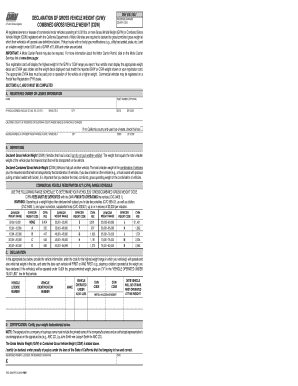
Reg 4008 Form


What is the Reg 4008
The Reg 4008 is a form used by the California Department of Motor Vehicles (DMV) to declare the gross vehicle weight. This form is essential for vehicle owners who need to report the weight of their vehicles for registration purposes. The declaration is particularly important for commercial vehicles, as it helps determine the appropriate fees and taxes associated with vehicle registration.
How to use the Reg 4008
Using the Reg 4008 involves filling out the form accurately to reflect the gross vehicle weight. Vehicle owners must provide specific details, including the vehicle's make, model, year, and weight. Once completed, the form can be submitted to the DMV either online or in person, depending on the preferences of the user. Ensuring accuracy in the information provided will help avoid potential delays in the registration process.
Steps to complete the Reg 4008
Completing the Reg 4008 requires several straightforward steps:
- Gather necessary information about your vehicle, including its weight and specifications.
- Obtain the Reg 4008 form from the DMV website or a local DMV office.
- Fill out the form, ensuring all required fields are completed accurately.
- Review the information for any errors or omissions.
- Submit the completed form to the DMV, either online or in person.
Legal use of the Reg 4008
The Reg 4008 serves a legal purpose in the vehicle registration process. When properly filled out and submitted, it acts as an official declaration of the vehicle's weight. This declaration is crucial for compliance with state regulations regarding vehicle registration and taxation. Failure to submit an accurate Reg 4008 may result in penalties or complications with vehicle registration.
Key elements of the Reg 4008
Several key elements must be included in the Reg 4008 to ensure its validity:
- Vehicle Information: Make, model, year, and vehicle identification number (VIN).
- Gross Vehicle Weight: The total weight of the vehicle, including its load.
- Owner Information: Name, address, and contact details of the vehicle owner.
- Signature: The owner must sign the form to certify the accuracy of the information provided.
Who Issues the Form
The Reg 4008 form is issued by the California Department of Motor Vehicles (DMV). This state agency is responsible for managing vehicle registrations, licenses, and related services. The DMV provides access to the form through its official website and local offices, ensuring that vehicle owners can easily obtain and submit the necessary documentation.
Quick guide on how to complete reg 4008
Complete Reg 4008 effortlessly on any device
Web-based document management has become increasingly favored by enterprises and individuals alike. It offers a superb eco-friendly alternative to conventional printed and signed documents, as you can obtain the necessary form and securely save it online. airSlate SignNow provides you with all the tools you require to create, modify, and eSign your documents swiftly without delays. Manage Reg 4008 on any platform with airSlate SignNow Android or iOS applications and enhance any document-centric process today.
How to modify and eSign Reg 4008 without difficulty
- Find Reg 4008 and then click Get Form to begin.
- Use the tools we offer to complete your document.
- Highlight relevant sections of the documents or obscure sensitive data with tools that airSlate SignNow provides specifically for that purpose.
- Create your signature using the Sign feature, which takes seconds and holds the same legal validity as a traditional handwritten signature.
- Review the information and click on the Done button to save your modifications.
- Select how you wish to share your form, whether by email, SMS, invitation link, or download it to your computer.
Forget about lost or mislaid documents, tedious form searches, or errors that require printing new document copies. airSlate SignNow manages your document handling needs with just a few clicks from any device of your choosing. Edit and eSign Reg 4008 and ensure outstanding communication at every stage of the form preparation process with airSlate SignNow.
Create this form in 5 minutes or less
Create this form in 5 minutes!
How to create an eSignature for the reg 4008
How to create an electronic signature for a PDF online
How to create an electronic signature for a PDF in Google Chrome
How to create an e-signature for signing PDFs in Gmail
How to create an e-signature right from your smartphone
How to create an e-signature for a PDF on iOS
How to create an e-signature for a PDF on Android
People also ask
-
What is reg 4008 and how does it relate to airSlate SignNow?
Reg 4008 refers to specific regulations regarding electronic signatures in certain industries. airSlate SignNow complies with reg 4008, ensuring that your eSigned documents meet legal standards. This compliance helps businesses confidently use our platform for secure document signing.
-
How does airSlate SignNow ensure compliance with reg 4008?
airSlate SignNow employs advanced security measures and adheres to the guidelines set forth by reg 4008. Our solution incorporates audit trails, timestamps, and authentication mechanisms, making your eSignatures legally binding and compliant. This attention to compliance protects your business and enhances document integrity.
-
What are the pricing options for airSlate SignNow?
airSlate SignNow offers flexible pricing plans to suit different business needs, with options starting as low as $8 per user per month. Each plan includes essential features for eSignatures and document management while ensuring compliance with reg 4008. This affordability makes it accessible for businesses of all sizes.
-
What key features does airSlate SignNow offer?
airSlate SignNow provides a range of powerful features, including document templates, team collaboration tools, and automated workflows. All features support compliance with reg 4008, allowing for seamless electronic signature processes. This comprehensive suite ensures that your document signing experience is efficient and reliable.
-
Can airSlate SignNow integrate with other applications?
Yes, airSlate SignNow integrates seamlessly with various third-party applications like Google Drive, Salesforce, and Dropbox. These integrations simplify document management and streamline workflows while adhering to reg 4008 standards. This compatibility enhances your existing processes and improves efficiency.
-
What benefits does airSlate SignNow offer businesses?
airSlate SignNow offers numerous benefits, including increased efficiency, cost savings, and improved document security. By using our platform, businesses can quickly obtain legally compliant signatures under reg 4008, reducing turnaround time signNowly. This leads to enhanced productivity and better customer relationships.
-
Is there a free trial available for airSlate SignNow?
Absolutely! airSlate SignNow provides a 7-day free trial that allows potential customers to explore all features and ensure compliance with reg 4008. This trial period helps businesses evaluate the platform's effectiveness and features before committing to a paid plan.
Get more for Reg 4008
Find out other Reg 4008
- Help Me With Electronic signature Oklahoma Insurance Contract
- Electronic signature Pennsylvania Insurance Letter Of Intent Later
- Electronic signature Pennsylvania Insurance Quitclaim Deed Now
- Electronic signature Maine High Tech Living Will Later
- Electronic signature Maine High Tech Quitclaim Deed Online
- Can I Electronic signature Maryland High Tech RFP
- Electronic signature Vermont Insurance Arbitration Agreement Safe
- Electronic signature Massachusetts High Tech Quitclaim Deed Fast
- Electronic signature Vermont Insurance Limited Power Of Attorney Easy
- Electronic signature Washington Insurance Last Will And Testament Later
- Electronic signature Washington Insurance Last Will And Testament Secure
- Electronic signature Wyoming Insurance LLC Operating Agreement Computer
- How To Electronic signature Missouri High Tech Lease Termination Letter
- Electronic signature Montana High Tech Warranty Deed Mobile
- Electronic signature Florida Lawers Cease And Desist Letter Fast
- Electronic signature Lawers Form Idaho Fast
- Electronic signature Georgia Lawers Rental Lease Agreement Online
- How Do I Electronic signature Indiana Lawers Quitclaim Deed
- How To Electronic signature Maryland Lawers Month To Month Lease
- Electronic signature North Carolina High Tech IOU Fast