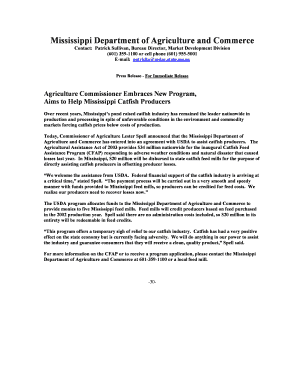
Catfish Show Application Form


What is the Catfish Show Application
The Catfish Show Application is a formal request for individuals who wish to participate in the MTV show "Catfish." This application allows potential participants to share their stories about online relationships that may not be what they seem. The show focuses on uncovering the truth behind these relationships, often leading to emotional revelations and personal growth. Completing the application involves providing personal details, information about the online relationship, and any relevant background that may assist the show's producers in understanding the situation.
How to use the Catfish Show Application
Using the Catfish Show Application is a straightforward process. First, visit the official application page where you can access the form. Fill in the required fields, which typically include your name, contact information, and details about your online relationship. Be honest and thorough in your responses, as this information is crucial for the producers to assess your story. Once completed, submit the application electronically. It is important to keep a copy of your submission for your records.
Steps to complete the Catfish Show Application
Completing the Catfish Show Application involves several key steps:
- Access the application form through the official MTV website.
- Provide your personal information, including your name, age, and contact details.
- Describe your online relationship in detail, including how you met and any significant events.
- Share your reasons for wanting to be on the show and what you hope to achieve.
- Review your application for accuracy and completeness.
- Submit the application electronically.
Eligibility Criteria
To be eligible for the Catfish Show Application, applicants must meet certain criteria. Participants should be at least eighteen years old and must have a significant online relationship that they believe is misleading or deceptive. The relationship can involve romantic interests, friendships, or other connections that have not met in person. Additionally, applicants should be willing to share their story publicly on television, which may involve emotional discussions and personal revelations.
Legal use of the Catfish Show Application
The Catfish Show Application is legally binding in the sense that by submitting it, applicants agree to the terms and conditions set forth by the producers. This includes consent to film and share their story on television. It is important for applicants to understand that any information provided may be used in the production of the show. Therefore, ensuring that all details are accurate and truthful is essential to avoid any legal complications.
Key elements of the Catfish Show Application
The Catfish Show Application consists of several key elements that are crucial for the selection process. These include:
- Personal Information: Basic details about the applicant.
- Relationship Background: Information about the online relationship, including how it started and its current status.
- Motivation: Reasons for wanting to appear on the show and what the applicant hopes to achieve.
- Contact Information: Reliable means for producers to reach the applicant for follow-up.
Quick guide on how to complete catfish show application
Manage Catfish Show Application effortlessly on any device
Online document management has become popular among businesses and individuals. It offers an ideal eco-friendly alternative to traditional printed and signed documents, as you can access the necessary form and securely keep it online. airSlate SignNow provides you with all the features required to create, edit, and eSign your files quickly without delays. Handle Catfish Show Application on any device using the airSlate SignNow Android or iOS applications and enhance any document-oriented workflow today.
How to modify and eSign Catfish Show Application seamlessly
- Find Catfish Show Application and click Get Form to begin.
- Use the tools we provide to fill out your form.
- Select relevant sections of your documents or redact sensitive information using the tools that airSlate SignNow offers specifically for this purpose.
- Generate your eSignature with the Sign tool, which takes seconds and has the same legal validity as a conventional wet ink signature.
- Review the information and click the Done button to save your changes.
- Choose how you want to send your form, whether by email, text message (SMS), or invitation link, or download it to your computer.
Forget about misplaced or lost documents, tedious form searching, or mistakes that require printing new document copies. airSlate SignNow addresses all your document management needs in just a few clicks from any device of your preference. Edit and eSign Catfish Show Application and ensure excellent communication at every stage of the form preparation process with airSlate SignNow.
Create this form in 5 minutes or less
Create this form in 5 minutes!
How to create an eSignature for the catfish show application
How to create an electronic signature for a PDF online
How to create an electronic signature for a PDF in Google Chrome
How to create an e-signature for signing PDFs in Gmail
How to create an e-signature right from your smartphone
How to create an e-signature for a PDF on iOS
How to create an e-signature for a PDF on Android
People also ask
-
What is the catfish application offered by airSlate SignNow?
The catfish application from airSlate SignNow is a powerful eSignature and document management tool designed to streamline your document workflows. With this application, users can easily send, receive, and sign documents electronically, making it faster and more efficient to handle agreements and contracts.
-
How much does the catfish application cost?
Pricing for the catfish application varies based on the subscription plan you choose. airSlate SignNow offers several affordable options that cater to individual users and businesses alike, ensuring you get a cost-effective solution tailored to your needs without sacrificing quality.
-
What features does the catfish application provide?
The catfish application includes features such as customizable templates, real-time tracking, and multi-party signing. These functionalities enhance the user experience, allowing you to create, send, and manage documents with ease, all within one comprehensive platform.
-
Can the catfish application integrate with other software?
Yes, the catfish application seamlessly integrates with various popular applications such as Google Drive, Salesforce, and Microsoft Office. This integration ensures you can maintain your existing workflows and enhance productivity by connecting with tools you already use every day.
-
What are the benefits of using the catfish application?
Using the catfish application offers numerous benefits, including time savings, enhanced security, and improved document accuracy. It allows businesses to expedite approval processes and reduce errors, which can signNowly boost efficiency and productivity.
-
Is the catfish application secure for handling sensitive documents?
Absolutely, the catfish application prioritizes security, employing advanced encryption methods to protect your sensitive documents. Additionally, it complies with major industry regulations to ensure that your data remains safe throughout the signing process.
-
How can I get started with the catfish application?
To get started with the catfish application, simply sign up for an account on airSlate SignNow's website. After selecting your preferred subscription plan, you can immediately access all the features and tools necessary to manage your electronic signatures and documents effortlessly.
Get more for Catfish Show Application
- The one page business plan for the creative entrepreneur pdf form
- Employee personal details form nz
- Balancing chemical equations worksheet grade 10 answer key form
- Provisional pension form 33 in hindi
- Affidavit of dependent parents form
- Printable controlled substance log form
- Delta dental printable claim form
- Ks2 form 480158121
Find out other Catfish Show Application
- Sign Arkansas Application for University Free
- Sign Arkansas Nanny Contract Template Fast
- How To Sign California Nanny Contract Template
- How Do I Sign Colorado Medical Power of Attorney Template
- How To Sign Louisiana Medical Power of Attorney Template
- How Do I Sign Louisiana Medical Power of Attorney Template
- Can I Sign Florida Memorandum of Agreement Template
- How Do I Sign Hawaii Memorandum of Agreement Template
- Sign Kentucky Accident Medical Claim Form Fast
- Sign Texas Memorandum of Agreement Template Computer
- How Do I Sign Utah Deed of Trust Template
- Sign Minnesota Declaration of Trust Template Simple
- Sign Texas Shareholder Agreement Template Now
- Sign Wisconsin Shareholder Agreement Template Simple
- Sign Nebraska Strategic Alliance Agreement Easy
- Sign Nevada Strategic Alliance Agreement Online
- How To Sign Alabama Home Repair Contract
- Sign Delaware Equipment Rental Agreement Template Fast
- Sign Nevada Home Repair Contract Easy
- Sign Oregon Construction Contract Template Online