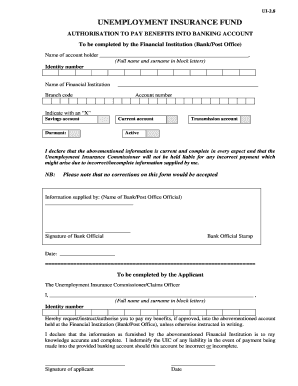
Ui28 Form


What is the Ui28
The Ui28 form is a crucial document used in the context of unemployment insurance in the United States. It serves as a request for information related to unemployment benefits, specifically for individuals who have been separated from their jobs. This form is essential for both claimants and the agencies processing their claims, as it helps ensure that all necessary information is gathered for accurate benefit determination.
How to use the Ui28
Using the Ui28 form involves several straightforward steps. First, individuals must download the form from the appropriate state unemployment office website. After obtaining the form, it is important to fill it out completely and accurately, providing all requested information, including personal details and employment history. Once completed, the form can be submitted electronically or via mail, depending on state guidelines.
Steps to complete the Ui28
Completing the Ui28 form requires careful attention to detail. Here are the key steps:
- Download the Ui28 form from the state unemployment office website.
- Fill in your personal information, including your name, address, and Social Security number.
- Provide details about your employment history, including your last employer's name and the dates of employment.
- Include any additional information requested, such as reasons for separation from employment.
- Review the form for accuracy before submitting it.
Legal use of the Ui28
The Ui28 form must be used in compliance with state laws governing unemployment benefits. It is essential that the information provided is truthful and complete, as inaccuracies can lead to delays in processing claims or even legal repercussions. The form is recognized as a legal document, and submitting it under false pretenses can result in penalties.
Key elements of the Ui28
Several key elements must be included in the Ui28 form to ensure its validity:
- Personal Information: Full name, address, and Social Security number.
- Employment History: Details of previous employment, including employer names and dates of service.
- Reason for Separation: Clear explanation of why employment ended.
- Signature: A signature is required to certify the information provided is accurate.
Form Submission Methods
The Ui28 form can be submitted through various methods, depending on state regulations. Common submission methods include:
- Online Submission: Many states offer an online portal for submitting the Ui28 form electronically.
- Mail: Individuals can print the completed form and send it via postal mail to the designated unemployment office.
- In-Person: Some states allow individuals to submit the form in person at local unemployment offices.
Quick guide on how to complete ui28
Prepare Ui28 easily on any device
Online document management has gained popularity among both businesses and individuals. It offers an ideal eco-friendly substitute for conventional printed and signed documents, as you can obtain the necessary form and securely save it online. airSlate SignNow provides all the tools you require to generate, modify, and eSign your documents swiftly without delays. Handle Ui28 on any platform using airSlate SignNow Android or iOS applications and enhance any document-focused process today.
How to modify and eSign Ui28 effortlessly
- Obtain Ui28 and then click Get Form to begin.
- Utilize the tools we provide to fill out your form.
- Emphasize pertinent sections of your documents or obscure sensitive information with tools that airSlate SignNow offers specifically for that purpose.
- Create your signature using the Sign tool, which takes mere seconds and carries the same legal validity as a conventional wet ink signature.
- Verify the information and then click on the Done button to save your modifications.
- Choose how you wish to share your form, via email, text message (SMS), or invitation link, or download it to your computer.
Forget about lost or misplaced documents, tiring form searches, or mistakes that require printing new copies. airSlate SignNow meets your document management needs in just a few clicks from any device of your preference. Edit and eSign Ui28 and guarantee exceptional communication at every stage of the form preparation process with airSlate SignNow.
Create this form in 5 minutes or less
Create this form in 5 minutes!
How to create an eSignature for the ui28
How to create an electronic signature for a PDF online
How to create an electronic signature for a PDF in Google Chrome
How to create an e-signature for signing PDFs in Gmail
How to create an e-signature right from your smartphone
How to create an e-signature for a PDF on iOS
How to create an e-signature for a PDF on Android
People also ask
-
What is ui28 and how does it relate to airSlate SignNow?
UI28 is an integral part of the airSlate SignNow platform that enhances user experience. It offers an intuitive interface designed to simplify eSigning and document management. By focusing on usability, UI28 ensures that businesses can efficiently send and eSign documents without complications.
-
How much does airSlate SignNow with ui28 cost?
The pricing for airSlate SignNow utilizing the UI28 interface is competitive and designed to fit various budgets. We offer flexible plans that allow businesses to choose based on their specific needs. Detailed pricing information can be found on our website, ensuring you can find a solution that works for you.
-
What features does ui28 provide in airSlate SignNow?
UI28 brings several robust features to airSlate SignNow, such as customizable templates, advanced security options, and seamless integration with other applications. These features allow users to streamline their document workflows and enhance productivity. With UI28, businesses can manage eSignatures more effectively.
-
Is airSlate SignNow with ui28 secure for document handling?
Absolutely, airSlate SignNow implements advanced security measures through the UI28 interface to protect your documents. With features like encrypted data transmission and multi-factor authentication, you can trust that your sensitive information is safeguarded. Our commitment to security ensures peace of mind for our users.
-
Can I integrate airSlate SignNow with other tools using the ui28 interface?
Yes, airSlate SignNow's UI28 supports integration with a variety of tools and platforms, making it versatile for businesses of all sizes. This allows seamless connectivity with CRM systems, cloud storage, and productivity apps. Such integrations enhance the functionality of airSlate SignNow, streamlining your document workflows.
-
What are the benefits of using airSlate SignNow with ui28 for my business?
Using airSlate SignNow with the UI28 interface provides numerous benefits, including increased efficiency and reduced turnaround time for documents. The user-friendly design of UI28 ensures that even those unfamiliar with eSigning can navigate easily. This leads to improved collaboration and faster decision-making within your organization.
-
Is there a free trial available for airSlate SignNow with ui28?
Yes, airSlate SignNow offers a free trial for users to experience the powerful capabilities of the UI28 interface. This allows potential customers to explore features and evaluate how it meets their document signing needs. Sign up today to see firsthand how airSlate SignNow can streamline your workflows.
Get more for Ui28
Find out other Ui28
- Sign Tennessee Lawers Affidavit Of Heirship Free
- Sign Vermont Lawers Quitclaim Deed Simple
- Sign Vermont Lawers Cease And Desist Letter Free
- Sign Nevada Insurance Lease Agreement Mobile
- Can I Sign Washington Lawers Quitclaim Deed
- Sign West Virginia Lawers Arbitration Agreement Secure
- Sign Wyoming Lawers Lease Agreement Now
- How To Sign Alabama Legal LLC Operating Agreement
- Sign Alabama Legal Cease And Desist Letter Now
- Sign Alabama Legal Cease And Desist Letter Later
- Sign California Legal Living Will Online
- How Do I Sign Colorado Legal LLC Operating Agreement
- How Can I Sign California Legal Promissory Note Template
- How Do I Sign North Dakota Insurance Quitclaim Deed
- How To Sign Connecticut Legal Quitclaim Deed
- How Do I Sign Delaware Legal Warranty Deed
- Sign Delaware Legal LLC Operating Agreement Mobile
- Sign Florida Legal Job Offer Now
- Sign Insurance Word Ohio Safe
- How Do I Sign Hawaii Legal Business Letter Template