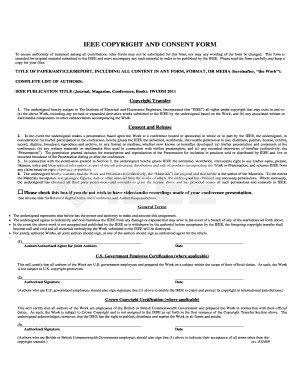
Ieee Copyright and Consent Form


What is the IEEE Copyright and Consent Form
The IEEE Copyright and Consent Form is a legal document used by authors to grant the IEEE the rights to publish their work. This form is essential for ensuring that the intellectual property rights of the authors are protected while allowing the IEEE to disseminate their research widely. By signing this form, authors confirm that their work is original and that they have the right to grant these permissions. The form also outlines the scope of the rights being transferred, including the rights to reproduce, distribute, and display the work in various formats.
How to Use the IEEE Copyright and Consent Form
Using the IEEE Copyright and Consent Form involves several key steps. First, authors must download the form from the IEEE website or obtain it through their conference or journal submission process. Once downloaded, authors should carefully read the terms outlined in the form. After ensuring that they understand the rights being granted, authors can fill out the required information, including their names, affiliations, and the title of the work. Finally, the form must be signed and submitted according to the specific instructions provided by the IEEE, which may vary depending on the publication or conference.
Steps to Complete the IEEE Copyright and Consent Form
Completing the IEEE Copyright and Consent Form involves a systematic approach:
- Download the form from the official IEEE website or the relevant conference page.
- Read the terms carefully to understand the rights being granted.
- Fill in your personal information, including your name, institution, and contact details.
- Provide the title of your work and any co-authors' details if applicable.
- Sign and date the form to confirm your agreement to the terms.
- Submit the completed form as per the instructions provided by the IEEE.
Key Elements of the IEEE Copyright and Consent Form
The IEEE Copyright and Consent Form includes several critical elements that authors need to be aware of:
- Author Information: This section requires the names and affiliations of all authors involved in the work.
- Title of the Work: Authors must clearly state the title of their research or publication.
- Rights Granted: This outlines the specific rights being transferred to the IEEE, including reproduction and distribution rights.
- Signature and Date: Authors must sign and date the form to validate their consent.
Legal Use of the IEEE Copyright and Consent Form
The legal use of the IEEE Copyright and Consent Form ensures that the rights of authors are upheld while allowing the IEEE to publish and distribute the work. By completing this form, authors acknowledge that they are transferring certain rights to the IEEE, which is necessary for the publication process. It is crucial for authors to retain copies of the signed form for their records, as it serves as proof of their consent and the terms agreed upon. Additionally, understanding the legal implications of the rights granted can help authors navigate any future use of their work.
Examples of Using the IEEE Copyright and Consent Form
Examples of using the IEEE Copyright and Consent Form can be found in various academic and professional contexts. For instance, when submitting a paper to an IEEE conference, authors must complete this form to ensure their work is eligible for publication. Similarly, researchers looking to publish in IEEE journals must also submit the form to grant the necessary rights. These examples illustrate the form's role in facilitating the publication process and protecting the intellectual property of authors.
Quick guide on how to complete ieee copyright and consent form
Effortlessly Prepare Ieee Copyright And Consent Form on Any Device
Digital document management has become increasingly favored by businesses and individuals alike. It offers an ideal eco-friendly alternative to conventional printed and signed forms, allowing you to access the necessary templates and securely store them online. airSlate SignNow equips you with all the tools required to create, modify, and eSign your documents swiftly without delays. Manage Ieee Copyright And Consent Form on any device using the airSlate SignNow Android or iOS applications and enhance your document-centric processes today.
The Easiest Way to Modify and eSign Ieee Copyright And Consent Form with Ease
- Find Ieee Copyright And Consent Form and click on Get Form to begin.
- Utilize the tools we provide to complete your document.
- Emphasize important sections of your documents or obscure sensitive data with tools specifically designed by airSlate SignNow for that purpose.
- Generate your eSignature using the Sign tool, which takes mere seconds and carries the same legal authority as a conventional wet ink signature.
- Review all the details and click on the Done button to finalize your changes.
- Choose how you prefer to send your form—via email, text message (SMS), invite link, or download it to your computer.
Say goodbye to lost or misplaced documents, tedious form searches, or mistakes that necessitate reprinting new copies. airSlate SignNow meets your document management needs in just a few clicks from any device of your choice. Modify and eSign Ieee Copyright And Consent Form and ensure seamless communication at every stage of your form preparation with airSlate SignNow.
Create this form in 5 minutes or less
Create this form in 5 minutes!
How to create an eSignature for the ieee copyright and consent form
How to create an electronic signature for a PDF online
How to create an electronic signature for a PDF in Google Chrome
How to create an e-signature for signing PDFs in Gmail
How to create an e-signature right from your smartphone
How to create an e-signature for a PDF on iOS
How to create an e-signature for a PDF on Android
People also ask
-
What is an IEEE copyright form example?
An IEEE copyright form example is a template used for transferring the copyright rights to works published under the IEEE. This form outlines the rights assigned to the IEEE and is essential for authors submitting research papers. Using an IEEE copyright form example can help authors understand their rights concerning publication.
-
How can airSlate SignNow help with IEEE copyright forms?
airSlate SignNow provides a streamlined solution for electronically signing and sending your IEEE copyright form example. With our user-friendly interface, you can easily upload, customize, and distribute your forms to multiple recipients. This makes the process efficient, saving you time while ensuring legal compliance.
-
Is there a cost associated with using airSlate SignNow for IEEE copyright forms?
Yes, airSlate SignNow offers various pricing plans tailored to meet different business needs, including options for handling IEEE copyright form examples. Our affordable plans provide features such as document templates and secure electronic signatures. You can choose a plan that best fits your budget and requirements.
-
What features does airSlate SignNow offer for managing copyright forms?
airSlate SignNow provides features such as customizable templates, real-time tracking, reminders, and secure storage, specifically beneficial for managing IEEE copyright form examples. You can easily edit the form, add signers, and track the signing process. These features enhance the overall efficiency of managing copyright documentation.
-
Are there any integrations available with airSlate SignNow?
Yes, airSlate SignNow integrates seamlessly with popular tools such as Google Workspace, Microsoft Office, and more, which can be useful for handling IEEE copyright form examples. These integrations allow you to manage your documents directly within your existing workflow tools. This connectivity enhances productivity and simplifies the process of sending and signing forms.
-
How secure is airSlate SignNow when handling IEEE copyright forms?
airSlate SignNow prioritizes security and uses advanced encryption methods to protect your IEEE copyright form examples and related documents. We comply with global security standards to ensure your data is safe. This commitment to security means you can confidently send and sign sensitive documents without worrying about unauthorized access.
-
Can I customize an IEEE copyright form example in airSlate SignNow?
Absolutely! airSlate SignNow allows you to customize an IEEE copyright form example to suit your specific needs. You can add your branding, modify the structure, and include necessary information to ensure it meets your requirements. The customization options help in creating a personalized and professional document.
Get more for Ieee Copyright And Consent Form
Find out other Ieee Copyright And Consent Form
- How Do I eSignature Mississippi Insurance Separation Agreement
- Help Me With eSignature Missouri Insurance Profit And Loss Statement
- eSignature New Hampshire High Tech Lease Agreement Template Mobile
- eSignature Montana Insurance Lease Agreement Template Online
- eSignature New Hampshire High Tech Lease Agreement Template Free
- How To eSignature Montana Insurance Emergency Contact Form
- eSignature New Jersey High Tech Executive Summary Template Free
- eSignature Oklahoma Insurance Warranty Deed Safe
- eSignature Pennsylvania High Tech Bill Of Lading Safe
- eSignature Washington Insurance Work Order Fast
- eSignature Utah High Tech Warranty Deed Free
- How Do I eSignature Utah High Tech Warranty Deed
- eSignature Arkansas Legal Affidavit Of Heirship Fast
- Help Me With eSignature Colorado Legal Cease And Desist Letter
- How To eSignature Connecticut Legal LLC Operating Agreement
- eSignature Connecticut Legal Residential Lease Agreement Mobile
- eSignature West Virginia High Tech Lease Agreement Template Myself
- How To eSignature Delaware Legal Residential Lease Agreement
- eSignature Florida Legal Letter Of Intent Easy
- Can I eSignature Wyoming High Tech Residential Lease Agreement