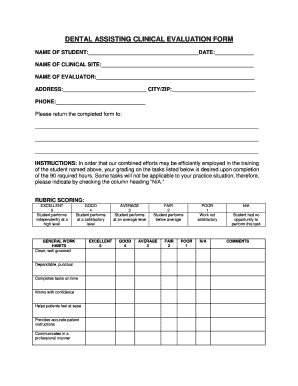
Dental Student Clinical Evaluation Form


What is the dental student clinical evaluation?
The dental student clinical evaluation is a structured assessment tool designed to evaluate the competencies and performance of dental students during their clinical training. This form typically includes various criteria that reflect the skills, knowledge, and professional behavior expected of students in a clinical setting. It serves as a comprehensive record that helps educators provide feedback and identify areas for improvement.
Key elements of the dental student clinical evaluation
Essential components of the dental student clinical evaluation include:
- Clinical skills assessment: Evaluates practical skills such as patient interaction, treatment planning, and procedural techniques.
- Knowledge evaluation: Assesses the student's understanding of dental theories and practices relevant to patient care.
- Professionalism: Observes the student's behavior, ethics, and communication skills in a clinical environment.
- Feedback section: Provides space for evaluators to offer constructive criticism and suggestions for improvement.
Steps to complete the dental student clinical evaluation
Completing the dental student clinical evaluation involves several key steps:
- Preparation: Gather all necessary documentation and review the evaluation criteria.
- Observation: Evaluate the student during clinical sessions, noting their performance against the established criteria.
- Documentation: Fill out the evaluation form, ensuring all sections are completed accurately.
- Feedback: Provide specific feedback in the designated areas to guide the student's development.
- Submission: Submit the completed evaluation form to the appropriate faculty or administrative office for review.
Legal use of the dental student clinical evaluation
The dental student clinical evaluation must comply with relevant legal and educational standards. This includes adherence to privacy regulations such as the Family Educational Rights and Privacy Act (FERPA), which protects the confidentiality of student records. Additionally, institutions may have specific guidelines regarding the use and storage of evaluation forms to ensure they are handled securely and responsibly.
How to obtain the dental student clinical evaluation
Obtaining the dental student clinical evaluation form typically involves contacting the educational institution's administrative office or the department responsible for clinical education. Many institutions provide these forms in a digital format, allowing for easy access and completion. Students and evaluators should ensure they are using the most current version of the form to maintain compliance with institutional standards.
Digital vs. paper version of the dental student clinical evaluation
Both digital and paper versions of the dental student clinical evaluation have their advantages. The digital format allows for easier distribution, completion, and storage, reducing the risk of loss or damage. Additionally, digital forms often include features such as e-signatures and secure submission options, enhancing the overall efficiency of the evaluation process. Conversely, paper forms may be preferred in certain settings where digital access is limited or where traditional methods are still in use.
Quick guide on how to complete dental student clinical evaluation
Finalize Dental Student Clinical Evaluation effortlessly on any device
Digital document management has become favored by businesses and individuals. It offers an ideal eco-friendly substitute for traditional printed and signed documents, allowing you to find the correct form and securely store it online. airSlate SignNow provides you with all the resources necessary to create, modify, and electronically sign your documents swiftly without delays. Handle Dental Student Clinical Evaluation on any platform with airSlate SignNow Android or iOS applications and simplify any document-related task today.
The simplest way to edit and electronically sign Dental Student Clinical Evaluation without stress
- Obtain Dental Student Clinical Evaluation and then click Get Form to begin.
- Utilize the tools we provide to fill out your form.
- Emphasize important sections of the documents or obscure sensitive information with tools that airSlate SignNow specially offers for that purpose.
- Generate your electronic signature with the Sign feature, which takes seconds and holds the same legal standing as a traditional handwritten signature.
- Review all the details and then click the Done button to save your changes.
- Select how you wish to send your form, via email, SMS, invitation link, or download it to your computer.
Eliminate concerns about lost or mislaid files, tedious form searches, or errors that necessitate printing new document copies. airSlate SignNow meets your document management needs in just a few clicks from any device you prefer. Modify and electronically sign Dental Student Clinical Evaluation to ensure excellent communication at every stage of the form preparation process with airSlate SignNow.
Create this form in 5 minutes or less
Create this form in 5 minutes!
How to create an eSignature for the dental student clinical evaluation
How to create an electronic signature for a PDF online
How to create an electronic signature for a PDF in Google Chrome
How to create an e-signature for signing PDFs in Gmail
How to create an e-signature right from your smartphone
How to create an e-signature for a PDF on iOS
How to create an e-signature for a PDF on Android
People also ask
-
What is a student evaluation form PDF?
A student evaluation form PDF is a document used to assess students' performance, feedback, and learning outcomes. Utilizing a PDF format ensures easy sharing and printing while maintaining the layout. With airSlate SignNow, you can create customized student evaluation forms to streamline your evaluation process.
-
How can I create a student evaluation form PDF with airSlate SignNow?
Creating a student evaluation form PDF using airSlate SignNow is simple and user-friendly. You can use our template library to select a pre-designed form or create your custom form from scratch. Once completed, you can download it as a PDF for distribution or signature.
-
What are the benefits of using airSlate SignNow for student evaluation forms?
Using airSlate SignNow for student evaluation forms offers several benefits, such as improved efficiency, faster processing, and reduced paperwork. Our solution allows for easy electronic signatures, ensuring that evaluations are completed and returned promptly. Plus, you can track the status of each form in real-time.
-
Are there any integration options when using student evaluation form PDFs?
Yes, airSlate SignNow integrates seamlessly with various applications, making your workflow smoother. You can connect your student evaluation form PDF with tools like Google Drive, Dropbox, and Salesforce for easy document management. This ensures that all your evaluation processes link effectively within one ecosystem.
-
Can I customize my student evaluation form PDF?
Absolutely! airSlate SignNow allows you to fully customize your student evaluation form PDF to meet your specific needs. You can add sections, modify questions, and incorporate your branding elements to create a personalized evaluation experience. This flexibility helps you tailor the form to your institution's requirements.
-
Is airSlate SignNow cost-effective for educational institutions?
Yes, airSlate SignNow offers a cost-effective solution for educational institutions looking to streamline their evaluation processes. With various pricing plans available, you can choose one that fits your budget while accessing features that enhance productivity, such as creating unlimited student evaluation form PDFs.
-
What is the security level for student evaluation form PDFs with airSlate SignNow?
airSlate SignNow takes security very seriously, ensuring that your student evaluation form PDFs are protected with industry-standard encryption and secure access controls. All stored documents are compliant with major data protection regulations, giving you peace of mind that your evaluations and data are secure.
Get more for Dental Student Clinical Evaluation
- Flu shot verification form
- Mod 125 autoliquidazione successioni editabile form
- Visa application uganda form
- Church reimbursement form
- Mi 8453 form
- Fibroblast consent form
- Renewal application for concealed firearm permit utah publicsafety utah form
- This certification grants a bear scout or webelos scout the right to carry and use a pocketknife form
Find out other Dental Student Clinical Evaluation
- Electronic signature South Carolina Sports Separation Agreement Easy
- Electronic signature Virginia Courts Business Plan Template Fast
- How To Electronic signature Utah Courts Operating Agreement
- Electronic signature West Virginia Courts Quitclaim Deed Computer
- Electronic signature West Virginia Courts Quitclaim Deed Free
- Electronic signature Virginia Courts Limited Power Of Attorney Computer
- Can I Sign Alabama Banking PPT
- Electronic signature Washington Sports POA Simple
- How To Electronic signature West Virginia Sports Arbitration Agreement
- Electronic signature Wisconsin Sports Residential Lease Agreement Myself
- Help Me With Sign Arizona Banking Document
- How Do I Sign Arizona Banking Form
- How Can I Sign Arizona Banking Form
- How Can I Sign Arizona Banking Form
- Can I Sign Colorado Banking PPT
- How Do I Sign Idaho Banking Presentation
- Can I Sign Indiana Banking Document
- How Can I Sign Indiana Banking PPT
- How To Sign Maine Banking PPT
- Help Me With Sign Massachusetts Banking Presentation