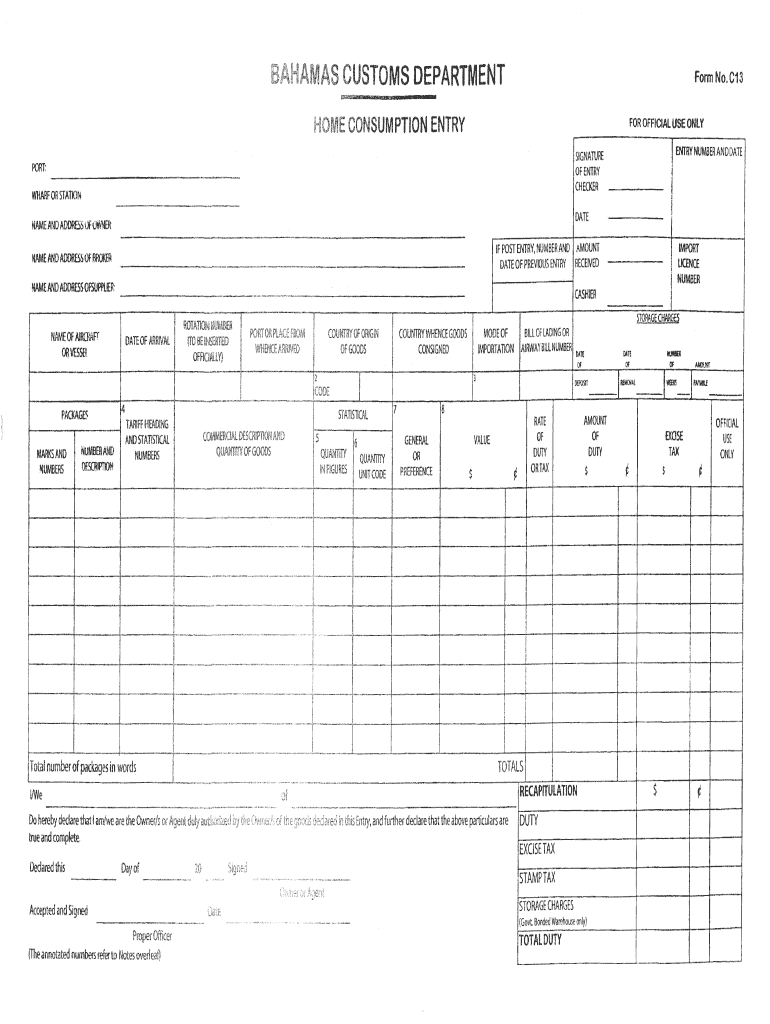
C13 Form


What is the C13 Form
The Bahamas Customs C13 Form is a crucial document used for the declaration of goods when entering the Bahamas. This form is primarily utilized by travelers and businesses to report items that may be subject to customs duties and taxes. It ensures compliance with Bahamian customs regulations and helps in the smooth processing of goods at the border. Understanding the purpose and requirements of the C13 Form is essential for anyone looking to bring items into the Bahamas legally.
How to use the C13 Form
Using the Bahamas Customs C13 Form involves several steps to ensure that all necessary information is accurately provided. First, individuals must gather details about the goods being imported, including descriptions, quantities, and values. Next, the form must be filled out completely, providing information about the importer, such as name, address, and contact details. Once completed, the C13 Form should be submitted to customs officials upon arrival in the Bahamas, along with any required supporting documents.
Steps to complete the C13 Form
Completing the Bahamas Customs C13 Form requires careful attention to detail. Follow these steps for successful completion:
- Begin by downloading or obtaining a physical copy of the C13 Form.
- Fill in your personal information, including your name, address, and contact number.
- Provide a detailed description of each item you are bringing into the Bahamas, including quantity and value.
- Indicate whether the items are for personal use or commercial purposes.
- Sign and date the form to certify that the information is accurate.
Legal use of the C13 Form
The legal use of the Bahamas Customs C13 Form is essential for compliance with customs regulations. This form serves as a declaration that informs customs authorities about the goods being imported. Failure to use the C13 Form correctly can result in penalties, including fines or confiscation of goods. It is important to ensure that all information provided is truthful and complete to avoid legal issues during the customs process.
Key elements of the C13 Form
Several key elements must be included in the Bahamas Customs C13 Form to ensure its validity. These elements include:
- Importer Information: Name, address, and contact details of the person or business importing goods.
- Item Description: Detailed descriptions of each item, including quantity and value.
- Purpose of Import: Indication of whether the items are for personal use or commercial sale.
- Signature: The importer must sign and date the form to certify the accuracy of the information provided.
How to obtain the C13 Form
The Bahamas Customs C13 Form can be obtained through several methods. Travelers can acquire the form at airports or seaports upon arrival in the Bahamas. Additionally, the form may be available online through official customs websites or government portals. It is advisable to obtain the form in advance to ensure a smooth customs process upon arrival.
Quick guide on how to complete c13 form
Prepare C13 Form effortlessly on any device
Digital document management has become increasingly favored by organizations and individuals alike. It offers an ideal environmentally friendly substitute for traditional printed and signed documents, allowing you to locate the right form and securely archive it online. airSlate SignNow equips you with all the tools necessary to create, alter, and eSign your documents promptly without interruptions. Manage C13 Form on any device using airSlate SignNow’s Android or iOS applications and simplify any document-related tasks today.
How to adjust and eSign C13 Form with ease
- Obtain C13 Form and click Get Form to begin.
- Employ the tools we provide to finalize your document.
- Emphasize key sections of your documents or redact sensitive information with tools that airSlate SignNow offers specifically for that purpose.
- Create your eSignature with the Sign tool, which takes just seconds and carries the same legal validity as a conventional wet ink signature.
- Review the information and click on the Done button to save your modifications.
- Select your preferred method of sending your form, be it email, SMS, or invitation link, or download it to your computer.
Say goodbye to missing or misplaced documents, tedious form searching, or mistakes that necessitate printing new document copies. airSlate SignNow fulfills all your document management needs in just a few clicks from any device you choose. Adjust and eSign C13 Form and ensure excellent communication at every stage of the form preparation process with airSlate SignNow.
Create this form in 5 minutes or less
Create this form in 5 minutes!
How to create an eSignature for the c13 form
How to create an electronic signature for a PDF online
How to create an electronic signature for a PDF in Google Chrome
How to create an e-signature for signing PDFs in Gmail
How to create an e-signature right from your smartphone
How to create an e-signature for a PDF on iOS
How to create an e-signature for a PDF on Android
People also ask
-
What is the Bahamas customs C13 form?
The Bahamas customs C13 form is a required document for importing goods into the Bahamas. It provides customs officials with important information about the items being imported, ensuring compliance with Bahamian regulations.
-
How can airSlate SignNow help with the Bahamas customs C13 form?
airSlate SignNow streamlines the process of completing and eSigning the Bahamas customs C13 form. Our platform allows users to easily fill out the form digitally, ensuring accuracy and efficiency, thus expediting customs clearance.
-
Is there a cost to use airSlate SignNow for the Bahamas customs C13 form?
Yes, while airSlate SignNow offers several pricing plans, using the service for the Bahamas customs C13 form is cost-effective. You can choose a plan that fits your needs, ensuring you get the best value when managing your documentation.
-
What features does airSlate SignNow offer for managing the Bahamas customs C13 form?
airSlate SignNow offers features such as customizable templates, seamless eSigning, and secure document storage for the Bahamas customs C13 form. These tools are designed to optimize your workflow and ensure that all necessary information is accurately captured.
-
Can I integrate airSlate SignNow with other applications for the Bahamas customs C13 form?
Yes, airSlate SignNow provides integration options with popular applications that enhance the management of the Bahamas customs C13 form. This flexibility allows you to incorporate our service into your existing workflow seamlessly.
-
What are the benefits of using airSlate SignNow for the Bahamas customs C13 form?
Using airSlate SignNow for the Bahamas customs C13 form simplifies the eSigning process and decreases the time needed for document processing. Our solution is both user-friendly and reliable, ensuring you stay compliant with customs regulations efficiently.
-
How secure is airSlate SignNow when handling the Bahamas customs C13 form?
airSlate SignNow prioritizes security, using encryption and authentication to protect your documents, including the Bahamas customs C13 form. You can trust that your sensitive information is safeguarded throughout the signing and storage process.
Get more for C13 Form
- Blue badge renewal northamptonshire form
- Mileage reimbursement form
- Keller williams independent contractor agreement form
- Cis banking form
- Hit a thon pledge sheet form
- Page 2 of copy of forms 4a 4c 4d 4e 4g schbrevised nov 7 2014leftand down designer
- Form4d thegeneralconsumptiontaxact generalconsumptiontaxreturn print tourismactivities
- Primary school leave absence form
Find out other C13 Form
- eSignature North Carolina Car Dealer NDA Now
- eSignature Missouri Charity Living Will Mobile
- eSignature New Jersey Business Operations Memorandum Of Understanding Computer
- eSignature North Dakota Car Dealer Lease Agreement Safe
- eSignature Oklahoma Car Dealer Warranty Deed Easy
- eSignature Oregon Car Dealer Rental Lease Agreement Safe
- eSignature South Carolina Charity Confidentiality Agreement Easy
- Can I eSignature Tennessee Car Dealer Limited Power Of Attorney
- eSignature Utah Car Dealer Cease And Desist Letter Secure
- eSignature Virginia Car Dealer Cease And Desist Letter Online
- eSignature Virginia Car Dealer Lease Termination Letter Easy
- eSignature Alabama Construction NDA Easy
- How To eSignature Wisconsin Car Dealer Quitclaim Deed
- eSignature California Construction Contract Secure
- eSignature Tennessee Business Operations Moving Checklist Easy
- eSignature Georgia Construction Residential Lease Agreement Easy
- eSignature Kentucky Construction Letter Of Intent Free
- eSignature Kentucky Construction Cease And Desist Letter Easy
- eSignature Business Operations Document Washington Now
- How To eSignature Maine Construction Confidentiality Agreement