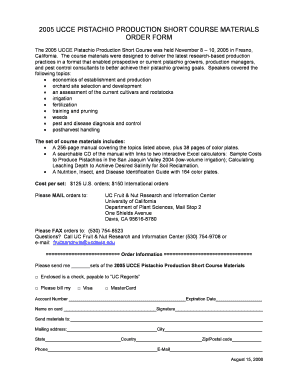
Editable Biodata Form Philippines


What is the Editable Biodata Form Philippines
The Editable Biodata Form Philippines is a customizable document used to collect personal information, typically for job applications, educational purposes, or other formal submissions. This form allows individuals to input their details in a structured format, ensuring that all necessary information is captured. It often includes sections for personal data, educational background, work experience, and skills. The editable nature of the form means users can easily modify it to suit their specific needs, making it a versatile tool for various applications.
How to use the Editable Biodata Form Philippines
Using the Editable Biodata Form Philippines is straightforward. First, download the form in a compatible format, such as PDF or Word. Open the document using a suitable application that allows for editing. Fill in your information accurately, ensuring that all sections are completed according to the requirements of the institution or employer. Once filled out, review the document for any errors or omissions. After confirming that all information is correct, save the document and prepare it for submission, whether digitally or in print.
Steps to complete the Editable Biodata Form Philippines
Completing the Editable Biodata Form Philippines involves several key steps:
- Download the form from a reliable source.
- Open the form using an editing application.
- Fill in your personal details, including name, contact information, and educational background.
- Add your work experience, highlighting relevant roles and responsibilities.
- Include any additional skills or certifications that may enhance your application.
- Review the completed form for accuracy and completeness.
- Save the document in your desired format for submission.
Legal use of the Editable Biodata Form Philippines
The Editable Biodata Form Philippines can be legally binding when filled out and submitted in compliance with relevant regulations. To ensure its legal standing, users must provide accurate and truthful information. Additionally, the form should be signed if required by the requesting institution. Utilizing a trusted platform for digital signatures can enhance the form's legitimacy, as it adheres to legal frameworks governing electronic documents.
Key elements of the Editable Biodata Form Philippines
Several key elements are essential in the Editable Biodata Form Philippines:
- Personal Information: Name, address, contact details, and date of birth.
- Educational Background: Schools attended, degrees earned, and relevant coursework.
- Work Experience: Job titles, companies worked for, and duration of employment.
- Skills and Certifications: Technical skills, language proficiencies, and certifications relevant to the job or opportunity.
- References: Contact information for individuals who can vouch for your qualifications and character.
Examples of using the Editable Biodata Form Philippines
The Editable Biodata Form Philippines is commonly used in various scenarios, such as:
- Job applications, where candidates present their qualifications to potential employers.
- School admissions, allowing students to provide their academic history and achievements.
- Professional networking, helping individuals share their background with industry contacts.
- Local government applications, where residents may need to submit personal information for services or permits.
Quick guide on how to complete editable biodata form philippines
Complete Editable Biodata Form Philippines effortlessly on any device
Digital document management has gained traction among organizations and individuals. It offers a perfect eco-friendly substitute for conventional printed and signed paperwork, as you can access the correct form and securely archive it online. airSlate SignNow provides you with all the necessary tools to create, edit, and eSign your documents rapidly without delays. Manage Editable Biodata Form Philippines on any platform using airSlate SignNow's Android or iOS applications and simplify your document-related tasks today.
How to modify and eSign Editable Biodata Form Philippines with ease
- Find Editable Biodata Form Philippines and click Get Form to begin.
- Utilize the tools we offer to complete your form.
- Emphasize important sections of your documents or obscure sensitive information with tools that airSlate SignNow specifically provides for this purpose.
- Create your eSignature using the Sign feature, which only takes seconds and carries the same legal validity as a conventional wet ink signature.
- Review all the details and click on the Done button to save your modifications.
- Choose how you wish to share your form, whether by email, SMS, invitation link, or download it to your computer.
Eliminate concerns about lost or misplaced documents, tedious form searches, or errors that necessitate printing new copies. airSlate SignNow fulfills all your document management needs in just a few clicks from any device you prefer. Modify and eSign Editable Biodata Form Philippines to ensure seamless communication throughout the form preparation process with airSlate SignNow.
Create this form in 5 minutes or less
Create this form in 5 minutes!
How to create an eSignature for the editable biodata form philippines
How to create an electronic signature for a PDF online
How to create an electronic signature for a PDF in Google Chrome
How to create an e-signature for signing PDFs in Gmail
How to create an e-signature right from your smartphone
How to create an e-signature for a PDF on iOS
How to create an e-signature for a PDF on Android
People also ask
-
What is a biodata form PDF, and why is it important?
A biodata form PDF is a standardized document that collects personal information for various purposes, such as job applications or educational admissions. Utilizing a biodata form PDF can help streamline the application process and ensure you capture all necessary information succinctly and professionally.
-
How can I create a biodata form PDF using airSlate SignNow?
You can easily create a biodata form PDF with airSlate SignNow by choosing our customizable templates or uploading your own document. The intuitive interface allows for quick edits, ensuring your form meets your specific needs while remaining professional.
-
Is airSlate SignNow cost-effective for handling biodata form PDFs?
Absolutely! With airSlate SignNow, you can manage your biodata form PDFs without breaking the bank. Our subscription plans are designed to cater to businesses of all sizes, offering a cost-effective solution for eSigning and document management.
-
Can I integrate airSlate SignNow with other tools for managing biodata form PDFs?
Yes, airSlate SignNow offers seamless integration with a variety of tools and software applications. By integrating with platforms like Google Drive and Dropbox, you can efficiently manage your biodata form PDFs and improve your workflow.
-
What are the security features for biodata form PDFs in airSlate SignNow?
AirSlate SignNow prioritizes your document security. When handling biodata form PDFs, we implement advanced encryption and compliance measures to protect your sensitive information and ensure confidential handling of your documents.
-
How does eSigning a biodata form PDF work?
ESigning a biodata form PDF with airSlate SignNow is straightforward and user-friendly. Simply upload your document, add the necessary signature fields, and send it out for signature, allowing recipients to sign electronically via any device.
-
Are there any limits on the number of biodata form PDFs I can send?
No, airSlate SignNow does not impose any limits on the number of biodata form PDFs you can send or eSign. This flexibility allows you to efficiently handle multiple documents without any additional costs.
Get more for Editable Biodata Form Philippines
- Jv 816 application for extension of time to file brief juvenile delinquency case appellate judicial council forms courts ca
- Gc 400nl net loss from a trade or business standard account judicial council forms courts ca
- Ca fl 643 form
- Fl 461 form
- Jv 539 s request for hearing regarding childs access to services spanish judicial council forms courts ca
- De 351 form
- Jv 665 disposition juvenile delinquency judicial council forms courts ca
- 287 confidential courts get form
Find out other Editable Biodata Form Philippines
- Can I eSignature Oregon Orthodontists LLC Operating Agreement
- How To eSignature Rhode Island Orthodontists LLC Operating Agreement
- Can I eSignature West Virginia Lawers Cease And Desist Letter
- eSignature Alabama Plumbing Confidentiality Agreement Later
- How Can I eSignature Wyoming Lawers Quitclaim Deed
- eSignature California Plumbing Profit And Loss Statement Easy
- How To eSignature California Plumbing Business Letter Template
- eSignature Kansas Plumbing Lease Agreement Template Myself
- eSignature Louisiana Plumbing Rental Application Secure
- eSignature Maine Plumbing Business Plan Template Simple
- Can I eSignature Massachusetts Plumbing Business Plan Template
- eSignature Mississippi Plumbing Emergency Contact Form Later
- eSignature Plumbing Form Nebraska Free
- How Do I eSignature Alaska Real Estate Last Will And Testament
- Can I eSignature Alaska Real Estate Rental Lease Agreement
- eSignature New Jersey Plumbing Business Plan Template Fast
- Can I eSignature California Real Estate Contract
- eSignature Oklahoma Plumbing Rental Application Secure
- How Can I eSignature Connecticut Real Estate Quitclaim Deed
- eSignature Pennsylvania Plumbing Business Plan Template Safe