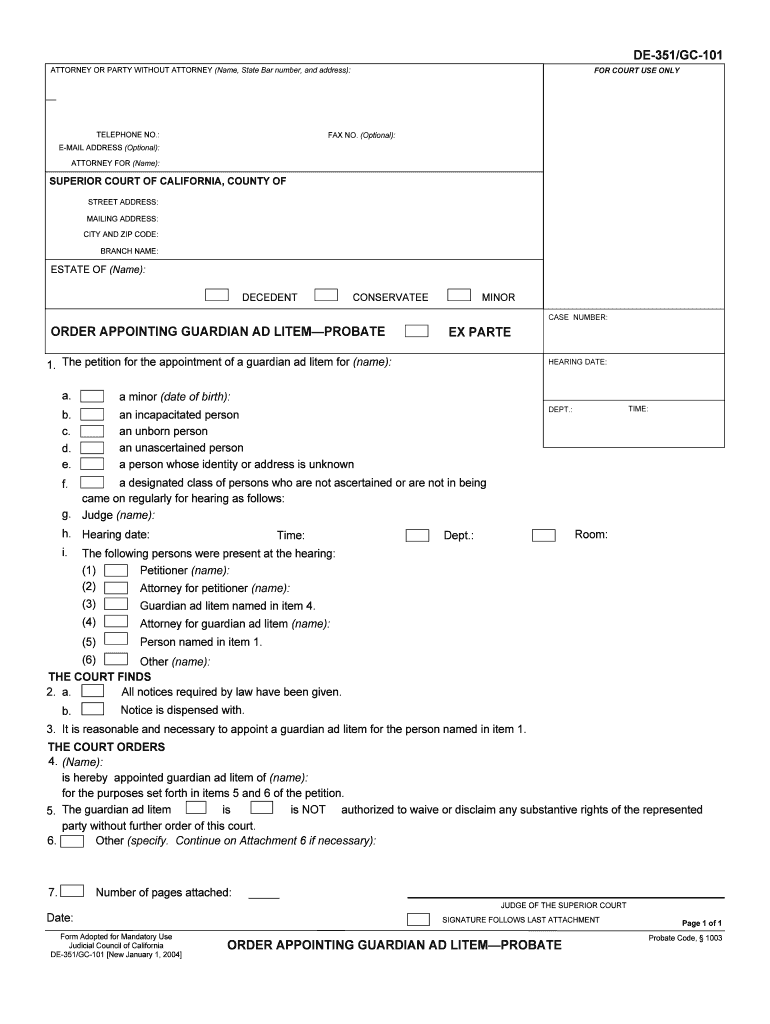
De 351 2004


What is the De 351?
The De 351 is a legal form used in California, specifically related to the probate process. It serves as a request for the appointment of a guardian ad litem, which is an individual appointed by the court to represent the interests of a minor or incapacitated person during legal proceedings. This form is essential in ensuring that the rights and needs of those who cannot advocate for themselves are adequately represented in court.
How to use the De 351
To use the De 351 effectively, individuals must first complete the form with accurate information regarding the parties involved, including the minor or incapacitated person and the proposed guardian ad litem. Once filled out, the form must be submitted to the appropriate court in California. It is crucial to ensure that all required fields are completed to avoid delays in the legal process.
Steps to complete the De 351
Completing the De 351 involves several key steps:
- Gather necessary information about the minor or incapacitated person, including their full name, date of birth, and any relevant details about their situation.
- Identify the proposed guardian ad litem, including their contact information and relationship to the minor or incapacitated person.
- Fill out the De 351 form, ensuring all sections are completed accurately.
- Review the form for completeness and correctness before submission.
- File the completed form with the court, either online or in person, depending on local court rules.
Legal use of the De 351
The De 351 is legally binding when filed correctly with the court. It is essential for ensuring that the rights of minors or incapacitated individuals are protected during legal proceedings. The court will review the form to determine if the proposed guardian ad litem is suitable to represent the interests of the individual in question. Proper use of this form can facilitate smoother legal processes and help safeguard vulnerable parties.
Key elements of the De 351
Several key elements must be included in the De 351 to ensure its validity:
- Information about the minor or incapacitated person: This includes their name, date of birth, and any relevant background information.
- Details of the proposed guardian ad litem: The form must include the full name, address, and relationship to the individual being represented.
- Signature of the petitioner: The individual requesting the appointment must sign the form, affirming the accuracy of the information provided.
- Court information: The form must indicate the specific court where the request is being filed.
Who Issues the Form
The De 351 form is issued by the California court system. It is specifically designed for use in probate cases involving minors or incapacitated individuals. Individuals seeking to use the form should obtain it directly from the court or through official court websites to ensure they have the most current version.
Quick guide on how to complete de 351
Complete De 351 effortlessly on any device
Digital document management has gained traction among organizations and individuals. It offers a fantastic eco-friendly substitute for conventional printed and signed documents, allowing you to access the correct form and securely store it online. airSlate SignNow provides you with all the necessary tools to create, modify, and electronically sign your documents quickly without delays. Manage De 351 on any device with airSlate SignNow's Android or iOS applications and enhance any document-related process today.
The easiest way to modify and eSign De 351 seamlessly
- Obtain De 351 and then click Get Form to commence.
- Utilize the tools we provide to complete your document.
- Emphasize relevant sections of your documents or conceal sensitive information with tools that airSlate SignNow offers specifically for that objective.
- Create your signature using the Sign tool, which takes mere seconds and carries the same legal validity as a conventional handwritten signature.
- Review the information and then click on the Done button to preserve your modifications.
- Select your preferred method to send your form, whether by email, text message (SMS), invitation link, or download it to your computer.
Eliminate concerns about lost or misplaced files, tedious form hunting, or errors that require reprinting new document copies. airSlate SignNow manages all your document handling needs in just a few clicks from any device of your choice. Edit and eSign De 351 and ensure outstanding communication at any stage of the form preparation process with airSlate SignNow.
Create this form in 5 minutes or less
Find and fill out the correct de 351
Create this form in 5 minutes!
How to create an eSignature for the de 351
The way to create an eSignature for a PDF in the online mode
The way to create an eSignature for a PDF in Chrome
The best way to create an eSignature for putting it on PDFs in Gmail
How to make an electronic signature from your smart phone
The best way to generate an eSignature for a PDF on iOS devices
How to make an electronic signature for a PDF file on Android OS
People also ask
-
What is gc 101 in airSlate SignNow?
GC 101 in airSlate SignNow refers to our foundational suite of features designed to simplify electronic signatures and document management. It provides users with a robust platform for sending, signing, and tracking documents seamlessly. By utilizing GC 101, businesses can enhance their workflow efficiency and ensure compliance with e-signature laws.
-
How does gc 101 benefit businesses using airSlate SignNow?
GC 101 offers numerous benefits, including increased speed and accuracy in document management. With the ability to eSign documents quickly, businesses can reduce turnaround times and improve customer satisfaction. Additionally, GC 101 provides a cost-effective solution for managing essential paperwork digitally.
-
What are the pricing options for gc 101 in airSlate SignNow?
AirSlate SignNow offers flexible pricing plans that cater to businesses of all sizes incorporating the GC 101 features. Pricing varies based on the number of users and the specific features required. We encourage potential customers to visit our pricing page for detailed information and possible custom solutions.
-
What features are included in gc 101?
The GC 101 package includes essential features such as customizable templates, automated workflows, and advanced security options. Users benefit from a user-friendly interface that simplifies document management and electronic signing processes. These features are designed to cater to various industry needs and enhance productivity.
-
Can gc 101 be integrated with other software?
Yes, gc 101 in airSlate SignNow can be easily integrated with various third-party applications, enhancing workflow efficiency. Our platform supports integrations with popular tools like CRM systems, cloud storage solutions, and collaboration platforms. This interoperability helps businesses streamline their processes and enhance productivity.
-
Is training required to use gc 101 effectively?
While gc 101 is designed to be user-friendly, we offer comprehensive training resources to help businesses maximize its features. Users can access tutorials, webinars, and customer support to ensure they understand how to utilize GC 101 efficiently. This support helps facilitate a smooth transition to electronic document management.
-
How secure is gc 101 when signing documents?
GC 101 employs the highest security standards to ensure that all electronic signatures and documents are safe and tamper-proof. Encryption, secure cloud hosting, and compliance with global e-signature regulations guarantee the security of your sensitive information. With airSlate SignNow, users can have peace of mind while handling documents.
Get more for De 351
Find out other De 351
- Help Me With eSignature Tennessee Banking PDF
- How Can I eSignature Virginia Banking PPT
- How Can I eSignature Virginia Banking PPT
- Can I eSignature Washington Banking Word
- Can I eSignature Mississippi Business Operations Document
- How To eSignature Missouri Car Dealer Document
- How Can I eSignature Missouri Business Operations PPT
- How Can I eSignature Montana Car Dealer Document
- Help Me With eSignature Kentucky Charity Form
- How Do I eSignature Michigan Charity Presentation
- How Do I eSignature Pennsylvania Car Dealer Document
- How To eSignature Pennsylvania Charity Presentation
- Can I eSignature Utah Charity Document
- How Do I eSignature Utah Car Dealer Presentation
- Help Me With eSignature Wyoming Charity Presentation
- How To eSignature Wyoming Car Dealer PPT
- How To eSignature Colorado Construction PPT
- How To eSignature New Jersey Construction PDF
- How To eSignature New York Construction Presentation
- How To eSignature Wisconsin Construction Document