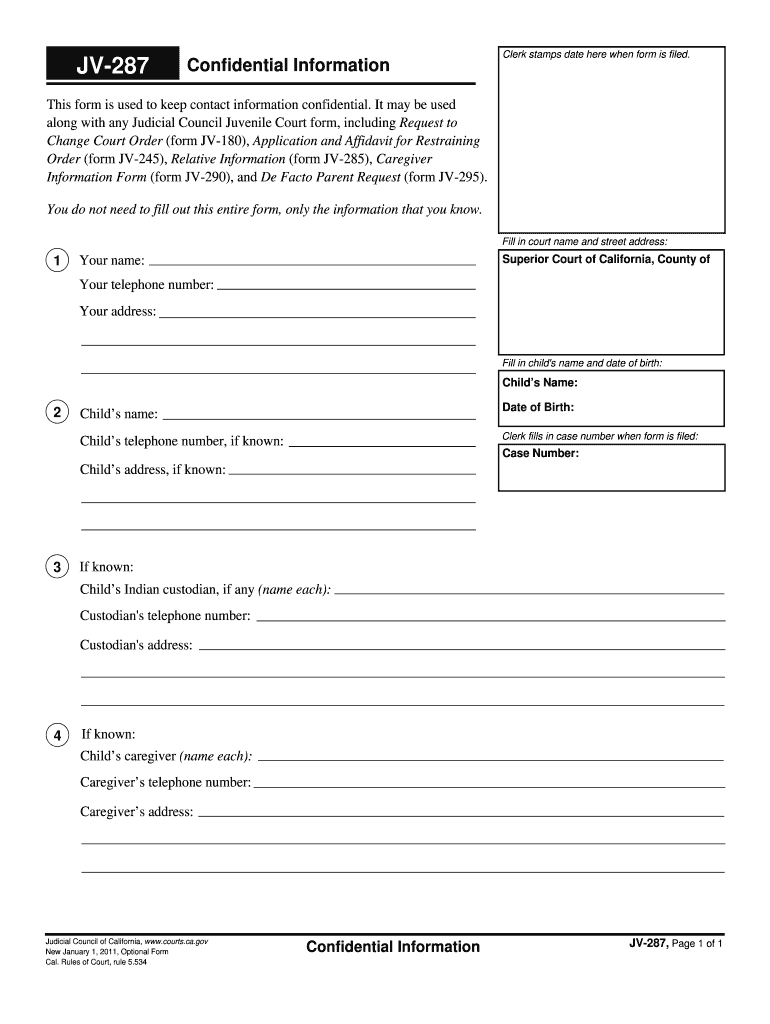
287 Confidential Courts Get 2011


What is the 287 Confidential Courts Get
The 287 Confidential Courts Get is a legal form utilized in California, primarily for the purpose of protecting sensitive information in court proceedings. This form is essential for individuals who wish to keep certain details confidential, particularly in cases involving minors or sensitive family matters. The 287 form ensures that specific information, such as personal identifiers, is not publicly disclosed, thereby safeguarding the privacy of the parties involved.
How to Obtain the 287 Confidential Courts Get
To obtain the 287 Confidential Courts Get, individuals can typically request the form from the local courthouse or download it from the official California judicial website. It is advisable to check with the specific county court, as procedures may vary slightly. Additionally, some courts may provide the form in a fillable format online, allowing users to complete it digitally before submission.
Steps to Complete the 287 Confidential Courts Get
Completing the 287 Confidential Courts Get involves several steps to ensure accuracy and compliance with legal requirements. First, gather all necessary personal information, including names, addresses, and case numbers. Next, fill out the form carefully, ensuring that all sections are completed as required. It is crucial to double-check for any errors or omissions. Once completed, the form should be signed and dated before submission to the appropriate court.
Legal Use of the 287 Confidential Courts Get
The legal use of the 287 Confidential Courts Get is governed by California law, which stipulates that certain cases warrant confidentiality to protect the parties involved. This form is particularly relevant in family law cases, juvenile court matters, and other sensitive legal proceedings. By using this form, individuals can ensure that their information is handled according to legal standards, maintaining privacy throughout the judicial process.
Key Elements of the 287 Confidential Courts Get
Key elements of the 287 Confidential Courts Get include the identification of the parties involved, the nature of the case, and the specific information that is to be kept confidential. The form must clearly outline the reasons for requesting confidentiality, along with any supporting documentation that may be required. Understanding these elements is crucial for ensuring that the form is completed correctly and effectively protects sensitive information.
Examples of Using the 287 Confidential Courts Get
Examples of using the 287 Confidential Courts Get can include cases involving child custody disputes, where the identities of minors need protection, or situations where sensitive personal information could be exposed during legal proceedings. This form serves as a protective measure, allowing individuals to navigate the legal system while keeping their private matters confidential.
Quick guide on how to complete 287 confidential courts get
Prepare 287 Confidential Courts Get smoothly on any device
Online document management has gained popularity among businesses and individuals. It serves as an ideal eco-friendly alternative to conventional printed and signed documentation, allowing you to locate the necessary form and securely save it online. airSlate SignNow provides you with all the tools required to create, edit, and eSign your documents quickly without delays. Manage 287 Confidential Courts Get on any device using airSlate SignNow's Android or iOS applications and enhance any document-centric procedure today.
The easiest way to modify and eSign 287 Confidential Courts Get effortlessly
- Obtain 287 Confidential Courts Get and then click Get Form to begin.
- Use the tools we provide to complete your document.
- Highlight important sections of the documents or obscure sensitive information with tools specifically designed for that purpose by airSlate SignNow.
- Create your eSignature with the Sign feature, which takes mere seconds and holds the same legal validity as a conventional wet ink signature.
- Review the details and then click on the Done button to save your changes.
- Select your preferred method for sending your form, be it email, SMS, or invitation link, or download it to your PC.
Eliminate the hassle of lost or misplaced documents, tedious form searches, or errors necessitating the printing of new document copies. airSlate SignNow addresses your document management needs in just a few clicks from any device of your preference. Modify and eSign 287 Confidential Courts Get while ensuring seamless communication at every stage of your form preparation process with airSlate SignNow.
Create this form in 5 minutes or less
Find and fill out the correct 287 confidential courts get
Create this form in 5 minutes!
How to create an eSignature for the 287 confidential courts get
The way to create an eSignature for a PDF file in the online mode
The way to create an eSignature for a PDF file in Chrome
The best way to create an electronic signature for putting it on PDFs in Gmail
How to make an electronic signature straight from your smartphone
The best way to generate an eSignature for a PDF file on iOS devices
How to make an electronic signature for a PDF document on Android
People also ask
-
What is jv 287 in airSlate SignNow?
The jv 287 refers to a unique document signing feature within airSlate SignNow, allowing users to quickly and securely eSign documents online. This feature streamlines the signing process, making it easier for businesses to manage their paperwork efficiently.
-
How much does airSlate SignNow cost for using jv 287?
Pricing for airSlate SignNow, including the jv 287 feature, varies based on the plan you choose. They offer flexible pricing options designed to be cost-effective for businesses of all sizes, ensuring you get great value for the features included.
-
What are the key features of jv 287?
The jv 287 feature in airSlate SignNow includes customizable templates, advanced security options, and real-time tracking of document status. These features work together to provide a comprehensive eSigning solution that enhances productivity and transparency.
-
How can jv 287 benefit my business?
By utilizing the jv 287 feature in airSlate SignNow, businesses can save time and reduce costs associated with traditional paper signing. It helps improve workflow efficiency and provides a secure method for collecting signatures, which is essential in today's digital environment.
-
Does airSlate SignNow with jv 287 integrate with other software?
Yes, airSlate SignNow, including the jv 287 feature, offers seamless integrations with various third-party applications such as CRM tools, project management software, and cloud storage services. This allows businesses to streamline their processes and enhance overall productivity.
-
Is there a free trial available for jv 287 in airSlate SignNow?
Yes, airSlate SignNow provides a free trial for users interested in exploring the jv 287 feature. This trial allows potential customers to test all functionalities to see how it meets their document signing needs before making a commitment.
-
What security measures does jv 287 offer?
The jv 287 feature in airSlate SignNow ensures that all documents signed are protected through encryption and compliance with industry standards. You can trust that your sensitive information will be secure throughout the signing process.
Get more for 287 Confidential Courts Get
- Serial navy gas certification and test log form
- Editing checklist i editing checklist i scholastic form
- Form scovid19
- Empire mediblue plus ny form
- Lab activity report mendelian genetics ptc testing answers form
- State of the art post exploitation in hardened php black hat form
- Child support report office of child support enforcement vol acf hhs form
- Visa cross border chapter 6 july visa cross border qxd form
Find out other 287 Confidential Courts Get
- How Can I Electronic signature Oklahoma Doctors Document
- How Can I Electronic signature Alabama Finance & Tax Accounting Document
- How To Electronic signature Delaware Government Document
- Help Me With Electronic signature Indiana Education PDF
- How To Electronic signature Connecticut Government Document
- How To Electronic signature Georgia Government PDF
- Can I Electronic signature Iowa Education Form
- How To Electronic signature Idaho Government Presentation
- Help Me With Electronic signature Hawaii Finance & Tax Accounting Document
- How Can I Electronic signature Indiana Government PDF
- How Can I Electronic signature Illinois Finance & Tax Accounting PPT
- How To Electronic signature Maine Government Document
- How To Electronic signature Louisiana Education Presentation
- How Can I Electronic signature Massachusetts Government PDF
- How Do I Electronic signature Montana Government Document
- Help Me With Electronic signature Louisiana Finance & Tax Accounting Word
- How To Electronic signature Pennsylvania Government Document
- Can I Electronic signature Texas Government PPT
- How To Electronic signature Utah Government Document
- How To Electronic signature Washington Government PDF