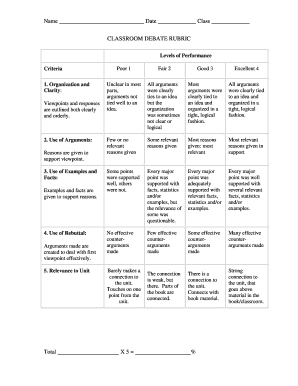
Debate Rubric High School PDF Form


Understanding the Debate Rubric for Middle School
The debate rubric for middle school serves as a structured guide to evaluate students' performance during debates. It outlines specific criteria that judges use to assess various aspects of a student's debate skills, including argumentation, delivery, and rebuttal strategies. This rubric is essential for ensuring fair and consistent scoring across different debates, helping students understand what is expected of them in competitive settings.
Key Elements of the Middle School Debate Rubric
A comprehensive middle school debate rubric typically includes several key elements:
- Content: Evaluates the strength and relevance of the arguments presented.
- Organization: Assesses how well the arguments are structured and presented logically.
- Delivery: Focuses on the speaker's clarity, confidence, and engagement with the audience.
- Rebuttal: Measures the effectiveness of counterarguments against opposing views.
- Teamwork: Considers how well team members collaborate and support each other during the debate.
Steps to Complete the Debate Rubric for Middle School
Completing the debate rubric involves several steps to ensure accurate scoring:
- Review the debate criteria outlined in the rubric before the event.
- Observe the debate and take notes on each participant's performance based on the rubric's elements.
- Assign scores for each category, ensuring that the evaluations are fair and unbiased.
- Provide constructive feedback alongside scores to help students improve their skills.
- Compile the scores and feedback to share with participants after the debate.
Legal Use of the Debate Rubric for Middle School
The debate rubric is not just a scoring tool; it also has legal implications in educational settings. When used in competitions, it must comply with educational standards and guidelines. This ensures that the assessment process is transparent and equitable, providing a clear framework for evaluating student performance. Schools should maintain records of the rubrics used and the scores assigned for accountability and potential review.
Examples of Using the Middle School Debate Rubric
Practical examples of utilizing the middle school debate rubric can enhance understanding:
- In a classroom setting, teachers can use the rubric to assess student debates on current events, providing structured feedback.
- During interscholastic competitions, judges can rely on the rubric to ensure consistent scoring across various teams.
- Students can use the rubric as a self-assessment tool to reflect on their performance and identify areas for improvement.
Obtaining the Debate Rubric for Middle School
Schools and educators can obtain a middle school debate rubric through various means:
- Accessing templates available from educational resources or debate organizations.
- Creating a custom rubric tailored to specific debate formats and criteria.
- Collaborating with other educators to develop a standardized rubric for use across multiple classes or schools.
Quick guide on how to complete debate rubric high school pdf
Complete Debate Rubric High School Pdf seamlessly on any device
Online document management has gained traction among businesses and individuals. It serves as an ideal environmentally friendly substitute for conventional printed and signed papers, allowing you to locate the appropriate form and securely store it online. airSlate SignNow equips you with all the tools necessary to create, alter, and eSign your documents quickly without delays. Handle Debate Rubric High School Pdf on any platform with airSlate SignNow's Android or iOS applications and streamline any document-related process today.
The easiest way to edit and eSign Debate Rubric High School Pdf effortlessly
- Locate Debate Rubric High School Pdf and click on Get Form to begin.
- Use the tools we provide to complete your form.
- Highlight important sections of your documents or redact sensitive information with tools that airSlate SignNow provides specifically for that purpose.
- Create your signature with the Sign tool, which takes mere seconds and holds the same legal validity as a traditional wet ink signature.
- Review all the information and click on the Done button to save your modifications.
- Select how you wish to send your form, whether by email, SMS, or invitation link, or download it to your PC.
Eliminate concerns about lost or misplaced documents, tedious form retrieval, or mistakes that require printing new copies. airSlate SignNow meets your document management needs in just a few clicks from any device you prefer. Modify and eSign Debate Rubric High School Pdf and ensure excellent communication at every stage of the form preparation process with airSlate SignNow.
Create this form in 5 minutes or less
Create this form in 5 minutes!
How to create an eSignature for the debate rubric high school pdf
How to create an electronic signature for a PDF online
How to create an electronic signature for a PDF in Google Chrome
How to create an e-signature for signing PDFs in Gmail
How to create an e-signature right from your smartphone
How to create an e-signature for a PDF on iOS
How to create an e-signature for a PDF on Android
People also ask
-
What is a debate rubric middle school?
A debate rubric middle school is a structured evaluation tool that outlines the criteria for assessing student performances during debates. It typically includes categories such as content, delivery, and teamwork. This rubric helps teachers provide clear feedback and ensures consistency in grading.
-
How can airSlate SignNow assist with my debate rubric middle school?
airSlate SignNow can streamline the process of creating and sharing your debate rubric middle school with colleagues and students. By utilizing its eSigning features, you can easily gather input and approvals on the rubric. This makes it simple to implement across various classes and events.
-
What are the key features of a debate rubric middle school?
A debate rubric middle school typically includes criteria for evaluating students' research, argumentation, rebuttal skills, and presentation style. Key features also involve scoring systems and descriptors that articulate performance levels. airSlate SignNow supports these features by providing templates that can be easily customized to fit your needs.
-
Is airSlate SignNow cost-effective for educators using a debate rubric middle school?
Yes, airSlate SignNow is designed to be cost-effective, making it accessible for educators looking to implement a debate rubric middle school. With affordable subscription plans, teachers can manage documents and signatures without breaking their budget. This financial flexibility can enhance the educational experience without excessive costs.
-
Can I integrate airSlate SignNow with other educational tools for my debate rubric middle school?
Absolutely! airSlate SignNow allows seamless integration with various educational platforms. This means you can easily embed the debate rubric middle school within your existing tools, streamlining the process of distribution and feedback collection for both students and teachers.
-
How does a debate rubric middle school benefit students?
A debate rubric middle school benefits students by providing them with clear expectations and measurable criteria for performance. This clarity helps students focus on key skills while preparing for debates. Additionally, it fosters self-assessment and personal growth, enhancing their overall debating capabilities.
-
What types of documents can I create with airSlate SignNow for my debate rubric middle school?
With airSlate SignNow, you can create various documents including editable debate rubrics, scoring sheets, and feedback forms tailored to a debate rubric middle school. The platform enables you to design custom forms that cater to your specific assessment criteria and teaching objectives.
Get more for Debate Rubric High School Pdf
Find out other Debate Rubric High School Pdf
- eSign Pennsylvania Property management lease agreement Secure
- eSign Hawaii Rental agreement for house Fast
- Help Me With eSign Virginia Rental agreement contract
- eSign Alaska Rental lease agreement Now
- How To eSign Colorado Rental lease agreement
- How Can I eSign Colorado Rental lease agreement
- Can I eSign Connecticut Rental lease agreement
- eSign New Hampshire Rental lease agreement Later
- Can I eSign North Carolina Rental lease agreement
- How Do I eSign Pennsylvania Rental lease agreement
- How To eSign South Carolina Rental lease agreement
- eSign Texas Rental lease agreement Mobile
- eSign Utah Rental agreement lease Easy
- How Can I eSign North Dakota Rental lease agreement forms
- eSign Rhode Island Rental lease agreement forms Now
- eSign Georgia Rental lease agreement template Simple
- Can I eSign Wyoming Rental lease agreement forms
- eSign New Hampshire Rental lease agreement template Online
- eSign Utah Rental lease contract Free
- eSign Tennessee Rental lease agreement template Online