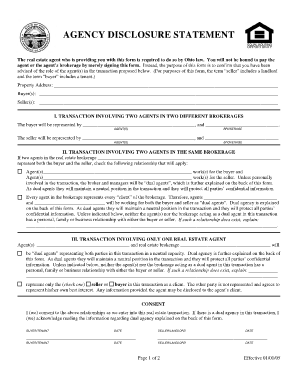
Agency Disclosure Statement Ohio Form


What is the Agency Disclosure Statement Ohio
The Agency Disclosure Statement Ohio is a legal document that outlines the relationship between a real estate agent and their clients. This form is essential in ensuring transparency in real estate transactions, as it informs clients of the agent's role, whether they represent the buyer, seller, or both. The disclosure is designed to protect both parties by clarifying the obligations and responsibilities of the agent, thus minimizing potential conflicts of interest.
Key Elements of the Agency Disclosure Statement Ohio
Several critical components make up the Agency Disclosure Statement Ohio. These include:
- Agent's Identity: The name and contact information of the real estate agent.
- Type of Representation: A clear indication of whether the agent is representing the buyer, seller, or both.
- Client Acknowledgment: A section for clients to acknowledge their understanding of the agent's role.
- Signature Lines: Spaces for both the agent and clients to sign, confirming the disclosure has been received and understood.
Steps to Complete the Agency Disclosure Statement Ohio
Completing the Agency Disclosure Statement Ohio involves a few straightforward steps:
- Gather Information: Collect the necessary details about the transaction and the parties involved.
- Fill Out the Form: Accurately complete all sections of the disclosure statement, ensuring clarity and precision.
- Review: Both the agent and the client should review the completed form to ensure all information is correct.
- Sign the Document: Both parties must sign the form to validate the disclosure.
Legal Use of the Agency Disclosure Statement Ohio
The Agency Disclosure Statement Ohio serves a vital legal purpose in real estate transactions. It is required by Ohio law to be presented to clients before entering into a contract. This legal requirement ensures that clients are fully informed of their agent's role and the nature of the representation. Failure to provide this disclosure can lead to legal complications and potential penalties for the agent.
How to Obtain the Agency Disclosure Statement Ohio
Obtaining the Agency Disclosure Statement Ohio is a straightforward process. Real estate agents typically have access to the form through their brokerage or state real estate association. Additionally, the form can often be found online through official state resources or real estate websites. It is essential to ensure that the version used is current and complies with Ohio regulations.
Digital vs. Paper Version of the Agency Disclosure Statement Ohio
Both digital and paper versions of the Agency Disclosure Statement Ohio are legally valid. The digital format offers several advantages, such as ease of completion, storage, and sharing. Using a digital solution can streamline the signing process, making it more efficient for both agents and clients. However, it is crucial to ensure that the digital method used complies with eSignature laws to maintain the document's legal integrity.
Quick guide on how to complete agency disclosure statement ohio
Effortlessly prepare Agency Disclosure Statement Ohio on any device
Digital document management has increasingly gained popularity among businesses and individuals. It offers a perfect environmentally-friendly alternative to traditional printed and signed documents, allowing you to locate the necessary form and securely save it online. airSlate SignNow provides all the tools you need to create, edit, and electronically sign your documents quickly without delays. Manage Agency Disclosure Statement Ohio on any device with airSlate SignNow's Android or iOS applications and enhance any document-based task today.
How to edit and electronically sign Agency Disclosure Statement Ohio with ease
- Obtain Agency Disclosure Statement Ohio and click on Get Form to begin.
- Utilize the tools we provide to fill out your form.
- Emphasize relevant sections of the documents or obscure sensitive information with tools specifically available from airSlate SignNow for that purpose.
- Generate your signature using the Sign feature, which takes mere seconds and carries the same legal validity as a conventional wet ink signature.
- Review the details and select the Done button to save your changes.
- Choose your preferred method for sending your form, whether by email, text message (SMS), invite link, or download it to your computer.
Say goodbye to lost or misplaced files, tedious form searches, or errors that require reprinting new document copies. airSlate SignNow addresses all your document management needs in just a few clicks from any device you prefer. Edit and electronically sign Agency Disclosure Statement Ohio and ensure excellent communication at every step of the form preparation process with airSlate SignNow.
Create this form in 5 minutes or less
Create this form in 5 minutes!
How to create an eSignature for the agency disclosure statement ohio
How to create an electronic signature for a PDF online
How to create an electronic signature for a PDF in Google Chrome
How to create an e-signature for signing PDFs in Gmail
How to create an e-signature right from your smartphone
How to create an e-signature for a PDF on iOS
How to create an e-signature for a PDF on Android
People also ask
-
What is ohio agency disclosure in the context of airSlate SignNow?
The ohio agency disclosure refers to the requirement for agents to disclose their agency relationship in transactions. airSlate SignNow streamlines this process by allowing users to create, send, and eSign documents that include necessary disclosures efficiently.
-
How does airSlate SignNow ensure compliance with ohio agency disclosure regulations?
airSlate SignNow provides templates and prompts that help ensure that all necessary elements of the ohio agency disclosure are included in documents. This allows users to remain compliant with state laws and regulations, reducing the risk of legal issues.
-
What features does airSlate SignNow offer to facilitate ohio agency disclosure?
Features like customizable templates, electronic signing, and document tracking make airSlate SignNow an ideal solution for managing ohio agency disclosure. Users can easily create documents that meet legal requirements and send them out for timely signatures.
-
Is airSlate SignNow a cost-effective solution for managing ohio agency disclosure?
Yes, airSlate SignNow is known for its cost-effective plans that cater to businesses of all sizes. This pricing structure allows organizations to handle ohio agency disclosure without straining their budgets while still getting a robust eSigning solution.
-
Can I integrate airSlate SignNow with other applications for ohio agency disclosure?
Absolutely! airSlate SignNow offers various integrations with popular business applications. This seamless integration helps you automate the workflow surrounding ohio agency disclosure, making the document management process even simpler.
-
What are the benefits of using airSlate SignNow for ohio agency disclosure?
Using airSlate SignNow for ohio agency disclosure provides enhanced efficiency, reducing the time spent on paperwork. It also improves accuracy and ensures that all parties can quickly review and sign documents from anywhere.
-
How does airSlate SignNow enhance the security of documents containing ohio agency disclosure?
airSlate SignNow utilizes advanced encryption and secure storage methods to protect documents that include ohio agency disclosure. This ensures the confidentiality and integrity of sensitive information, giving users peace of mind.
Get more for Agency Disclosure Statement Ohio
- Jd ap 183 connecticut judicial branch ctgov jud ct form
- Erasure of recordpetitionorder jud ct form
- Federal gender discrimination complaint in connecticut form
- Motion for suspension of prosecution and order of treatment alcohol or drug dependency jud ct form
- Jd fm 125 sample form
- Appearance bond connecticut form
- Ct adoption petition form
- Individual case report family violence victim advocate ctgov jud ct form
Find out other Agency Disclosure Statement Ohio
- Electronic signature Maine Banking Permission Slip Fast
- eSignature Wyoming Sports LLC Operating Agreement Later
- Electronic signature Banking Word Massachusetts Free
- eSignature Wyoming Courts Quitclaim Deed Later
- Electronic signature Michigan Banking Lease Agreement Computer
- Electronic signature Michigan Banking Affidavit Of Heirship Fast
- Electronic signature Arizona Business Operations Job Offer Free
- Electronic signature Nevada Banking NDA Online
- Electronic signature Nebraska Banking Confidentiality Agreement Myself
- Electronic signature Alaska Car Dealer Resignation Letter Myself
- Electronic signature Alaska Car Dealer NDA Mobile
- How Can I Electronic signature Arizona Car Dealer Agreement
- Electronic signature California Business Operations Promissory Note Template Fast
- How Do I Electronic signature Arkansas Car Dealer Claim
- Electronic signature Colorado Car Dealer Arbitration Agreement Mobile
- Electronic signature California Car Dealer Rental Lease Agreement Fast
- Electronic signature Connecticut Car Dealer Lease Agreement Now
- Electronic signature Connecticut Car Dealer Warranty Deed Computer
- Electronic signature New Mexico Banking Job Offer Online
- How Can I Electronic signature Delaware Car Dealer Purchase Order Template