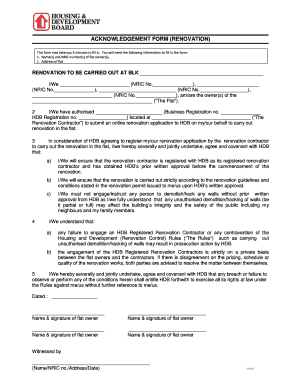
Hdb Early Handover Form


What is the HDB early handover form?
The HDB early handover form is a crucial document designed for homeowners who wish to initiate renovations before the official handover of their Housing and Development Board (HDB) property. This form serves as a formal request to the relevant authorities, ensuring that all necessary permissions are obtained prior to commencing any renovation work. By completing this form, homeowners can clarify their intentions and responsibilities, thereby facilitating a smoother renovation process.
How to use the HDB early handover form
Using the HDB early handover form involves several steps to ensure compliance with local regulations. First, homeowners must download the form from the official HDB website or obtain a physical copy. After filling in the required details, including personal information and specifics about the intended renovations, the form must be submitted to the appropriate HDB office. It's important to keep a copy of the submitted form for personal records. Additionally, homeowners should be aware of any accompanying documents that may be required, such as identification and proof of ownership.
Steps to complete the HDB early handover form
Completing the HDB early handover form requires careful attention to detail. Follow these steps:
- Download the form from the HDB website or collect a hard copy.
- Fill in your personal information, including your name, address, and contact details.
- Provide details about the property, including the unit number and block.
- Outline the specific renovations you plan to undertake, ensuring clarity and accuracy.
- Review the form for completeness and accuracy before submission.
- Submit the form to your local HDB office, either in person or via mail.
Legal use of the HDB early handover form
The HDB early handover form is legally binding once submitted and approved by the relevant authorities. This means that homeowners are obligated to adhere to the terms outlined in the form, including the scope of the renovations and any stipulated conditions. Failure to comply with these terms can result in penalties or delays in the renovation process. It is essential for homeowners to understand their legal responsibilities when using this form to avoid potential complications.
Key elements of the HDB early handover form
Several key elements must be included in the HDB early handover form to ensure its validity. These elements typically include:
- Homeowner's personal information
- Property details, including block and unit number
- Description of intended renovations
- Signature of the homeowner
- Date of submission
Including all these elements is crucial for the approval process and helps to prevent any misunderstandings with the authorities.
How to obtain the HDB early handover form
Homeowners can obtain the HDB early handover form through various means. The most common method is to download the form directly from the official HDB website. Alternatively, homeowners can visit their local HDB office to request a physical copy. It is advisable to check for the most current version of the form to ensure compliance with any recent updates or changes in regulations.
Quick guide on how to complete hdb early handover form
Finalize Hdb Early Handover Form effortlessly on any gadget
Digital document administration has become favored by businesses and individuals alike. It offers a superb environmentally friendly substitute for traditional printed and signed papers, as you can obtain the correct format and securely archive it online. airSlate SignNow equips you with all the tools needed to design, modify, and eSign your documents swiftly without interruptions. Manage Hdb Early Handover Form on any gadget with airSlate SignNow Android or iOS applications and enhance any document-driven workflow today.
How to modify and eSign Hdb Early Handover Form effortlessly
- Find Hdb Early Handover Form and click Get Form to begin.
- Utilize the tools we offer to fill out your document.
- Emphasize key sections of your documents or obscure sensitive data with tools that airSlate SignNow provides specifically for that purpose.
- Generate your eSignature using the Sign feature, which takes moments and carries the same legal significance as a conventional wet ink signature.
- Review the details and then click the Done button to save your modifications.
- Choose how you would like to send your form, by email, SMS, or invitation link, or download it to your computer.
Eliminate concerns about lost or mislaid documents, tedious form searching, or errors that necessitate printing new document copies. airSlate SignNow addresses all your document management needs in just a few clicks from any device of your choice. Adjust and eSign Hdb Early Handover Form and guarantee exceptional communication at any stage of the document preparation process with airSlate SignNow.
Create this form in 5 minutes or less
Create this form in 5 minutes!
How to create an eSignature for the hdb early handover form
How to create an electronic signature for a PDF online
How to create an electronic signature for a PDF in Google Chrome
How to create an e-signature for signing PDFs in Gmail
How to create an e-signature right from your smartphone
How to create an e-signature for a PDF on iOS
How to create an e-signature for a PDF on Android
People also ask
-
What is the HDB early renovation indemnity form?
The HDB early renovation indemnity form is a legal document that homeowners in Singapore need to submit for renovations before completing their HDB projects. It serves to outline the responsibilities and liabilities regarding any alterations made to the property. Understanding this form is crucial for ensuring compliance with HDB regulations.
-
How can airSlate SignNow help me with the HDB early renovation indemnity form?
airSlate SignNow provides a streamlined platform for completing and signing the HDB early renovation indemnity form digitally. This eliminates the need for physical paperwork, making it easier to manage your documentation. Our solution is cost-effective and user-friendly, ideal for homeowners looking to simplify their renovation process.
-
Is there a cost associated with using airSlate SignNow for the HDB early renovation indemnity form?
Yes, airSlate SignNow offers various pricing plans to cater to different needs. Depending on the features and usage, you can choose a plan that fits your budget while still being able to manage your HDB early renovation indemnity form. The pricing is competitive, providing great value for a comprehensive e-signature solution.
-
What features does airSlate SignNow offer for processing the HDB early renovation indemnity form?
With airSlate SignNow, you benefit from features like secure e-signatures, customizable templates, and document tracking for your HDB early renovation indemnity form. These tools help ensure that your documents are not only signed but also organized and easy to access when needed, enhancing your overall workflow.
-
Can I integrate airSlate SignNow with other tools I use for managing my HDB early renovation indemnity form?
Absolutely! airSlate SignNow offers seamless integrations with various applications such as Google Drive, Dropbox, and others. This capability allows you to easily sync your data and manage your HDB early renovation indemnity form alongside other essential business operations.
-
What are the benefits of using airSlate SignNow for the HDB early renovation indemnity form?
Using airSlate SignNow for the HDB early renovation indemnity form comes with several benefits, including improved efficiency and reduced turnaround times. It also enhances collaboration by allowing multiple parties to sign and share the document easily. Overall, it simplifies the renovation documentation process, saving you time and hassle.
-
Is airSlate SignNow legally compliant for submitting the HDB early renovation indemnity form?
Yes, airSlate SignNow complies with legal standards required for e-signatures and document submissions in Singapore. This ensures that your HDB early renovation indemnity form is processed legally and securely. It's always best to verify your specific requirements, but our platform adheres to regulatory guidelines.
Get more for Hdb Early Handover Form
Find out other Hdb Early Handover Form
- How Can I Sign Nebraska Legal Document
- How To Sign Nevada Legal Document
- Can I Sign Nevada Legal Form
- How Do I Sign New Jersey Legal Word
- Help Me With Sign New York Legal Document
- How Do I Sign Texas Insurance Document
- How Do I Sign Oregon Legal PDF
- How To Sign Pennsylvania Legal Word
- How Do I Sign Wisconsin Legal Form
- Help Me With Sign Massachusetts Life Sciences Presentation
- How To Sign Georgia Non-Profit Presentation
- Can I Sign Nevada Life Sciences PPT
- Help Me With Sign New Hampshire Non-Profit Presentation
- How To Sign Alaska Orthodontists Presentation
- Can I Sign South Dakota Non-Profit Word
- Can I Sign South Dakota Non-Profit Form
- How To Sign Delaware Orthodontists PPT
- How Can I Sign Massachusetts Plumbing Document
- How To Sign New Hampshire Plumbing PPT
- Can I Sign New Mexico Plumbing PDF