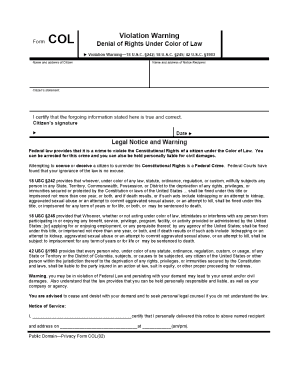
Color of Law Violation Form


What is the Color Of Law Violation Form
The Color Of Law Violation Form is a legal document used to report instances where government officials or agents exceed their lawful authority while acting under the guise of law. This form is essential for individuals seeking to address violations that infringe upon their civil rights. It serves as a formal mechanism to document grievances against unlawful actions taken by government representatives, ensuring accountability and adherence to the law.
How to use the Color Of Law Violation Form
Using the Color Of Law Violation Form involves several key steps. First, gather all relevant information regarding the incident, including dates, locations, and the identities of individuals involved. Next, accurately complete the form, providing detailed descriptions of the alleged violations. Once the form is filled out, it should be submitted to the appropriate authority, which may vary based on the nature of the complaint. Ensuring that all information is clear and precise will aid in the processing of the complaint.
Steps to complete the Color Of Law Violation Form
Completing the Color Of Law Violation Form requires careful attention to detail. Follow these steps:
- Begin by reading the form instructions thoroughly to understand the requirements.
- Fill in your personal information, including your name, address, and contact details.
- Provide a clear and concise account of the incident, including specific actions taken by the government official.
- List any witnesses or evidence that supports your claim.
- Review the completed form for accuracy and completeness before submission.
Legal use of the Color Of Law Violation Form
The legal use of the Color Of Law Violation Form is crucial for protecting civil rights. This form can be utilized in various legal contexts, including civil lawsuits or complaints filed with oversight agencies. Properly documenting a violation can lead to investigations, accountability for the involved parties, and potential remedies for the affected individuals. Understanding the legal implications of the form ensures that it is used effectively to uphold justice.
Key elements of the Color Of Law Violation Form
Several key elements must be included in the Color Of Law Violation Form to ensure its effectiveness:
- Personal Information: Accurate details about the complainant.
- Incident Description: A thorough account of the events leading to the violation.
- Witness Information: Names and contact details of any witnesses.
- Evidence: Documentation or records supporting the claim.
- Signature: Acknowledgment of the information's accuracy and authenticity.
Examples of using the Color Of Law Violation Form
Examples of using the Color Of Law Violation Form include cases where law enforcement officers unlawfully detain individuals, use excessive force, or engage in discriminatory practices. For instance, if a police officer arrests someone without probable cause, the affected individual may file a Color Of Law Violation Form to report the incident. This form can also be used in situations involving unlawful searches or seizures, ensuring that individuals have a formal avenue to seek redress for their grievances.
Quick guide on how to complete color of law violation form
Complete Color Of Law Violation Form effortlessly on any gadget
Digital document management has gained traction among businesses and individuals alike. It offers an excellent environmentally-friendly alternative to conventional printed and signed forms, allowing you to obtain the necessary paperwork and securely store it online. airSlate SignNow provides you with all the tools required to create, modify, and eSign your documents swiftly without unnecessary delays. Handle Color Of Law Violation Form on any gadget with airSlate SignNow Android or iOS applications and enhance any document-related activity today.
The easiest way to modify and eSign Color Of Law Violation Form without hassle
- Locate Color Of Law Violation Form and click Get Form to begin.
- Make use of the tools we offer to complete your document.
- Emphasize pertinent sections of the documents or conceal sensitive details with tools that airSlate SignNow provides specifically for that task.
- Create your signature using the Sign tool, which takes seconds and holds the same legal validity as a conventional wet ink signature.
- Review the information and click on the Done button to save your modifications.
- Select your preferred method of delivering your form, whether by email, text message (SMS), or invitation link, or download it to your computer.
Eliminate concerns about lost or misplaced documents, tedious form searches, or errors that necessitate printing new document copies. airSlate SignNow satisfies all your document management needs in just a few clicks from your chosen device. Edit and eSign Color Of Law Violation Form and ensure outstanding communication at every stage of your document preparation process with airSlate SignNow.
Create this form in 5 minutes or less
Create this form in 5 minutes!
How to create an eSignature for the color of law violation form
How to create an electronic signature for a PDF online
How to create an electronic signature for a PDF in Google Chrome
How to create an e-signature for signing PDFs in Gmail
How to create an e-signature right from your smartphone
How to create an e-signature for a PDF on iOS
How to create an e-signature for a PDF on Android
People also ask
-
What is a Color Of Law Violation Form?
A Color Of Law Violation Form is a legal document used to report misconduct by government officials acting under the guise of law. This form helps individuals file complaints regarding violations that occur under color of law, ensuring accountability and transparency. Using airSlate SignNow, you can easily create and eSign this form to ensure it meets all necessary legal requirements.
-
How can airSlate SignNow help with filling out the Color Of Law Violation Form?
airSlate SignNow provides intuitive tools that allow users to fill out the Color Of Law Violation Form efficiently. With its user-friendly interface, you can easily enter your information, add signatures, and manage document updates. This streamlines the process, ensuring that your form is completed accurately and quickly.
-
Is there a cost associated with using the Color Of Law Violation Form on airSlate SignNow?
Yes, there is a cost for using airSlate SignNow, but it offers a cost-effective solution for eSigning and document management. Pricing plans are available to cater to different needs, making it accessible for both individuals and businesses. The investment ensures you get reliable features for creating and managing the Color Of Law Violation Form securely.
-
What features does airSlate SignNow offer for the Color Of Law Violation Form?
AirSlate SignNow offers a variety of features for the Color Of Law Violation Form, including customizable templates, secure eSigning, and document tracking. These features help you manage your forms more effectively, ensuring that all necessary information is captured and that your submissions are delivered on time. Additionally, you can have real-time updates and notifications throughout the signing process.
-
Can I integrate other software with airSlate SignNow for the Color Of Law Violation Form?
Yes, airSlate SignNow allows for seamless integrations with various software applications, enhancing your workflow for the Color Of Law Violation Form. Common integrations include popular CRM and document management systems, making it easier to manage all your documents in one place. This connectivity ensures that you can efficiently handle your legal documents without disruption.
-
What are the benefits of using airSlate SignNow for the Color Of Law Violation Form?
Using airSlate SignNow for your Color Of Law Violation Form offers numerous benefits, including increased efficiency, security, and compliance. The platform simplifies document management, allowing you to save time and reduce errors. Furthermore, enhanced security features ensure that your sensitive information remains protected throughout the process.
-
Is airSlate SignNow suitable for businesses needing the Color Of Law Violation Form?
Absolutely! AirSlate SignNow is designed to support businesses of all sizes, making it ideal for those needing a Color Of Law Violation Form. Its flexible features cater to various organizational needs, ensuring that teams can efficiently collaborate on document workflows while maintaining compliance with legal standards.
Get more for Color Of Law Violation Form
- What is 10210 in money form
- Eaudit libertymutualgroup form
- What does a writ of possession look like form
- T 158 form
- View the par q form
- Lic bhagya lakshmi proposal form
- Medication assistant training program application for approval north dakota department of health division of health facilities form
- Application for personal optional protection form
Find out other Color Of Law Violation Form
- eSignature California Life Sciences Contract Safe
- eSignature California Non-Profit LLC Operating Agreement Fast
- eSignature Delaware Life Sciences Quitclaim Deed Online
- eSignature Non-Profit Form Colorado Free
- eSignature Mississippi Lawers Residential Lease Agreement Later
- How To eSignature Mississippi Lawers Residential Lease Agreement
- Can I eSignature Indiana Life Sciences Rental Application
- eSignature Indiana Life Sciences LLC Operating Agreement Fast
- eSignature Kentucky Life Sciences Quitclaim Deed Fast
- Help Me With eSignature Georgia Non-Profit NDA
- How Can I eSignature Idaho Non-Profit Business Plan Template
- eSignature Mississippi Life Sciences Lease Agreement Myself
- How Can I eSignature Mississippi Life Sciences Last Will And Testament
- How To eSignature Illinois Non-Profit Contract
- eSignature Louisiana Non-Profit Business Plan Template Now
- How Do I eSignature North Dakota Life Sciences Operating Agreement
- eSignature Oregon Life Sciences Job Offer Myself
- eSignature Oregon Life Sciences Job Offer Fast
- eSignature Oregon Life Sciences Warranty Deed Myself
- eSignature Maryland Non-Profit Cease And Desist Letter Fast