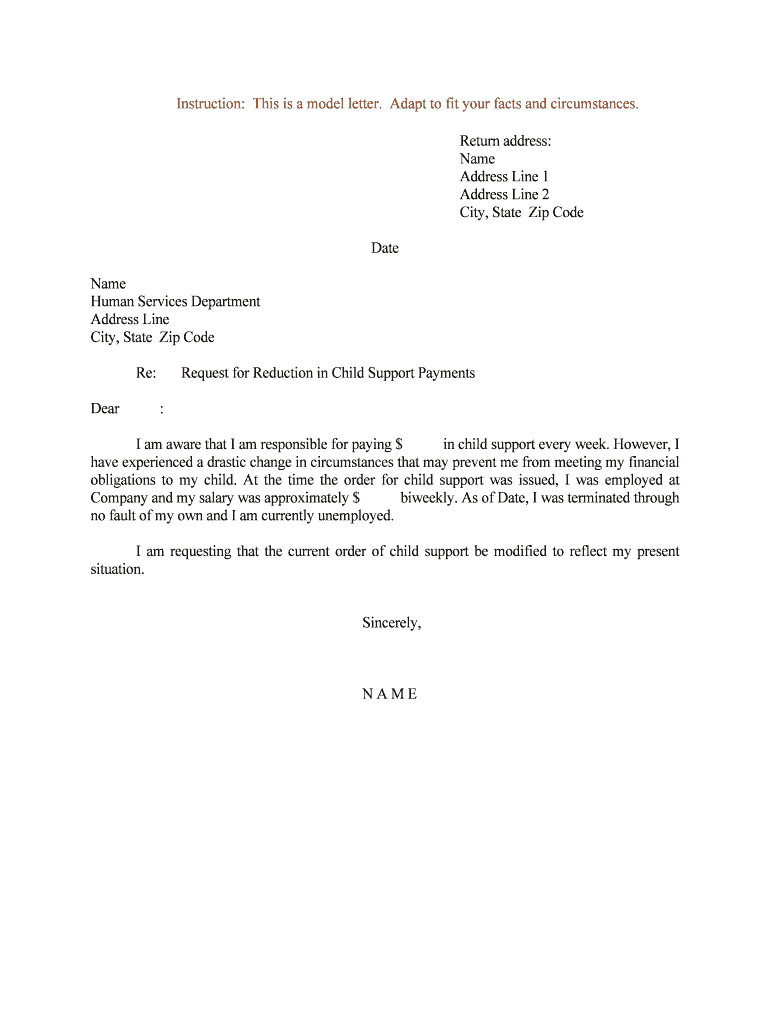
Child Support Letter from Father Sample Form


Understanding the Child Support Letter
A letter to drop child support is a formal document that a parent may use to request a modification or termination of child support payments. This letter typically outlines the reasons for the request, which may include changes in financial circumstances, the child reaching adulthood, or other significant life events. It is essential to provide clear and concise information to support the request.
Key Elements of the Child Support Letter
When drafting a letter to drop child support, it is important to include specific elements to ensure clarity and completeness. Key components typically include:
- Your contact information: Include your full name, address, phone number, and email.
- Recipient's information: Address the letter to the appropriate child support agency or court.
- Subject line: Clearly state the purpose of the letter, such as “Request to Modify Child Support.”
- Reason for request: Provide a detailed explanation of why you are seeking to drop or modify the child support.
- Supporting documentation: Mention any documents you are including to support your request, such as financial statements or proof of changed circumstances.
- Signature: Conclude with your signature and the date.
Steps to Complete the Child Support Letter
To ensure your letter is effective, follow these steps:
- Gather information: Collect all relevant details about your child support obligations and any changes in your situation.
- Draft the letter: Use a clear and professional tone while including all necessary elements.
- Review and edit: Check for any errors or omissions to ensure clarity and professionalism.
- Attach documentation: Include any supporting documents that reinforce your request.
- Send the letter: Choose a method of delivery, such as certified mail, to ensure it is received.
Legal Use of the Child Support Letter
Understanding the legal implications of your letter is crucial. A letter to drop child support is not a legally binding document on its own. It serves as a request to the court or child support agency. Depending on your state’s laws, you may need to file a formal motion or petition for modification in addition to sending the letter. Always check your state’s specific requirements to ensure compliance.
Examples of Using the Child Support Letter
Examples can provide guidance on how to structure your letter. For instance, a sample letter might begin with a clear statement of intent, such as, “I am writing to formally request a modification of my child support obligations due to a significant change in my financial situation.” Including specific details about your circumstances can strengthen your case.
Obtaining the Child Support Letter Sample
To find a sample letter for dropping child support, consider visiting legal aid websites, family law resources, or templates provided by child support agencies. These samples can serve as a helpful reference for formatting and content. Make sure to customize any sample to reflect your unique situation and ensure it meets your local requirements.
Quick guide on how to complete child support letter from father sample
Prepare Child Support Letter From Father Sample effortlessly on any device
Digital document management has become increasingly favored by organizations and individuals. It presents an ideal eco-friendly substitute for traditional printed and signed documents, as you can easily access the right form and securely store it online. airSlate SignNow provides you with all the tools you need to create, modify, and electronically sign your documents quickly and without complications. Manage Child Support Letter From Father Sample on any platform with the airSlate SignNow Android or iOS applications and streamline any document-related task today.
The easiest way to modify and eSign Child Support Letter From Father Sample seamlessly
- Find Child Support Letter From Father Sample and click on Get Form to begin.
- Utilize the tools we offer to fill out your form.
- Highlight important sections of your documents or redact sensitive information using tools specifically designed by airSlate SignNow for this purpose.
- Create your signature with the Sign tool, which takes just seconds and holds the same legal validity as a conventional wet ink signature.
- Review the details and click on the Done button to save your modifications.
- Choose how you wish to send your form—via email, SMS, invitation link, or download it to your PC.
Eliminate the worry of lost or misplaced documents, tedious form searching, or errors that require printing new document copies. airSlate SignNow meets your document management needs in just a few clicks from any device you choose. Modify and eSign Child Support Letter From Father Sample and guarantee excellent communication at every stage of your form preparation process with airSlate SignNow.
Create this form in 5 minutes or less
Create this form in 5 minutes!
How to create an eSignature for the child support letter from father sample
How to create an electronic signature for a PDF online
How to create an electronic signature for a PDF in Google Chrome
How to create an e-signature for signing PDFs in Gmail
How to create an e-signature right from your smartphone
How to create an e-signature for a PDF on iOS
How to create an e-signature for a PDF on Android
People also ask
-
What is a letter to drop child support?
A letter to drop child support is a formal document that requests the termination of child support payments. This letter typically outlines the reasons for the request and must be submitted to the appropriate court or agency. Using airSlate SignNow, you can easily create and eSign this letter, ensuring it meets all legal requirements.
-
How can airSlate SignNow help me create a letter to drop child support?
airSlate SignNow provides templates and tools that simplify the process of drafting a letter to drop child support. With our user-friendly interface, you can customize your letter, add necessary details, and eSign it securely. This streamlines the process, making it quick and efficient.
-
Is there a cost associated with using airSlate SignNow for my letter to drop child support?
Yes, airSlate SignNow offers various pricing plans to suit different needs. You can choose a plan that fits your budget while gaining access to features that help you create and manage your letter to drop child support effectively. Our cost-effective solution ensures you get value for your investment.
-
What features does airSlate SignNow offer for document management?
airSlate SignNow includes features such as document templates, eSigning, and secure storage, which are essential for managing your letter to drop child support. You can track the status of your documents, collaborate with others, and ensure compliance with legal standards. These features enhance your overall document management experience.
-
Can I integrate airSlate SignNow with other applications?
Yes, airSlate SignNow offers integrations with various applications, allowing you to streamline your workflow. You can connect it with tools like Google Drive, Dropbox, and more to easily access and manage your letter to drop child support. This integration enhances productivity and efficiency.
-
What are the benefits of using airSlate SignNow for legal documents?
Using airSlate SignNow for legal documents, including a letter to drop child support, provides numerous benefits. It ensures that your documents are legally binding, securely stored, and easily accessible. Additionally, the eSigning feature allows for quick approvals, saving you time and hassle.
-
How secure is my information when using airSlate SignNow?
airSlate SignNow prioritizes the security of your information. We use advanced encryption and security protocols to protect your data while you create and manage your letter to drop child support. You can trust that your sensitive information is safe with us.
Get more for Child Support Letter From Father Sample
Find out other Child Support Letter From Father Sample
- eSignature Alaska Debt Settlement Agreement Template Safe
- eSignature New Jersey Debt Settlement Agreement Template Simple
- eSignature New Mexico Debt Settlement Agreement Template Free
- eSignature Tennessee Debt Settlement Agreement Template Secure
- eSignature Wisconsin Debt Settlement Agreement Template Safe
- Can I eSignature Missouri Share Transfer Agreement Template
- eSignature Michigan Stock Purchase Agreement Template Computer
- eSignature California Indemnity Agreement Template Online
- eSignature New Mexico Promissory Note Template Now
- eSignature Pennsylvania Promissory Note Template Later
- Help Me With eSignature North Carolina Bookkeeping Contract
- eSignature Georgia Gym Membership Agreement Mobile
- eSignature Michigan Internship Contract Computer
- Can I eSignature Nebraska Student Data Sheet
- How To eSignature Michigan Application for University
- eSignature North Carolina Weekly Class Evaluation Now
- eSignature Colorado Medical Power of Attorney Template Fast
- Help Me With eSignature Florida Medical Power of Attorney Template
- eSignature Iowa Medical Power of Attorney Template Safe
- eSignature Nevada Medical Power of Attorney Template Secure