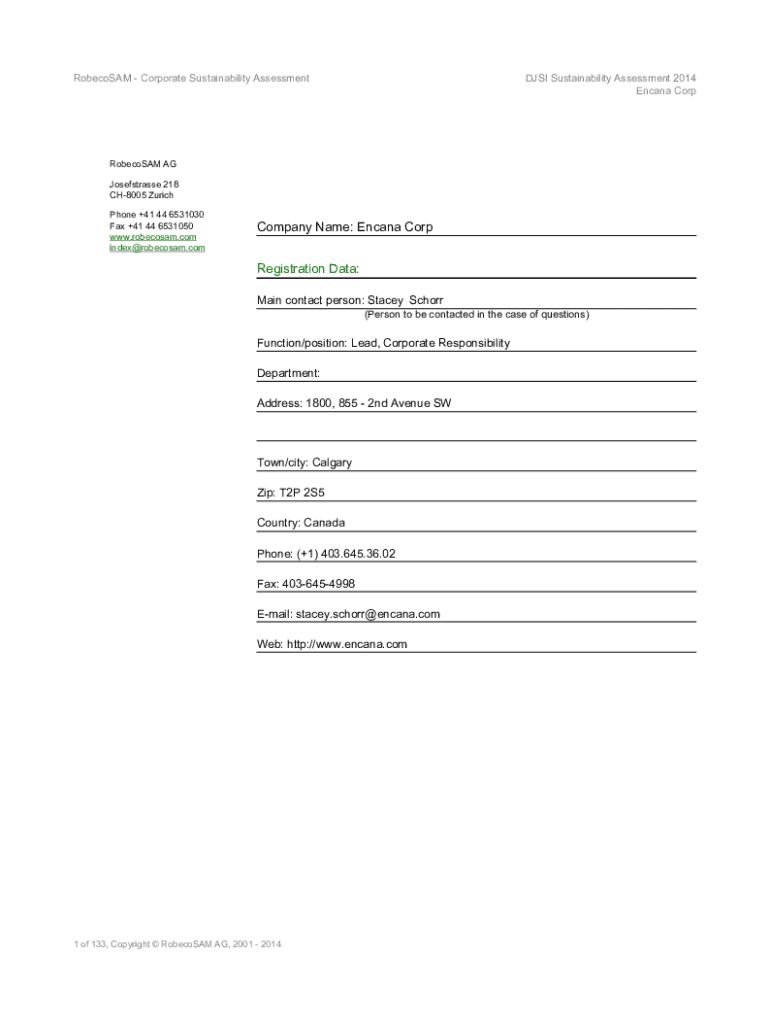
Djsi Questionnaire PDF Form


What is the Djsi Questionnaire PDF
The Djsi questionnaire PDF is a document used by organizations to assess their sustainability practices and performance. It is part of the Dow Jones Sustainability Index (DJSI) evaluation process, which aims to identify companies that lead in sustainability efforts within their respective industries. The questionnaire covers various aspects, including environmental impact, social responsibility, and governance practices. By completing this form, companies can provide detailed insights into their sustainability strategies and initiatives, which can enhance their reputation and attract socially conscious investors.
How to Obtain the Djsi Questionnaire PDF
To obtain the Djsi questionnaire PDF, organizations typically need to register on the official DJSI website or through affiliated platforms. Once registered, users can access the latest version of the questionnaire, including the Djsi questionnaire 2023 PDF. It is essential to ensure that the correct version is downloaded, as updates may include changes in questions or criteria that reflect current sustainability standards. Organizations should regularly check for updates to stay compliant with the latest requirements.
Steps to Complete the Djsi Questionnaire PDF
Completing the Djsi questionnaire PDF involves several key steps:
- Review the questionnaire thoroughly to understand the questions and required information.
- Gather relevant data from various departments within the organization, such as environmental, social, and governance data.
- Ensure that all information is accurate and up-to-date, as this will reflect on the organization's sustainability performance.
- Fill out the questionnaire carefully, addressing each question with detailed responses.
- Once completed, review the document for any errors or omissions before submission.
Legal Use of the Djsi Questionnaire PDF
The legal use of the Djsi questionnaire PDF is crucial for ensuring compliance with sustainability reporting standards. Organizations must adhere to relevant laws and regulations when submitting their responses. This includes ensuring that the information provided is truthful and can be substantiated with appropriate documentation. Misrepresentation or failure to comply with legal requirements can lead to penalties or damage to the organization's reputation. Utilizing a reliable eSignature platform, like signNow, can help ensure that the submission process is secure and legally binding.
Key Elements of the Djsi Questionnaire PDF
The key elements of the Djsi questionnaire PDF include:
- Environmental Criteria: Questions related to resource use, emissions, and waste management.
- Social Criteria: Inquiries about labor practices, community engagement, and stakeholder relations.
- Governance Criteria: Assessment of corporate governance structures, ethics, and compliance.
- Performance Metrics: Quantitative data that supports the qualitative responses provided in the questionnaire.
Digital vs. Paper Version of the Djsi Questionnaire
The Djsi questionnaire is available in both digital and paper formats. The digital version offers several advantages, including ease of access, the ability to store and retrieve data quickly, and enhanced security features when using eSignature tools. Organizations can complete the questionnaire online, ensuring that their responses are submitted promptly and securely. In contrast, the paper version may require additional time for mailing and processing, which can delay the evaluation process.
Quick guide on how to complete djsi questionnaire pdf
Complete Djsi Questionnaire Pdf effortlessly on any device
Managing documents online has become increasingly favored by companies and individuals alike. It offers an excellent eco-friendly alternative to conventional printed and signed documents, allowing you to find the necessary form and securely store it online. airSlate SignNow equips you with all the resources you need to create, modify, and eSign your documents swiftly without delays. Manage Djsi Questionnaire Pdf on any platform using the airSlate SignNow Android or iOS applications and simplify any document-related process today.
How to modify and eSign Djsi Questionnaire Pdf with ease
- Obtain Djsi Questionnaire Pdf and click Get Form to begin.
- Utilize the tools we offer to finalize your document.
- Mark pertinent sections of the documents or redact sensitive information with tools specifically provided by airSlate SignNow for that purpose.
- Generate your eSignature using the Sign feature, which takes mere seconds and holds the same legal validity as a conventional wet ink signature.
- Review the details and click the Done button to save your changes.
- Choose your preferred method to share your form, either by email, text message (SMS), invite link, or download it to your computer.
Eliminate concerns about lost or misplaced documents, tedious form searches, or errors that require printing new copies. airSlate SignNow meets your document management needs in just a few clicks from any device you choose. Edit and eSign Djsi Questionnaire Pdf and ensure exceptional communication at every stage of the form preparation process with airSlate SignNow.
Create this form in 5 minutes or less
Create this form in 5 minutes!
How to create an eSignature for the djsi questionnaire pdf
How to create an electronic signature for a PDF online
How to create an electronic signature for a PDF in Google Chrome
How to create an e-signature for signing PDFs in Gmail
How to create an e-signature right from your smartphone
How to create an e-signature for a PDF on iOS
How to create an e-signature for a PDF on Android
People also ask
-
What is the djsi questionnaire 2023 pdf, and why is it important?
The djsi questionnaire 2023 pdf is a comprehensive document used by companies to report their sustainability practices and performance. Completing this questionnaire is essential for businesses to be evaluated for inclusion in the Dow Jones Sustainability Index, highlighting their commitment to sustainable practices.
-
How does airSlate SignNow facilitate the completion of the djsi questionnaire 2023 pdf?
airSlate SignNow provides an easy-to-use platform that simplifies the process of filling out and eSigning the djsi questionnaire 2023 pdf. With features like document templates and seamless collaboration, businesses can efficiently collect necessary information and ensure timely submissions.
-
Is there a cost associated with using airSlate SignNow for the djsi questionnaire 2023 pdf?
Yes, there are various pricing plans available for using airSlate SignNow, which cater to different business needs. These plans allow companies to choose the most cost-effective solution to handle their document management, including the djsi questionnaire 2023 pdf.
-
What are the key features of airSlate SignNow that support the djsi questionnaire 2023 pdf process?
Key features of airSlate SignNow include customizable templates, cloud storage, and automated workflows that streamline the completion of the djsi questionnaire 2023 pdf. Additionally, the platform ensures secure eSigning and allows for real-time collaboration among team members.
-
Can airSlate SignNow integrate with other software systems for the djsi questionnaire 2023 pdf?
Yes, airSlate SignNow offers integration capabilities with various software systems, making it easier for businesses to manage their documents, including the djsi questionnaire 2023 pdf. This integration ensures that data can flow seamlessly between platforms, enhancing productivity.
-
What benefits do businesses gain from using airSlate SignNow for the djsi questionnaire 2023 pdf?
Using airSlate SignNow for the djsi questionnaire 2023 pdf provides businesses with enhanced efficiency, legal compliance, and improved collaboration. This user-friendly solution enables quick turnaround times on document handling, ultimately helping companies to meet their sustainability reporting goals.
-
Is it easy to get started with airSlate SignNow for the djsi questionnaire 2023 pdf?
Absolutely! Getting started with airSlate SignNow for the djsi questionnaire 2023 pdf is simple and straightforward. Users can sign up for a trial, access templates, and begin creating and managing their documents in just a few clicks.
Get more for Djsi Questionnaire Pdf
Find out other Djsi Questionnaire Pdf
- Electronic signature Arizona Plumbing Rental Lease Agreement Myself
- Electronic signature Alabama Real Estate Quitclaim Deed Free
- Electronic signature Alabama Real Estate Quitclaim Deed Safe
- Electronic signature Colorado Plumbing Business Plan Template Secure
- Electronic signature Alaska Real Estate Lease Agreement Template Now
- Electronic signature Colorado Plumbing LLC Operating Agreement Simple
- Electronic signature Arizona Real Estate Business Plan Template Free
- Electronic signature Washington Legal Contract Safe
- How To Electronic signature Arkansas Real Estate Contract
- Electronic signature Idaho Plumbing Claim Myself
- Electronic signature Kansas Plumbing Business Plan Template Secure
- Electronic signature Louisiana Plumbing Purchase Order Template Simple
- Can I Electronic signature Wyoming Legal Limited Power Of Attorney
- How Do I Electronic signature Wyoming Legal POA
- How To Electronic signature Florida Real Estate Contract
- Electronic signature Florida Real Estate NDA Secure
- Can I Electronic signature Florida Real Estate Cease And Desist Letter
- How Can I Electronic signature Hawaii Real Estate LLC Operating Agreement
- Electronic signature Georgia Real Estate Letter Of Intent Myself
- Can I Electronic signature Nevada Plumbing Agreement