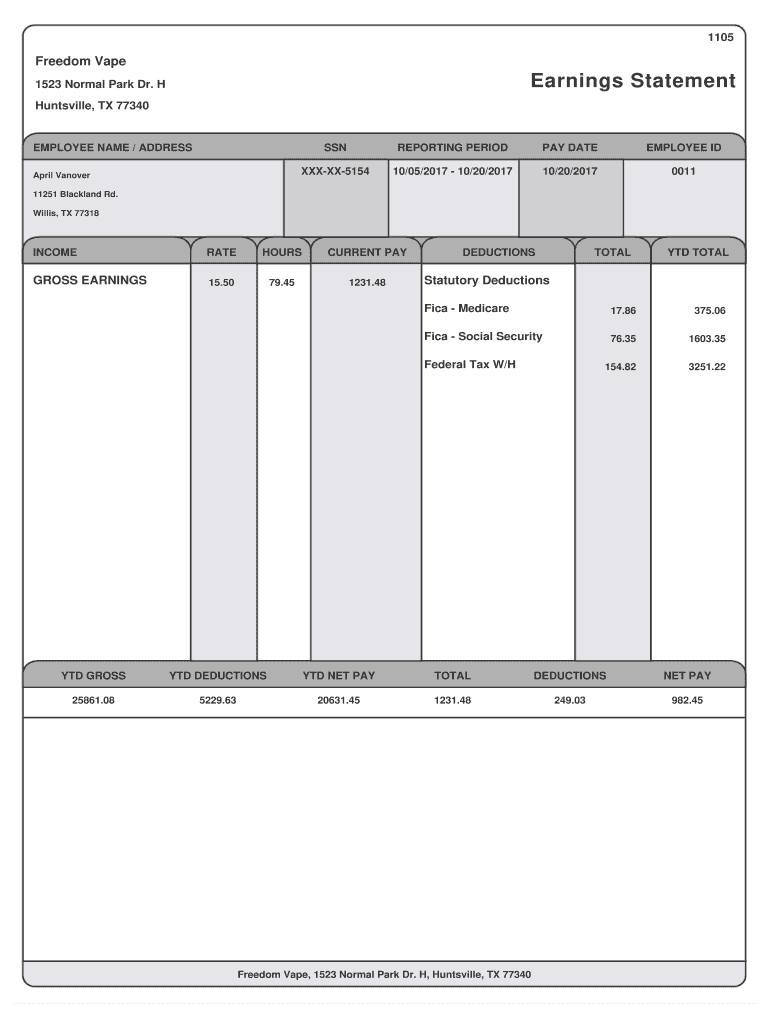
Realcheckstubs Form


What is the Realcheckstubs
The Realcheckstubs is a digital document that serves as a pay stub, providing a detailed summary of an employee's earnings and deductions over a specific pay period. This document is essential for individuals who need to verify their income for various purposes, such as applying for loans, renting apartments, or filing taxes. Unlike traditional paper pay stubs, Realcheckstubs can be generated online, ensuring convenience and accessibility for users across the United States.
How to use the Realcheckstubs
Using the Realcheckstubs involves a straightforward process. Users can access an online platform to input their employment details, including hours worked, hourly wage, and any deductions. Once the information is entered, the system generates a digital pay stub that reflects the user's earnings accurately. This digital format allows for easy sharing and storage, making it a practical solution for those needing proof of income.
Steps to complete the Realcheckstubs
To complete the Realcheckstubs, follow these steps:
- Visit the designated online platform for generating Realcheckstubs.
- Enter your personal information, including name, address, and Social Security number.
- Input your employment details, such as employer name, job title, and pay frequency.
- Specify your hours worked and any applicable deductions.
- Review the information for accuracy and submit the form to generate your pay stub.
After submission, users can download or print their Realcheckstubs for their records.
Legal use of the Realcheckstubs
The Realcheckstubs is legally valid as long as it meets specific criteria set by U.S. regulations. To ensure its legality, it must include accurate and truthful information regarding earnings and deductions. Additionally, the document should comply with electronic signature laws, such as the ESIGN Act and UETA, which recognize eSignatures as legally binding under certain conditions. Using a reputable platform to create and store these documents enhances their legal standing.
Key elements of the Realcheckstubs
The key elements of the Realcheckstubs include:
- Employee Information: Name, address, and Social Security number.
- Employer Details: Company name and address.
- Pay Period: Dates covered by the pay stub.
- Earnings: Gross pay, net pay, and any overtime calculations.
- Deductions: Taxes withheld, benefits, and other deductions.
These elements provide a comprehensive overview of an employee's financial status during the specified pay period.
Examples of using the Realcheckstubs
Realcheckstubs can be used in various scenarios, including:
- Applying for a mortgage or personal loan, where proof of income is required.
- Renting an apartment, as landlords often request recent pay stubs to verify income.
- Filing taxes, where accurate income documentation is necessary.
- Proving income for government assistance programs or benefits.
These examples illustrate the importance of having a reliable and accurate Realcheckstubs for financial transactions and obligations.
Quick guide on how to complete realcheckstubs
Complete Realcheckstubs seamlessly on any device
Digital document management has gained traction among businesses and individuals alike. It offers an ideal environmentally-friendly alternative to conventional printed and signed documents, enabling you to obtain the right form and securely save it online. airSlate SignNow equips you with all the necessary tools to create, modify, and electronically sign your documents swiftly without delays. Manage Realcheckstubs on any device using airSlate SignNow's Android or iOS applications and enhance any document-based operation immediately.
How to adjust and eSign Realcheckstubs effortlessly
- Locate Realcheckstubs and click Get Form to begin.
- Use the tools we offer to complete your form.
- Emphasize pertinent sections of the documents or obscure sensitive information with tools that airSlate SignNow provides specifically for that purpose.
- Create your eSignature using the Sign tool, which takes mere seconds and carries the same legal validity as a conventional wet ink signature.
- Verify the details and click the Done button to save your modifications.
- Select your preferred method to send your form, whether by email, text message (SMS), invite link, or download it to your computer.
Say goodbye to lost or misfiled documents, tedious form searching, or errors that necessitate printing additional copies. airSlate SignNow meets your document management needs with just a few clicks from any device of your choosing. Edit and eSign Realcheckstubs and ensure effective communication at every stage of the form preparation process with airSlate SignNow.
Create this form in 5 minutes or less
Create this form in 5 minutes!
How to create an eSignature for the realcheckstubs
How to create an electronic signature for a PDF online
How to create an electronic signature for a PDF in Google Chrome
How to create an e-signature for signing PDFs in Gmail
How to create an e-signature right from your smartphone
How to create an e-signature for a PDF on iOS
How to create an e-signature for a PDF on Android
People also ask
-
What are realcheckstubs and how do they work?
Realcheckstubs are digital pay stubs generated to accurately represent an employee's earnings and deductions. They work by pulling data from actual payroll information, ensuring authenticity and compliance. Utilizing realcheckstubs saves time and offers a professional look when presenting income verification.
-
Are realcheckstubs legal and acceptable for employment verification?
Yes, realcheckstubs are legal and widely accepted for employment verification purposes. They provide a reliable proof of income that meets the necessary requirements of financial institutions and landlords. It's important to ensure the information is accurate and reflective of actual earnings.
-
How much do realcheckstubs cost through airSlate SignNow?
The cost of realcheckstubs through airSlate SignNow varies depending on the subscription plan chosen. We offer flexible pricing options that cater to different business sizes and needs. Investing in realcheckstubs through our platform is cost-effective and delivers excellent value.
-
What features does airSlate SignNow offer for creating realcheckstubs?
AirSlate SignNow provides an intuitive template to easily create realcheckstubs. Features include customization options, automatic calculations for taxes and deductions, and seamless eSigning capabilities. This ensures you can generate accurate pay stubs quickly and efficiently.
-
Can I integrate realcheckstubs with other accounting software?
Yes, airSlate SignNow allows integration with various accounting software to streamline the creation of realcheckstubs. This makes it easy to sync payroll data, enhancing accuracy and saving time. Our integrations support popular platforms to ensure a smooth workflow.
-
What are the benefits of using realcheckstubs for my business?
Using realcheckstubs enhances your business's professionalism and credibility by providing accurate income verification. They simplify payroll processes, reduce discrepancies, and improve communication with employees. Additionally, digital pay stubs can save resources compared to traditional paper methods.
-
How quickly can I get realcheckstubs generated through airSlate SignNow?
Realcheckstubs can be generated quickly through airSlate SignNow, often within minutes. Thanks to our user-friendly platform, you can input the necessary information and produce accurate pay stubs without delay. This efficiency is ideal for businesses that require fast payroll solutions.
Get more for Realcheckstubs
Find out other Realcheckstubs
- Electronic signature Minnesota Legal LLC Operating Agreement Free
- Electronic signature Minnesota Legal LLC Operating Agreement Secure
- Electronic signature Louisiana Life Sciences LLC Operating Agreement Now
- Electronic signature Oregon Non-Profit POA Free
- Electronic signature South Dakota Non-Profit Business Plan Template Now
- Electronic signature South Dakota Non-Profit Lease Agreement Template Online
- Electronic signature Legal Document Missouri Online
- Electronic signature Missouri Legal Claim Online
- Can I Electronic signature Texas Non-Profit Permission Slip
- Electronic signature Missouri Legal Rental Lease Agreement Simple
- Electronic signature Utah Non-Profit Cease And Desist Letter Fast
- Electronic signature Missouri Legal Lease Agreement Template Free
- Electronic signature Non-Profit PDF Vermont Online
- Electronic signature Non-Profit PDF Vermont Computer
- Electronic signature Missouri Legal Medical History Mobile
- Help Me With Electronic signature West Virginia Non-Profit Business Plan Template
- Electronic signature Nebraska Legal Living Will Simple
- Electronic signature Nevada Legal Contract Safe
- How Can I Electronic signature Nevada Legal Operating Agreement
- How Do I Electronic signature New Hampshire Legal LLC Operating Agreement