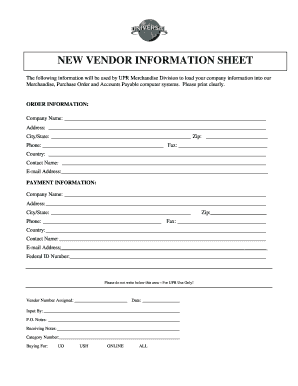
Vendor Sheet Form


What is the vendor sheet?
The vendor sheet, also known as the vendor information sheet or supplier information sheet, is a crucial document used by businesses to collect essential details about their suppliers. This form typically includes information such as the vendor's name, contact details, tax identification number, and payment terms. The vendor sheet serves as a foundational element in establishing a formal relationship between a business and its suppliers, ensuring that both parties have a clear understanding of expectations and responsibilities.
How to use the vendor sheet
Using the vendor sheet involves several straightforward steps. First, businesses should identify the necessary information to be collected from suppliers. This may include basic contact information, banking details for payments, and tax-related data. Once the vendor sheet is prepared, it should be distributed to suppliers for completion. After receiving the filled-out forms, businesses should review the information for accuracy and completeness before storing it securely for future reference.
Steps to complete the vendor sheet
Completing the vendor sheet requires careful attention to detail. Here are the steps to follow:
- Gather the necessary information, including the vendor's legal name, address, and contact details.
- Request the vendor's tax identification number (TIN) or Social Security number (SSN) for tax purposes.
- Include payment terms, such as net payment periods and preferred payment methods.
- Ensure all fields are filled out accurately to avoid future discrepancies.
- Review the completed vendor sheet for any missing or incorrect information before submission.
Legal use of the vendor sheet
The vendor sheet must comply with applicable laws and regulations to be considered legally valid. This includes adhering to tax reporting requirements set forth by the Internal Revenue Service (IRS). Additionally, businesses should ensure that the vendor sheet contains accurate information to avoid potential penalties related to misreporting. Utilizing a reliable e-signature solution can further enhance the legal standing of the document, providing a secure method for obtaining signatures and ensuring compliance with electronic signature laws.
Key elements of the vendor sheet
Several key elements are essential for an effective vendor sheet. These include:
- Vendor Information: Name, address, and contact details.
- Tax Identification: TIN or SSN for tax reporting.
- Payment Details: Bank account information and preferred payment methods.
- Terms and Conditions: Payment terms and any relevant contractual obligations.
Examples of using the vendor sheet
The vendor sheet can be utilized in various scenarios. For instance, a business may use it to onboard new suppliers, ensuring that all necessary information is collected before establishing a working relationship. Additionally, companies may refer to the vendor sheet to verify vendor details during audits or financial reviews, helping to maintain accurate records and compliance with regulatory standards.
Quick guide on how to complete vendor sheet 310204289
Complete Vendor Sheet easily on any device
Online document management has gained traction with organizations and individuals. It serves as an excellent environmentally-friendly alternative to conventional printed and signed paperwork, allowing you to locate the necessary form and securely save it online. airSlate SignNow provides all the tools needed to create, modify, and eSign your documents quickly without delays. Manage Vendor Sheet on any platform with airSlate SignNow's Android or iOS applications and enhance any document-driven process today.
How to modify and eSign Vendor Sheet effortlessly
- Obtain Vendor Sheet and select Get Form to begin.
- Utilize the tools we offer to complete your form.
- Emphasize pertinent sections of your documents or conceal sensitive information with tools that airSlate SignNow provides specifically for this purpose.
- Create your signature using the Sign tool, which takes just moments and holds the same legal validity as a traditional wet ink signature.
- Review the information and click on the Done button to save your modifications.
- Select your preferred method to send your form, whether by email, text message (SMS), or invite link, or download it to your computer.
Eliminate worries about lost or misplaced documents, tedious form searching, or mistakes that necessitate printing new document copies. airSlate SignNow meets your document management needs in just a few clicks from any device you choose. Modify and eSign Vendor Sheet and ensure excellent communication throughout the form preparation process with airSlate SignNow.
Create this form in 5 minutes or less
Create this form in 5 minutes!
How to create an eSignature for the vendor sheet 310204289
How to create an electronic signature for a PDF online
How to create an electronic signature for a PDF in Google Chrome
How to create an e-signature for signing PDFs in Gmail
How to create an e-signature right from your smartphone
How to create an e-signature for a PDF on iOS
How to create an e-signature for a PDF on Android
People also ask
-
What is a vendor sheet and why is it important?
A vendor sheet is a crucial document that outlines the details about a vendor, including their services, pricing, and contact information. It helps businesses compare vendors and make informed decisions when selecting partners for various projects. By using a vendor sheet, companies can streamline their procurement processes and ensure they are engaging the right vendors.
-
How can airSlate SignNow help manage vendor sheets?
airSlate SignNow allows businesses to create, send, and eSign vendor sheets quickly and efficiently. With its intuitive interface, you can easily customize your vendor sheets, ensuring that all necessary information is captured. The platform also enables secure storage of signed documents, providing easy access when needed.
-
Is there a cost associated with using airSlate SignNow for vendor sheets?
Yes, airSlate SignNow offers various pricing plans to accommodate different business needs and budgets. Each plan provides access to essential features, including the ability to manage vendor sheets effectively. You can choose a subscription that best fits your organization's requirements, ensuring value for your investment.
-
What features does airSlate SignNow offer for vendor sheet management?
airSlate SignNow offers a variety of features to enhance vendor sheet management, including customizable templates, eSignatures, and real-time status tracking. These features enable users to streamline the vendor selection process and ensure timely approvals. Additionally, the platform supports collaboration by allowing multiple team members to access and edit vendor sheets.
-
Are there any integrations available for airSlate SignNow to manage vendor sheets?
Yes, airSlate SignNow integrates seamlessly with various business applications, enhancing the functionality of your vendor sheets. You can connect it with tools like Google Drive, Salesforce, and others to centralize your vendor information. These integrations simplify workflow and improve overall efficiency when managing vendor relationships.
-
Can I track the status of sent vendor sheets with airSlate SignNow?
Absolutely! airSlate SignNow provides real-time tracking for all sent vendor sheets, allowing you to see when they are viewed and signed. This feature ensures that you stay updated on the document's progress and can follow up promptly if needed. Being aware of the status reduces delays in finalizing vendor agreements.
-
How secure is airSlate SignNow when handling vendor sheets?
airSlate SignNow prioritizes the security of your documents, including vendor sheets, with robust encryption and compliance with industry standards. Your data is protected both in transit and at rest, ensuring that sensitive information remains confidential. Trusting airSlate SignNow means you can securely manage your vendor relationships without worrying about data bsignNowes.
Get more for Vendor Sheet
Find out other Vendor Sheet
- Can I Electronic signature Hawaii Insurance PDF
- Help Me With Electronic signature Colorado High Tech Form
- How To Electronic signature Indiana Insurance Document
- Can I Electronic signature Virginia Education Word
- How To Electronic signature Louisiana Insurance Document
- Can I Electronic signature Florida High Tech Document
- Can I Electronic signature Minnesota Insurance PDF
- How Do I Electronic signature Minnesota Insurance Document
- How To Electronic signature Missouri Insurance Form
- How Can I Electronic signature New Jersey Insurance Document
- How To Electronic signature Indiana High Tech Document
- How Do I Electronic signature Indiana High Tech Document
- How Can I Electronic signature Ohio Insurance Document
- Can I Electronic signature South Dakota Insurance PPT
- How Can I Electronic signature Maine Lawers PPT
- How To Electronic signature Maine Lawers PPT
- Help Me With Electronic signature Minnesota Lawers PDF
- How To Electronic signature Ohio High Tech Presentation
- How Can I Electronic signature Alabama Legal PDF
- How To Electronic signature Alaska Legal Document