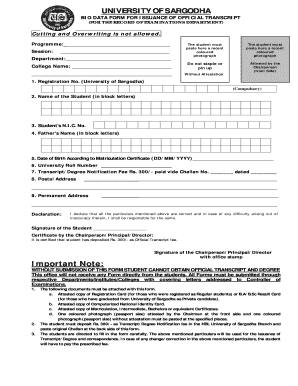
Uos Transcript Form


What is the Uos Transcript Form
The Uos transcript form is an official document issued by the University of Sargodha that provides a detailed record of a student's academic performance. This form includes information such as the courses taken, grades received, and overall GPA. It serves as a vital resource for students applying for jobs, further education, or any situation requiring proof of academic achievement. Understanding the purpose and significance of this form is essential for students navigating their academic and professional paths.
How to Obtain the Uos Transcript Form
To obtain the Uos transcript form, students typically need to follow a structured process. First, they should visit the official University of Sargodha website or the registrar's office. The form may be available for download online or can be requested in person. Students must provide necessary identification and, in some cases, pay a fee. Ensuring that all requirements are met will facilitate a smooth application process for acquiring the transcript.
Steps to Complete the Uos Transcript Form
Completing the Uos transcript form requires careful attention to detail. Here are the essential steps:
- Gather all necessary personal information, including student ID and contact details.
- List the courses taken, along with corresponding grades and credits earned.
- Double-check the accuracy of all entries to avoid discrepancies.
- Sign and date the form as required, ensuring compliance with any additional instructions provided.
Following these steps will help ensure that the form is completed correctly and submitted without issues.
Legal Use of the Uos Transcript Form
The Uos transcript form holds legal significance as it is often required for various applications, such as job placements and further education. It is essential that the form is filled out accurately and submitted in accordance with university guidelines. Institutions and employers rely on the authenticity of this document, making it crucial for students to understand its legal implications and ensure its proper use.
Key Elements of the Uos Transcript Form
Several key elements make up the Uos transcript form. These include:
- Student Information: Personal details such as name, student ID, and contact information.
- Course Listings: A comprehensive list of all courses taken during the academic program.
- Grades and Credits: The grades received for each course, along with the corresponding credit hours.
- Degree Information: Details regarding the degree awarded, including major and graduation date.
Understanding these elements is vital for students to ensure that their academic records are accurately represented.
Form Submission Methods
Students can submit the Uos transcript form through various methods, including:
- Online Submission: Many universities offer an online portal for submitting forms electronically.
- Mail: Students may choose to print the form and send it via postal service to the registrar's office.
- In-Person: Submitting the form directly at the registrar's office is another option, allowing for immediate confirmation of receipt.
Choosing the appropriate submission method can streamline the process and ensure timely processing of the transcript request.
Quick guide on how to complete uos transcript form
Effortlessly Prepare Uos Transcript Form on Any Device
Digital document management has become increasingly favored by businesses and individuals. It offers an excellent eco-friendly alternative to conventional printed and signed documents, allowing you to obtain the necessary form and securely store it online. airSlate SignNow provides you with all the tools required to create, modify, and eSign your documents swiftly without delays. Manage Uos Transcript Form on any platform with airSlate SignNow Android or iOS applications and enhance any document-centric process today.
How to Modify and eSign Uos Transcript Form with Ease
- Find Uos Transcript Form and click Get Form to begin.
- Utilize the tools we offer to complete your document.
- Highlight important sections of your documents or redact sensitive information using the tools that airSlate SignNow provides specifically for that purpose.
- Create your signature using the Sign tool, which takes seconds and holds the same legal validity as a traditional wet ink signature.
- Review the information and click the Done button to save your changes.
- Select how you would prefer to send your form, via email, SMS, or invitation link, or download it to your computer.
Eliminate the hassle of lost or misplaced documents, frustrating form searches, or errors that necessitate printing new document copies. airSlate SignNow addresses your document management needs in just a few clicks from your chosen device. Modify and eSign Uos Transcript Form to ensure effective communication at every stage of your form preparation process with airSlate SignNow.
Create this form in 5 minutes or less
Create this form in 5 minutes!
How to create an eSignature for the uos transcript form
How to create an electronic signature for a PDF online
How to create an electronic signature for a PDF in Google Chrome
How to create an e-signature for signing PDFs in Gmail
How to create an e-signature right from your smartphone
How to create an e-signature for a PDF on iOS
How to create an e-signature for a PDF on Android
People also ask
-
What is a UOS transcript and how does it relate to airSlate SignNow?
A UOS transcript is an official record of a student's academic performance issued by a university. With airSlate SignNow, you can easily eSign and send your UOS transcript digitally, ensuring a secure and efficient process.
-
How does airSlate SignNow simplify the process of sending UOS transcripts?
airSlate SignNow simplifies the sending of UOS transcripts by providing a user-friendly platform that allows you to upload, eSign, and send documents seamlessly. This reduces the time and effort required to manage academic records.
-
Is airSlate SignNow a cost-effective solution for managing UOS transcripts?
Yes, airSlate SignNow offers a cost-effective solution for managing UOS transcripts. With flexible pricing plans, you can choose an option that suits your budget while still benefiting from advanced eSigning features.
-
What features does airSlate SignNow offer for handling UOS transcripts?
airSlate SignNow includes numerous features for handling UOS transcripts, such as customizable templates, secure eSigning, and robust document tracking. These features ensure that your transcripts are managed effectively and securely.
-
Does airSlate SignNow integrate with other applications for managing UOS transcripts?
Yes, airSlate SignNow integrates with various applications to enhance the management of UOS transcripts. You can connect it with cloud storage services and educational platforms to streamline your document workflow.
-
What are the benefits of using airSlate SignNow for UOS transcripts?
Using airSlate SignNow for UOS transcripts provides several benefits, including reduced processing time, enhanced security, and improved efficiency in document handling. This allows institutions to focus more on their core educational missions.
-
Can I track the status of my UOS transcript after sending it through airSlate SignNow?
Absolutely! airSlate SignNow allows you to track the status of your UOS transcript in real-time. You will receive notifications for every step in the signing process, giving you peace of mind that your document is progressing as intended.
Get more for Uos Transcript Form
- Spanish intake form
- Executive director performance evaluation grdodge
- Declaratie de luare in spatiu completata 303069650 form
- Clinic form
- Di 103 form
- Dangerous goods form pdf 42150840
- Employment application casualseasonal form
- Ttb f 5110 75 alcohol fuel plant report ttb f 5110 75 alcohol fuel plant report form
Find out other Uos Transcript Form
- How Do I Electronic signature Tennessee Web Hosting Agreement
- Help Me With Electronic signature Hawaii Debt Settlement Agreement Template
- Electronic signature Oregon Stock Purchase Agreement Template Later
- Electronic signature Mississippi Debt Settlement Agreement Template Later
- Electronic signature Vermont Stock Purchase Agreement Template Safe
- Electronic signature California Stock Transfer Form Template Mobile
- How To Electronic signature Colorado Stock Transfer Form Template
- Electronic signature Georgia Stock Transfer Form Template Fast
- Electronic signature Michigan Stock Transfer Form Template Myself
- Electronic signature Montana Stock Transfer Form Template Computer
- Help Me With Electronic signature Texas Debt Settlement Agreement Template
- How Do I Electronic signature Nevada Stock Transfer Form Template
- Electronic signature Virginia Stock Transfer Form Template Secure
- How Do I Electronic signature Colorado Promissory Note Template
- Can I Electronic signature Florida Promissory Note Template
- How To Electronic signature Hawaii Promissory Note Template
- Electronic signature Indiana Promissory Note Template Now
- Electronic signature Kansas Promissory Note Template Online
- Can I Electronic signature Louisiana Promissory Note Template
- Electronic signature Rhode Island Promissory Note Template Safe