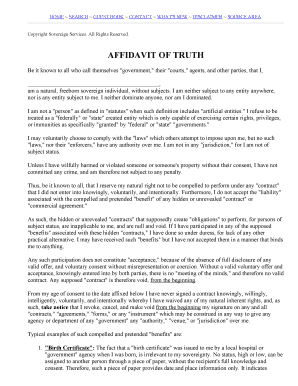
Affidavit of Truth Template Form


What is the affidavit of truth template?
The affidavit of truth template is a structured document used to assert facts or beliefs that an individual wishes to declare formally. This legal tool is often utilized in various contexts, including personal, legal, or business matters. It serves as a written statement that is sworn to be true, which can be presented in court or other legal proceedings. The affidavit typically includes the affiant's details, the specific facts being asserted, and a declaration of truthfulness, often accompanied by a signature and date.
How to use the affidavit of truth template
Using the affidavit of truth template involves several straightforward steps. First, download the template in a suitable format, such as PDF or Word. Next, fill in the required information, including your name, address, and the specific facts you wish to assert. Ensure that the statements are clear and concise. After completing the document, sign it in the presence of a notary public or another authorized official to validate its authenticity. This step is crucial as it adds legal weight to your affidavit.
Steps to complete the affidavit of truth template
Completing the affidavit of truth template requires careful attention to detail. Follow these steps:
- Download the affidavit of truth template in your preferred format.
- Read the template thoroughly to understand the requirements.
- Fill in your personal information, including your full name and contact details.
- Clearly state the facts you are affirming, ensuring they are accurate and relevant.
- Review the document for any errors or omissions.
- Sign the affidavit in front of a notary public to ensure its legal standing.
Key elements of the affidavit of truth template
Several key elements must be included in the affidavit of truth template to ensure its validity. These elements typically consist of:
- Affiant's Information: Full name, address, and contact details of the person making the affidavit.
- Statement of Facts: A clear and concise declaration of the facts being asserted.
- Affirmation of Truth: A statement affirming that the information provided is true to the best of the affiant's knowledge.
- Signature: The affiant's signature, which must be witnessed or notarized.
- Date: The date on which the affidavit is signed.
Legal use of the affidavit of truth template
The affidavit of truth template is legally recognized in various contexts, making it a valuable tool for individuals and businesses. It can be used in court proceedings, to support claims, or to provide evidence of specific facts. When properly executed, the affidavit serves as a sworn statement that can carry significant legal weight. It is essential to ensure compliance with local laws and regulations when using this document, as requirements may vary by state.
Examples of using the affidavit of truth template
There are numerous scenarios in which the affidavit of truth template can be applied. For instance:
- A person may use it to declare their identity in legal matters, such as custody disputes.
- Business owners might employ it to assert the truth of financial statements when applying for loans.
- Individuals may utilize the affidavit to confirm the authenticity of documents or transactions in real estate deals.
Quick guide on how to complete affidavit of truth template
Effortlessly prepare Affidavit Of Truth Template on any device
Digital document management has gained signNow traction among businesses and individuals. It offers an ideal environmentally friendly alternative to traditional printed and signed documents, allowing you to locate the necessary form and securely store it online. airSlate SignNow supplies you with all the tools required to create, modify, and eSign your documents quickly without delays. Manage Affidavit Of Truth Template on any device using the airSlate SignNow Android or iOS applications and enhance any document-driven process now.
How to modify and eSign Affidavit Of Truth Template with ease
- Locate Affidavit Of Truth Template and click Get Form to begin.
- Utilize the tools we provide to fill out your form.
- Emphasize important sections of the documents or obscure sensitive information using tools that airSlate SignNow offers specifically for this purpose.
- Create your eSignature using the Sign tool, which takes moments and carries the same legal validity as a conventional wet ink signature.
- Review the information and then click on the Done button to save your changes.
- Decide how you want to share your form, whether by email, SMS, or invite link, or download it to your computer.
Eliminate the worry of lost or misplaced documents, tedious form searching, or errors that require new document copies. airSlate SignNow meets your document management needs in just a few clicks from any device of your choice. Modify and eSign Affidavit Of Truth Template and guarantee excellent communication at every stage of the form preparation process with airSlate SignNow.
Create this form in 5 minutes or less
Create this form in 5 minutes!
How to create an eSignature for the affidavit of truth template
How to create an electronic signature for a PDF online
How to create an electronic signature for a PDF in Google Chrome
How to create an e-signature for signing PDFs in Gmail
How to create an e-signature right from your smartphone
How to create an e-signature for a PDF on iOS
How to create an e-signature for a PDF on Android
People also ask
-
What is an affidavit of truth?
An affidavit of truth is a sworn statement of facts that is submitted in a legal context. It certifies the truthfulness of the document's contents, making it a vital tool for various legal processes. Understanding its importance can streamline your document management.
-
How can airSlate SignNow help with creating an affidavit of truth?
airSlate SignNow offers a user-friendly platform to easily create and manage your affidavit of truth. Our customizable templates ensure that all necessary information is included, saving you time while maintaining legal accuracy. The eSignature feature adds an additional layer of authenticity.
-
Is there a cost associated with using airSlate SignNow for affidavit of truth documents?
Yes, airSlate SignNow offers various pricing plans designed to meet the needs of businesses of all sizes. You can create and send affidavits of truth efficiently, with plans that cater to different functionalities and user volumes. Explore our affordable options to find the best fit for your requirements.
-
What are the benefits of using airSlate SignNow for legal documents?
Using airSlate SignNow for your affidavit of truth will not only streamline the eSignature process but also enhance document security and tracking. Our platform ensures all your legal documents are safeguarded while making them easily accessible. Benefit from quick turnaround times and improved compliance.
-
Does airSlate SignNow integrate with other software for managing affidavits?
Absolutely, airSlate SignNow integrates seamlessly with various applications to enhance your affidavit of truth management. From CRM systems to file storage solutions, you can manage your documents effectively within your existing workflow. This integration capability helps centralize your operations.
-
Can I customize my affidavit of truth template in airSlate SignNow?
Yes, airSlate SignNow allows full customization of your affidavit of truth templates. You can adjust text, format layouts, and add necessary fields as required for your specific legal needs. Custom templates simplify the document creation process, making it more efficient.
-
Is it easy to get started with airSlate SignNow for affidavits?
Getting started with airSlate SignNow for your affidavit of truth is incredibly easy. Simply sign up for an account, choose a template or create your own, and begin sending your documents for eSignature. Our intuitive interface guides you through every step, ensuring a smooth onboarding experience.
Get more for Affidavit Of Truth Template
Find out other Affidavit Of Truth Template
- How To Electronic signature Tennessee Standard residential lease agreement
- How To Electronic signature Alabama Tenant lease agreement
- Electronic signature Maine Contract for work Secure
- Electronic signature Utah Contract Myself
- How Can I Electronic signature Texas Electronic Contract
- How Do I Electronic signature Michigan General contract template
- Electronic signature Maine Email Contracts Later
- Electronic signature New Mexico General contract template Free
- Can I Electronic signature Rhode Island Email Contracts
- How Do I Electronic signature California Personal loan contract template
- Electronic signature Hawaii Personal loan contract template Free
- How To Electronic signature Hawaii Personal loan contract template
- Electronic signature New Hampshire Managed services contract template Computer
- Electronic signature Alabama Real estate sales contract template Easy
- Electronic signature Georgia Real estate purchase contract template Secure
- Electronic signature South Carolina Real estate sales contract template Mobile
- Can I Electronic signature Kentucky Residential lease contract
- Can I Electronic signature Nebraska Residential lease contract
- Electronic signature Utah New hire forms Now
- Electronic signature Texas Tenant contract Now