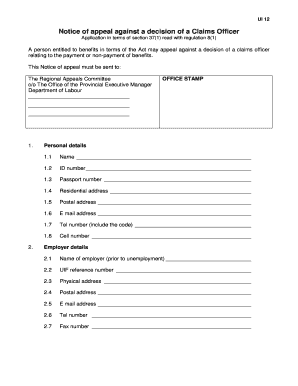
Uif Appeal Online 2011


What is the Uif Appeal Online
The Uif appeal online is a digital process that allows individuals to contest decisions made regarding their unemployment insurance claims. This online system is designed to streamline the appeal process, making it more accessible and efficient for users. By utilizing the Uif appeal online, claimants can submit their disputes without the need to visit a physical office, saving time and resources. The process is governed by specific regulations that ensure the integrity and legality of the submissions.
Steps to complete the Uif Appeal Online
Completing the Uif appeal online involves several key steps to ensure that your appeal is submitted correctly. First, gather all necessary information related to your claim, including your personal details and the reason for your appeal. Next, access the online portal where the Uif appeal form is available. Fill out the form accurately, providing all required details. After completing the form, review your entries for accuracy before submitting. Finally, keep a copy of your submission for your records, as this will be important for tracking the status of your appeal.
Required Documents
When submitting a Uif appeal online, certain documents may be required to support your case. These typically include your original unemployment claim details, any correspondence related to the decision you are appealing, and identification documents to verify your identity. It is important to have these documents ready and accessible, as they can strengthen your appeal and provide necessary context for the reviewing authority.
Legal use of the Uif Appeal Online
The Uif appeal online is legally binding, provided that it adheres to the relevant laws governing electronic submissions. This includes compliance with the Electronic Signatures in Global and National Commerce Act (ESIGN) and the Uniform Electronic Transactions Act (UETA). By using a reliable platform for your submission, you ensure that your appeal is executed with the necessary legal protections, making it valid and enforceable in a court of law if needed.
Eligibility Criteria
To utilize the Uif appeal online, individuals must meet specific eligibility criteria. Generally, this includes being a claimant who has received a denial of benefits or a decision that they wish to contest. Additionally, the appeal must be filed within a certain timeframe following the initial decision, which varies by state. Understanding these criteria is crucial to ensure that your appeal is valid and considered by the relevant authorities.
Form Submission Methods
While the Uif appeal online provides a convenient digital option for submission, it is important to note that there may be alternative methods available. These can include submitting the appeal via mail or in person at designated offices. Each method has its own requirements and processing times, so it is advisable to choose the one that best suits your needs and circumstances.
How to use the Uif Appeal Online
Using the Uif appeal online is a straightforward process. Begin by visiting the designated online portal where the appeal form is hosted. Create an account if necessary, or log in if you already have one. Follow the prompts to fill out the appeal form, ensuring that all required fields are completed accurately. After submitting your appeal, you will receive a confirmation, which you should keep for your records. This confirmation serves as proof of your submission and can be essential for tracking the progress of your appeal.
Quick guide on how to complete uif appeal online
Complete Uif Appeal Online effortlessly on any device
Digital document management has become increasingly popular among companies and individuals. It offers an ideal eco-friendly alternative to conventional printed and signed documents, allowing you to access the necessary form and securely save it online. airSlate SignNow provides all the features you require to create, edit, and eSign your documents promptly without any holdups. Manage Uif Appeal Online on any device using airSlate SignNow's Android or iOS applications and enhance any document-related workflow today.
The easiest way to edit and eSign Uif Appeal Online without stress
- Find Uif Appeal Online and click Get Form to initiate.
- Utilize the tools we provide to complete your form.
- Emphasize pertinent sections of the documents or obscure sensitive information using tools that airSlate SignNow offers specifically for that purpose.
- Create your eSignature using the Sign feature, which takes only seconds and carries the same legal validity as a conventional wet ink signature.
- Review all the details and click on the Done button to save your modifications.
- Decide how you wish to send your form, via email, SMS, or invite link, or download it to your computer.
Forget about lost or misplaced files, tedious form searches, or mistakes that necessitate printing new document copies. airSlate SignNow addresses all your document management needs in just a few clicks from any device you choose. Edit and eSign Uif Appeal Online and ensure outstanding communication at every stage of the form preparation process with airSlate SignNow.
Create this form in 5 minutes or less
Find and fill out the correct uif appeal online
Create this form in 5 minutes!
How to create an eSignature for the uif appeal online
How to create an electronic signature for a PDF online
How to create an electronic signature for a PDF in Google Chrome
How to create an e-signature for signing PDFs in Gmail
How to create an e-signature right from your smartphone
How to create an e-signature for a PDF on iOS
How to create an e-signature for a PDF on Android
People also ask
-
What is the process for filing a UIF appeal online?
Filing a UIF appeal online is a straightforward process with airSlate SignNow. You simply need to log into your account, complete the required forms, and submit your appeal electronically. Our platform ensures that all documents are securely signed and sent, streamlining the entire process for you.
-
Are there any fees associated with filing a UIF appeal online?
At airSlate SignNow, we offer competitive pricing for our services, including filing a UIF appeal online. While certain features may have associated costs, the savings in time and hassle often outweigh any fees. Check our pricing page for detailed information on subscription plans.
-
What features does airSlate SignNow offer for UIF appeal online?
airSlate SignNow provides a comprehensive set of features for filing a UIF appeal online, including customizable templates, digital signatures, and document tracking. These tools help ensure that your appeal is submitted correctly and promptly, minimizing delays in processing.
-
How do I ensure my UIF appeal online is secure?
Security is a top priority for airSlate SignNow. When you file a UIF appeal online, your sensitive information is encrypted and protected by robust security protocols. Our platform complies with industry standards to ensure all transactions are safe and confidential.
-
Can I track the status of my UIF appeal online?
Yes, you can easily track the status of your UIF appeal online through your airSlate SignNow dashboard. This feature allows you to see when your appeal is submitted, viewed, and completed, giving you peace of mind throughout the process.
-
How does airSlate SignNow facilitate collaboration on a UIF appeal online?
With airSlate SignNow, collaboration on your UIF appeal online is seamless. You can invite team members to review documents, add comments, and sign forms electronically. This collaborative approach makes it easier to gather necessary approvals and finalize your appeal.
-
What benefits does airSlate SignNow provide for businesses filing UIF appeals online?
airSlate SignNow streamlines the UIF appeal online process, saving time and reducing paperwork for businesses. By automating document management and eSigning, you can improve efficiency and ensure compliance with legal requirements. Our platform helps keep everything organized and accessible.
Get more for Uif Appeal Online
Find out other Uif Appeal Online
- How To eSign West Virginia Courts Confidentiality Agreement
- eSign Wyoming Courts Quitclaim Deed Simple
- eSign Vermont Sports Stock Certificate Secure
- eSign Tennessee Police Cease And Desist Letter Now
- Help Me With eSign Texas Police Promissory Note Template
- eSign Utah Police LLC Operating Agreement Online
- eSign West Virginia Police Lease Agreement Online
- eSign Wyoming Sports Residential Lease Agreement Online
- How Do I eSign West Virginia Police Quitclaim Deed
- eSignature Arizona Banking Moving Checklist Secure
- eSignature California Banking Warranty Deed Later
- eSignature Alabama Business Operations Cease And Desist Letter Now
- How To eSignature Iowa Banking Quitclaim Deed
- How To eSignature Michigan Banking Job Description Template
- eSignature Missouri Banking IOU Simple
- eSignature Banking PDF New Hampshire Secure
- How Do I eSignature Alabama Car Dealer Quitclaim Deed
- eSignature Delaware Business Operations Forbearance Agreement Fast
- How To eSignature Ohio Banking Business Plan Template
- eSignature Georgia Business Operations Limited Power Of Attorney Online