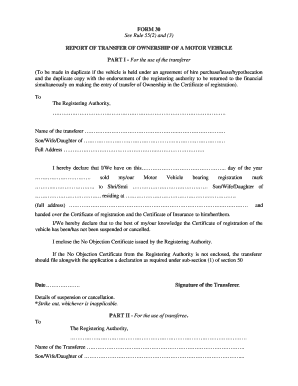
Form 30


What is the Form 30?
The Form 30, often referred to in the context of vehicle transfers, is a document required by the Regional Transport Office (RTO) in India. It serves as a declaration for the transfer of ownership of a vehicle. This form is crucial for ensuring that the new owner is legally recognized and that all necessary details about the vehicle are accurately recorded. The form includes essential information such as the vehicle's registration number, details of the current owner, and the new owner's information.
How to use the Form 30
To use the Form 30 effectively, individuals must complete it with accurate information regarding the vehicle and both the seller and buyer. The completed form must then be submitted to the appropriate RTO along with supporting documents, such as proof of identity and address for both parties. It is important to ensure that all details are filled out correctly to avoid delays in the transfer process.
Steps to complete the Form 30
Completing the Form 30 involves several key steps:
- Gather necessary documents, including identification proof and address proof for both the seller and buyer.
- Fill out the form with accurate details, including the vehicle's registration number, make, model, and year of manufacture.
- Sign the form where required, ensuring that both parties have signed to validate the transfer.
- Submit the completed form along with the required documents to the RTO.
Legal use of the Form 30
The legal use of the Form 30 is vital for the transfer of vehicle ownership. It serves as a formal record that protects both the seller and the buyer. By submitting this form, the seller absolves themselves of any future liabilities associated with the vehicle, while the buyer gains legal ownership. Compliance with local regulations and ensuring that the form is filled out correctly is essential for the transfer to be recognized by authorities.
Required Documents
When submitting the Form 30, several documents are typically required to accompany it. These may include:
- Proof of identity for both the seller and buyer, such as a driver's license or passport.
- Proof of address, which could be a utility bill or bank statement.
- The original vehicle registration certificate.
- Any applicable No Objection Certificate (NOC) if the vehicle has an outstanding loan.
Form Submission Methods
The Form 30 can be submitted through various methods, depending on the local RTO's regulations. Common submission methods include:
- In-person at the designated RTO office, where the form can be handed over directly to the officials.
- Online submission through the RTO's official website, if available, allowing for a more convenient process.
- By mail, where individuals can send the completed form and documents to the RTO's postal address.
Quick guide on how to complete form 30 41401454
Effortlessly Prepare Form 30 on Any Device
Digital document management has become increasingly favored by companies and individuals alike. It offers an ideal eco-friendly substitute for conventional printed and signed papers, allowing you to locate the correct template and securely save it online. airSlate SignNow provides you with all the tools necessary to create, alter, and electronically sign your documents promptly without delays. Handle Form 30 on any device using airSlate SignNow's Android or iOS applications and simplify any document-related task today.
Steps to Edit and Electronically Sign Form 30 with Ease
- Obtain Form 30 and then click Get Form to begin.
- Utilize the tools available to fill out your form.
- Emphasize important sections of the documents or redact sensitive information with tools specifically provided by airSlate SignNow for this purpose.
- Create your electronic signature using the Sign feature, which only takes seconds and holds the same legal validity as a conventional handwritten signature.
- Review all the details and then click the Done button to save your modifications.
- Choose how you wish to send your form, whether by email, SMS, or invitation link, or download it to your computer.
Eliminate worries about lost or misplaced documents, tedious form searching, or mistakes that require printing new document copies. airSlate SignNow meets your document management needs in just a few clicks from any device you prefer. Modify and electronically sign Form 30 to ensure outstanding communication throughout the document preparation process with airSlate SignNow.
Create this form in 5 minutes or less
Create this form in 5 minutes!
How to create an eSignature for the form 30 41401454
How to create an electronic signature for a PDF online
How to create an electronic signature for a PDF in Google Chrome
How to create an e-signature for signing PDFs in Gmail
How to create an e-signature right from your smartphone
How to create an e-signature for a PDF on iOS
How to create an e-signature for a PDF on Android
People also ask
-
What is the form 30 pf used for?
The form 30 pf is used for various business documentation needs, serving as a crucial tool for legal and financial transactions. It ensures that all parties involved have access to a standardized form that complies with necessary regulations.
-
How can airSlate SignNow help with filling out the form 30 pf?
airSlate SignNow simplifies the process of filling out the form 30 pf by providing an intuitive interface where you can easily enter your information. The platform also allows you to save templates, enabling quick access and completion of the form without starting from scratch every time.
-
Is there a cost associated with using airSlate SignNow for form 30 pf?
Yes, airSlate SignNow offers various pricing plans tailored to different business needs, including features for managing the form 30 pf. You can choose a plan that fits your budget, ensuring you get the best value for your document management and eSigning needs.
-
What features does airSlate SignNow offer for managing form 30 pf?
airSlate SignNow provides essential features for managing the form 30 pf, including eSigning, document tracking, and secure storage. Users can also customize the form and integrate with other tools, enhancing workflow efficiency.
-
Can I integrate airSlate SignNow with other apps for form 30 pf?
Absolutely! airSlate SignNow offers seamless integrations with popular applications, allowing you to easily manage the form 30 pf alongside your other business tools. This integration capability streamlines your workflow and enhances productivity.
-
What are the benefits of using airSlate SignNow for form 30 pf?
Using airSlate SignNow for the form 30 pf provides signNow benefits like faster processing times, improved document security, and a user-friendly experience. Businesses can ensure a smooth transaction process, enhancing overall efficiency and compliance.
-
How does airSlate SignNow ensure the security of form 30 pf documents?
airSlate SignNow prioritizes the security of your documents, including the form 30 pf, by utilizing advanced encryption and secure storage measures. This ensures that your sensitive information remains protected against unauthorized access and bsignNowes.
Get more for Form 30
Find out other Form 30
- How Can I eSignature Virginia Banking PPT
- How Can I eSignature Virginia Banking PPT
- Can I eSignature Washington Banking Word
- Can I eSignature Mississippi Business Operations Document
- How To eSignature Missouri Car Dealer Document
- How Can I eSignature Missouri Business Operations PPT
- How Can I eSignature Montana Car Dealer Document
- Help Me With eSignature Kentucky Charity Form
- How Do I eSignature Michigan Charity Presentation
- How Do I eSignature Pennsylvania Car Dealer Document
- How To eSignature Pennsylvania Charity Presentation
- Can I eSignature Utah Charity Document
- How Do I eSignature Utah Car Dealer Presentation
- Help Me With eSignature Wyoming Charity Presentation
- How To eSignature Wyoming Car Dealer PPT
- How To eSignature Colorado Construction PPT
- How To eSignature New Jersey Construction PDF
- How To eSignature New York Construction Presentation
- How To eSignature Wisconsin Construction Document
- Help Me With eSignature Arkansas Education Form