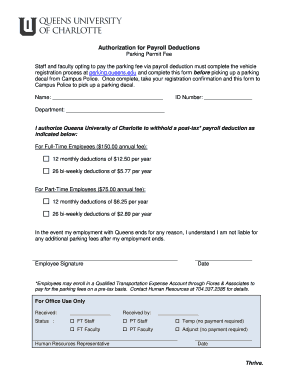
Authorization for Payroll Deductions Queens University of Charlotte Form


What is the Authorization For Payroll Deductions at Queens University of Charlotte
The Authorization For Payroll Deductions at Queens University of Charlotte is a formal document that allows employees to authorize specific deductions from their paychecks. These deductions may include contributions to retirement plans, health insurance premiums, or other benefits. This form ensures that employees have control over their payroll deductions and can manage their finances effectively.
How to use the Authorization For Payroll Deductions at Queens University of Charlotte
To use the Authorization For Payroll Deductions, employees must complete the form accurately, providing necessary personal information and specifying the deductions they wish to authorize. Once filled out, the form should be submitted to the payroll department for processing. It is important to keep a copy for personal records and to ensure that the deductions are applied correctly in subsequent pay periods.
Steps to complete the Authorization For Payroll Deductions at Queens University of Charlotte
Completing the Authorization For Payroll Deductions involves several straightforward steps:
- Obtain the form from the payroll department or the university's official website.
- Fill in personal details, including name, employee ID, and contact information.
- Specify the types of deductions to be authorized, such as retirement or health benefits.
- Sign and date the form to validate the authorization.
- Submit the completed form to the payroll department for processing.
Key elements of the Authorization For Payroll Deductions at Queens University of Charlotte
Key elements of this authorization form include:
- Employee Information: Name, employee ID, and contact details.
- Deductions Authorized: Clear specification of each deduction type.
- Signature: Required to confirm the employee's consent.
- Date: The date when the authorization is signed.
Legal use of the Authorization For Payroll Deductions at Queens University of Charlotte
The Authorization For Payroll Deductions is legally binding, meaning that once signed, the employee is granting permission for the specified deductions. It is essential for employees to understand the implications of their authorizations, as they may affect their take-home pay and overall financial planning. Employers are required to adhere to the terms outlined in the authorization and ensure compliance with applicable laws.
Who Issues the Authorization For Payroll Deductions at Queens University of Charlotte
The Authorization For Payroll Deductions is issued by the payroll department at Queens University of Charlotte. This department is responsible for managing employee compensation and ensuring that all payroll deductions are processed accurately and in compliance with university policies and federal regulations.
Quick guide on how to complete authorization for payroll deductions queens university of charlotte
Effortlessly Prepare Authorization For Payroll Deductions Queens University Of Charlotte on Any Device
Managing documents online has become increasingly favored by both organizations and individuals. It offers an excellent eco-friendly substitute for conventional printed and signed papers, allowing you to access the necessary form and securely store it online. airSlate SignNow equips you with all the tools required to create, modify, and electronically sign your documents swiftly without delays. Handle Authorization For Payroll Deductions Queens University Of Charlotte on any device using the airSlate SignNow applications for Android or iOS and enhance any document-driven process today.
How to Modify and Electronically Sign Authorization For Payroll Deductions Queens University Of Charlotte with Ease
- Locate Authorization For Payroll Deductions Queens University Of Charlotte and click Get Form to initiate the process.
- Utilize the tools we provide to complete your document.
- Emphasize pertinent sections of your documents or redact sensitive information using tools that airSlate SignNow offers specifically for that purpose.
- Create your signature with the Sign tool, which takes mere seconds and holds the same legal validity as a traditional handwritten signature.
- Verify the details and click on the Done button to save your amendments.
- Select your preferred method to send your form, whether by email, SMS, invitation link, or download it to your computer.
Say goodbye to lost or misplaced documents, tedious form searches, or mistakes that require printing new document copies. airSlate SignNow meets all your document management needs in just a few clicks from any device you choose. Edit and electronically sign Authorization For Payroll Deductions Queens University Of Charlotte to ensure exceptional communication at every stage of your form preparation process with airSlate SignNow.
Create this form in 5 minutes or less
Create this form in 5 minutes!
How to create an eSignature for the authorization for payroll deductions queens university of charlotte
How to create an electronic signature for a PDF online
How to create an electronic signature for a PDF in Google Chrome
How to create an e-signature for signing PDFs in Gmail
How to create an e-signature right from your smartphone
How to create an e-signature for a PDF on iOS
How to create an e-signature for a PDF on Android
People also ask
-
What is the 'Authorization For Payroll Deductions' at Queens University Of Charlotte?
The 'Authorization For Payroll Deductions' at Queens University Of Charlotte is a formal document that allows employees to authorize deductions from their paychecks for various purposes, such as benefits or contributions. This process ensures that deductions are handled efficiently and in compliance with university policies.
-
How can airSlate SignNow help with the 'Authorization For Payroll Deductions' process?
airSlate SignNow streamlines the 'Authorization For Payroll Deductions' process by allowing users to create, send, and eSign documents electronically. This not only saves time but also enhances accuracy and security, making it easier for employees at Queens University Of Charlotte to manage their payroll deductions.
-
What are the pricing options for using airSlate SignNow for payroll deductions?
airSlate SignNow offers flexible pricing plans that cater to different organizational needs, including those at Queens University Of Charlotte. You can choose from monthly or annual subscriptions, ensuring that you only pay for the features you need to manage your 'Authorization For Payroll Deductions' effectively.
-
What features does airSlate SignNow provide for managing payroll deductions?
airSlate SignNow includes features such as customizable templates, automated workflows, and secure eSigning capabilities, all of which are essential for managing 'Authorization For Payroll Deductions' at Queens University Of Charlotte. These features help ensure that the process is efficient and compliant with university standards.
-
Are there any benefits of using airSlate SignNow for payroll deductions?
Using airSlate SignNow for 'Authorization For Payroll Deductions' offers numerous benefits, including reduced paperwork, faster processing times, and improved accuracy. Employees at Queens University Of Charlotte can enjoy a seamless experience, leading to higher satisfaction and engagement.
-
Can airSlate SignNow integrate with other systems used at Queens University Of Charlotte?
Yes, airSlate SignNow can integrate with various systems commonly used at Queens University Of Charlotte, such as HR and payroll software. This integration allows for a more streamlined process when handling 'Authorization For Payroll Deductions' and ensures that all data is synchronized across platforms.
-
Is airSlate SignNow secure for handling sensitive payroll information?
Absolutely! airSlate SignNow employs advanced security measures, including encryption and secure access controls, to protect sensitive information related to 'Authorization For Payroll Deductions' at Queens University Of Charlotte. This ensures that all documents are handled securely and in compliance with data protection regulations.
Get more for Authorization For Payroll Deductions Queens University Of Charlotte
Find out other Authorization For Payroll Deductions Queens University Of Charlotte
- How To eSign Michigan Car Dealer Document
- Can I eSign Michigan Car Dealer PPT
- How Can I eSign Michigan Car Dealer Form
- Help Me With eSign Kansas Business Operations PPT
- How Can I eSign Mississippi Car Dealer Form
- Can I eSign Nebraska Car Dealer Document
- Help Me With eSign Ohio Car Dealer Document
- How To eSign Ohio Car Dealer Document
- How Do I eSign Oregon Car Dealer Document
- Can I eSign Oklahoma Car Dealer PDF
- How Can I eSign Oklahoma Car Dealer PPT
- Help Me With eSign South Carolina Car Dealer Document
- How To eSign Texas Car Dealer Document
- How Can I Sign South Carolina Courts Document
- How Do I eSign New Jersey Business Operations Word
- How Do I eSign Hawaii Charity Document
- Can I eSign Hawaii Charity Document
- How Can I eSign Hawaii Charity Document
- Can I eSign Hawaii Charity Document
- Help Me With eSign Hawaii Charity Document