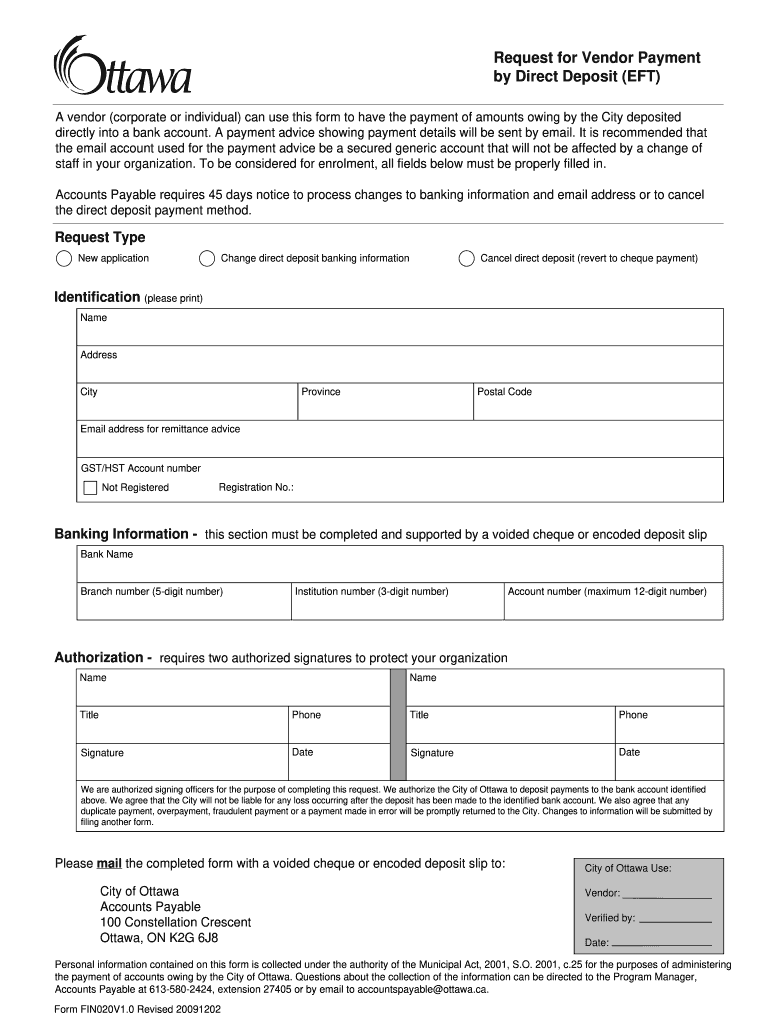
Vendor Eft Authorization Form Template 2009-2026


What is the Vendor ACH Authorization Form Template
The Vendor ACH Authorization Form Template is a document that allows businesses to authorize electronic payments directly from their bank accounts to vendors. This form facilitates the Automated Clearing House (ACH) transactions, which are commonly used for payroll, vendor payments, and other financial transactions. By completing this template, a vendor grants permission for the business to initiate debit or credit transactions to their bank account, streamlining the payment process and ensuring timely payments.
Key Elements of the Vendor ACH Authorization Form Template
Understanding the key elements of the Vendor ACH Authorization Form Template is essential for proper completion. The form typically includes:
- Vendor Information: Name, address, and contact details of the vendor.
- Bank Account Details: The vendor's bank name, account number, and routing number.
- Authorization Statement: A declaration that the vendor authorizes the business to initiate ACH transactions.
- Signature: The vendor's signature, which validates the authorization.
- Date: The date when the authorization is signed.
Steps to Complete the Vendor ACH Authorization Form Template
Completing the Vendor ACH Authorization Form Template involves several straightforward steps:
- Gather necessary information, including vendor and bank account details.
- Fill in the vendor's information accurately in the designated fields.
- Provide the bank account details, ensuring the routing number and account number are correct.
- Read the authorization statement carefully to understand the permissions being granted.
- Sign and date the form to finalize the authorization.
Legal Use of the Vendor ACH Authorization Form Template
The legal use of the Vendor ACH Authorization Form Template is governed by federal and state laws regarding electronic transactions. For the authorization to be legally binding, it must comply with the Electronic Signatures in Global and National Commerce (ESIGN) Act and the Uniform Electronic Transactions Act (UETA). These laws ensure that electronic signatures and records hold the same legal weight as their paper counterparts, provided that proper consent and intent are established.
How to Obtain the Vendor ACH Authorization Form Template
The Vendor ACH Authorization Form Template can be obtained from various sources. Businesses often create their own templates tailored to their specific needs. Alternatively, many online resources offer downloadable templates that can be customized. It is essential to ensure that any template used complies with legal requirements and includes all necessary elements for proper authorization.
Examples of Using the Vendor ACH Authorization Form Template
There are several practical scenarios for using the Vendor ACH Authorization Form Template:
- Payroll Processing: Businesses can use this template to set up direct deposit for employee salaries.
- Vendor Payments: Companies can streamline payments to suppliers and contractors through ACH transactions.
- Recurring Payments: This form can facilitate automatic payments for ongoing services, such as utilities or subscriptions.
Quick guide on how to complete vendor eft authorization form template
Handle Vendor Eft Authorization Form Template effortlessly on any gadget
Digital document management has become increasingly favored by organizations and individuals alike. It offers an ideal eco-conscious substitute for conventional printed and signed paperwork, as you can obtain the necessary form and securely save it online. airSlate SignNow provides all the resources you need to create, modify, and eSign your documents rapidly without hindrances. Manage Vendor Eft Authorization Form Template on any device with airSlate SignNow's Android or iOS applications and simplify any document-related tasks today.
Steps to modify and eSign Vendor Eft Authorization Form Template with ease
- Find Vendor Eft Authorization Form Template and click Get Form to initiate the process.
- Utilize the tools we provide to complete your document.
- Emphasize important sections of your documents or redact sensitive information with tools that airSlate SignNow specifically provides for such tasks.
- Create your signature using the Sign tool, which takes only a few seconds and carries the same legal validity as a conventional ink signature.
- Review the details and click on the Done button to preserve your modifications.
- Select how you wish to share your form, via email, SMS, or invitation link, or download it to your computer.
Eliminate concerns about lost or misplaced documents, tedious form searching, or errors that necessitate printing new copies. airSlate SignNow meets all your document management requirements in just a few clicks from any device you prefer. Modify and eSign Vendor Eft Authorization Form Template and ensure excellent communication at any stage of your form preparation with airSlate SignNow.
Create this form in 5 minutes or less
Create this form in 5 minutes!
How to create an eSignature for the vendor eft authorization form template
How to create an electronic signature for a PDF online
How to create an electronic signature for a PDF in Google Chrome
How to create an e-signature for signing PDFs in Gmail
How to create an e-signature right from your smartphone
How to create an e-signature for a PDF on iOS
How to create an e-signature for a PDF on Android
People also ask
-
What is a vendor ACH authorization form template?
A vendor ACH authorization form template is a standardized document that allows businesses to facilitate electronic payments to vendors securely. By using this template, companies can authorize ACH transactions, ensuring timely payments while minimizing errors. This form template is easy to customize and helps streamline the payment process.
-
How can I get a vendor ACH authorization form template from airSlate SignNow?
You can easily access a vendor ACH authorization form template by signing up for an airSlate SignNow account. Once registered, you can search for the specific template in our library, customize it to meet your needs, and start using it right away. We provide a user-friendly interface that simplifies the entire process.
-
What features does the vendor ACH authorization form template offer?
The vendor ACH authorization form template includes features such as customizable fields, electronic signature options, and secure document storage. These features help ensure that your payment processes are efficient and compliant. Additionally, real-time tracking allows you to monitor document status and streamline vendor communications.
-
Is the vendor ACH authorization form template secure?
Yes, the vendor ACH authorization form template is designed with security in mind. airSlate SignNow employs robust encryption and authentication protocols to protect sensitive information. This ensures that your authorization forms are secured against unauthorized access, providing peace of mind for both you and your vendors.
-
Can I customize the vendor ACH authorization form template?
Absolutely! The vendor ACH authorization form template is fully customizable to suit your business's unique needs. You can edit fields, add your branding, and adjust any specific requirements to fit your payment processes. This flexibility helps ensure that the template aligns with your company's policies and practices.
-
What are the benefits of using the vendor ACH authorization form template?
Using the vendor ACH authorization form template streamlines your payment processing workflow while reducing the risk of errors. It eliminates the need for paper documents, therefore saving time and reducing costs. Additionally, having a standardized template helps maintain consistency in your vendor dealings, enhancing overall business efficiency.
-
How does the vendor ACH authorization form template integrate with other systems?
The vendor ACH authorization form template integrates seamlessly with various accounting and financial systems. This allows for automatic updates to your financial records, reducing manual entry errors and saving time. airSlate SignNow provides APIs and integration options to ensure that your template works harmoniously with your existing software.
Get more for Vendor Eft Authorization Form Template
Find out other Vendor Eft Authorization Form Template
- How Can I eSign Wisconsin Non-Profit Stock Certificate
- How Do I eSign Wyoming Non-Profit Quitclaim Deed
- eSign Hawaii Orthodontists Last Will And Testament Fast
- eSign South Dakota Legal Letter Of Intent Free
- eSign Alaska Plumbing Memorandum Of Understanding Safe
- eSign Kansas Orthodontists Contract Online
- eSign Utah Legal Last Will And Testament Secure
- Help Me With eSign California Plumbing Business Associate Agreement
- eSign California Plumbing POA Mobile
- eSign Kentucky Orthodontists Living Will Mobile
- eSign Florida Plumbing Business Plan Template Now
- How To eSign Georgia Plumbing Cease And Desist Letter
- eSign Florida Plumbing Credit Memo Now
- eSign Hawaii Plumbing Contract Mobile
- eSign Florida Plumbing Credit Memo Fast
- eSign Hawaii Plumbing Claim Fast
- eSign Hawaii Plumbing Letter Of Intent Myself
- eSign Hawaii Plumbing Letter Of Intent Fast
- Help Me With eSign Idaho Plumbing Profit And Loss Statement
- eSign Illinois Plumbing Letter Of Intent Now