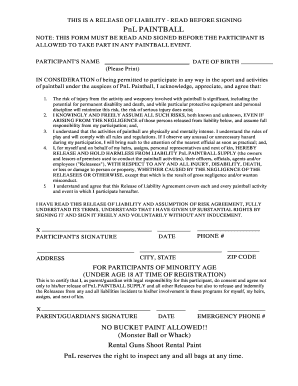
Boston Paintball Waiver Form


What is the Boston Paintball Waiver
The Boston paintball waiver is a legal document designed to protect paintball facilities and organizers from liability in the event of injuries or accidents that may occur during paintball activities. This waiver outlines the inherent risks associated with paintball, including potential physical injuries, and requires participants to acknowledge these risks before engaging in the sport. By signing the waiver, participants agree not to hold the facility or its staff responsible for any injuries sustained while participating in paintball activities.
How to use the Boston Paintball Waiver
Using the Boston paintball waiver involves a few straightforward steps. First, participants must read the waiver thoroughly to understand the terms and conditions. Next, they should fill out any required personal information, such as their name, address, and emergency contact details. Finally, participants must sign and date the waiver, either in person or electronically, to validate their acceptance of the terms. It is essential to keep a copy of the signed waiver for personal records.
Steps to complete the Boston Paintball Waiver
Completing the Boston paintball waiver can be done in a few simple steps:
- Access the waiver form, either online or in person at the paintball facility.
- Carefully read through the entire document to understand the risks involved.
- Fill in your personal details as required, ensuring accuracy.
- Sign the waiver, either digitally or with a handwritten signature.
- Submit the completed waiver to the facility staff for their records.
Key elements of the Boston Paintball Waiver
The Boston paintball waiver contains several key elements that are crucial for its effectiveness:
- Participant Information: This section includes the participant's name, contact information, and emergency contacts.
- Risk Acknowledgment: Participants must acknowledge the risks associated with paintball, including potential injuries.
- Liability Release: A clause that releases the facility from liability for any injuries or accidents.
- Signature Section: A place for participants to sign and date the document, confirming their understanding and acceptance of the terms.
Legal use of the Boston Paintball Waiver
The legal use of the Boston paintball waiver is essential for ensuring that it holds up in court if necessary. To be legally binding, the waiver must be clear and unambiguous, outlining the risks involved and the participant's agreement to release the facility from liability. Additionally, the waiver should comply with local and state laws regarding liability waivers. It is advisable for paintball facilities to consult legal counsel to ensure the waiver meets all legal requirements.
How to obtain the Boston Paintball Waiver
Obtaining the Boston paintball waiver is a straightforward process. Participants can typically find the waiver form on the paintball facility's website or request a physical copy upon arrival at the location. Many facilities offer digital waivers that can be completed online, making the process more convenient. It is important to ensure that the correct version of the waiver is used, as some facilities may have specific requirements or updates to their waivers.
Quick guide on how to complete boston paintball waiver
Handle Boston Paintball Waiver effortlessly on any gadget
Online document management has become increasingly popular among companies and individuals. It presents an ideal eco-friendly alternative to conventional printed and signed papers, allowing you to locate the appropriate form and securely save it online. airSlate SignNow provides you with all the tools required to create, modify, and eSign your documents quickly without delays. Handle Boston Paintball Waiver on any device with airSlate SignNow's Android or iOS applications and enhance any document-centric process today.
The simplest way to edit and eSign Boston Paintball Waiver with ease
- Locate Boston Paintball Waiver and click Get Form to begin.
- Use the tools we offer to complete your document.
- Emphasize signNow sections of the documents or obscure sensitive information with tools that airSlate SignNow supplies specifically for that function.
- Generate your signature using the Sign tool, which takes mere seconds and holds the same legal validity as a conventional wet ink signature.
- Review all the details and click the Done button to save your modifications.
- Choose how you want to share your form, whether by email, text message (SMS), or invitation link, or download it to your computer.
Eliminate concerns about lost or misplaced documents, tedious form hunting, or errors that necessitate printing new document copies. airSlate SignNow meets your document management needs in just a few clicks from any device you prefer. Modify and eSign Boston Paintball Waiver and guarantee outstanding communication at any stage of the form preparation process with airSlate SignNow.
Create this form in 5 minutes or less
Create this form in 5 minutes!
How to create an eSignature for the boston paintball waiver
How to create an electronic signature for a PDF online
How to create an electronic signature for a PDF in Google Chrome
How to create an e-signature for signing PDFs in Gmail
How to create an e-signature right from your smartphone
How to create an e-signature for a PDF on iOS
How to create an e-signature for a PDF on Android
People also ask
-
What is a Boston paintball waiver?
A Boston paintball waiver is a legal document that participants must sign before engaging in paintball activities in the Boston area. This waiver outlines the risks involved and protects the paintball facility from liability. By using airSlate SignNow, businesses can create and manage these waivers digitally for convenience and efficiency.
-
How can airSlate SignNow help manage Boston paintball waivers?
airSlate SignNow provides an easy and efficient way to create, send, and eSign Boston paintball waivers. Its user-friendly platform allows paintball facilities to streamline their waiver processes, reducing paperwork and ensuring that all participants have signed the necessary documents before playing. This can enhance customer experience and safety.
-
What are the pricing options for using airSlate SignNow for Boston paintball waivers?
airSlate SignNow offers a variety of pricing plans to suit different business needs, including those focusing on Boston paintball waivers. Plans are designed to be cost-effective, allowing businesses to manage multiple documents and users at competitive rates. Contact their sales team for specific pricing tailored to your paintball facility.
-
Are Boston paintball waivers customizable with airSlate SignNow?
Yes, you can fully customize your Boston paintball waivers using airSlate SignNow’s intuitive editing tools. This allows you to include specific terms and conditions that are relevant to your paintball facility. The platform’s flexibility ensures that your waivers meet legal requirements while reflecting your brand.
-
What benefits does airSlate SignNow provide for Boston paintball waiver management?
Using airSlate SignNow for Boston paintball waiver management offers several benefits, including enhanced security, easy access, and tracking of signed documents. The digital signature process is quick, reducing the time needed for participants to complete waivers, while also ensuring that all documents are stored securely for future reference.
-
Can I integrate airSlate SignNow with other tools for Boston paintball waivers?
Absolutely! airSlate SignNow offers integrations with various applications, making it simple to manage Boston paintball waivers alongside your other business tools. This flexibility allows you to streamline your operations, whether you’re using CRM systems, payment processors, or marketing platforms.
-
Is it easy to track signed Boston paintball waivers with airSlate SignNow?
Yes, tracking signed Boston paintball waivers is straightforward with airSlate SignNow’s dashboard. You can easily monitor which participants have signed their waivers and receive automatic notifications for each completed document. This feature enhances accountability and provides peace of mind for paintball facility operators.
Get more for Boston Paintball Waiver
- Fillable certificate of origin form
- Form 3602 n1
- Massachusetts schedule c form
- Form 18a
- Aaa washington service reimbursement form aaa washington service reimbursement form
- Form professional fund raiser interimclosing statement char037 new york state department of law office of the attorney general
- Ea form
- Greensboro housing authority section 8 application form
Find out other Boston Paintball Waiver
- How To eSign New Mexico Education Promissory Note Template
- eSign New Mexico Education Affidavit Of Heirship Online
- eSign California Finance & Tax Accounting IOU Free
- How To eSign North Dakota Education Rental Application
- How To eSign South Dakota Construction Promissory Note Template
- eSign Education Word Oregon Secure
- How Do I eSign Hawaii Finance & Tax Accounting NDA
- eSign Georgia Finance & Tax Accounting POA Fast
- eSign Georgia Finance & Tax Accounting POA Simple
- How To eSign Oregon Education LLC Operating Agreement
- eSign Illinois Finance & Tax Accounting Resignation Letter Now
- eSign Texas Construction POA Mobile
- eSign Kansas Finance & Tax Accounting Stock Certificate Now
- eSign Tennessee Education Warranty Deed Online
- eSign Tennessee Education Warranty Deed Now
- eSign Texas Education LLC Operating Agreement Fast
- eSign Utah Education Warranty Deed Online
- eSign Utah Education Warranty Deed Later
- eSign West Virginia Construction Lease Agreement Online
- How To eSign West Virginia Construction Job Offer