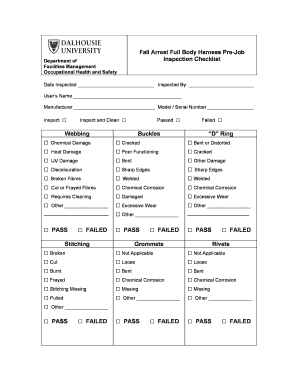
Full Body Harness Checklist PDF Form


What is the Full Body Harness Checklist PDF
The Full Body Harness Checklist PDF is a comprehensive document designed to ensure the proper inspection and maintenance of full body harnesses used in various safety applications. This checklist serves as a critical tool for safety officers and personnel responsible for ensuring that harnesses meet safety standards before use. It typically includes sections for evaluating the condition of the harness, checking for wear and tear, and verifying that all components are functioning correctly. By adhering to this checklist, organizations can enhance workplace safety and reduce the risk of accidents related to harness failures.
How to Use the Full Body Harness Checklist PDF
Using the Full Body Harness Checklist PDF is straightforward and can be done in a few simple steps. First, download the PDF and print it for physical use or fill it out digitally if your software allows. Begin by inspecting each component of the harness, such as the straps, buckles, and attachment points. As you assess each part, mark your findings on the checklist, noting any issues that need addressing. It is essential to ensure that all personnel involved in the inspection process are trained in the proper use of harnesses and understand the importance of each checklist item. Regular use of this checklist promotes accountability and thoroughness in safety practices.
Key Elements of the Full Body Harness Checklist PDF
The Full Body Harness Checklist PDF contains several key elements that are vital for effective inspections. These elements typically include:
- Visual Inspection: Check for visible signs of damage or wear.
- Functional Testing: Ensure all buckles and attachment points operate smoothly.
- Label Verification: Confirm that all safety labels and instructions are intact and legible.
- Manufacturer Guidelines: Follow any specific recommendations provided by the harness manufacturer.
Incorporating these elements into regular inspections helps maintain compliance with safety regulations and enhances overall workplace safety.
Steps to Complete the Full Body Harness Checklist PDF
Completing the Full Body Harness Checklist PDF involves a systematic approach to ensure thorough inspections. The steps include:
- Gather necessary tools and equipment for inspection.
- Download and print the checklist or open it in a compatible PDF editor.
- Inspect each component of the harness, documenting your findings on the checklist.
- Address any issues identified, such as replacing damaged parts or removing the harness from service.
- Sign and date the checklist to maintain a record of the inspection.
Following these steps consistently helps organizations uphold safety standards and promotes a culture of safety awareness.
Legal Use of the Full Body Harness Checklist PDF
The legal use of the Full Body Harness Checklist PDF is paramount for organizations to demonstrate compliance with safety regulations. In the United States, employers are required to adhere to Occupational Safety and Health Administration (OSHA) standards, which mandate regular inspections of safety equipment, including harnesses. By utilizing the checklist, organizations can provide documented evidence of compliance during audits or inspections. This documentation can be crucial in defending against liability claims in case of accidents, as it shows that the organization took proactive steps to ensure safety.
Examples of Using the Full Body Harness Checklist PDF
There are various scenarios in which the Full Body Harness Checklist PDF can be effectively utilized. For instance:
- Construction Sites: Workers using harnesses for fall protection can benefit from regular inspections to prevent accidents.
- Industrial Settings: Facilities where employees work at heights should integrate the checklist into their safety protocols.
- Training Programs: Organizations can use the checklist as a teaching tool for new employees to emphasize the importance of equipment safety.
These examples illustrate the versatility of the checklist in promoting safety across various industries.
Quick guide on how to complete full body harness checklist pdf
Complete Full Body Harness Checklist Pdf seamlessly on any device
Digital document management has gained traction among businesses and individuals alike. It offers an ideal environmentally friendly alternative to conventional printed and signed documents, allowing you to access the necessary form and securely save it online. airSlate SignNow equips you with all the tools required to create, modify, and electronically sign your documents swiftly without any delays. Manage Full Body Harness Checklist Pdf on any platform using airSlate SignNow's Android or iOS applications and streamline any document-related tasks today.
The simplest method to alter and electronically sign Full Body Harness Checklist Pdf effortlessly
- Find Full Body Harness Checklist Pdf and then click Get Form to commence.
- Employ the tools we provide to complete your document.
- Highlight important sections of the documents or obscure confidential information with tools specifically designed for that purpose by airSlate SignNow.
- Create your electronic signature using the Sign tool, which takes just seconds and holds the same legal validity as a conventional ink signature.
- Review all the details and then click on the Done button to save your changes.
- Choose how you wish to distribute your form, via email, text message (SMS), or invitation link, or download it to your computer.
Eliminate concerns about lost or misplaced files, frustrating form searches, or errors that necessitate printing new document copies. airSlate SignNow fulfills your document management needs in just a few clicks from a device of your choice. Modify and electronically sign Full Body Harness Checklist Pdf to ensure effective communication at every step of your form preparation process with airSlate SignNow.
Create this form in 5 minutes or less
Create this form in 5 minutes!
How to create an eSignature for the full body harness checklist pdf
How to create an electronic signature for a PDF online
How to create an electronic signature for a PDF in Google Chrome
How to create an e-signature for signing PDFs in Gmail
How to create an e-signature right from your smartphone
How to create an e-signature for a PDF on iOS
How to create an e-signature for a PDF on Android
People also ask
-
What is a Canada inspection checklist health?
A Canada inspection checklist health is a comprehensive document used by businesses to ensure that they meet all health and safety regulations in Canada. This checklist helps organizations maintain compliance and promotes a healthier work environment.
-
How can airSlate SignNow help with creating a Canada inspection checklist health?
airSlate SignNow provides tools to easily create, share, and eSign your Canada inspection checklist health. With a user-friendly interface, you can customize templates to fit your specific inspection needs and ensure compliance with regulations.
-
What are the benefits of using a Canada inspection checklist health?
Using a Canada inspection checklist health streamlines communication, enhances compliance, and ensures that all necessary health checks are completed timely. It empowers businesses to maintain safety standards while reducing the risk of fines or violations.
-
Are there any integrations available for the Canada inspection checklist health?
Yes, airSlate SignNow offers several integrations that allow you to incorporate your Canada inspection checklist health into your existing workflows. These integrations enhance productivity and help manage your inspections more efficiently.
-
How much does it cost to use airSlate SignNow for my Canada inspection checklist health?
airSlate SignNow offers various pricing plans that cater to businesses of all sizes, making it a cost-effective solution for managing your Canada inspection checklist health. You can choose a plan that fits your budget and requirements.
-
Is the Canada inspection checklist health customizable?
Absolutely! The Canada inspection checklist health can be fully customized in airSlate SignNow. You can add specific requirements, update sections, and tailor the checklist to meet your organization’s unique health and safety standards.
-
Can I track the completion of my Canada inspection checklist health?
Yes, airSlate SignNow enables you to track the completion status of your Canada inspection checklist health. You will receive real-time notifications when the checklist is signed and completed, providing you with clear oversight of your inspection process.
Get more for Full Body Harness Checklist Pdf
Find out other Full Body Harness Checklist Pdf
- Sign Florida Non-Profit Cease And Desist Letter Simple
- Sign Florida Non-Profit Affidavit Of Heirship Online
- Sign Hawaii Non-Profit Limited Power Of Attorney Myself
- Sign Hawaii Non-Profit Limited Power Of Attorney Free
- Sign Idaho Non-Profit Lease Agreement Template Safe
- Help Me With Sign Illinois Non-Profit Business Plan Template
- Sign Maryland Non-Profit Business Plan Template Fast
- How To Sign Nevada Life Sciences LLC Operating Agreement
- Sign Montana Non-Profit Warranty Deed Mobile
- Sign Nebraska Non-Profit Residential Lease Agreement Easy
- Sign Nevada Non-Profit LLC Operating Agreement Free
- Sign Non-Profit Document New Mexico Mobile
- Sign Alaska Orthodontists Business Plan Template Free
- Sign North Carolina Life Sciences Purchase Order Template Computer
- Sign Ohio Non-Profit LLC Operating Agreement Secure
- Can I Sign Ohio Non-Profit LLC Operating Agreement
- Sign South Dakota Non-Profit Business Plan Template Myself
- Sign Rhode Island Non-Profit Residential Lease Agreement Computer
- Sign South Carolina Non-Profit Promissory Note Template Mobile
- Sign South Carolina Non-Profit Lease Agreement Template Online