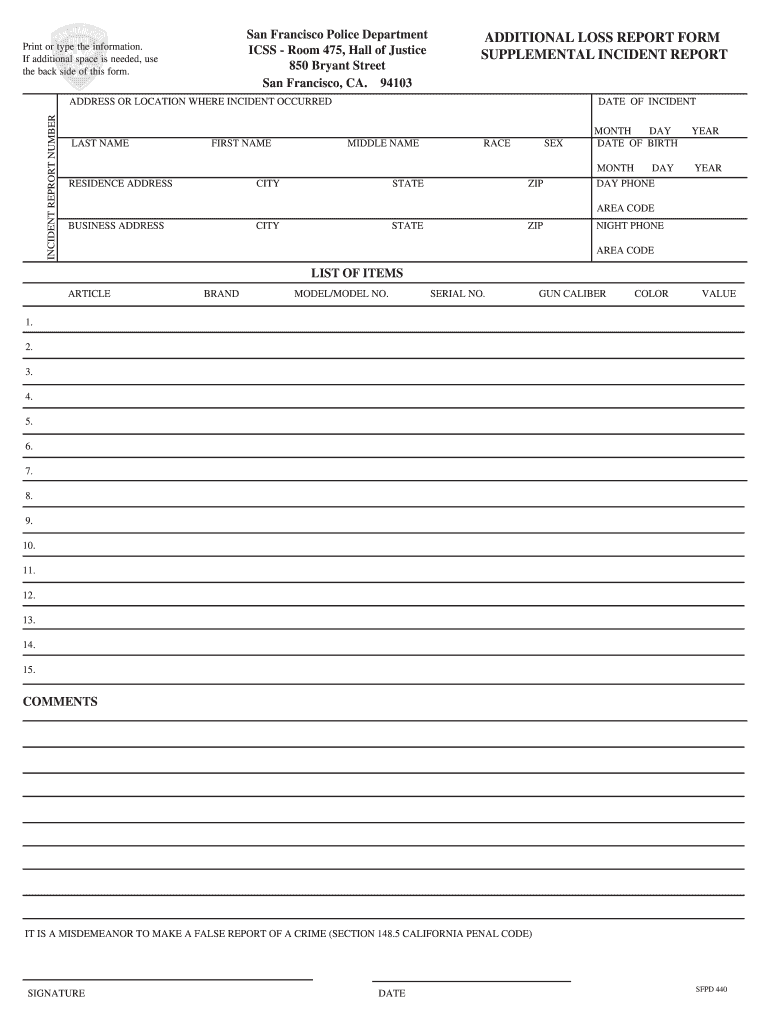
ADDITIONAL LOSS REPORT FORM SUPPLEMENTAL INCIDENT Parkstation


Understanding the loss report form
The loss report form is a crucial document used to officially report the loss of items, such as personal belongings or important documents. This form serves as a formal declaration to authorities or organizations regarding the incident, ensuring that there is a record of the loss. It typically includes details such as the date of the loss, a description of the items, and any relevant circumstances surrounding the incident. Understanding the purpose and requirements of this form is essential for accurate reporting.
Steps to complete the loss report form
Filling out the loss report form involves several key steps:
- Gather necessary information: Collect details about the lost items, including descriptions, serial numbers, and any relevant identification.
- Provide personal information: Enter your name, contact details, and any identification numbers required by the organization.
- Describe the incident: Clearly explain how and when the loss occurred, providing as much detail as possible.
- Review and sign: Ensure all information is accurate, then sign the form to validate your report.
Legal use of the loss report form
The loss report form holds legal significance, as it serves as an official record of the loss. In many cases, this form may be required for insurance claims or legal proceedings. To ensure its validity, it must be completed accurately and submitted according to the guidelines set by the relevant authorities. Compliance with local laws and regulations is essential for the form to be recognized in legal contexts.
Key elements of the loss report form
Several key elements are essential for a comprehensive loss report form:
- Personal Information: Name, address, and contact details of the individual reporting the loss.
- Description of Lost Items: Detailed descriptions, including types, values, and any unique identifiers.
- Incident Details: Date, time, and location of the loss, along with a narrative of the circumstances.
- Signature: A signature to authenticate the report and confirm the accuracy of the information provided.
Obtaining the loss report form
The loss report form can typically be obtained through various channels, depending on the organization or authority involved. Many organizations provide downloadable versions of the form on their websites, allowing users to fill it out electronically or print it for manual completion. Additionally, local police departments or relevant agencies may have physical copies available for pick-up. It is important to ensure that you are using the most current version of the form to meet all requirements.
Examples of using the loss report form
The loss report form can be utilized in various scenarios, including:
- Reporting lost personal items, such as wallets, phones, or jewelry.
- Documenting the loss of important documents, like passports or identification cards.
- Filing claims with insurance companies for stolen or lost property.
- Notifying employers or schools about lost items that may affect access or identification.
Quick guide on how to complete additional loss report form supplemental incident parkstation
Complete ADDITIONAL LOSS REPORT FORM SUPPLEMENTAL INCIDENT Parkstation effortlessly on any device
Digital document management has gained popularity among businesses and individuals alike. It serves as a perfect eco-friendly alternative to traditional printed and signed documents, allowing you to access the correct form and securely store it online. airSlate SignNow provides you with all the tools necessary to create, modify, and electronically sign your documents swiftly without delays. Handle ADDITIONAL LOSS REPORT FORM SUPPLEMENTAL INCIDENT Parkstation on any platform using airSlate SignNow's Android or iOS applications and streamline any document-related process today.
How to edit and electronically sign ADDITIONAL LOSS REPORT FORM SUPPLEMENTAL INCIDENT Parkstation with ease
- Find ADDITIONAL LOSS REPORT FORM SUPPLEMENTAL INCIDENT Parkstation and click Get Form to begin.
- Make use of the tools we offer to complete your document.
- Emphasize important sections of your documents or obscure sensitive information with tools specifically designed for that purpose by airSlate SignNow.
- Create your electronic signature using the Sign tool, which takes seconds and holds the same legal validity as a traditional handwritten signature.
- Verify the details and click on the Done button to save your changes.
- Choose your preferred method to send your form, whether by email, SMS, or invitation link, or download it to your computer.
Say goodbye to lost or misplaced documents, cumbersome form searches, or mistakes that require printing new document copies. airSlate SignNow meets your document management needs in just a few clicks from any device you choose. Edit and electronically sign ADDITIONAL LOSS REPORT FORM SUPPLEMENTAL INCIDENT Parkstation and ensure excellent communication at every stage of the form preparation process with airSlate SignNow.
Create this form in 5 minutes or less
Create this form in 5 minutes!
How to create an eSignature for the additional loss report form supplemental incident parkstation
How to generate an eSignature for your Additional Loss Report Form Supplemental Incident Parkstation in the online mode
How to make an electronic signature for the Additional Loss Report Form Supplemental Incident Parkstation in Google Chrome
How to make an eSignature for signing the Additional Loss Report Form Supplemental Incident Parkstation in Gmail
How to make an eSignature for the Additional Loss Report Form Supplemental Incident Parkstation right from your smart phone
How to create an eSignature for the Additional Loss Report Form Supplemental Incident Parkstation on iOS
How to make an eSignature for the Additional Loss Report Form Supplemental Incident Parkstation on Android OS
People also ask
-
What is a loss report form and how can it benefit my business?
A loss report form is a document used to formally report and document losses within a business. Using an efficient loss report form helps streamline the reporting process, ensuring that all incidents are recorded systematically. This not only aids in loss recovery but also assists in analyzing trends to prevent future occurrences.
-
How does airSlate SignNow simplify the process of creating a loss report form?
airSlate SignNow provides easy-to-use templates for creating loss report forms, allowing businesses to customize them according to their specific needs. The platform enables users to quickly fill out and eSign these forms, reducing paperwork and speeding up workflows. Plus, all documents are securely stored and accessible from anywhere.
-
What are the pricing options for using airSlate SignNow for loss report forms?
airSlate SignNow offers flexible pricing plans tailored to businesses of all sizes, making it cost-effective to manage loss report forms and other documents. Each plan comes with essential features that empower you to create, send, and eSign documents without hidden fees. You can choose a plan that best fits your needs and budget.
-
Can I integrate airSlate SignNow with other software to manage my loss report forms?
Yes, airSlate SignNow supports integrations with various third-party applications, allowing businesses to seamlessly manage their loss report forms alongside other tools. Whether it’s CRM systems, accounting software, or project management tools, you can enhance your workflow efficiency. This integration feature saves time and reduces the risk of errors.
-
What security measures does airSlate SignNow implement for loss report forms?
airSlate SignNow prioritizes security with advanced encryption and compliance with industry standards to protect your loss report forms. All documents are securely stored and access permissions can be customized for different users. This ensures that sensitive information remains confidential while still being easily accessible to authorized personnel.
-
Is it easy to use airSlate SignNow to eSign loss report forms?
Absolutely! airSlate SignNow has a user-friendly interface that makes eSigning loss report forms intuitive and hassle-free. Users can sign documents from any device, ensuring quick approvals and reducing delays in the reporting process. This streamlining helps maintain efficiency and accuracy.
-
Can I track the status of my loss report forms with airSlate SignNow?
Yes, airSlate SignNow provides real-time tracking capabilities for all loss report forms sent or received. You can easily monitor who has viewed and signed documents, giving you visibility into your workflows. This feature is crucial for maintaining accountability and following up on outstanding reports.
Get more for ADDITIONAL LOSS REPORT FORM SUPPLEMENTAL INCIDENT Parkstation
- Letter financial hardship form
- Contract with commission form
- Disclaimer beneficiary form
- Use name school form
- Release and waiver of liability given in favor of owner of stable by those who board horses at stable including assumption of form
- Assault 497330789 form
- Contract with independent form
- Subscription user agreement between internet based dating service and customer form
Find out other ADDITIONAL LOSS REPORT FORM SUPPLEMENTAL INCIDENT Parkstation
- How To Sign Massachusetts Courts Quitclaim Deed
- Can I Sign Massachusetts Courts Quitclaim Deed
- eSign California Business Operations LLC Operating Agreement Myself
- Sign Courts Form Mississippi Secure
- eSign Alabama Car Dealer Executive Summary Template Fast
- eSign Arizona Car Dealer Bill Of Lading Now
- How Can I eSign Alabama Car Dealer Executive Summary Template
- eSign California Car Dealer LLC Operating Agreement Online
- eSign California Car Dealer Lease Agreement Template Fast
- eSign Arkansas Car Dealer Agreement Online
- Sign Montana Courts Contract Safe
- eSign Colorado Car Dealer Affidavit Of Heirship Simple
- eSign Car Dealer Form Georgia Simple
- eSign Florida Car Dealer Profit And Loss Statement Myself
- eSign Georgia Car Dealer POA Mobile
- Sign Nebraska Courts Warranty Deed Online
- Sign Nebraska Courts Limited Power Of Attorney Now
- eSign Car Dealer Form Idaho Online
- How To eSign Hawaii Car Dealer Contract
- How To eSign Hawaii Car Dealer Living Will