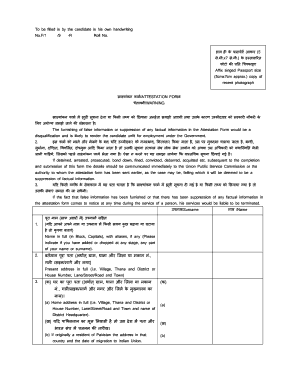
Online Attestation Form


What is the Online Attestation Form
The online attestation form is a digital document used to affirm the truthfulness of certain statements or facts. It is commonly required in various contexts, including legal, educational, and business environments. By completing this form, individuals acknowledge their understanding and acceptance of the information provided, which may be used for verification purposes. The online format allows for efficient processing and storage, making it easier for both the signer and the receiving party to manage documentation.
How to Use the Online Attestation Form
Using the online attestation form involves several straightforward steps. First, access the form through a reliable platform that supports digital signatures. Next, fill in the required fields with accurate information, ensuring that all statements are truthful. After completing the form, review it for any errors or omissions. Finally, sign the document electronically, which may include typing your name or using a digital signature tool. Once signed, the form can be submitted electronically to the requesting party.
Steps to Complete the Online Attestation Form
Completing the online attestation form is a systematic process. Follow these steps to ensure accuracy and compliance:
- Access the online attestation form from a trusted source.
- Fill in personal information, including your name, address, and any other required details.
- Provide the necessary statements or declarations that need to be attested.
- Review the form for completeness and correctness.
- Sign the form electronically, ensuring that your signature meets legal standards.
- Submit the completed form to the designated recipient.
Legal Use of the Online Attestation Form
The online attestation form is legally binding when completed in accordance with established regulations. In the United States, electronic signatures are recognized under the ESIGN Act and UETA, which validate the use of digital documents in legal contexts. To ensure that your attestation form holds up in legal scenarios, it is essential to use a platform that complies with these laws and provides a secure method for signing and storing documents.
Key Elements of the Online Attestation Form
Several key elements are essential for an effective online attestation form. These include:
- Identification: Clear identification of the signer, including their full name and contact information.
- Statements: Specific statements that the signer is attesting to, which must be clear and unambiguous.
- Signature: A digital signature that confirms the signer's agreement to the statements made.
- Date: The date of signing, which is crucial for establishing timelines and compliance.
Examples of Using the Online Attestation Form
The online attestation form can be utilized in various scenarios, such as:
- Affirming the accuracy of financial statements for tax purposes.
- Confirming enrollment and compliance in educational programs.
- Verifying identity for legal documents or contracts.
These examples illustrate the versatility and importance of the online attestation form in both personal and professional settings.
Quick guide on how to complete online attestation form
Effortlessly Prepare Online Attestation Form on Any Device
Online document management has become increasingly favored by businesses and individuals. It presents an excellent environmentally friendly option compared to conventional printed and signed documents, allowing you to find the needed form and securely store it online. airSlate SignNow offers all the tools necessary to create, modify, and eSign your documents swiftly without setbacks. Manage Online Attestation Form on any platform using airSlate SignNow's Android or iOS applications and enhance any document-related process today.
How to Alter and eSign Online Attestation Form with Ease
- Find Online Attestation Form and click on Get Form to begin.
- Utilize the tools we offer to fill out your form.
- Select important sections of your documents or redact sensitive details using tools that airSlate SignNow specifically provides for that purpose.
- Generate your signature with the Sign feature, which takes seconds and carries the same legal equivalence as a conventional wet signature.
- Review all the information and click on the Done button to save your changes.
- Choose how you would like to send your form—via email, SMS, an invitation link, or download it to your computer.
Eliminate concerns about lost or misplaced files, tiresome form searches, or errors requiring new document prints. airSlate SignNow addresses your document management needs in just a few clicks from any device you prefer. Alter and eSign Online Attestation Form while ensuring excellent communication at every stage of your form preparation process with airSlate SignNow.
Create this form in 5 minutes or less
Create this form in 5 minutes!
How to create an eSignature for the online attestation form
How to create an electronic signature for a PDF online
How to create an electronic signature for a PDF in Google Chrome
How to create an e-signature for signing PDFs in Gmail
How to create an e-signature right from your smartphone
How to create an e-signature for a PDF on iOS
How to create an e-signature for a PDF on Android
People also ask
-
What is an attestation form and how is it used?
An attestation form is a document that certifies the truth of a statement or the fulfillment of certain requirements. It is commonly used in business transactions, legal proceedings, and compliance processes. With airSlate SignNow, you can easily create, send, and eSign attestation forms to streamline your documentation process.
-
How does airSlate SignNow simplify the handling of attestation forms?
airSlate SignNow provides an intuitive platform that allows users to create and manage attestation forms quickly. The drag-and-drop interface makes it easy to add fields and customize forms, while secure eSigning ensures that your documents are officially recognized. This simplifies the handling of important documents and reduces turnaround time.
-
What features does airSlate SignNow offer for attestation forms?
airSlate SignNow offers a range of features tailored for attestation forms, including customizable templates, collaborative editing, and tracking options. Users can also integrate automated workflows that enhance the efficiency of document management. Additionally, cloud storage ensures your attestation forms are accessible anytime, anywhere.
-
Is there a pricing plan for using airSlate SignNow for attestation forms?
Yes, airSlate SignNow offers various pricing plans to fit different business needs. Each plan includes features that make creating and managing attestation forms easy and efficient. Users can choose a plan based on their volume of documents and required features, ensuring cost-effectiveness for their business.
-
How can airSlate SignNow integrate with other tools for managing attestation forms?
airSlate SignNow seamlessly integrates with various applications such as CRM and project management tools, enhancing the management of attestation forms. These integrations allow for automated workflows and easy data transfer, reducing the manual effort required. This ensures that your attestation form process is efficient and connected to your existing systems.
-
What are the benefits of using airSlate SignNow for attestation forms?
Using airSlate SignNow for attestation forms offers numerous benefits, including increased efficiency, improved accuracy, and enhanced security. The eSignature feature ensures that your attestation forms are legally binding, while the streamlined process saves you time and resources. This ultimately leads to better productivity for your business.
-
Can multiple users collaborate on an attestation form using airSlate SignNow?
Absolutely! airSlate SignNow allows multiple users to collaborate on attestation forms in real-time. Teams can easily make edits, leave comments, and track changes, ensuring that everyone stays on the same page. This collaborative capability enhances communication and speeds up the document approval process.
Get more for Online Attestation Form
Find out other Online Attestation Form
- Help Me With eSignature Tennessee Banking PDF
- How Can I eSignature Virginia Banking PPT
- How Can I eSignature Virginia Banking PPT
- Can I eSignature Washington Banking Word
- Can I eSignature Mississippi Business Operations Document
- How To eSignature Missouri Car Dealer Document
- How Can I eSignature Missouri Business Operations PPT
- How Can I eSignature Montana Car Dealer Document
- Help Me With eSignature Kentucky Charity Form
- How Do I eSignature Michigan Charity Presentation
- How Do I eSignature Pennsylvania Car Dealer Document
- How To eSignature Pennsylvania Charity Presentation
- Can I eSignature Utah Charity Document
- How Do I eSignature Utah Car Dealer Presentation
- Help Me With eSignature Wyoming Charity Presentation
- How To eSignature Wyoming Car Dealer PPT
- How To eSignature Colorado Construction PPT
- How To eSignature New Jersey Construction PDF
- How To eSignature New York Construction Presentation
- How To eSignature Wisconsin Construction Document