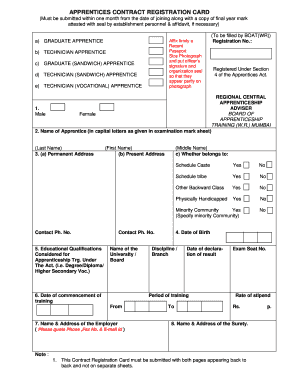
Apprenticeship Contract Registration Form


What is the apprenticeship contract registration form?
The apprenticeship contract registration form is a crucial document used to formalize the relationship between an apprentice and an employer. It outlines the terms and conditions of the apprenticeship, including the duration, training requirements, and responsibilities of both parties. This form is essential for ensuring that the apprenticeship meets legal standards and provides the apprentice with the necessary protections and benefits during their training period. By registering the apprenticeship contract, both the employer and the apprentice can ensure clarity and compliance with applicable laws and regulations.
How to use the apprenticeship contract registration form
Using the apprenticeship contract registration form involves several key steps. First, ensure that all required information is accurately filled out, including details about the apprentice, the employer, and the specific terms of the apprenticeship. Next, both parties should review the document carefully to ensure that all terms are understood and agreed upon. After completing the form, it can be submitted online, which streamlines the process and ensures that it is received promptly by the relevant authorities. Utilizing a digital platform for this process can enhance efficiency and security.
Steps to complete the apprenticeship contract registration form
Completing the apprenticeship contract registration form involves a series of organized steps:
- Gather necessary information about the apprentice and employer.
- Fill out the form with accurate details, including the apprenticeship duration and training specifics.
- Review the completed form to ensure all information is correct.
- Obtain signatures from both the apprentice and employer to validate the agreement.
- Submit the form online to the appropriate regulatory body.
Following these steps helps ensure that the registration process is smooth and compliant with legal requirements.
Legal use of the apprenticeship contract registration form
The legal use of the apprenticeship contract registration form is paramount to establishing a binding agreement between the apprentice and the employer. This form must comply with state and federal regulations governing apprenticeships. It should include all necessary elements such as the scope of training, wages, and working conditions. Properly executed, this form protects the rights of the apprentice and outlines the obligations of the employer, making it a legally enforceable document in case of disputes.
Key elements of the apprenticeship contract registration form
Several key elements must be included in the apprenticeship contract registration form to ensure its effectiveness:
- Names and contact information of both the apprentice and employer.
- Detailed description of the apprenticeship program, including the duration and training objectives.
- Wage information and payment schedule for the apprentice.
- Responsibilities of both parties, including attendance and performance expectations.
- Signatures of both parties to validate the agreement.
Incorporating these elements helps create a comprehensive and clear contract that serves the interests of both the apprentice and the employer.
Required documents for the apprenticeship contract registration form
When completing the apprenticeship contract registration form, several documents may be required to support the application. These typically include:
- Proof of age and educational qualifications of the apprentice.
- Employer's business registration details.
- Any relevant licenses or certifications required for the apprenticeship.
- Additional documentation that may be requested by the regulatory authority.
Having these documents ready can facilitate a smoother registration process and help avoid delays.
Quick guide on how to complete apprenticeship contract registration form
Prepare Apprenticeship Contract Registration Form effortlessly on any device
Online document management has gained popularity among businesses and individuals alike. It offers an ideal environmentally friendly alternative to traditional printed and signed documents, as you can easily locate the necessary form and securely store it online. airSlate SignNow provides all the resources required to create, edit, and eSign your documents swiftly without complications. Handle Apprenticeship Contract Registration Form on any platform using airSlate SignNow's Android or iOS applications and enhance any document-related process today.
How to modify and eSign Apprenticeship Contract Registration Form with ease
- Locate Apprenticeship Contract Registration Form and click on Get Form to begin.
- Utilize the tools we offer to fill out your document.
- Highlight important sections of the documents or obscure sensitive information with tools that airSlate SignNow provides specifically for that purpose.
- Create your eSignature using the Sign tool, which takes just seconds and holds the same legal validity as a traditional handwritten signature.
- Review all the details and click on the Done button to save your changes.
- Select your preferred method to submit your form, whether by email, SMS, invitation link, or download it to your computer.
Eliminate concerns about lost or misplaced files, tedious form searches, or errors that require reprinting new document copies. airSlate SignNow satisfies your document management needs in a few clicks from any device you choose. Alter and eSign Apprenticeship Contract Registration Form and ensure effective communication at any point during the form preparation process with airSlate SignNow.
Create this form in 5 minutes or less
Create this form in 5 minutes!
How to create an eSignature for the apprenticeship contract registration form
How to create an electronic signature for a PDF online
How to create an electronic signature for a PDF in Google Chrome
How to create an e-signature for signing PDFs in Gmail
How to create an e-signature right from your smartphone
How to create an e-signature for a PDF on iOS
How to create an e-signature for a PDF on Android
People also ask
-
What is an apprenticeship contract registration form online?
An apprenticeship contract registration form online is a digital document used to formalize the agreement between apprentices and their employers. This form typically includes details about the apprenticeship program, responsibilities, and terms of employment, ensuring both parties understand their commitments.
-
How can I access the apprenticeship contract registration form online?
You can easily access the apprenticeship contract registration form online through the airSlate SignNow platform. Simply visit our website, navigate to the relevant section, and follow the prompts to create and customize your form for use in your apprenticeship programs.
-
What are the benefits of using airSlate SignNow for apprenticeship contract registration form online?
Using airSlate SignNow for your apprenticeship contract registration form online offers a variety of benefits, including enhanced security, ease of use, and cost-effectiveness. Our platform allows for quick eSigning and efficient document management, enabling a smooth onboarding process for apprentices.
-
Is there a cost associated with using airSlate SignNow for apprenticeship contract registration form online?
Yes, airSlate SignNow offers competitive pricing for its services, including the apprenticeship contract registration form online. Pricing varies based on the features you choose, but you can always find an option that fits your budget while providing a high-quality document management solution.
-
Can I customize my apprenticeship contract registration form online?
Absolutely! With airSlate SignNow, you can fully customize your apprenticeship contract registration form online to meet your specific needs. Tailor the content, layout, and branding to ensure that the form aligns with your organization's standards and requirements.
-
What integrations does airSlate SignNow offer for the apprenticeship contract registration form online?
airSlate SignNow integrates seamlessly with a variety of third-party applications to enhance the functionality of your apprenticeship contract registration form online. You can connect with popular tools like Google Drive, Dropbox, and more for streamlined workflows and efficient document sharing.
-
How secure is the apprenticeship contract registration form online?
Security is a top priority at airSlate SignNow. Our platform uses advanced encryption and authentication methods to ensure that your apprenticeship contract registration form online, along with all sensitive information, is protected against unauthorized access and data bsignNowes.
Get more for Apprenticeship Contract Registration Form
- Jfs request form
- School bus emergency evacuation drill sde ok form
- Bus evacuation form
- Oregon e payroll form
- Certificate of service oregon form
- Berks application form
- Pa state tax forms schedule sp
- Pennsylvania state police surcharge remittance continuation form sp4 134a11 2003 surcharge remittance continuation form
Find out other Apprenticeship Contract Registration Form
- eSignature Alabama Insurance Forbearance Agreement Safe
- How Can I eSignature Arkansas Insurance LLC Operating Agreement
- Help Me With eSignature Michigan High Tech Emergency Contact Form
- eSignature Louisiana Insurance Rental Application Later
- eSignature Maryland Insurance Contract Safe
- eSignature Massachusetts Insurance Lease Termination Letter Free
- eSignature Nebraska High Tech Rental Application Now
- How Do I eSignature Mississippi Insurance Separation Agreement
- Help Me With eSignature Missouri Insurance Profit And Loss Statement
- eSignature New Hampshire High Tech Lease Agreement Template Mobile
- eSignature Montana Insurance Lease Agreement Template Online
- eSignature New Hampshire High Tech Lease Agreement Template Free
- How To eSignature Montana Insurance Emergency Contact Form
- eSignature New Jersey High Tech Executive Summary Template Free
- eSignature Oklahoma Insurance Warranty Deed Safe
- eSignature Pennsylvania High Tech Bill Of Lading Safe
- eSignature Washington Insurance Work Order Fast
- eSignature Utah High Tech Warranty Deed Free
- How Do I eSignature Utah High Tech Warranty Deed
- eSignature Arkansas Legal Affidavit Of Heirship Fast