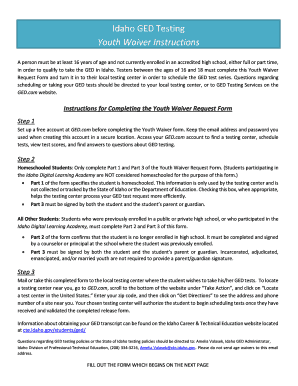
Youth Waiver Form 2016


What is the Youth Waiver Form
The youth waiver form is a legal document that allows individuals under the age of eighteen to take the General Educational Development (GED) test in Idaho. This waiver is essential for minors who wish to pursue their education outside the traditional high school setting. By completing this form, youth can demonstrate parental consent and eligibility to sit for the GED exam, which is a crucial step towards obtaining a high school equivalency diploma.
How to use the Youth Waiver Form
Using the youth waiver form involves several straightforward steps. First, the minor must obtain the form, which can typically be found on educational or state websites. Next, the form needs to be filled out accurately, providing necessary information such as the minor's name, date of birth, and details about their educational background. After completing the form, it must be signed by a parent or legal guardian to validate the request. Finally, the signed form should be submitted to the appropriate educational authority or testing center to complete the registration for the GED test.
Steps to complete the Youth Waiver Form
Completing the youth waiver form requires careful attention to detail. Here are the steps to follow:
- Obtain the youth waiver form from a reliable source.
- Fill in the minor's personal information, including full name and date of birth.
- Provide details regarding the educational background and reason for taking the GED.
- Ensure that a parent or guardian reviews the information.
- Have the parent or guardian sign the form to provide consent.
- Submit the completed form to the designated educational authority.
Eligibility Criteria
To qualify for the Idaho GED youth waiver, certain eligibility criteria must be met. The applicant must be at least sixteen years old but not older than eighteen. Additionally, the minor should not be enrolled in a traditional high school program. The parent or guardian must also provide consent, affirming that they support the minor's decision to pursue the GED. Meeting these criteria is essential for the successful processing of the waiver.
Legal use of the Youth Waiver Form
The youth waiver form serves a legal purpose by ensuring that minors have the necessary permission to take the GED test. This form is recognized by educational institutions and testing centers as a valid document that confirms parental consent. It is important to understand that submitting this form does not guarantee passing the GED; it simply allows the minor to take the test. Proper completion and submission of the form are crucial for compliance with state regulations.
State-specific rules for the Youth Waiver Form
Each state may have specific rules governing the youth waiver form, including Idaho. In Idaho, the form must be filled out in accordance with the state's educational regulations. This includes adhering to age requirements and ensuring that the form is signed by a parent or legal guardian. Familiarity with state-specific rules is vital for ensuring that the waiver is accepted and that the minor can proceed with the GED testing process.
Quick guide on how to complete youth waiver form
Effortlessly Prepare Youth Waiver Form on Any Device
Managing documents online has become increasingly popular among businesses and individuals. It serves as an ideal eco-friendly alternative to traditional printed and signed documents, allowing you to access the correct form and securely store it online. airSlate SignNow equips you with all the tools necessary to create, edit, and electronically sign your documents swiftly, without delays. Handle Youth Waiver Form on any device using the airSlate SignNow apps for Android or iOS, and enhance any document-focused operation today.
How to Edit and Electronically Sign Youth Waiver Form with Ease
- Obtain Youth Waiver Form and click on Get Form to begin.
- Use the tools we offer to complete your document.
- Highlight relevant portions of the documents or redact sensitive information using specialized tools provided by airSlate SignNow for that purpose.
- Create your electronic signature with the Sign tool, which takes only seconds and carries the same legal validity as a traditional handwritten signature.
- Review all the information and click the Done button to save your modifications.
- Select your preferred method of delivering your form, whether by email, SMS, invitation link, or download it to your computer.
Say goodbye to lost or misplaced files, tedious form searches, and errors that require printing new copies of documents. airSlate SignNow meets all your document management needs in just a few clicks from any device you choose. Edit and electronically sign Youth Waiver Form and ensure exceptional communication throughout your document preparation process with airSlate SignNow.
Create this form in 5 minutes or less
Find and fill out the correct youth waiver form
Create this form in 5 minutes!
How to create an eSignature for the youth waiver form
How to create an electronic signature for a PDF online
How to create an electronic signature for a PDF in Google Chrome
How to create an e-signature for signing PDFs in Gmail
How to create an e-signature right from your smartphone
How to create an e-signature for a PDF on iOS
How to create an e-signature for a PDF on Android
People also ask
-
What is the Idaho GED Youth Waiver?
The Idaho GED Youth Waiver is a program designed to help eligible youth in Idaho obtain their GED certification. This waiver allows participants to bypass certain educational requirements while providing access to resources and support for completion. If you're seeking to further your education without traditional barriers, the Idaho GED Youth Waiver is a valuable option.
-
Who is eligible for the Idaho GED Youth Waiver?
Eligibility for the Idaho GED Youth Waiver typically includes individuals aged 16 to 24 who meet specific criteria set by the state. Applicants must demonstrate a commitment to education and often must have dropped out of traditional schooling. For detailed eligibility requirements, it's best to consult local educational authorities.
-
How much does the Idaho GED Youth Waiver program cost?
Participating in the Idaho GED Youth Waiver program may have minimal costs associated, such as registration fees or materials, but financial aid may be available. It's essential to check with local GED testing centers for any applicable costs. Overall, this program aims to make education more accessible and affordable for youth in Idaho.
-
What features does the Idaho GED Youth Waiver program offer?
The Idaho GED Youth Waiver program offers various features, including personalized educational support, flexible learning schedules, and access to GED preparation resources. Participants may also receive guidance through the testing process and assistance with career planning. This comprehensive support helps ensure a successful transition to higher education or employment.
-
What benefits does the Idaho GED Youth Waiver provide to participants?
The benefits of the Idaho GED Youth Waiver include obtaining a GED credential that opens doors to further education and better job opportunities. Additionally, participants receive mentoring and support, making it easier to navigate educational challenges. This program ultimately empowers youth to take charge of their future.
-
How does the Idaho GED Youth Waiver integrate with online learning tools?
The Idaho GED Youth Waiver program can integrate with various online learning tools to enhance the educational experience. Participants may access digital resources, online classes, and practice tests, making learning more convenient. Leveraging technology allows youth to study at their own pace while preparing for the GED.
-
Can I use the Idaho GED Youth Waiver if I'm already enrolled in another educational program?
Using the Idaho GED Youth Waiver while enrolled in another program may be possible, depending on the specific circumstances and regulations. It's essential to communicate with program coordinators to explore options for combining resources. Proper guidance can help ensure that you get the most benefit from both educational paths.
Get more for Youth Waiver Form
Find out other Youth Waiver Form
- Electronic signature Texas Land lease agreement Free
- Electronic signature Kentucky Landlord lease agreement Later
- Electronic signature Wisconsin Land lease agreement Myself
- Electronic signature Maryland Landlord lease agreement Secure
- How To Electronic signature Utah Landlord lease agreement
- Electronic signature Wyoming Landlord lease agreement Safe
- Electronic signature Illinois Landlord tenant lease agreement Mobile
- Electronic signature Hawaii lease agreement Mobile
- How To Electronic signature Kansas lease agreement
- Electronic signature Michigan Landlord tenant lease agreement Now
- How Can I Electronic signature North Carolina Landlord tenant lease agreement
- Can I Electronic signature Vermont lease agreement
- Can I Electronic signature Michigan Lease agreement for house
- How To Electronic signature Wisconsin Landlord tenant lease agreement
- Can I Electronic signature Nebraska Lease agreement for house
- eSignature Nebraska Limited Power of Attorney Free
- eSignature Indiana Unlimited Power of Attorney Safe
- Electronic signature Maine Lease agreement template Later
- Electronic signature Arizona Month to month lease agreement Easy
- Can I Electronic signature Hawaii Loan agreement