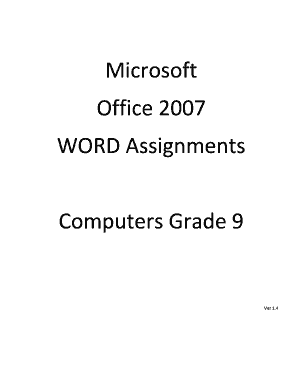
Word 10 Online Form


What is the Microsoft Word trial?
The Microsoft Word trial is a temporary version of the popular word processing software that allows users to experience its features without making a financial commitment. This trial typically lasts for a limited period, often thirty days, and offers full access to the functionalities of Microsoft Word. Users can create, edit, and save documents, making it an ideal option for those who want to evaluate the software before purchasing a full license.
How to use the Microsoft Word trial
Using the Microsoft Word trial is straightforward. After downloading the trial version, users can install the software on their computer. Once installed, users can open Microsoft Word and start creating documents immediately. The interface is user-friendly, with tools for formatting text, inserting images, and collaborating with others. Users can also save their work in various formats, ensuring compatibility with other software. It is essential to keep track of the trial period to decide whether to purchase a subscription before it expires.
How to obtain the Microsoft Word trial
To obtain the Microsoft Word trial, visit the official Microsoft website or authorized retailers. Users can typically find a dedicated section for trials, where they can download the software directly. After downloading, users will need to follow the installation prompts. Some trials may require users to create a Microsoft account or provide payment information, although charges will not occur until the trial period ends. This process ensures that users can easily transition to a paid version if they choose to continue using the software.
Key elements of the Microsoft Word trial
The Microsoft Word trial includes several key elements that enhance user experience. These features include:
- Full functionality: Users have access to all features available in the complete version, including templates, formatting tools, and collaboration options.
- Cloud integration: Documents can be saved to OneDrive, allowing users to access their work from any device with internet connectivity.
- Collaboration tools: Users can share documents with others for real-time editing and feedback, making it easier to work on group projects.
- Help resources: The trial version includes access to tutorials and support, assisting users in navigating the software effectively.
Legal use of the Microsoft Word trial
The Microsoft Word trial is legally usable as long as users adhere to the terms and conditions set by Microsoft. This typically includes using the software for personal, educational, or business purposes without distributing it unlawfully. Users should also be aware that the trial version is not intended for commercial use beyond the evaluation period. Once the trial expires, users must either purchase a subscription or discontinue use to remain compliant with licensing agreements.
Examples of using the Microsoft Word trial
There are various scenarios in which the Microsoft Word trial can be beneficial:
- Students: Students can use the trial to complete assignments and projects, gaining familiarity with the software before making a purchase.
- Freelancers: Freelancers can evaluate Microsoft Word's features for creating professional documents, proposals, and reports.
- Businesses: Companies can test the software for team collaboration and document management before committing to a bulk purchase.
Quick guide on how to complete word 10 online
Complete Word 10 Online effortlessly on any device
Web-based document management has become increasingly favored by businesses and individuals. It offers an ideal eco-friendly substitute for conventional printed and signed documents, allowing you to obtain the appropriate form and securely store it online. airSlate SignNow provides all the tools necessary for you to create, modify, and electronically sign your documents swiftly without delays. Manage Word 10 Online on any device with the airSlate SignNow applications for Android or iOS and simplify any document-related tasks today.
How to modify and eSign Word 10 Online effortlessly
- Locate Word 10 Online and click on Get Form to begin.
- Utilize the tools we provide to complete your form.
- Highlight signNow sections of your documents or redact sensitive information with tools that airSlate SignNow specifically offers for that purpose.
- Create your eSignature using the Sign tool, which takes seconds and holds the same legal validity as a traditional wet ink signature.
- Review the details and click on the Done button to save your modifications.
- Choose your preferred method for delivering your form, whether by email, SMS, or invite link, or download it to your computer.
Eliminate concerns about lost or misplaced documents, tedious form searching, or mistakes that necessitate reprinting new document copies. airSlate SignNow meets your document management needs in just a few clicks from any device you prefer. Modify and eSign Word 10 Online to ensure exceptional communication throughout your form preparation process with airSlate SignNow.
Create this form in 5 minutes or less
Create this form in 5 minutes!
How to create an eSignature for the word 10 online
How to create an electronic signature for a PDF online
How to create an electronic signature for a PDF in Google Chrome
How to create an e-signature for signing PDFs in Gmail
How to create an e-signature right from your smartphone
How to create an e-signature for a PDF on iOS
How to create an e-signature for a PDF on Android
People also ask
-
What is the microsoft word trial offered by airSlate SignNow?
The microsoft word trial offers users a chance to explore the features of airSlate SignNow integrated with Microsoft Word. It allows you to test eSigning capabilities and document management features seamlessly within your Word documents.
-
How can I start the microsoft word trial with airSlate SignNow?
To start your microsoft word trial, simply visit our website and click on the 'Start Free Trial' button. You’ll be guided through the setup process to integrate airSlate SignNow with Microsoft Word.
-
What features are included in the microsoft word trial?
The microsoft word trial includes features such as eSignature capabilities, document editing, and collaboration tools directly within Microsoft Word. You will also gain access to templates and secure document storage during your trial.
-
Is there a limit to the number of documents I can sign during the microsoft word trial?
During the microsoft word trial, you can sign unlimited documents without any restrictions. This gives you the ability to fully experience the power of eSigning with airSlate SignNow.
-
Can I cancel my microsoft word trial subscription anytime?
Yes, you can cancel your microsoft word trial subscription at any time. If you choose not to continue after the trial, you won't incur any charges, allowing for a risk-free evaluation of our services.
-
What are the benefits of using airSlate SignNow with the microsoft word trial?
Using airSlate SignNow in conjunction with the microsoft word trial enhances productivity by allowing you to manage and sign documents directly in Word. This integration simplifies your workflow and speeds up document processing.
-
Does the microsoft word trial include any customer support?
Absolutely! During the microsoft word trial, you will have access to our customer support team to assist you with any questions or issues you may encounter. We're here to help you make the most of your trial experience.
Get more for Word 10 Online
Find out other Word 10 Online
- Can I eSign Hawaii Reference Checking Form
- Help Me With eSign Hawaii Acknowledgement Letter
- eSign Rhode Island Deed of Indemnity Template Secure
- eSign Illinois Car Lease Agreement Template Fast
- eSign Delaware Retainer Agreement Template Later
- eSign Arkansas Attorney Approval Simple
- eSign Maine Car Lease Agreement Template Later
- eSign Oregon Limited Power of Attorney Secure
- How Can I eSign Arizona Assignment of Shares
- How To eSign Hawaii Unlimited Power of Attorney
- How To eSign Louisiana Unlimited Power of Attorney
- eSign Oklahoma Unlimited Power of Attorney Now
- How To eSign Oregon Unlimited Power of Attorney
- eSign Hawaii Retainer for Attorney Easy
- How To eSign Texas Retainer for Attorney
- eSign Hawaii Standstill Agreement Computer
- How Can I eSign Texas Standstill Agreement
- How To eSign Hawaii Lease Renewal
- How Can I eSign Florida Lease Amendment
- eSign Georgia Lease Amendment Free