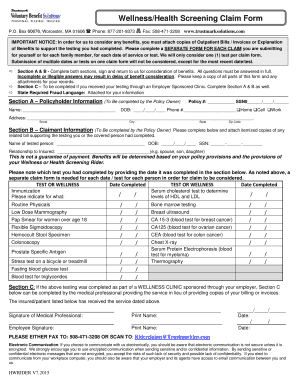
Trustmark Claim Forms 2015-2026


Understanding Trustmark Claim Forms
The Trustmark claim forms are essential documents that enable individuals to file claims for health benefits under Trustmark's insurance plans. These forms are designed to facilitate the submission of claims for various services, including medical treatments, wellness programs, and other health-related expenses. Each form must be filled out accurately to ensure timely processing and approval of claims. Understanding the specific requirements and processes associated with these forms is crucial for beneficiaries seeking reimbursement for their healthcare costs.
Steps to Complete the Trustmark Claim Forms
Completing the Trustmark claim forms involves several key steps to ensure that all necessary information is accurately provided. Begin by gathering all relevant documentation, including receipts and medical records. Next, carefully fill out the form, ensuring that personal information, policy details, and service descriptions are complete and precise. It is important to double-check for any errors or omissions, as these can delay processing. Once the form is filled out, sign and date it before submission. Keeping copies of all submitted documents is advisable for your records.
Filing Deadlines and Important Dates
Adhering to filing deadlines is critical when submitting Trustmark claim forms. Each insurance policy may have specific timeframes within which claims must be filed, often referred to as the timely filing limit. Generally, claims should be submitted within a certain number of days from the date of service. Missing these deadlines can result in denied claims, so it is essential to be aware of the specific timelines associated with your policy. Regularly checking for updates on deadlines can help ensure compliance and successful claim processing.
Legal Use of the Trustmark Claim Forms
The legal use of Trustmark claim forms hinges on compliance with applicable laws and regulations governing health insurance claims. These forms must be filled out in accordance with Trustmark's guidelines and relevant state and federal laws. Utilizing a reliable digital solution, like e-signature platforms, can enhance the legal validity of your submissions by providing necessary authentication and security measures. Understanding the legal implications of submitting these forms ensures that claims are processed smoothly and without complications.
Required Documents for Submission
When filing a Trustmark claim, certain documents are typically required to support your submission. These may include detailed invoices, medical records, and proof of payment. It is important to review the specific requirements for your claim type, as different services may necessitate different documentation. Ensuring that all required documents are included with your claim form can significantly reduce the chances of delays or denials in processing.
Form Submission Methods
Trustmark claim forms can be submitted through various methods, including online, by mail, or in-person. Online submissions are often the most efficient, allowing for quicker processing times. For those who prefer traditional methods, mailing the completed forms is also an option, though it may take longer for claims to be reviewed. In-person submissions may be suitable for urgent claims or those requiring immediate attention. Understanding the pros and cons of each submission method can help you choose the best option for your needs.
Examples of Using the Trustmark Claim Forms
Using Trustmark claim forms can vary based on the type of service being claimed. For instance, a wellness health screening claim form may require different information compared to a claim for a surgical procedure. Familiarizing yourself with specific examples can provide clarity on how to effectively fill out the forms. Reviewing case studies or scenarios where individuals successfully navigated the claims process can serve as valuable guidance for your own submissions.
Quick guide on how to complete trustmark claim forms
Complete Trustmark Claim Forms seamlessly on any device
Managing documents online has become increasingly popular among businesses and individuals. It offers an ideal eco-friendly replacement for traditional printed and signed documents, as you can easily locate the correct form and securely store it online. airSlate SignNow provides you with all the resources necessary to create, modify, and electronically sign your documents quickly and efficiently. Handle Trustmark Claim Forms on any platform with airSlate SignNow's Android or iOS applications and streamline any document-related processes today.
How to modify and eSign Trustmark Claim Forms effortlessly
- Locate Trustmark Claim Forms and click on Get Form to begin.
- Utilize the tools we provide to complete your form.
- Highlight important sections of your documents or redact sensitive information with tools specifically offered by airSlate SignNow for that purpose.
- Generate your eSignature using the Sign tool, which takes seconds and holds the same legal validity as a conventional ink signature.
- Review the information and click on the Done button to save your modifications.
- Select how you would like to send your form, either by email, text message (SMS), invite link, or download it to your computer.
Eliminate concerns about lost or misplaced files, tedious form searches, or mistakes that necessitate printing new document copies. airSlate SignNow satisfies all your document management requirements with just a few clicks from any device you prefer. Modify and eSign Trustmark Claim Forms to ensure clear communication at every step of your form preparation journey with airSlate SignNow.
Create this form in 5 minutes or less
Create this form in 5 minutes!
How to create an eSignature for the trustmark claim forms
How to create an electronic signature for a PDF online
How to create an electronic signature for a PDF in Google Chrome
How to create an e-signature for signing PDFs in Gmail
How to create an e-signature right from your smartphone
How to create an e-signature for a PDF on iOS
How to create an e-signature for a PDF on Android
People also ask
-
What is the trustmark timely filing limit for claims?
The trustmark timely filing limit for claims typically refers to the period within which you must submit your claims to ensure they are processed. This limit is crucial for maintaining eligibility for reimbursements. Familiarizing yourself with the trustmark timely filing limit can help avoid potential denials and ensure smooth claims management.
-
How can airSlate SignNow help with managing the trustmark timely filing limit?
AirSlate SignNow streamlines document management, allowing you to prepare, send, and eSign claims efficiently within the trustmark timely filing limit. With reminders and tracking, you can ensure that your claims are submitted within the required timeframe. This reduces the risk of filing late and improves your chances for successful reimbursement.
-
What features does airSlate SignNow offer for handling timely filing limits?
AirSlate SignNow provides features such as document templates, automated reminders, and real-time tracking to help you manage claims efficiently. By utilizing these features, you can adhere to the trustmark timely filing limit effortlessly. This means less stress around deadlines and more time to focus on your core business activities.
-
Are there any costs associated with tracking the trustmark timely filing limit using airSlate SignNow?
AirSlate SignNow offers various pricing plans to suit different business needs, including tools to help manage the trustmark timely filing limit. The cost-effectiveness of the platform means you can optimize your claims submissions without incurring overwhelming expenses. This financial benefit can help your business maintain profitability while managing compliance issues.
-
How does airSlate SignNow integrate with other software for claim management?
AirSlate SignNow integrates seamlessly with various healthcare and accounting software, enhancing your ability to manage the trustmark timely filing limit. Integrations allow you to maintain a cohesive workflow, ensuring that all necessary documentation is prepared, filed, and signed timely. This interconnected approach alleviates administrative burdens.
-
What are the benefits of using airSlate SignNow for managing healthcare claims?
Using airSlate SignNow provides numerous benefits for managing healthcare claims effectively, especially concerning the trustmark timely filing limit. Its user-friendly interface and advanced features facilitate quicker document turnaround times. This ensures that you remain compliant with filing deadlines, ultimately improving your reimbursement rates and operational efficiency.
-
Can airSlate SignNow help me avoid common pitfalls related to filing limits?
Absolutely! AirSlate SignNow helps you navigate the pitfalls associated with the trustmark timely filing limit by offering tools to manage deadlines proactively. Features like deadline alerts and compliance checks enhance your claim submission process. This minimizes the risk of late filings and ensures a smoother claims workflow.
Get more for Trustmark Claim Forms
- Bampo tax report city of shelton form
- Articles of organization california template form
- Map 350 form
- 63rd state science amp engineering fair of florida form
- 80 205 form
- Printable immunization records 131843 form
- Texas barber board form
- Interpreter andor translator certification form interpreter andor translator certification form
Find out other Trustmark Claim Forms
- eSign Alabama Insurance LLC Operating Agreement Easy
- How Can I eSign Alabama Insurance LLC Operating Agreement
- eSign Virginia Government POA Simple
- eSign Hawaii Lawers Rental Application Fast
- eSign Hawaii Lawers Cease And Desist Letter Later
- How To eSign Hawaii Lawers Cease And Desist Letter
- How Can I eSign Hawaii Lawers Cease And Desist Letter
- eSign Hawaii Lawers Cease And Desist Letter Free
- eSign Maine Lawers Resignation Letter Easy
- eSign Louisiana Lawers Last Will And Testament Mobile
- eSign Louisiana Lawers Limited Power Of Attorney Online
- eSign Delaware Insurance Work Order Later
- eSign Delaware Insurance Credit Memo Mobile
- eSign Insurance PPT Georgia Computer
- How Do I eSign Hawaii Insurance Operating Agreement
- eSign Hawaii Insurance Stock Certificate Free
- eSign New Hampshire Lawers Promissory Note Template Computer
- Help Me With eSign Iowa Insurance Living Will
- eSign North Dakota Lawers Quitclaim Deed Easy
- eSign Ohio Lawers Agreement Computer