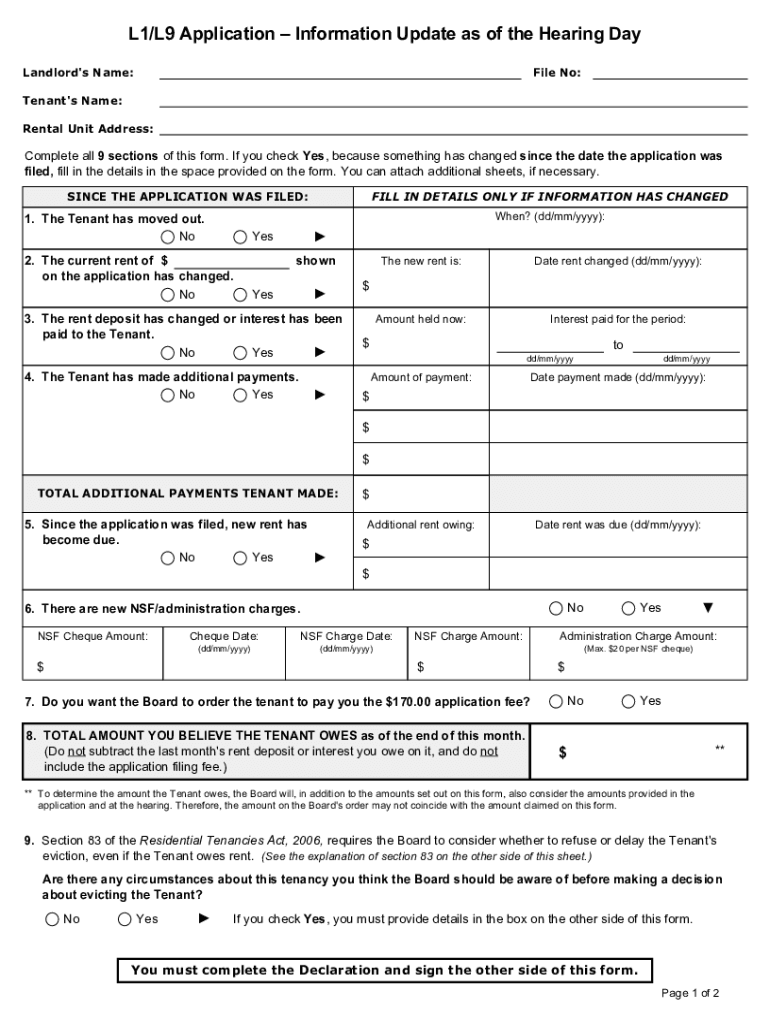
L1 L9 Application Information Update


What is the L1 L9 Application Information Update?
The L1 L9 Application Information Update is a crucial form used primarily for updating information related to employment and immigration status in the United States. This form is essential for individuals who need to report changes in their personal details, such as name, address, or employment status, to the appropriate authorities. It ensures that all records are accurate and up to date, which is vital for compliance with immigration regulations.
Steps to Complete the L1 L9 Application Information Update
Filling out the L1 L9 Application Information Update involves several key steps:
- Gather necessary documents, including identification and any previous forms related to your application.
- Access the L1 L9 form through the designated platform or official source.
- Carefully fill out each section of the form, ensuring that all information is accurate and complete.
- Review the completed form for any errors or omissions.
- Submit the form as per the guidelines, either online or via mail, depending on the requirements.
Legal Use of the L1 L9 Application Information Update
The L1 L9 Application Information Update is legally recognized as a valid document for updating personal and employment information. To ensure its legal standing, the form must be completed accurately and submitted through the proper channels. Compliance with relevant laws, such as the Immigration and Nationality Act, is essential for the form to be accepted by authorities. Utilizing a secure platform for submission can further enhance the legal validity of the document.
Required Documents for the L1 L9 Application Information Update
To successfully fill out the L1 L9 Application Information Update, certain documents may be required. These typically include:
- Proof of identity, such as a passport or driver's license.
- Previous versions of the L1 or L9 forms, if applicable.
- Supporting documents that verify the changes being reported, like employment letters or marriage certificates.
Having these documents ready can streamline the process and help avoid delays in processing your application.
Form Submission Methods
The L1 L9 Application Information Update can be submitted through various methods, depending on the specific requirements set by the issuing authority. Common submission methods include:
- Online submission via a secure portal, which is often the fastest option.
- Mailing the completed form to the designated office, ensuring it is sent with adequate postage.
- In-person submission at a local office, which may be necessary for certain cases.
Choosing the right submission method can help ensure that your application is processed efficiently.
Who Issues the L1 L9 Application Information Update?
The L1 L9 Application Information Update is typically issued by the U.S. Citizenship and Immigration Services (USCIS) or other relevant immigration authorities. These agencies are responsible for managing immigration processes and ensuring compliance with U.S. laws. It is important to refer to the official USCIS website or contact their offices for the most accurate and up-to-date information regarding the form and its requirements.
Quick guide on how to complete l1 l9 application information update
Prepare L1 L9 Application Information Update effortlessly on any device
Online document management has gained popularity among organizations and individuals alike. It offers an ideal environmentally friendly substitute for conventional printed and signed documents, enabling you to obtain the correct form and securely store it online. airSlate SignNow provides all the necessary tools to create, modify, and eSign your documents quickly without delays. Manage L1 L9 Application Information Update on any platform with airSlate SignNow's Android or iOS applications and enhance your document-driven operations today.
How to modify and eSign L1 L9 Application Information Update with ease
- Find L1 L9 Application Information Update and click on Get Form to begin.
- Utilize the tools available to fill out your form.
- Emphasize relevant sections of your documents or obscure sensitive information using tools specifically provided by airSlate SignNow for that purpose.
- Create your eSignature using the Sign tool, which takes mere seconds and holds the same legal validity as a conventional handwritten signature.
- Review all information and click on the Done button to save your modifications.
- Select your preferred method for sharing your form, whether by email, SMS, invite link, or downloading it to your computer.
Eliminate the worry of lost or misplaced documents, exhausting form searches, or errors requiring the printing of new document copies. airSlate SignNow meets your document management needs in just a few clicks from any device you choose. Modify and eSign L1 L9 Application Information Update while ensuring outstanding communication throughout the form preparation process with airSlate SignNow.
Create this form in 5 minutes or less
Create this form in 5 minutes!
How to create an eSignature for the l1 l9 application information update
How to create an electronic signature for a PDF online
How to create an electronic signature for a PDF in Google Chrome
How to create an e-signature for signing PDFs in Gmail
How to create an e-signature right from your smartphone
How to create an e-signature for a PDF on iOS
How to create an e-signature for a PDF on Android
People also ask
-
What is an l1 update form and how does it work?
An l1 update form is a specialized document used for providing updates to specific information related to visa processing and immigration. With airSlate SignNow, you can easily fill out, sign, and send your l1 update form securely and efficiently, streamlining your application process.
-
How can airSlate SignNow help me with my l1 update form?
airSlate SignNow offers an intuitive platform that simplifies the process of completing your l1 update form. With features like eSigning, document templates, and real-time tracking, you can manage your forms quickly and ensure that they are submitted correctly.
-
Are there any costs associated with using airSlate SignNow for l1 update forms?
airSlate SignNow provides cost-effective pricing plans that cater to various business needs. You only pay for the features you use, making it an affordable option for handling your l1 update form without hidden fees or contracts.
-
What are the key features of airSlate SignNow for managing l1 update forms?
The key features of airSlate SignNow include easy document editing, seamless eSignatures, and secure storage. These capabilities ensure that your l1 update form is completed accurately and stored safely, giving you peace of mind.
-
Can I customize the l1 update form templates in airSlate SignNow?
Yes, airSlate SignNow allows you to customize l1 update form templates to meet your specific requirements. You can add fields, modify content, or design workflows to ensure the templates fit your business processes perfectly.
-
Is airSlate SignNow compatible with other applications for l1 update forms?
Absolutely! airSlate SignNow integrates seamlessly with a variety of applications, enabling you to use your l1 update form within your existing workflows. Popular integrations include cloud storage services and CRM systems, enhancing both productivity and efficiency.
-
What benefits does airSlate SignNow provide for businesses handling l1 update forms?
Using airSlate SignNow for your l1 update form can signNowly reduce turnaround time and enhance accuracy. The platform ensures compliance, increases productivity, and helps your business maintain professionalism in all documentation.
Get more for L1 L9 Application Information Update
- Low cost spay and neuter near me form
- Kerala taxes form
- Af form 75
- Stanford prison experiment consent form
- Florida department of law enforcement fdle state fl form
- Application for row lane closure only form
- Kjzt application for membership amp senior life insurance kjzt form
- Rev lien recovery procedure dhs iowa form
Find out other L1 L9 Application Information Update
- How Can I Sign Idaho Charity Presentation
- How Do I Sign Nebraska Charity Form
- Help Me With Sign Nevada Charity PDF
- How To Sign North Carolina Charity PPT
- Help Me With Sign Ohio Charity Document
- How To Sign Alabama Construction PDF
- How To Sign Connecticut Construction Document
- How To Sign Iowa Construction Presentation
- How To Sign Arkansas Doctors Document
- How Do I Sign Florida Doctors Word
- Can I Sign Florida Doctors Word
- How Can I Sign Illinois Doctors PPT
- How To Sign Texas Doctors PDF
- Help Me With Sign Arizona Education PDF
- How To Sign Georgia Education Form
- How To Sign Iowa Education PDF
- Help Me With Sign Michigan Education Document
- How Can I Sign Michigan Education Document
- How Do I Sign South Carolina Education Form
- Can I Sign South Carolina Education Presentation