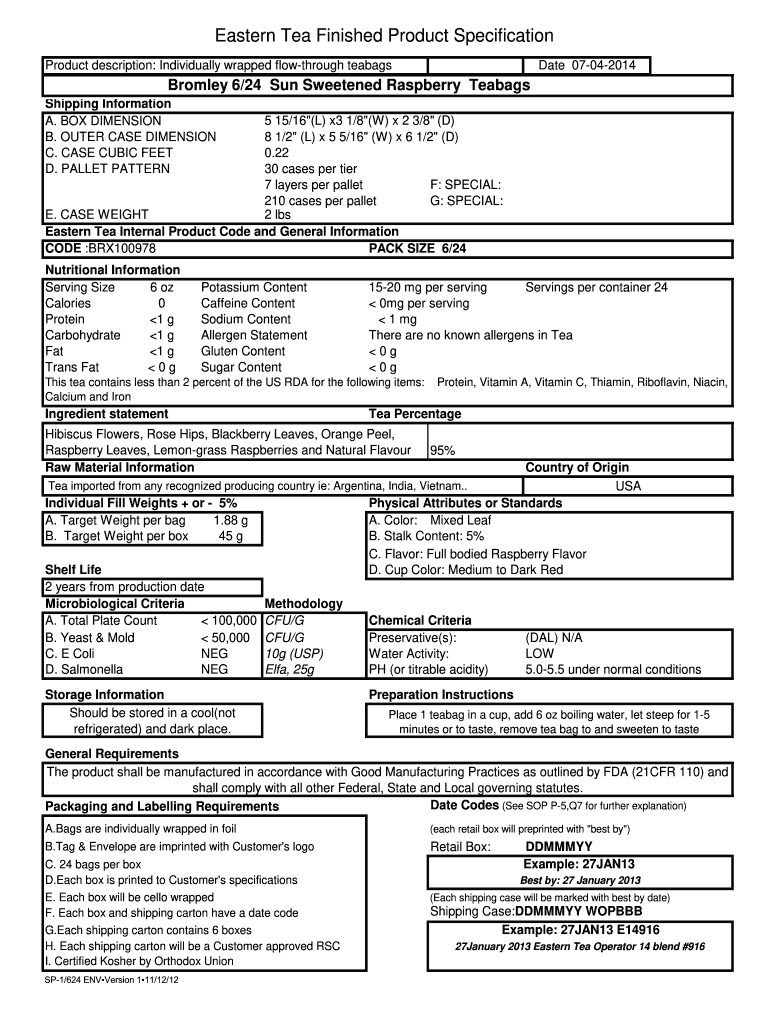
Product Specification Example PDF Form


What is the finished product specification example PDF?
The finished product specification example PDF serves as a detailed document that outlines the essential attributes, functionalities, and requirements of a product. This template is crucial for businesses to ensure that all stakeholders have a clear understanding of what the product entails. It typically includes sections such as product description, dimensions, materials, performance criteria, and compliance standards. By providing a standardized format, the finished product specification helps streamline communication among teams and assists in maintaining quality control throughout the production process.
Key elements of the finished product specification example PDF
Understanding the key elements of a finished product specification is vital for its effective use. Common components include:
- Product Overview: A brief description of the product, including its intended use and target audience.
- Specifications: Detailed technical requirements, including dimensions, weight, and materials.
- Compliance Information: Relevant industry standards and regulations that the product must meet.
- Quality Assurance Criteria: Guidelines for testing and validation to ensure the product meets specified standards.
- Packaging and Labeling: Requirements for how the product should be packaged and labeled for distribution.
Steps to complete the finished product specification example PDF
Completing the finished product specification example PDF involves several key steps to ensure accuracy and comprehensiveness:
- Gather Information: Collect all necessary data regarding the product, including technical specifications and compliance requirements.
- Fill Out the Template: Input the gathered information into the appropriate sections of the specification template.
- Review for Accuracy: Double-check all entries for correctness, ensuring that all details align with the product's design and intended use.
- Obtain Necessary Approvals: Share the completed specification with relevant stakeholders for review and approval.
- Finalize and Distribute: Once approved, finalize the document and distribute it to all parties involved in the product development process.
Legal use of the finished product specification example PDF
When utilizing the finished product specification example PDF, it is essential to understand its legal implications. This document can serve as a legally binding agreement if it includes clear terms and is signed by all relevant parties. To ensure legal validity, it should comply with applicable regulations and standards, such as those set forth by the U.S. Food and Drug Administration (FDA) for medical products or the Consumer Product Safety Commission (CPSC) for consumer goods. Proper documentation can protect businesses from liability and ensure that products meet safety and quality standards.
How to use the finished product specification example PDF
The finished product specification example PDF can be used effectively by following these guidelines:
- Reference Document: Use the specification as a reference during the product development process to ensure all teams are aligned.
- Training Tool: Utilize the document to train new employees on product details and compliance requirements.
- Quality Control: Implement the specifications in quality assurance processes to verify that the final product meets the outlined criteria.
- Supplier Communication: Share the specification with suppliers and manufacturers to ensure they understand the product requirements.
Examples of using the finished product specification example PDF
Real-world applications of the finished product specification example PDF can vary across industries. For instance:
- Manufacturing: A company may use the specification to outline the requirements for a new machinery component, ensuring it meets safety and performance standards.
- Food Industry: A food manufacturer might create a specification for a new snack product, detailing ingredients, nutritional information, and packaging requirements.
- Electronics: A tech company may develop a product specification for a new gadget, including technical specifications, compliance with safety regulations, and user instructions.
Quick guide on how to complete product specification example pdf
Effortlessly Prepare Product Specification Example Pdf on Any Device
Managing documents online has gained popularity among organizations and individuals. It serves as an ideal eco-friendly alternative to traditional printed and signed paperwork, allowing you to access the correct form and securely store it online. airSlate SignNow provides all the tools necessary to create, modify, and eSign your documents promptly without delays. Handle Product Specification Example Pdf on any device using the airSlate SignNow Android or iOS applications and simplify any document-related tasks today.
How to Modify and eSign Product Specification Example Pdf With Ease
- Locate Product Specification Example Pdf and click Get Form to begin.
- Utilize the tools we offer to complete your form.
- Highlight pertinent sections of your documents or redact sensitive information using dedicated tools provided by airSlate SignNow.
- Create your signature with the Sign tool, which takes only seconds and holds the same legal significance as a conventional wet ink signature.
- Review the details and click the Done button to save your modifications.
- Choose how you want to send your form, via email, SMS, or invite link, or download it to your computer.
Eliminate worries about lost or misplaced documents, tedious form searches, or errors that require new document copies. airSlate SignNow meets your document management needs in just a few clicks from any device you prefer. Modify and eSign Product Specification Example Pdf to ensure excellent communication at every stage of your form preparation process with airSlate SignNow.
Create this form in 5 minutes or less
Create this form in 5 minutes!
How to create an eSignature for the product specification example pdf
How to create an electronic signature for a PDF online
How to create an electronic signature for a PDF in Google Chrome
How to create an e-signature for signing PDFs in Gmail
How to create an e-signature right from your smartphone
How to create an e-signature for a PDF on iOS
How to create an e-signature for a PDF on Android
People also ask
-
What is a finished product specification?
A finished product specification outlines the required characteristics and features of a completed product. In the context of airSlate SignNow, it ensures that all eSigned documents meet your business's standards and compliance requirements. This document is crucial for quality assurance and can streamline your operations.
-
How does airSlate SignNow ensure compliance with finished product specifications?
airSlate SignNow incorporates various security features and compliant practices to meet your finished product specifications. With advanced encryption, audit trails, and secure cloud storage, the platform supports both legal and regulatory obligations. This helps protect your business and maintain document integrity.
-
Can I customize finished product specifications in airSlate SignNow?
Yes, airSlate SignNow offers customization options that allow you to tailor finished product specifications according to your business needs. Users can create templates that reflect specific requirements for different projects, ensuring consistency and accuracy in document processing. This flexibility enhances your operational efficiency.
-
What pricing plans does airSlate SignNow offer?
airSlate SignNow provides various pricing plans to suit different business sizes and needs. Each plan is designed to deliver value while accommodating essential features, including those relevant to finished product specifications. This tiered approach allows businesses to choose a plan that optimally fits their budget and requirements.
-
What are the main benefits of using airSlate SignNow?
Using airSlate SignNow offers signNow benefits, including streamlined document workflows and enhanced collaboration. It simplifies the eSigning process while ensuring that finished product specifications are met efficiently. This leads to improved productivity and overall customer satisfaction.
-
Does airSlate SignNow integrate with other software solutions?
Yes, airSlate SignNow seamlessly integrates with various software platforms to enhance your workflow. These integrations facilitate the smooth transfer of data and ensure that finished product specifications are easily included in your existing systems. This interoperability helps maintain continuity and efficiency in document handling.
-
How can airSlate SignNow enhance my team’s productivity?
airSlate SignNow boosts your team’s productivity by automating the eSigning process and reducing manual tasks. With clear finished product specifications, your team can focus on higher-priority tasks rather than chasing down signatures. This automation promotes a quicker turnaround time for important documents.
Get more for Product Specification Example Pdf
- Optional form 522 58878
- 40 days of community rick warren pdf form
- Mcha cancellation form
- Injectable product worksheet doctorlogic form
- Customer identification program template form
- Acknowledgement of prize winners tennessee form
- Privacy impact assessment for womens information amp services engine wise
- Area san diego u s department of veterans affairs form
Find out other Product Specification Example Pdf
- How To Integrate Sign in Banking
- How To Use Sign in Banking
- Help Me With Use Sign in Banking
- Can I Use Sign in Banking
- How Do I Install Sign in Banking
- How To Add Sign in Banking
- How Do I Add Sign in Banking
- How Can I Add Sign in Banking
- Can I Add Sign in Banking
- Help Me With Set Up Sign in Government
- How To Integrate eSign in Banking
- How To Use eSign in Banking
- How To Install eSign in Banking
- How To Add eSign in Banking
- How To Set Up eSign in Banking
- How To Save eSign in Banking
- How To Implement eSign in Banking
- How To Set Up eSign in Construction
- How To Integrate eSign in Doctors
- How To Use eSign in Doctors