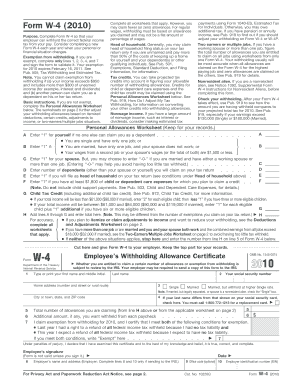
Health Examination Certificate Nc Public Schools Form


What is the Health Examination Certificate for North Carolina Public Schools?
The health examination certificate for North Carolina public schools is a formal document that verifies a student's health status. This certificate is essential for enrollment in public schools and ensures that students meet the health requirements set by the state. It typically includes information about the student's immunization records, physical examination results, and any necessary health assessments. The certificate is designed to protect the health and well-being of students and the wider school community.
How to Obtain the Health Examination Certificate for North Carolina Public Schools
To obtain the health examination certificate for North Carolina public schools, parents or guardians should follow these steps:
- Schedule an appointment with a licensed healthcare provider, such as a pediatrician or family doctor.
- During the visit, ensure that the healthcare provider conducts a thorough physical examination and reviews the student's immunization history.
- Request the completion of the health examination certificate form, which the healthcare provider must sign and date.
- Once completed, obtain a copy of the certificate for school records.
Steps to Complete the Health Examination Certificate for North Carolina Public Schools
Completing the health examination certificate involves several key steps:
- Fill out the student's personal information, including name, date of birth, and school details.
- Provide a detailed medical history, including any allergies or chronic conditions.
- Ensure that the healthcare provider documents the results of the physical examination, including height, weight, and general health status.
- Include immunization records, which must be up to date according to North Carolina state requirements.
- Have the healthcare provider sign the certificate, confirming the accuracy of the information provided.
Legal Use of the Health Examination Certificate for North Carolina Public Schools
The health examination certificate is legally required for enrollment in North Carolina public schools. Schools must ensure that all students meet the state's health regulations to promote a safe learning environment. The certificate serves as proof that the student has undergone a health examination and is compliant with immunization requirements. Failure to provide this certificate can result in enrollment delays or denial.
Key Elements of the Health Examination Certificate for North Carolina Public Schools
Several key elements must be included in the health examination certificate:
- Student Information: Full name, date of birth, and school information.
- Medical History: A summary of the student's medical history, including any existing health conditions.
- Physical Examination Results: Findings from the health check-up, including height, weight, and general health assessment.
- Immunization Records: A list of vaccinations received, with dates and the healthcare provider's signature.
- Healthcare Provider's Signature: Confirmation from the healthcare provider that the examination has been completed.
Digital vs. Paper Version of the Health Examination Certificate
Both digital and paper versions of the health examination certificate are acceptable in North Carolina. The digital version can be completed and signed electronically, ensuring a quick and efficient process. However, the paper version remains widely used, especially in traditional settings. Regardless of the format, it is essential that the certificate contains all required information and is signed by a licensed healthcare provider to be considered valid.
Quick guide on how to complete health examination certificate nc public schools
Complete Health Examination Certificate Nc Public Schools easily on any device
Digital document management has gained popularity among companies and individuals alike. It serves as an ideal eco-friendly alternative to traditional printed and signed documents, allowing you to access the right form and securely store it online. airSlate SignNow equips you with all the necessary tools to create, modify, and eSign your documents quickly without delays. Handle Health Examination Certificate Nc Public Schools across any platform using airSlate SignNow's Android or iOS applications and enhance any document-centric process today.
How to modify and eSign Health Examination Certificate Nc Public Schools effortlessly
- Locate Health Examination Certificate Nc Public Schools and click on Get Form to begin.
- Utilize the tools offered to complete your form.
- Identify important sections of your documents or conceal sensitive information with features that airSlate SignNow specifically provides for that purpose.
- Generate your eSignature with the Sign tool, which takes seconds and carries the same legal validity as a traditional wet ink signature.
- Review all the information and click on the Done button to save your modifications.
- Decide how you want to deliver your form, via email, SMS, or invitation link, or download it to your computer.
Eliminate concerns about lost or mislaid documents, tedious form searches, or errors that necessitate printing new document copies. airSlate SignNow meets your document management needs in just a few clicks from any chosen device. Modify and eSign Health Examination Certificate Nc Public Schools and ensure outstanding communication throughout your document preparation journey with airSlate SignNow.
Create this form in 5 minutes or less
Create this form in 5 minutes!
How to create an eSignature for the health examination certificate nc public schools
How to create an electronic signature for a PDF online
How to create an electronic signature for a PDF in Google Chrome
How to create an e-signature for signing PDFs in Gmail
How to create an e-signature right from your smartphone
How to create an e-signature for a PDF on iOS
How to create an e-signature for a PDF on Android
People also ask
-
What is a health examination certificate?
A health examination certificate is an official document that verifies an individual's health status after a physical check-up. This certificate is commonly required for job applications, travel, and certain activities. With airSlate SignNow, you can easily create, send, and sign health examination certificates digitally.
-
How can I get a health examination certificate using airSlate SignNow?
To obtain a health examination certificate using airSlate SignNow, you start by customizing a template suitable for your needs. Once completed, you can send it for eSignature to required parties. The process is straightforward and efficient, ensuring you have your certificate ready quickly.
-
What are the benefits of using airSlate SignNow for health examination certificates?
Using airSlate SignNow for health examination certificates streamlines the signing process and eliminates the hassle of physical paperwork. It offers secure storage, easy sharing, and tracking features to ensure your documents are handled swiftly and securely. Additionally, it enhances collaboration among stakeholders involved in the certificate validation.
-
Are there any costs associated with obtaining a health examination certificate through airSlate SignNow?
Yes, there are costs associated with using airSlate SignNow, which vary based on your plan. However, the service is designed to be cost-effective compared to traditional methods of obtaining health examination certificates. By reducing paperwork and processing time, the investment often leads to signNow savings in the long run.
-
Can airSlate SignNow integrate with other applications for health examination certificates?
Absolutely! airSlate SignNow offers integrations with a variety of other applications, including CRMs and document management systems. This means you can seamlessly incorporate the health examination certificate process into your existing workflows, enhancing efficiency and productivity.
-
Is the health examination certificate process secure with airSlate SignNow?
Yes, airSlate SignNow prioritizes security, offering top-notch encryption and compliance with industry standards to protect your health examination certificates. All documents are securely stored, and you can control who has access and the permissions they have. This ensures that sensitive health information remains confidential.
-
How long does it take to process a health examination certificate through airSlate SignNow?
The time to process a health examination certificate through airSlate SignNow largely depends on the number of signers and their response times. However, the platform is designed for efficiency, allowing you to send and receive signed documents in a matter of minutes, compared to days with traditional methods.
Get more for Health Examination Certificate Nc Public Schools
- Hotel certificate format
- Ppc application form
- Anglers who frequently fish lake roosevelt department of deq idaho form
- Xxxncf form
- Cr 102 domestic violence plea form with waiver of rightsmisdemeanor judicial council forms
- Mil 100 form
- Shipment record of valuables form
- Certificate of good moral character form
Find out other Health Examination Certificate Nc Public Schools
- Electronic signature Alaska Medical Records Release Mobile
- Electronic signature California Medical Records Release Myself
- Can I Electronic signature Massachusetts Medical Records Release
- How Do I Electronic signature Michigan Medical Records Release
- Electronic signature Indiana Membership Agreement Easy
- How Can I Electronic signature New Jersey Medical Records Release
- Electronic signature New Mexico Medical Records Release Easy
- How Can I Electronic signature Alabama Advance Healthcare Directive
- How Do I Electronic signature South Carolina Advance Healthcare Directive
- eSignature Kentucky Applicant Appraisal Form Evaluation Later
- Electronic signature Colorado Client and Developer Agreement Later
- Electronic signature Nevada Affiliate Program Agreement Secure
- Can I Electronic signature Pennsylvania Co-Branding Agreement
- Can I Electronic signature South Dakota Engineering Proposal Template
- How Do I Electronic signature Arizona Proforma Invoice Template
- Electronic signature California Proforma Invoice Template Now
- Electronic signature New York Equipment Purchase Proposal Now
- How Do I Electronic signature New York Proforma Invoice Template
- How Can I Electronic signature Oklahoma Equipment Purchase Proposal
- Can I Electronic signature New Jersey Agreement