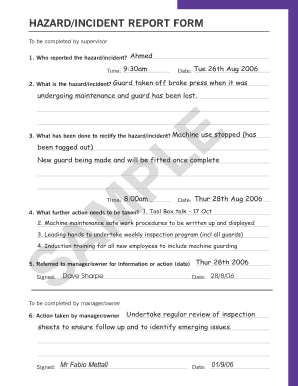
Hazard Report Example Form


What is the Safety Hazard Report Sample
A safety hazard report sample serves as a template for documenting potential hazards in a workplace or environment. This form is essential for identifying risks that could lead to accidents or injuries. Typically, it includes sections for detailing the nature of the hazard, the location, and any immediate actions taken to mitigate the risk. By using a standardized format, organizations can ensure comprehensive reporting and facilitate effective communication regarding safety issues.
Key Elements of the Safety Hazard Report Sample
When filling out a safety hazard report, several key elements should be included to ensure clarity and completeness:
- Date and Time: Indicate when the hazard was observed.
- Location: Specify the exact location of the hazard.
- Description of the Hazard: Provide a detailed explanation of the hazard, including its potential impact.
- Immediate Actions Taken: Document any steps taken to address the hazard at the time it was reported.
- Reported By: Include the name and contact information of the person who identified the hazard.
- Follow-Up Actions Required: Outline any additional steps needed to resolve the issue.
Steps to Complete the Safety Hazard Report Example
Completing a safety hazard report involves several straightforward steps:
- Identify the Hazard: Observe and recognize any potential risks in the environment.
- Gather Information: Collect relevant details such as location, time, and nature of the hazard.
- Fill Out the Report: Use the safety hazard report sample to document all necessary information accurately.
- Submit the Report: Ensure the completed report is submitted to the appropriate department or safety officer.
- Follow Up: Check back to confirm that the hazard has been addressed and that any necessary actions have been taken.
Legal Use of the Safety Hazard Report Example
The legal use of a safety hazard report sample is crucial for compliance with workplace safety regulations. Proper documentation can serve as evidence in case of accidents or disputes. To ensure legal validity, the report should be completed accurately and submitted promptly. Organizations should also retain copies of submitted reports for their records, as these may be required during safety audits or inspections.
Examples of Using the Safety Hazard Report Example
There are various scenarios where a safety hazard report sample can be effectively utilized:
- Workplace Incidents: Employees can report hazards that may lead to accidents, such as wet floors or faulty equipment.
- Environmental Concerns: Hazards related to environmental issues, such as chemical spills or unsafe waste disposal, can be documented.
- Maintenance Issues: Reports can highlight maintenance needs that pose safety risks, prompting timely repairs.
Digital vs. Paper Version of the Safety Hazard Report
Choosing between a digital or paper version of the safety hazard report sample depends on organizational preferences and capabilities. Digital forms offer advantages such as easier storage, faster submission, and enhanced accessibility. They can also be integrated with eSignature solutions, ensuring a secure and efficient reporting process. Conversely, paper forms may be preferred in environments where digital access is limited. Regardless of the format, the content and accuracy of the report remain paramount.
Quick guide on how to complete hazard report example
Effortlessly prepare Hazard Report Example on any gadget
Digital document administration has gained traction among businesses and individuals alike. It serves as an ideal sustainable alternative to traditional printed and signed documents, as you can easily find the appropriate form and securely store it online. airSlate SignNow provides all the necessary tools to create, edit, and electronically sign your documents swiftly without any hold-ups. Manage Hazard Report Example on any gadget with airSlate SignNow Android or iOS applications and enhance any document-based task today.
The easiest method to edit and electronically sign Hazard Report Example seamlessly
- Find Hazard Report Example and click Get Form to begin.
- Utilize the tools available to complete your form.
- Emphasize important sections of the documents or obscure sensitive information using tools that airSlate SignNow provides specifically for that function.
- Create your eSignature with the Sign tool, which takes mere seconds and holds the same legal significance as a standard ink signature.
- Review all the details and click the Done button to save your changes.
- Select how you wish to send your form, whether by email, SMS, or invite link, or download it to your computer.
Say goodbye to lost or misplaced documents, tedious form searching, or errors requiring new document copies. airSlate SignNow fulfills your document management needs in just a few clicks from any device you prefer. Edit and electronically sign Hazard Report Example and ensure excellent communication throughout the document preparation process with airSlate SignNow.
Create this form in 5 minutes or less
Create this form in 5 minutes!
How to create an eSignature for the hazard report example
How to create an electronic signature for a PDF online
How to create an electronic signature for a PDF in Google Chrome
How to create an e-signature for signing PDFs in Gmail
How to create an e-signature right from your smartphone
How to create an e-signature for a PDF on iOS
How to create an e-signature for a PDF on Android
People also ask
-
What is a safety hazard report sample?
A safety hazard report sample is a template used to document potential safety risks in the workplace. This report outlines hazards, possible consequences, and recommended actions for mitigation. By utilizing a structured safety hazard report sample, businesses can ensure consistent reporting and address risks effectively.
-
How can airSlate SignNow help with safety hazard reports?
airSlate SignNow offers an efficient platform for businesses to create and manage safety hazard reports. With our eSignature capabilities, users can easily fill out, sign, and share safety hazard report samples, ensuring quick communication and resolution of issues. This streamlines the reporting process and enhances workplace safety.
-
Is there a cost associated with using airSlate SignNow for safety hazard reports?
Yes, airSlate SignNow offers different pricing plans that accommodate various business needs. These plans provide access to features that include templates for safety hazard report samples, e-signing capabilities, and integrations with other tools. Prospective customers can choose the plan that fits their budget and requirements.
-
What are the key features of airSlate SignNow for safety hazard reporting?
Key features of airSlate SignNow for safety hazard reporting include customizable templates, e-signature capabilities, and document sharing options. Users can create a safety hazard report sample tailored to their specific needs, ensuring all relevant information is captured. Additionally, the platform allows for quick collaboration among team members.
-
Can airSlate SignNow integrate with other software for safety reporting?
Yes, airSlate SignNow integrates seamlessly with a variety of software applications, including project management and compliance tools. This makes it easy to incorporate safety hazard report samples into your existing workflows. The integration capabilities enhance productivity by allowing data to flow smoothly between systems.
-
What benefits can I expect from using airSlate SignNow for safety reports?
Using airSlate SignNow for safety hazard reports leads to improved documentation accuracy and faster response times to identified hazards. The platform's user-friendly interface makes it simple to create and manage safety hazard report samples. Furthermore, the e-signature feature expedites approvals and mitigates risks promptly.
-
Is training available for using safety hazard report samples in airSlate SignNow?
Absolutely! airSlate SignNow provides comprehensive training resources and customer support to help users effectively create and manage safety hazard reports. Whether through tutorials, webinars, or direct support, customers can learn to utilize safety hazard report samples to their fullest potential.
Get more for Hazard Report Example
Find out other Hazard Report Example
- Electronic signature Alabama Real estate sales contract template Easy
- Electronic signature Georgia Real estate purchase contract template Secure
- Electronic signature South Carolina Real estate sales contract template Mobile
- Can I Electronic signature Kentucky Residential lease contract
- Can I Electronic signature Nebraska Residential lease contract
- Electronic signature Utah New hire forms Now
- Electronic signature Texas Tenant contract Now
- How Do I Electronic signature Florida Home rental application
- Electronic signature Illinois Rental application Myself
- How Can I Electronic signature Georgia Rental lease form
- Electronic signature New York Rental lease form Safe
- Electronic signature Kentucky Standard rental application Fast
- Electronic signature Arkansas Real estate document Online
- Electronic signature Oklahoma Real estate document Mobile
- Electronic signature Louisiana Real estate forms Secure
- Electronic signature Louisiana Real estate investment proposal template Fast
- Electronic signature Maine Real estate investment proposal template Myself
- eSignature Alabama Pet Addendum to Lease Agreement Simple
- eSignature Louisiana Pet Addendum to Lease Agreement Safe
- eSignature Minnesota Pet Addendum to Lease Agreement Fast