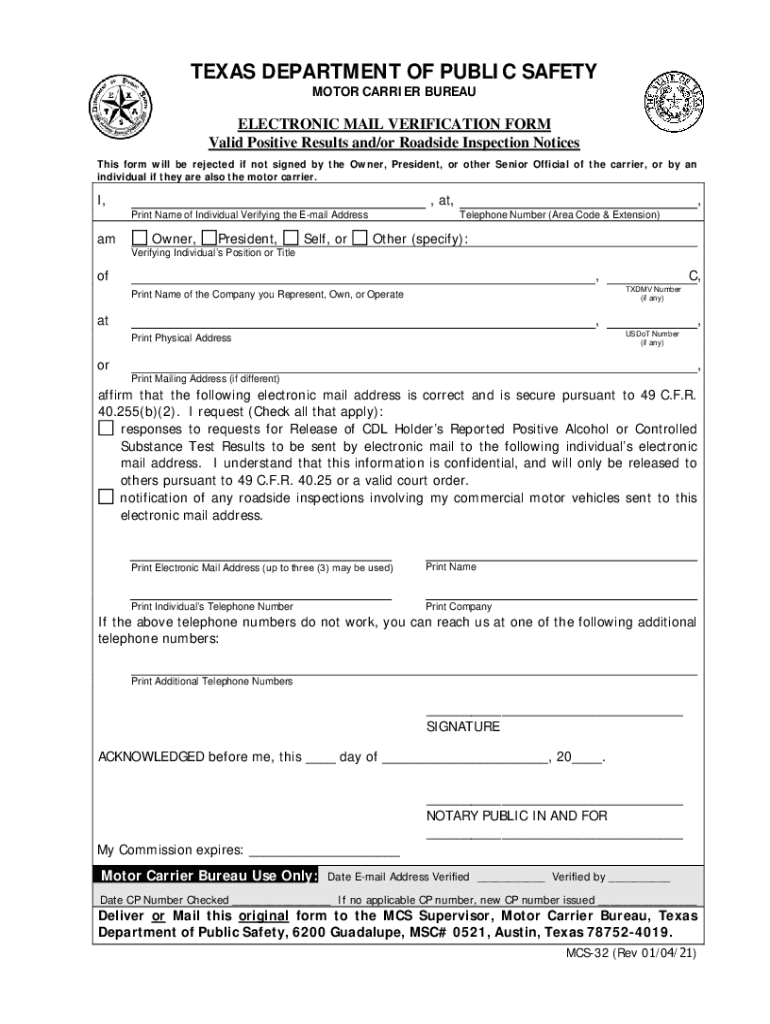
ELECTRONIC MAIL VERIFICATION FORM 2021-2026


Understanding the ELECTRONIC MAIL VERIFICATION FORM
The ELECTRONIC MAIL VERIFICATION FORM is a crucial document used to authenticate email addresses for various official purposes. This form ensures that the email provided by an individual or organization is valid and operational. It is commonly utilized in scenarios where electronic communication is essential, such as for notifications, confirmations, and updates regarding important documents or transactions.
Steps to Complete the ELECTRONIC MAIL VERIFICATION FORM
Completing the ELECTRONIC MAIL VERIFICATION FORM involves several straightforward steps:
- Begin by entering your full name and contact information at the top of the form.
- Provide the email address you wish to verify. Ensure that it is typed correctly to avoid any issues.
- Include any additional information requested, such as your address or phone number, if applicable.
- Review the information for accuracy before submitting the form.
- Sign and date the form to confirm that the information provided is true and accurate.
How to Obtain the ELECTRONIC MAIL VERIFICATION FORM
The ELECTRONIC MAIL VERIFICATION FORM can typically be obtained through official channels. Many organizations provide this form on their websites as a downloadable PDF. Alternatively, you can request a copy directly from the organization that requires the verification. Be sure to check if there are specific instructions or requirements for obtaining the form.
Legal Use of the ELECTRONIC MAIL VERIFICATION FORM
Legally, the ELECTRONIC MAIL VERIFICATION FORM serves as a means to confirm the identity of the individual associated with the email address. This form is often used in compliance with regulations that require verification of contact information, especially in sectors like finance, healthcare, and legal services. Proper use of this form helps prevent fraud and ensures that communications are directed to the correct parties.
Examples of Using the ELECTRONIC MAIL VERIFICATION FORM
There are various scenarios where the ELECTRONIC MAIL VERIFICATION FORM might be utilized:
- When applying for government services that require email confirmation.
- In business transactions where email communication is necessary for contract execution.
- For account creation on platforms that mandate email verification to enhance security.
Form Submission Methods
Once completed, the ELECTRONIC MAIL VERIFICATION FORM can be submitted through various methods depending on the requirements of the organization requesting it. Common submission methods include:
- Online submission through a secure portal.
- Mailing the form to the designated address.
- In-person delivery at the organization’s office.
Quick guide on how to complete electronic mail verification form
Effortlessly prepare ELECTRONIC MAIL VERIFICATION FORM on any device
Managing documents online has gained traction among businesses and individuals alike. It serves as an ideal environmentally friendly substitute for traditional printed and signed paperwork, allowing you to locate the necessary form and securely save it online. airSlate SignNow equips you with all the resources required to create, modify, and electronically sign your documents swiftly without delays. Manage ELECTRONIC MAIL VERIFICATION FORM on any device using the airSlate SignNow Android or iOS applications and streamline any document-related process today.
How to modify and eSign ELECTRONIC MAIL VERIFICATION FORM with ease
- Locate ELECTRONIC MAIL VERIFICATION FORM and then click Get Form to begin.
- Utilize the tools we provide to fill out your document.
- Emphasize pertinent sections of the documents or redact sensitive information using features that airSlate SignNow offers specifically for that purpose.
- Create your signature with the Sign tool, which takes just seconds and carries the same legal weight as a conventional handwritten signature.
- Review all the details and then click on the Done button to save your modifications.
- Select how you wish to deliver your form, via email, text message (SMS), or invitation link, or download it to your computer.
Forget about lost or misplaced documents, tedious form searching, or mistakes that necessitate printing new document copies. airSlate SignNow addresses your document management needs in just a few clicks from any device of your choosing. Edit and eSign ELECTRONIC MAIL VERIFICATION FORM while ensuring outstanding communication at every stage of the form preparation process with airSlate SignNow.
Create this form in 5 minutes or less
Find and fill out the correct electronic mail verification form
Create this form in 5 minutes!
How to create an eSignature for the electronic mail verification form
How to create an electronic signature for a PDF online
How to create an electronic signature for a PDF in Google Chrome
How to create an e-signature for signing PDFs in Gmail
How to create an e-signature right from your smartphone
How to create an e-signature for a PDF on iOS
How to create an e-signature for a PDF on Android
People also ask
-
What is mcs 32 and how does it relate to airSlate SignNow?
MCS 32 is a powerful feature within airSlate SignNow that enhances document management and eSigning capabilities. It allows users to streamline their workflows, ensuring that documents are signed quickly and efficiently. By utilizing mcs 32, businesses can improve their overall productivity and reduce turnaround times.
-
How much does airSlate SignNow with mcs 32 cost?
The pricing for airSlate SignNow with mcs 32 varies based on the plan you choose. We offer flexible pricing options to accommodate businesses of all sizes. For detailed pricing information, you can visit our pricing page or contact our sales team for a personalized quote.
-
What are the key features of mcs 32 in airSlate SignNow?
MCS 32 includes features such as customizable templates, automated workflows, and real-time tracking of document status. These features are designed to simplify the eSigning process and enhance user experience. With mcs 32, you can also integrate with other applications to further streamline your operations.
-
What benefits does mcs 32 offer for businesses?
MCS 32 offers numerous benefits, including increased efficiency, reduced paper usage, and improved compliance with legal standards. By adopting airSlate SignNow with mcs 32, businesses can save time and resources while ensuring that their documents are securely signed. This leads to faster decision-making and enhanced customer satisfaction.
-
Can I integrate mcs 32 with other software?
Yes, mcs 32 in airSlate SignNow can be easily integrated with various software applications, including CRM systems and project management tools. This integration allows for seamless data transfer and enhances overall workflow efficiency. Our platform supports numerous integrations to meet your business needs.
-
Is mcs 32 suitable for small businesses?
Absolutely! MCS 32 is designed to cater to businesses of all sizes, including small businesses. Its user-friendly interface and cost-effective pricing make it an ideal solution for small teams looking to improve their document signing processes without breaking the bank.
-
How secure is the mcs 32 feature in airSlate SignNow?
Security is a top priority for airSlate SignNow, and mcs 32 is built with robust security measures. We utilize encryption and secure access protocols to protect your documents and data. With mcs 32, you can trust that your sensitive information is safe during the eSigning process.
Get more for ELECTRONIC MAIL VERIFICATION FORM
Find out other ELECTRONIC MAIL VERIFICATION FORM
- How Do I Sign New Jersey Legal Word
- Help Me With Sign New York Legal Document
- How Do I Sign Texas Insurance Document
- How Do I Sign Oregon Legal PDF
- How To Sign Pennsylvania Legal Word
- How Do I Sign Wisconsin Legal Form
- Help Me With Sign Massachusetts Life Sciences Presentation
- How To Sign Georgia Non-Profit Presentation
- Can I Sign Nevada Life Sciences PPT
- Help Me With Sign New Hampshire Non-Profit Presentation
- How To Sign Alaska Orthodontists Presentation
- Can I Sign South Dakota Non-Profit Word
- Can I Sign South Dakota Non-Profit Form
- How To Sign Delaware Orthodontists PPT
- How Can I Sign Massachusetts Plumbing Document
- How To Sign New Hampshire Plumbing PPT
- Can I Sign New Mexico Plumbing PDF
- How To Sign New Mexico Plumbing Document
- How To Sign New Mexico Plumbing Form
- Can I Sign New Mexico Plumbing Presentation