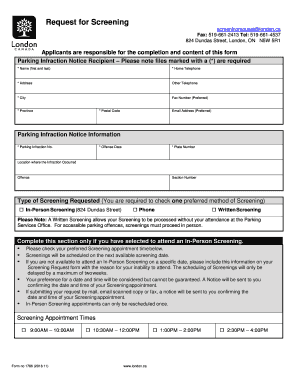
Screening Request Form 2018-2026


What is the Screening Request Form
The screening request form is a document used primarily to gather necessary information for background checks or screenings. This form is often required by employers, educational institutions, or organizations that need to verify an individual's history, such as criminal records, employment history, or educational qualifications. Completing this form accurately is essential for ensuring that the screening process is thorough and compliant with relevant laws.
How to Use the Screening Request Form
Using the screening request form involves several straightforward steps. First, ensure you have the correct version of the form, which can typically be obtained from the requesting organization. Next, fill out the form with accurate personal information, including your full name, address, and any other required details. After completing the form, submit it as instructed, whether online, by mail, or in person. It is important to follow any specific guidelines provided by the organization to avoid delays in processing.
Steps to Complete the Screening Request Form
Completing the screening request form requires careful attention to detail. Follow these steps for a smooth process:
- Review the form for any specific instructions or requirements.
- Fill in your personal information, ensuring accuracy to prevent issues.
- Provide any necessary consent or authorization for the screening.
- Double-check your entries for completeness and correctness.
- Submit the form according to the specified method, keeping a copy for your records.
Legal Use of the Screening Request Form
The legal use of the screening request form is governed by various federal and state regulations. Compliance with laws such as the Fair Credit Reporting Act (FCRA) is crucial, as it outlines the rights of individuals regarding background checks. Organizations must obtain consent before conducting screenings and must inform individuals of their rights. Understanding these legal requirements helps ensure that the screening process is conducted ethically and lawfully.
Key Elements of the Screening Request Form
Key elements of the screening request form typically include:
- Personal Information: Full name, address, date of birth, and Social Security number.
- Consent Statement: A section where the individual authorizes the organization to perform the screening.
- Signature: A signature line to validate the information provided and consent.
- Contact Information: Details for follow-up or clarification regarding the screening process.
Form Submission Methods
The screening request form can be submitted through various methods, depending on the organization's preferences. Common submission methods include:
- Online: Many organizations offer digital submission options through secure portals.
- Mail: Forms can often be printed and sent via postal service to the designated address.
- In-Person: Some organizations may allow individuals to submit forms directly at their offices.
Quick guide on how to complete screening request form
Effortlessly Prepare Screening Request Form on Any Device
Digital document management has become increasingly popular among businesses and individuals alike. It serves as a superb eco-friendly alternative to traditional printed and signed materials, allowing you to obtain the right format and securely keep it online. airSlate SignNow provides you with all the tools necessary to create, modify, and eSign your documents swiftly without any hold-ups. Manage Screening Request Form on any platform using airSlate SignNow's Android or iOS applications and enhance your document-centric workflows today.
Effortlessly Edit and eSign Screening Request Form
- Access Screening Request Form and click on Get Form to begin.
- Use the tools we offer to fill out your form.
- Mark important sections of the documents or redact sensitive information with the tools that airSlate SignNow provides specifically for this purpose.
- Create your eSignature via the Sign tool, which takes mere seconds and holds the same legal validity as a traditional handwritten signature.
- Review the details and click the Done button to save your edits.
- Choose your preferred method for sending your form, whether by email, SMS, or invitation link, or download it to your computer.
No more concerns about lost or misplaced files, tedious form navigation, or errors that necessitate creating new copies of documents. airSlate SignNow fulfills all your document management needs in just a few clicks from any device you prefer. Modify and eSign Screening Request Form to guarantee seamless communication at every stage of the document preparation process with airSlate SignNow.
Create this form in 5 minutes or less
Create this form in 5 minutes!
How to create an eSignature for the screening request form
How to create an electronic signature for a PDF online
How to create an electronic signature for a PDF in Google Chrome
How to create an e-signature for signing PDFs in Gmail
How to create an e-signature right from your smartphone
How to create an e-signature for a PDF on iOS
How to create an e-signature for a PDF on Android
People also ask
-
What is a screening request form and how can it benefit my business?
A screening request form is a document that helps organizations collect information necessary for background checks or other vetting processes. By using airSlate SignNow, businesses can streamline this process, making it easier to gather and manage data securely. This not only saves time but also enhances the accuracy of the screening process.
-
How does the airSlate SignNow screening request form work?
With airSlate SignNow, you can create, customize, and send screening request forms digitally. Users can fill out the forms online, and once completed, they can be electronically signed and stored securely in the cloud. This eliminates the need for paper forms and speeds up the overall screening process.
-
Is the screening request form feature included in all pricing plans?
Yes, the screening request form feature is designed to be accessible across all airSlate SignNow pricing plans. This ensures that all users, regardless of the plan they choose, can benefit from streamlined document management and efficient data collection for screenings. Check our pricing page for more details on each plan's specific features.
-
Can I customize the screening request form to fit my company’s needs?
Absolutely! airSlate SignNow allows you to customize your screening request form with your branding, specific questions, and any fields you find necessary. This means you can tailor the form to gather relevant information specific to your industry or company requirements, enhancing the effectiveness of the screening process.
-
What security features does airSlate SignNow offer for screening request forms?
Security is a top priority with airSlate SignNow. All screening request forms are protected with industry-standard encryption and secure storage solutions. Additionally, our platform offers features such as access control and audit trails to ensure that all sensitive information collected through the screening request form is kept confidential.
-
Can I integrate the screening request form with other software tools?
Yes, airSlate SignNow supports integrations with various third-party applications, allowing you to streamline workflows further. Whether you're using HR management systems, CRM tools, or other software, you can easily connect your screening request form to automate data flow and improve efficiency across your organization.
-
What types of businesses can benefit from using a screening request form?
Any business that requires thorough vetting of employees or clients can benefit from a screening request form. Industries such as healthcare, finance, and education often require background checks or other screenings, making airSlate SignNow an invaluable tool in simplifying these processes. By using our platform, businesses can ensure compliance and enhance their hiring practices.
Get more for Screening Request Form
Find out other Screening Request Form
- Sign Hawaii Notice of Rescission Later
- Sign Missouri Demand Note Online
- How To Sign New York Notice to Stop Credit Charge
- How Do I Sign North Dakota Notice to Stop Credit Charge
- How To Sign Oklahoma Notice of Rescission
- How To Sign Maine Share Donation Agreement
- Sign Maine Share Donation Agreement Simple
- Sign New Jersey Share Donation Agreement Simple
- How To Sign Arkansas Collateral Debenture
- Sign Arizona Bill of Lading Simple
- Sign Oklahoma Bill of Lading Easy
- Can I Sign Massachusetts Credit Memo
- How Can I Sign Nevada Agreement to Extend Debt Payment
- Sign South Dakota Consumer Credit Application Computer
- Sign Tennessee Agreement to Extend Debt Payment Free
- Sign Kentucky Outsourcing Services Contract Simple
- Sign Oklahoma Outsourcing Services Contract Fast
- How Can I Sign Rhode Island Outsourcing Services Contract
- Sign Vermont Outsourcing Services Contract Simple
- Sign Iowa Interview Non-Disclosure (NDA) Secure