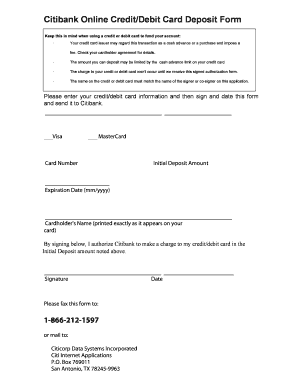
Citibank Forms and Documents


What is the Citibank Signature Card Form?
The Citibank Signature Card Form is an essential document used by customers to establish their signature on file with Citibank. This form is crucial for account verification and transaction authorization. By completing this form, customers ensure that their signatures are accurately recorded, which helps prevent fraud and unauthorized access to their accounts. It is typically required when opening new accounts or updating existing account information.
Steps to Complete the Citibank Signature Card Form
Completing the Citibank Signature Card Form involves several straightforward steps:
- Obtain the form from Citibank's official website or a local branch.
- Fill in your personal information, including your name, address, and account number.
- Provide your signature in the designated area, ensuring it matches the signature on your identification.
- Review the form for accuracy and completeness.
- Submit the form either online through Citibank's secure portal or in person at a branch.
Legal Use of the Citibank Signature Card Form
The Citibank Signature Card Form is legally binding once completed and submitted. It serves as a record of your authorized signature, which Citibank uses for verification in various transactions. To ensure its legal validity, it is important to fill out the form accurately and to provide a signature that matches your identification documents. This helps maintain the integrity of your account and protects against unauthorized transactions.
Key Elements of the Citibank Signature Card Form
Several key elements are essential to the Citibank Signature Card Form:
- Personal Information: Full name, address, and contact details.
- Account Details: Specific account numbers associated with the signature.
- Signature Section: A designated area for your signature that must match your identification.
- Date: The date on which the form is completed and signed.
Form Submission Methods
Customers can submit the Citibank Signature Card Form through various methods:
- Online: Via Citibank's secure online banking platform.
- In-Person: At any Citibank branch location.
- Mail: Sending the completed form to the designated Citibank address, if applicable.
Examples of Using the Citibank Signature Card Form
The Citibank Signature Card Form is commonly used in several scenarios:
- When opening a new checking or savings account.
- To update signature information for existing accounts.
- For joint accounts, where multiple signatures are required.
Quick guide on how to complete citibank forms and documents
Complete Citibank Forms And Documents effortlessly on any device
Digital document management has become increasingly favored by enterprises and individuals alike. It serves as a superb environmentally friendly substitute for conventional printed and signed documents, allowing you to obtain the necessary format and securely store it online. airSlate SignNow equips you with all the tools required to create, modify, and eSign your documents swiftly without delays. Manage Citibank Forms And Documents on any device with airSlate SignNow Android or iOS applications and enhance any document-focused workflow today.
The most efficient way to modify and eSign Citibank Forms And Documents with ease
- Locate Citibank Forms And Documents and then click Get Form to begin.
- Employ the tools at your disposal to complete your document.
- Emphasize key sections of your documents or obscure sensitive information using tools that airSlate SignNow specifically provides for this purpose.
- Generate your eSignature with the Sign feature, which takes seconds and carries the same legal validity as a traditional ink signature.
- Review all details and then click on the Done button to save your changes.
- Select how you wish to send your form, via email, text message (SMS), or invitation link, or download it to your computer.
Say goodbye to lost or misplaced papers, tedious form searching, or mistakes that necessitate printing new document copies. airSlate SignNow addresses all your document management needs with just a few clicks from any device of your choosing. Edit and eSign Citibank Forms And Documents and ensure excellent communication at every stage of the form preparation process with airSlate SignNow.
Create this form in 5 minutes or less
Create this form in 5 minutes!
How to create an eSignature for the citibank forms and documents
How to create an electronic signature for a PDF online
How to create an electronic signature for a PDF in Google Chrome
How to create an e-signature for signing PDFs in Gmail
How to create an e-signature right from your smartphone
How to create an e-signature for a PDF on iOS
How to create an e-signature for a PDF on Android
People also ask
-
What is the Citibank signature card form?
The Citibank signature card form is a document that allows account holders to provide their signature for authorization purposes. This form is essential for transactions and ensuring security on your account. Completing the Citibank signature card form accurately is crucial for maintaining your banking activities.
-
How can I access the Citibank signature card form?
You can obtain the Citibank signature card form from the Citibank website or visit a local branch. Additionally, some online banking platforms may provide a digital version of the form. Ensure that you have the correct version for ease of use.
-
What are the key features of the Citibank signature card form?
The key features of the Citibank signature card form include space for account verification, clear instructions for completion, and signature areas designed for easy signing. This form helps in streamlining account management and enhances transaction security with your authorized signature.
-
Can I submit the Citibank signature card form online?
While traditionally the Citibank signature card form may need to be submitted in person or via mail, certain banking transactions might allow online submissions. Check with Citibank's customer service for the most current submission methods, including any new digital options available.
-
Are there any fees associated with processing the Citibank signature card form?
There are typically no fees associated with processing the Citibank signature card form itself. However, it’s advisable to consult with Citibank regarding any account-related fees that may apply during or after submitting the form, especially for certain transactions or account types.
-
What benefits come from using the Citibank signature card form?
Using the Citibank signature card form provides a secure way to authorize account activities. It simplifies the process of verifying your identity and allows for streamlined banking transactions. Plus, having your signature on file improves the security measures surrounding your account.
-
How do I ensure my Citibank signature card form is filled out correctly?
To ensure your Citibank signature card form is filled out correctly, follow all provided instructions carefully and double-check all entered information. Make sure your signature matches what is already on file with Citibank. If unsure, seek guidance from a bank representative.
Get more for Citibank Forms And Documents
Find out other Citibank Forms And Documents
- How To eSignature Connecticut Legal LLC Operating Agreement
- eSignature Connecticut Legal Residential Lease Agreement Mobile
- eSignature West Virginia High Tech Lease Agreement Template Myself
- How To eSignature Delaware Legal Residential Lease Agreement
- eSignature Florida Legal Letter Of Intent Easy
- Can I eSignature Wyoming High Tech Residential Lease Agreement
- eSignature Connecticut Lawers Promissory Note Template Safe
- eSignature Hawaii Legal Separation Agreement Now
- How To eSignature Indiana Legal Lease Agreement
- eSignature Kansas Legal Separation Agreement Online
- eSignature Georgia Lawers Cease And Desist Letter Now
- eSignature Maryland Legal Quitclaim Deed Free
- eSignature Maryland Legal Lease Agreement Template Simple
- eSignature North Carolina Legal Cease And Desist Letter Safe
- How Can I eSignature Ohio Legal Stock Certificate
- How To eSignature Pennsylvania Legal Cease And Desist Letter
- eSignature Oregon Legal Lease Agreement Template Later
- Can I eSignature Oregon Legal Limited Power Of Attorney
- eSignature South Dakota Legal Limited Power Of Attorney Now
- eSignature Texas Legal Affidavit Of Heirship Easy